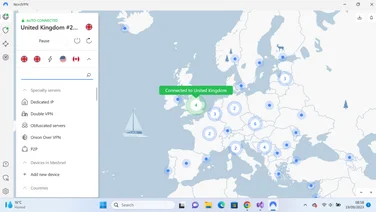To help us provide you with free impartial advice, we may earn a commission if you buy through links on our site. Learn more
- Avast SecureLine review: What you need to know
- Avast SecureLine review: Setup and basic use
- Avast SecureLine review: Privacy and security
- Avast SecureLine review: Performance
- Avast SecureLine review: Mobile apps
- Avast SecureLine review: Browser extension
- Avast SecureLine review: Customer support
- Avast SecureLine review: Pricing
- Avast SecureLine review: Verdict

- Slick, easy-to-use UI
- Good speeds
- Streams iPlayer and Netflix
- Useful browser extension
- Lacks advanced features
- Costs extra for multiple devices
Avast’s background is in security products, and its SecureLine VPN looks and feels more like an antivirus package than your average VPN. It’s also sold as an annual subscription rather than a monthly fee, just like an internet security suite.
This doesn’t mean that Avast lacks the privacy protections of other VPNs, however, or that it doesn’t cover streaming or P2P applications. The simple UI reflects the fact that the focus is on delivering a secure, encrypted internet connection with the minimum of fuss.
READ NEXT: Best VPN services
Avast SecureLine review: What you need to know
SecureLine comes from Avast – the Czech security specialist is best known for its popular free and paid-for antivirus products. The company was at the centre of some controversy earlier this year when it emerged that user data from its free products and browser extensions had been passed on to a data analytics subsidiary; Avast has since apologised and closed the subsidiary, but it’s not a good look for a company selling a privacy-protection service.

With around 55 servers in 34 countries, SecureLine also doesn’t have the global reach of a Nord VPN or ExpressVPN. It’s strong in Europe, Asia Pacific and North America, but much weaker elsewhere, with South America, the Middle East and Africa covered by just one server each (in Brazil, Israel and South Africa respectively). It does, however, offer specialist servers for video streaming in the UK, Germany and the US, plus a few for P2P in those countries plus France, the Czech Republic and the Netherlands.
Client software is available for Windows, macOS, Android and iOS, but not Linux – and it’s worth noting that, while most VPNs let you connect from multiple systems at once, SecureLine is sold on a single-device basis (unless you pay extra for a five-device licence). That’s worth bearing in mind if you’re looking for a VPN to cover all your family’s laptops, tablets and phones. It’s also not designed to run on routers: for that you’ll want something aimed at a more technical user-base.
Avast SecureLine review: Setup and basic use
One of SecureLine’s biggest strengths is its ease of use: once you’ve downloaded the app you can be up and running in minutes. The Windows client is more stripped-down than that of HMA! Pro (which is also owned by Avast), but it gives you basic instructions while you’re using it, and it’s hardly tricky to work out that you can click the big red button marked OFF to turn it into a big green button marked ON.
The Change Location button at the bottom is equally self-explanatory: servers are listed by region, and you can pick specific servers (where available) by clicking a down arrow next to the country. All other settings can be found with a click of the Menu button – not that there are many of them.
You can turn notifications on and off, and choose whether SecureLine should start automatically when the PC starts, but otherwise the most noteworthy options are under the Network Security tab, where you can configure when the VPN turns on automatically and enable the kill switch, should you want it.
The final tab links you to Avast’s browser extensions for Chrome and Firefox, or gives you the option to use Avast’s Secure Browser instead. This is based on the Chromium open-source fork of Chrome and has built-in ad-blocking, anti-phishing and password management features.
Avast SecureLine review: Privacy and security
Avast is based in the Czech Republic, which means it operates under EU privacy laws. The company’s VPN policy makes clear that it will comply with legal data-access requests – but it also notes that Avast does not store the originating IP address of users when they connect, and so cannot reveal any information about the applications, services or websites you’ve been using while connected.

What it does store is a limited 30-day log that includes timestamps of connections, partly anonymised details of the originating IP address, details of the VPN server used and the amount of data transmitted across this connection.
We find Avast SecureLine’s privacy and security protections perfectly robust. The software uses 256-bit AES encryption with the OpenVPN protocol on UDP, and DoILeak.com gave Avast SecureLine a clean slate, exposing nothing untoward in terms of location, IP address, DNS conflicts or even excessive hops.
However, SecureLine doesn’t have the additional security features of some rival VPNs. Avast has added a kill switch since we last reviewed SecureLine, which works well, but there are no additional obfuscation or double-hop features. If you want to make things as hard as possible for snoopers, other VPNs go further.
Avast SecureLine review: Performance
It’s our suspicion that SecureLine uses some of the same infrastructure as HMA! Pro; certainly some of the servers that popped up seemed familiar.
The speeds we saw were very close too, and that means they’re generally very good. Close to home there’s very little drop in speed when using the VPN: our download speeds dropped by just under 4% via a UK server, while upload speeds reduced by under 3%. It’s a similar story using servers based in the Netherlands (-3.8% and -3.9% respectively) and Germany (-4.25% and -4.1%). If your priority is getting a secure connection, rather than spoofing a specific location, you can expect great performance.
At longer distances, SecureLine is still pretty speedy. Connecting to a US server saw our ping rise from 14 to 85ms, but download speeds went down by just 22%, and upload speeds were still within 5% of a VPN-free connection. That means there’s easily enough speed for HD video streaming, gaming and P2P applications. Connections to Singapore and Australia were predictably slower, with speeds dropping by as much as 60 to 86%, but that’s not terrible by VPN standards.
It’s also worth mentioning that we had no problems getting US Netflix to stream over Boston or New York connections, and BBC iPlayer streamed happily while connected through a UK server.
Avast SecureLine review: Mobile apps
Avast’s mobile apps have a similar look and feel to the desktop version. The Android version matches it for features – which isn’t difficult given how streamlined it is – while the iOS version drops the kill switch feature. Both are about as easy to use as possible: unless you need to change location you just tap the button and go.
Performance on Android was even more impressive than on the desktop. Speeds dropped by around 4% on a UK to UK connection, and by just 3.3% (download) and 4.3% (upload) on a transatlantic connection. We suspect this might have been achieved via the use of virtual locations, whereby European servers spoof a US location – but if so it doesn’t matter, as US Netflix worked a treat and DoILeak.com’s tests didn’t detect anything out of the ordinary.
Speeds were a little slower on our test iPad, with drop-offs of 7.4% and 3.7% on a UK connection and 19% and 11% while connecting through the US. That’s still in the same area as the desktop client, though, and it’s hardly troublingly slow.
Avast SecureLine review: Browser extension
Avast provides a SecureLine browser extension, but rather than the usual free proxy VPN this acts as a convenient control for the full-fat VPN, enabling you to switch it on and off at the click of a button in your browser toolbar. We found this handy while browsing the web, and if you want additional security and ad-blocking features, you always have the Avast Secure Browser.

Avast SecureLine review: Customer support
Avast offers a sizable online Knowledgebase with FAQs, as well as a traditional support service and 24/7 live chat. We found the support responsive, polite and helpful; the response to one query was a little short on detail, telling us basic instructions on which locations to use for P2P, but not the best way to access them. Still, given how easy the app is to use, this isn’t likely to be a problem for many people.
Avast SecureLine review: Pricing
As we said earlier, Avast doesn’t get involved in the usual monthly charges and multi-year discounts. Instead, it offers SecureLine at £15 a year for a single iOS or Android device and £50 a year for PC and Mac; if you want support for multiple clients, there’s also a five-device subscription for £64.99 a year. That puts it in the same ballpark as high-end VPNs like Nord VPN or ExpressVPN, but it’s a little pricier than budget options like StrongVPN, SurfShark or Windscribe. If you want to test it out before you buy, there’s also a seven-day free trial available on all platforms.
Avast SecureLine review: Verdict
Avast SecureLine is easy to use, speedy and affordable. The only real problem is that in a very competitive market it doesn’t offer any significant advantage over rivals such as stablemate HMA! Pro, StrongVPN, ProtonVPN and SurfShark. All of those VPNs offer some sort of additional feature that makes them that little bit more compelling – and they’re all slightly cheaper too.
Similarly, while SecureLine’s security credentials are perfectly good, it can’t claim to be any more secure than the competition. It all adds up to a perfectly good VPN, but one whose most distinctive point is its slick interface – and it takes more than that to stand out from the crowd.