To help us provide you with free impartial advice, we may earn a commission if you buy through links on our site. Learn more

Kids, they just grow up so gosh darn fast. In this day of technology and the internet, this process seems even quicker than ever, with the younger generation seemingly adapting to technology faster than their parents in many cases. Just recently I saw a toddler attempting to interact with an aging airplane’s in-flight entertainment screen as though it were a touchscreen and quickly becoming confused when it didn’t respond.
But as tech-savvy as our young ones might be, like teeny Zuckerbergs of the future, we can all agree there’s a lot of content on the internet not appropriate for their innocent minds.
There’s plenty that parents and carers can do to help protect children from inappropriate material, as well as limit their exposure to too much screen time. After all, a healthy balance of technology and good old fashioned outdoor fun is probably best for their development. Here I look at a few ways you can safeguard their time on the internet through dedicated apps and services.
Kiddle – Google’s Kid Safe Search

Google safe search has been around for a long time and did a reasonable job of removing inappropriate content from search results but Google’s Kiddle search takes it further. Kiddle is described as a ‘kid safe visual search engine’ and not only uses Google’s Safe Search but is also curated by Kiddle’s editors, too, adding a human-level filter.
The results themselves are ranked with the first few results kid safe sites that are specifically geared towards younger readers with the results hand-selected by Kiddle editors. The next batch of results are safe, trusted sites that aren’t necessarily written specifically for kids. The content will be easy to understand, however, and the results checked by Kiddle editors.
The final batch of results, located at the bottom of the search page, are safe, famous sites written for adults and as such harder to understand for younger users. Results are only filtered through Google safe search, so these haven’t been checked by a Kiddle editor.

Search results also have large thumbnails associated with results, making them easier to skim-read. The large Arial font is also designed to be easier to read for younger users, too. Kiddle doesn’t log any personally identifiable information and its logs are deleted each day, so that should alleviate any privacy concerns. The design is much more colourful than the comparatively mundane standard Google search page with a design that should appeal to kids.
As the results are designed to be easy to understand, the ‘Web’ tab is very fact-based. As an example, a search for ‘Syria’ brings up factual information about the country with figures and statistics on population, geography and culture.
A regular Google search will bring up articles and news stories pertaining to the conflict in Syria alongside regular search results.
Arguably, a very world-conscious child could be interested in learning about such topics, but they’ll have to navigate to the ‘News’ tab for results about the conflict or navigate to the second page of Web results before they find any articles outlining the conflict in what Google deems a child-appropriate manner. There are also Image and Video tabs with relevant child-friendly results.

Kiddle also blocks searching for offensive or inappropriate keywords and for a while there was controversy over search terms such as ‘transgender’ being blocked. At the time of writing this has been reinstated but there’s a form users can use to submit keywords to be blocked for consideration as well as a form for site blocking requests.
YouTube Kids – YouTube in a sandbox for iOS and Android devices

Probably one of the most visited sites by younger users, YouTube has a dedicated app geared towards kids available on iOS and Android. This means you can safely hand over your smartphone or tablet safe in the knowledge they’re not going to find anything inappropriate on YouTube, as well as helping them to find more content they’ll enjoy.
There’s a full range of parental controls built-in, including some very useful features such as being able to set timers. This limits the amount of screen time available to your child, once that time limit is reached they’re locked out of the app.
Sound settings let you disable background music and sound effects to offer your ears some respite from the endless nursery rhymes and Minecraft videos. Note that this only applies to the background music and sound effects of the YouTube Kids app, and not the sound from videos being watched. If that’s driving you a little crazy, invest in some headphones (but don’t turn the volume up too loud, or consider investing in some child friendly headphones).
You’re even able to turn off Search completely so they’re limited to pre-selected videos from the app’s home screen. The app has also received ongoing updates that have introduced 360-degree videos and the ability to resume playback after you’ve left the app.

Setting up YouTube Kids is a simple process that will need to be undertaken by the grown up. The tutorial will explain that, unlike Kiddle above, content isn’t manually reviewed so there’s still a chance that your little one might encounter a video they shouldn’t. You’re able to flag inappropriate content, which should help improve the service.
You’re also then asked to select what kind of content your child enjoys, whether that’s pre-school or school age content. This will tailor the home screen’s recommendations accordingly. You can then turn the search ability on or off.
Parental controls and settings are accessible by tapping the lock icon on the bottom right. You’re then asked to enter a PIN based on the numbers written on the screen. If your child is of an age that can already read numbers you can set your own passcode.

The user interface is easy to read and navigate for younger users. It’s broken down by ‘Shows’, ‘Music’, ‘Learning’ and ‘Explore’ and the results become tailored based on viewing history. Once a few videos have been watched, a new ‘Recommended’ tab appears.
Videos auto-play once a video finishes, meaning you can take a relatively hands-off approach as new content will keep playing to keep the viewer entertained. This is why setting a viewing timer could be a good idea but also make sure you do still supervise your little ones.
Sky Kids app – kid friendly content

If you’re a Sky customer, Sky’s new app aimed at kids will be perfect for keeping your little ones entertained. Launching March 31st, 2016 on iOS and Android the app will have content geared towards pre-school up to nine years old. The app will have programming from the likes of Nick Jr., Boomerang, Cartoon Network and CBeebies. You’ll need to have a Sky Family, Variety or Sky Q subscription and the app will work over 3G/4G as well as Wi-Fi.
In terms of safety features, the app will let yoyu create multiple age-appropriate profiles, which will personalise the app to your kids. You can also create personalised Sky Buddy avatars, which will guide them through the app. At launch there’s no way to limit the app’s usage and viewing time, but Sky says this will arrive later in the year.
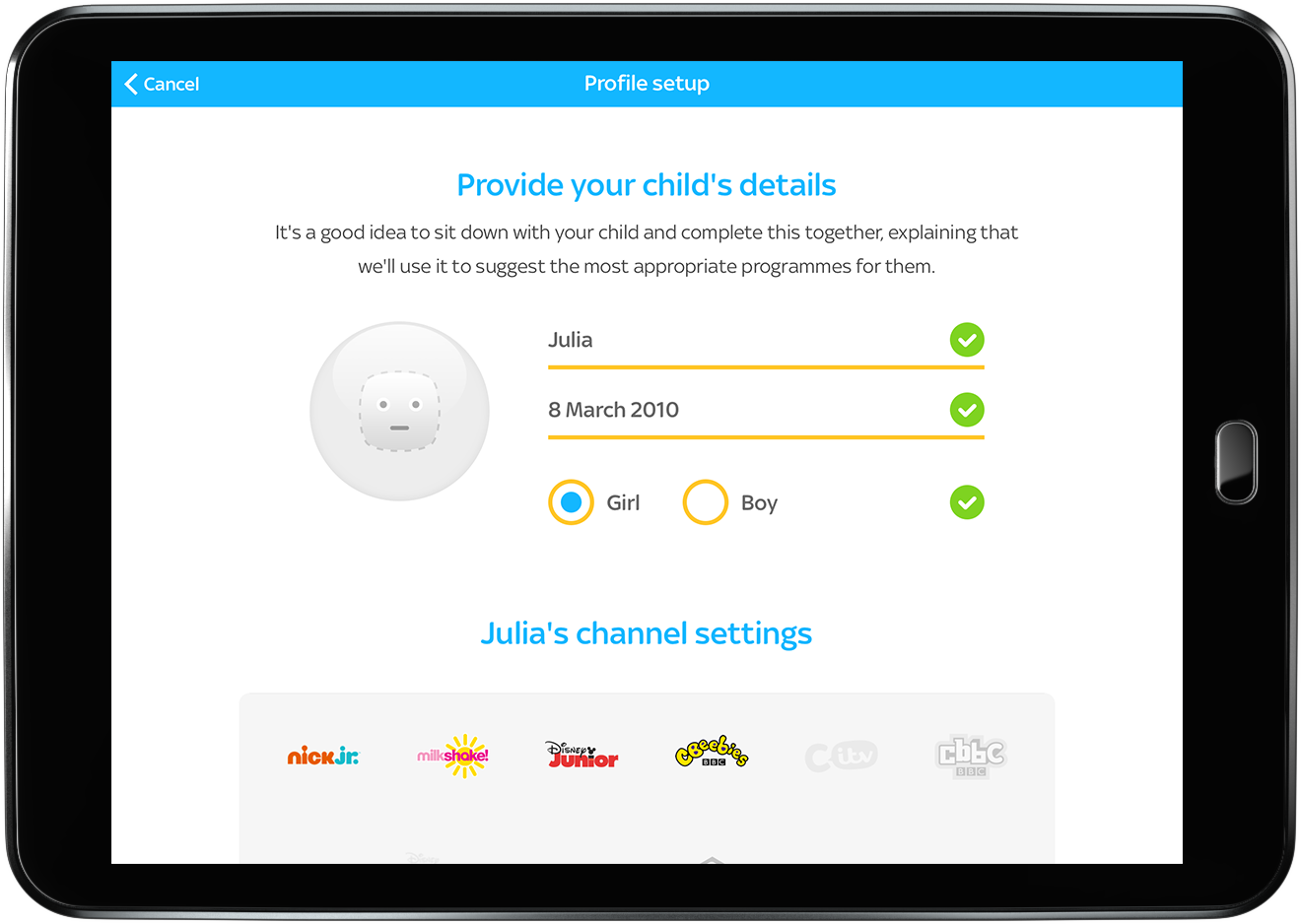
Sky has also partnered with production studios including Aardman Animation, famous for Wallace and Gromit, to create exclusive original kids content for the platform. Aardman Animation will be creating new content around the Morph character that many parents might themselves remember from their youths. The app has been developed alongside ustwo, the development studio behind the arty and beautiful Monument Valley mobile game.
Android Screen Pinning

Apps like YouTube Kids are all well and good, but they’re useless if your little ones can simply exit out of the app and gain access to the wild west that is the rest of your device. Introduced in Android 5.0 Lollipop, Android Screen Pinning is a way you can keep your little ones (or your nosey friends) locked within a certain app without access to anything else.
To turn it on, first go to Settings, then Security. Scroll down until you find ‘Screen Pinning’. Tap this and then turn it on. If you have any lock screen security, there’s a separate toggle to require this when exiting a screen pinned app, too.
Now, with Screen Pinning turned on, open the app such as YouTube Kids that you want to pin. Hit the ‘Overview’ button (the square button next to Android’s home button) to bring up the stack of all your open apps. Scroll up slightly and you’ll see a Pin icon. This app is now pinned to your screen. There’s no way to exit out of the app, as the Home button is now inoperable.

If you want to exit the app to get access to the rest of Android, you’ll need to simultaneously hold the Back and Overview buttons. If you turned on the setting that required your lock screen password you’ll be kicked back to the lock screen, otherwise, you’ll end up back on your Android home screen.
iOS Guided Access

Like Android’s Screen Pinning feature, iOS has a built-in Guided Access setting that can restrict access to a single app or disable certain functions within apps. This is great if you often hand your little ones your iPhone or iPad.
To turn on Guided Access, navigate to the Settings app. Then go to General, followed by Accessibility and finally Guided Access. From this screen you can turn Guided Access on, set whether it needs a passcode when leaving a restricted app and select whether or not your iPhone or iPad can go to sleep during a session.
Once Guided Access is turned on and you’ve opened the app you want to keep your child using, you can activate it with a triple click of your iPhone or iPad’s Home button.
You’re then presented with a screen of options where you can also adjust what’s accessible within that app. You can circle any parts of the screen where you want to disable touch inputs, which is handy if you want to also restrict access to within a certain part of an app. You can also turn off motion to stop the screen rotating.
Exiting a Guided Access session can then be done with a triple press of the Home button and then the passcode you set, or a single press followed by the use of Touch ID if you have a fingerprint set up.






