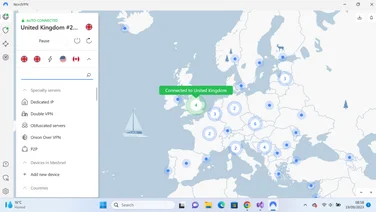To help us provide you with free impartial advice, we may earn a commission if you buy through links on our site. Learn more

- Excellent download speeds
- Fun, accessible interface
- Huge worldwide spread of servers
- Limited streaming support
- Subject to EU laws
The abbreviation HMA stands for “Hide My Ass”, and the brand’s website is covered in jokey donkey imagery. It’s a serious VPN, though, fully capable of concealing your online activity by encrypting your internet traffic and routing it through its secure gateways. Connection speeds of up to 20Gbits/sec are claimed, and the company operates more than a thousand servers across 210 countries and territories, so you can virtually locate yourself almost anywhere in the world.
HMA is also one of the very few VPNs to offer an upfront free trial – you can sign up for seven days and cancel during that period without paying a penny. Otherwise, you’ll pay £39 for a year’s service, equivalent to £3.29/mth, or £86 for three years, which works out to a very competitive £2.39/mth. Make sure you cancel before your subscription automatically renews, though, as extensions are charged at the much higher rate of £96 annually, basically paying £7.99/mth.
Those prices grant you up to five simultaneous connections, with client apps offered for all the major desktop and mobile platforms, along with a Chrome extension that lets you conveniently control the VPN from your browser. HMA offers ten connection options, too, which work out to £5.99/mth on a year-long subscription or £4.59/mth for their three-year plan. Alternatively, you can configure the VPN on your router and send all your traffic over a single secure connection. HMA works with a wide range of routers as it supports the L2TP and PPTP protocols – the latter has comparatively weak security, but it should be fine if all you want is to spoof your location.
While HMA doesn’t offer any guarantees about BitTorrent or video-streaming support, it doesn’t block file-sharing connections, and the server list includes several servers optimised for region-specific streaming services. If you encounter any problems then technical support is, as usual, available via 24/7 live chat.
HMA VPN review: What’s it like to use?
The HMA Windows app opens with a cute donkey graphic and a big, obvious on/off switch for the VPN connection. It’s clear and easy for beginners, but there’s also a discreet “More” button in the corner, which opens up a side panel with additional options. Here you can see data transfer stats, run a speed test and tweak your kill switch and auto-connect options.If you just hit the Connect button, HMA will use its “Lightning Connect” mode to automatically divert your traffic through the fastest server available. The donkey dons a cute disguise to represent your location being hidden.
To choose a specific location you simply click the Server panel, which opens up a list of more than 290 countries and cities, allowing you to pick a server by location or browse servers that are optimised for media streaming and torrenting. It’s all very accessible, although it’s a shame there’s no live indication of the speed of all these different servers, as offered by the likes of IPVanish and PureVPN. You can use the speed test tool to compare the ping times and download speeds of the individual servers you’re interested in, but this takes you out of the selection page and can take a few minutes to complete.
The Android app looks almost identical to the Windows client, although in place of the “More” side panel, it offers three icons at the bottom that switch between interface pages. There’s not much in the way of advanced options on either platform, but we like the way you can set the kill switch to suspend traffic only for specified apps if the VPN connection is lost, rather than cutting off the whole computer. In all, we found HMA quite accessible and user-friendly.
READ NEXT: Best VPN
HMA VPN review: How fast is it?
Using a VPN unavoidably impacts your internet speeds, but some providers are faster than others. We tested HMA’s performance on a domestic Virgin fibre broadband line, using the Google Speed Test service, on both a Windows 11 laptop and an Android tablet.
Performance on Windows was excellent. With the VPN disconnected, the Speed Test tool reported a download speed of 378Mbits/sec. We then engaged “Lightning Connect”, which sensibly chose a server in London (where we’re also located) – this resulted in a download rate of 348Mbits/sec. That’s one of the best performances we’ve seen, representing a slowdown of just 8% – it would be very hard for any other VPN to do better – and that’s just as well since, weirdly, HMA’s Windows client doesn’t support split tunnelling – that’s only available in the Android app.
Switching our virtual location to the USA predictably resulted in a slower connection, but the overall performance was still very creditable: HMA’s New York server gave us an average download speed of 199Mbits/sec. That’s a 47% performance hit, but it’s absolutely enough bandwidth for almost everything you might want to do online.
Testing on Android went well, too. Using the HMA app on a Samsung Galaxy Tab S7 tablet, we got 201Mbits/sec downstream from HMA’s London server, and a solid 124Mbits/sec via New York. Those are good, usable speeds and, since split tunnelling is available for mobile apps, you can circumvent the VPN for anything performance-critical.
HMA VPN review: Is it good for video streaming?
HMA is certainly fast enough for video streaming, and we were pleased to find that its US-based “Liberty Island” server – which is specifically optimised for video sites – enabled us to watch US libraries of Disney+ and Netflix in the browser without a hitch. If you have a US Hulu subscription then this can be accessed through HMA as well, and if you do hit a problem, the main HMA window includes a helpful “Refresh IP” button, so it’s a piece of cake to obtain a new IP address in the same region and try again.
Unfortunately, things didn’t go so well with UK services. Having connected to the UK-based “Donkey Town” streaming server, we found ourselves unable to watch any of the major British sites: BBC iPlayer, ITVX, Channel 4 and Now TV all either presented an error code or simply refused to show anything at all. Surprisingly, switching to HMA’s regular London server enabled us to stream from ITVX and Channel 4, but iPlayer and Now TV remained inaccessible.
We had a similar experience on Android. Again, the VPN enabled us to access US-only titles in the Netflix, Disney+ and Hulu apps, but we were again wholly shut out of iPlayer and Now TV, and we couldn’t get into Channel 4 on this device either, regardless of which HMA server we used. The VPN did enable us to stream from ITVX, but that’s a pretty meagre consolation.
In all, HMA might be fine if you only want to unblock US video services, but our experience with UK sites isn’t exactly encouraging. No VPN can guarantee consistent access to geo-restricted content, but we’ve had much better luck with other services, such as our streaming favourite ExpressVPN.
READ NEXT: Best VPNs for gaming
HMA VPN review: Is it secure?
Like most VPNs, HMA proudly advertises that it doesn’t keep records of IP addresses, browsing histories or transferred data. However, the company is owned by Czech security specialist Avast – which is currently seeking a merger with US-based Norton – and many of its operations remain in the UK, where it was founded. These countries all cooperate and share intelligence, so if the authorities were to take an interest in your activity, they could in theory compel HMA to dob you in. That’s why other VPNs have been set up in more privacy-friendly jurisdictions – for example, Hide.me VPN is based in Malaysia, while PureVPN operates out of the British Virgin Islands.
Then again, the HMA software has some good features to help prevent you from accidentally leaking your identity. We’ve mentioned the kill switch, and we really like the reassuring way a notification pops up whenever it’s active. The smart auto-connect feature also gives you the option of engaging the VPN automatically whenever you connect to a network that you haven’t explicitly marked as private. While there’s no multi-hop or double-VPN option, your IP address can be changed to a user-definable schedule, making it harder for remote servers to track you.
HMA VPN review: Should you buy it?
HMA is a fast VPN with a wide global reach. It’s also one of the most user-friendly VPNs around and, if five simultaneous connections are enough for you, the pricing is attractive, too.
Unfortunately, it has two big problems. While the large number of servers might seem attractive for location spoofing, we found HMA’s performance to be a very mixed bag, particularly when it comes to unblocking streaming services. Furthermore, if you’re more interested in the privacy benefits of a VPN, it’s probably safer to use a service that’s beyond the reach of European and American authorities.
Therefore, disappointingly, we have to suggest that most people looking for a VPN should give HMA a miss, and look for a provider that’s more in tune with their needs.