To help us provide you with free impartial advice, we may earn a commission if you buy through links on our site. Learn more

You might think of Xerox as a manufacturer only of big office devices, but its affordable home models are usually worth a look. Take the WorkCentre 6027: it’s an entry-level colour multifunction peripheral (MFP), with a huge and friendly colour touchscreen. Strictly speaking it’s a laser-class rather than laser device, as the light that helps build page images comes from LEDs – in theory this is simpler and more reliable.
Thanks to tasteful white and blue plastics, the 6027 is immediately recognisable as a Xerox device. It’s quite smart, and feels well made, but there’s no getting away from its entry-level status: the paper input tray holds a measly 150-sheets, there’s no bypass feed for one-off media, and the automatic document feeder holds only 15 sheets: if you want to copy a long document, you might need to do it in several chunks. There’s also no automatic double-sided (duplex) printing.

^ Devices’ IP addresses may change if they’re off for a while. We like installers which can cope with this
Given the basic paper handling, it’s a surprise to find high specifications elsewhere. That huge touchscreen is clear, responsive and mostly very quick and easy in use. There’s a USB host port for walk-up printing or scanning, and you can share the MFP over a wired or wireless network connection. In addition, there’s support for print languages including PCL6, and PostScript 3.
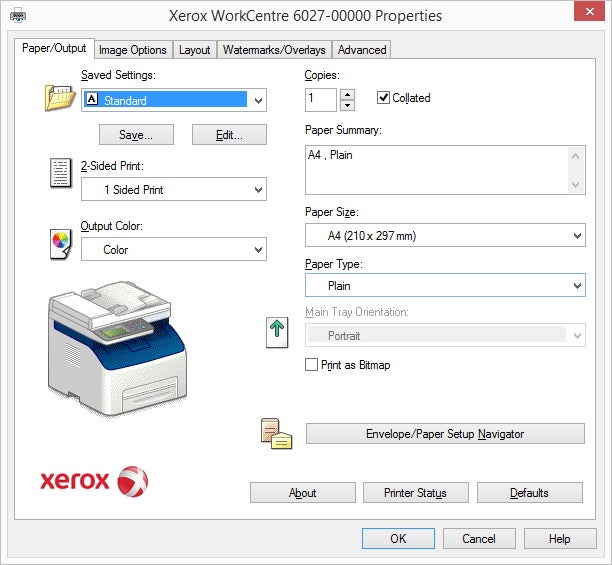
^ Xerox’s PCL driver interface is straightforward enough
Xerox claims a modest 18 pages per minute (ppm) for this printer on mono or colour prints, and it certainly isn’t in any hurry. Printing with the PCL driver we measured a leisurely 15.8ppm on our 25-page mono letter test. With the same driver, our graphics-rich colour test limped out at just 4.7ppm – we’ve seen faster budget inkjets. Switching to the PostScript driver actually improved the colour speed, but only to 7.2ppm.

^ There are fewer tabs in the PostScript driver. Unusually, PostScript printing is slightly faster on colour jobs
Typically for a laser-class device, single photocopies were slow at around 35 seconds in black or colour. Copying 10 pages in black completed in a competitive 54 seconds, but in colour this took almost twice as long. Scanning wasn’t particularly quick either, especially at 1,200 dots per inch (dpi).

^ It’s good to see advanced options, though we suspect few of the 6027’s users will bother with them
Fortunately, the results were generally good. Scans were better than we see from some home office devices, being reasonably sharp. Xerox’s TWAIN scan interface is simple without being overly helpful: there’s no auto-exposure feature, and we found the need to tweak the exposure on document scans manually. Mono photocopies weren’t perfectly exposed, and colours in colour copies weren’t perfectly accurate. Print quality, on the other hand, was superb, with razor-sharp text, accurate colours and no sign of any artefacts or obvious half-toning.

^ There’s no auto-exposure in the TWAIN scan interface. We had to tweak document scans manually
Ultimately, the 6027 is undermined by its running costs. It arrives with four consumables each rated only for 500 pages, and you can only buy replacements good for 2,000 pages in black, and 1,000 pages in each colour. Using the cheapest prices we could find, the cost per A4 page works out at 2.1p in black only, or 11.9p for a page of text and colour graphics. Epson’s WorkForce WF-5620DWF inkjet doesn’t support PCL or PostScript 3 and it can’t match this printer’s exceptional print quality, but it’s cheaper, faster, supports duplex printing and scanning, has a three-year warranty and is almost three times cheaper to run. We’d choose the inkjet.
For other printer options see our reguarly-updated Best printers and buying guide.






