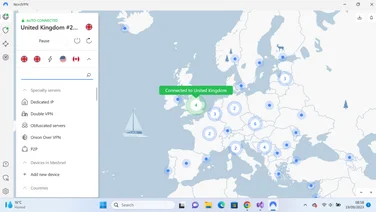To help us provide you with free impartial advice, we may earn a commission if you buy through links on our site. Learn more









- Strong performance, especially for UK connections
- Successfully unblocked every streaming site we tried
- Can be used on unlimited devices
- Price goes up after initial subscription
- US location isn’t ideal for privacy
IPVanish is a VPN provider with more than 2,200 servers spread across 52 countries worldwide. Routing your online traffic through these servers prevents third parties from tracking what you’re doing online, or seeing where in the world you’re really located – so your privacy is protected, and you don’t need to worry about potential legal troubles with file-sharing apps (IPVanish has no restrictions on the use of BitTorrent). By choosing a server in the US, or elsewhere, you can also access websites and services that might not be available in your country, including video streaming sites.
IPVanish VPN review: How much does it cost?
Up-front pricing is shown in US dollars; once you switch to UK pricing and add VAT, a rolling monthly subscription comes to a rather steep £12. A year-long subscription is much better value at £57, which is equivalent to £4.79/mth, while the best deal is a two-year signup at £75, working out to £3.11/mth. That’s pretty affordable, although it’s more than twice the price of a three-year subscription to Atlas VPN, and quite a bit more than CyberGhost’s two-year deal at £1.92/mth.Be aware, too, that IPVanish’s auto-renewal terms jack up the price after your initial subscription runs out, with one- and two-year plans renewing at the equivalent of £5.96/mth. To avoid this, remember to cancel the service and sign up afresh when the time comes.
On the plus side, your IPVanish subscription lets you use the service on an unlimited number of devices at once – or, you can protect all the traffic on your home network by configuring a compatible router to use IPVanish as your internet gateway. Technical guidance and support are available by email or 24-hour live chat via the IPVanish website, and if you don’t get on with the VPN, the annual plan comes with a 30-day money-back guarantee.
READ NEXT: Best VPN
IPVanish VPN review: What’s it like to use?
The IPVanish Windows client has a clean front-end, filled mostly by a live graph of network activity and a map view of your server location. There’s also an easy-access control for the kill switch, which, reassuringly, lets you check at-a-glance that no information can leak out via your ISP when the VPN is disconnected. Our only niggle is that the window takes up quite a lot of space: we would have liked to see an option to shrink down the window to a less obtrusive size.









You can connect to a server by clicking on the map, or open the full list of servers. Again, this isn’t exactly compact, but it provides a decent amount of information and options. You can click to connect to the “optimal location” (the server with the fastest connection to wherever you happen to be), or sort and search the full list of servers by country, city, ping time and load. Click the dropdown and you can even browse the individual servers in each location. Servers can be conveniently marked as favourites, and you can connect on any of five VPN protocols, including WireGuard, IKEv2 and, unusually, SSTP, which is comparatively slow but good at getting through firewalls.
Things are similar on Android. The front page opens with a map – although you can’t scroll and browse this one, like you can on the Windows client – and the complete server list is available via an icon at the bottom. You can browse and connect to your favourite servers with a tap, or let the program choose the optimal location, and if you switch from a list of countries to cities then you can once again check the ping times and loads of individual servers. You really couldn’t ask for more control from a VPN.
IPVanish VPN review: How fast is it?
Using a VPN will always have some impact on your connection speed. To test IPVanish’s performance, we installed the software on a Windows 11 laptop and fired up the Google Speed Test service. With the VPN disconnected, the Speed Test site reported an average download speed of 383Mbits/sec over our Virgin fibre broadband connection.
We then turned on the VPN – and were amazed by what we saw. Connecting to an IPVanish server in London caused download speeds to fall only by the tiniest margin, to 382Mbits/sec – a drop of 0.3%. That’s as close to zero as makes no difference: it’s impossible for a VPN to do meaningfully better than this and, in practice, we haven’t seen any competing service come close.









Not surprisingly, IPVanish was unable to keep up this incredible performance when we switched to a server on the other side of the Atlantic, but speeds still held up pretty well. Connecting via the New York VPN server gave us an average download rate of 180Mbits/sec: we’ve seen faster speeds from rivals including Hotspot Shield and NordVPN, but this is still plenty of bandwidth for most things you’ll want to do from a US server.
The service was almost as speedy on our Samsung Galaxy Tab S7 tablet running Android 13. The London server gave us an excellent download rate of 328Mbits/sec, and while the New York connection dropped off further, it still delivered a very usable 105Mbits/sec. We’ve seen faster speeds from other Android VPNs – Hotspot Shield managed 274Mbits/sec in the same test – but, again, it will prove plenty for most people’s needs.









It’s also worth mentioning that on both desktop and mobile platforms you can configure split tunnelling to send speed-critical apps over your regular ISP connection, and only use the VPN for ones where privacy protection or location spoofing are required.
READ NEXT: Best free VPN
IPVanish VPN review: Is it good for video streaming?
Clearly, IPVanish has enough bandwidth for streaming. Since it allows unlimited devices, your family could theoretically use it to watch a dozen different streaming services at once, assuming your broadband line was fast enough.
It’s also very effective at unblocking geo-restricted video-on-demand services. IPVanish doesn’t offer specific servers for streaming, but that wasn’t a problem for us: simply remaining connected to the New York server allowed us to browse and watch US content from Disney+ and Netflix, using both the Chrome browser on Windows and the dedicated apps on Android. We were even able to enjoy the US-only Hulu service on both platforms, after getting a friend with a US credit card to sign us up.









IPVanish had no problem getting us into British services, either. Using UK-based servers, we were freely able to stream BBC iPlayer, ITVX, Channel 4 and Now TV on both our laptop and tablet, meaning you can use the VPN to watch your favourite shows even when you’re travelling. The one small hiccup we encountered was that Now TV wouldn’t initially open on Windows, but switching from the London server to the Glasgow one saw it working immediately.
IPVanish VPN review: Is it secure?
IPVanish is based in the USA, and while that might be good for connectivity, it isn’t great for privacy. This is because the US is part of the Five Eyes alliance, meaning it shares intelligence with the UK and other countries. The company promises that it doesn’t store any logs of your activity, but the authorities could theoretically compel it to hand over whatever information it does have about its customers, potentially exposing details of your usage. Several other VPNs have set themselves up in more privacy-friendly jurisdictions precisely to avoid this concern.









On the plus side, the software includes a kill switch function to instantly shut down all traffic if a secure connection is lost, and you can set it to automatically connect to the VPN when the system starts up. The Windows client can also automatically turn on the VPN whenever you connect to a network that you haven’t marked as trusted.
However, there’s no way to configure different behaviours depending on which network you’re connected to, and no double VPN or multihop option to send your traffic through multiple servers in different countries.
IPVanish VPN review: Should you buy it?
If you’re looking for a VPN primarily to protect your privacy, it’s hard to recommend IPVanish, simply because the company is subject to US laws and court orders. Your anonymity would be better protected by a VPN based somewhere more neutral such as Panama (NordVPN) or the British Virgin Islands (ExpressVPN, PureVPN and Surfshark).
IPVanish does have some definite plus points, however. It did an impeccable job of unblocking streaming services, both at home and away, while speeds are more than satisfactory for accessing US servers, and simply exceptional for short-hop connections. The price is a little on the high side, especially if you get caught out by the auto-renewal hike, but it could be worth it if you have a house-full of devices to protect – and you won’t have to worry about iffy video quality or pesky firewalls.