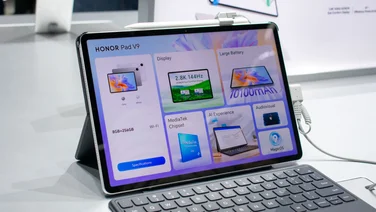To help us provide you with free impartial advice, we may earn a commission if you buy through links on our site. Learn more





















Huaweis no stranger to making beautiful, metal clad smartphones, but now its trying its hand at the premium 2-in-1 game with its very first Windows 10 hybrid, the Huawei Matebook. It follows a similar line to the Microsoft Surface Pro 4 and iPad Pro, consisting of a high-end tablet that docks into an accompanying keyboard stand case for when you want to get some work done.
At the moment, the Matebook still doesnt have a confirmed UK price or release date, but Im expecting prices to start from around £600 based on current US and EU prices. That price will obviously vary depending on which specification you go for – the Core m5 model I was sent for review is likely to be around £700, for example – but regardless of which version you go for, its likely youll still have to pay around another £100 to get the keyboard case, as this doesnt come bundled with the tablet. As always, Ill update this review as soon as I have more concrete pricing information, but for the time being, Ill be basing this review off my current estimated pricing.
Either way, its an early jab at the Surface Pro 4, as even Microsofts entry-level Core m3 model still costs £750 – and thats without the extra £110 youll need to spend to get the TouchCover keyboard. Otherwise youre looking at £850 for the basic Core i5 Surface Pro 4, which then rises to £960 with the keyboard. Thats a huge saving, and Huaweis stunning design work gives no indication that any corners have been cut on this Matebook upstart.
Design and connections
Measuring just 6.9mm thick and weighing a meagre 640g, this anodised gold-tinted metal slate is absolutely gorgeous in the flesh, and it makes the Surface Pro 4 look positively slab-like in comparison. Its 73g lighter than the 12.9-inch iPad Pro, too, which puts them roughly on the par given the Matebook’s 12in display.

However, part of the reason for its svelte dimensions is because you only get one port, namely a single USB3-Type C connector that does double duty as the tablets power supply and general port for connecting additional adaptors. As a result, youll need to take it off the mains if you want to connect an external device to the Matebook, although you will eventually be able to buy a dock that allows you to do both. Huawei hasnt yet said how much this will cost, but it will give you two USB3 ports, an Ethernet port and HDMI and VGA outputs, so youll probably want to factor one into your budget in order to increase the Matebooks overall versatility.
Performance
Of course, all these additional purchases do start to eat into the Matebooks lead on price, but at least it should be able to provide a decent boost in speed over the entry level Surface Pro 4. Our review sample, for instance, came equipped with a dual-core 1.1GHz Intel Core m5-6Y54 processor and 4GB of RAM, but there will also be cheaper Core m3 models available if youd rather save even more money, as well as more powerful Core m7 versions.
Our Core m5 variant proved more than capable of running Windows 10 smoothly, though, and its performance in our 4K multimedia benchmarks was also very admirable, scoring 26 overall. It handled everyday tasks such as word processing, basic image manipulation and web browsing without a hitch, and the rear of the tablet never became uncomfortably hot. However, with a multi-tasking score of just 6, the Matebook will struggle to keep up if you throw multiple demanding workloads at it at once, such as intensive video editing.
Unsurprisingly, it’s not really cut out for playing games, as its integrated Intel HD Graphics 515 chip simply couldnt handle our usual PC gaming tests, even on the very lowest settings. It can manage titles intended for mobile devices and I was even able to play action games like Bastion without a drop in the frame rate.

Battery Life
However, the Matebooks biggest flaw is its battery life. Lasting just 6 hours in our continuous video playback test with the screen set to our standard measurement of 170cd/m2, the Matebooks longevity pales in comparison to the Surface Pro 4, which lasted 7h 40m under the same conditions. It also falls behind the iPad Pro, which lasted an even more impressive 9h 8m.
As a result, you definitely wont want to leave the house without the charger, as its probably unlikely youll get a full days use out of it before it runs out of power. The USB power plug also lacks the handy extra USB port youll find on the Surface Pro 4s charger, which once again underlines just how inflexible the Matebook is compared to its rival.
Display
Its a shame the Matebook doesnt have more stamina, as its 12in, 2,160×1,440 IPS display looks stunning. Covering 98.4% of the sRGB colour gamut, colours look wonderfully rich and vibrant, and its peak brightness of 346cd/m2 is more than enough for indoor use, and just about high enough to use outside, too.
Its contrast ratio of 843:1 is a little low, admittedly, so I wasnt able to see quite such a high level of detail in some of my darker test images, but its still a gorgeous-looking display that easily rivals the one on the Surface Pro 4, even if its overall pixel density is a smidge lower.

Keyboard case
However, the Matebooks attractions soon start to fall away as soon as you try to do any work on it, as its keyboard case is arguably one of the worst accessories Ive ever tested. Protection isnt the issue, as its tan leather surround looks reasonably smart and wraps securely all the way round the front and back.
The main problem is the stand, as its default angle – supported by the same kind of folding triangle shape as the iPad Pro – is far too steep if youre sitting up straight at your desk. For me, it only became comfortable if I leant all the way back into my chair, which may not be ideal depending on how you like to work.

There is a second angle you can pick by shifting the flap magnets up a centimetre or two on the back of the tablet which tilts it back a few degrees, but even the lightest tap on the touchscreen will send it tumbling backwards, as the magnets simply arent as secure as the cases default position.
It hardly inspires a lot of confidence, but the keyboard itself isnt really that much better. The backlit keys are a decent size and provide a good level of tactile feedback, but I found it very difficult to type accurately at speed. This is partly because the keys are all crammed together, but it they also bounce up and down while youre typing due to the not-quite-flat layout of the keyboard. Theres no option to raise the keyboard to provide more stability either, unlike the Surface Pro 4 which has an extra magnetic strip at the bottom of the tablet that can latch onto the top of its TypeCover keyboard.

Thankfully, the touchpad was much easier to use, as its generous size, silky smooth finish and confident click action are all perfectly suited for easy, hassle-free navigation. It was so quick and responsive, in fact, that I rarely felt the need to attach a mouse, which is more than I can say for other hybrid touchpads Ive tested in the past.
Stylus
The optional stylus works well, too. With 2,048 of pressure sensitivity, its a great tool for doodling and note-taking alike, and the tablets excellent palm rejection means you neednt worry about making accidental marks where your hand leans on the screen. It has two buttons near the tip to enable panning and a right-click, and theres also one near the top that turns the stylus into a laser pointer provided its got enough charge.

Theres nowhere to store the pen inside the tablet, sadly, but you do get a magnetic loop in the box that can snap onto the keyboard case to prevent it from going walkabout. That said, given the relative weakness of the magnets, I wouldnt be surprised if it got knocked off in your bag anyway, which rather negates its overall usefulness.
Conclusion
The Huawei Matebook does several things right, but in the end, youll be wishing youd paid a little bit more for the extra convenience afforded by the Surface Pro 4. The Matebook has a lovely screen, a beautiful design and reasonably quick performance, but its poor battery life, frustrating keyboard and limited flexibility hamper its overall appeal. The fact that you also have to buy Huaweis additional port dock just to get the extra USB ports – something that comes as standard on the Surface – also makes its lower price a bit of an illusion.
As a result, I cant give the Matebook a whole-hearted recommendation at this point, although this might change once we get official UK pricing. Based on our current estimates, its just a little too close to the cost of a Surface Pro 4 to make it worth the potential savings. However, if the final prices end up being that much lower, then I might be inclined to bump it up an extra star. As it stands, though, the Matebook just doesnt do quite enough to break out of the Surface Pro 4s shadow.