To help us provide you with free impartial advice, we may earn a commission if you buy through links on our site. Learn more




The Allen & Heath Xone:K2 is a modular DJ and audio production controller with four faders, 12 pots, 6 rotary controllers, 24 buttons and the ability to output two stereo channels of audio. It also has two Ethernet ports that let you attach your Xone:K2 to another Xone:K2 or to a compatible Allen & Heath mixer so they can share data and power, and a layer button that lets you switch between three layers of controls.

The most obvious use for the Xone:K2 is as a digital vinyl system (DVS) controller to be used alongside an existing mixer and deck setup, with one or more Xone:K2’s being used to control elements of the DVS software, such as hot-cues, loops and effects.
Another use is as a modular controller and audio interface for a DAW such as Ableton Live. Thanks to the audio outputs of its built-in 16-bit audio interface, you could route Ableton Live’s output into your mixer and use it in your regular DJ set.
SET UP
Even if you’re used to configuring MIDI devices, you’ll still need to read the user manual to configure the Xone:K2. It isn’t difficult to set up, but you do need to understand how to set the MIDI channel it should use and how to configure the layering system.
The Xone:K2 comes with an ASIO driver for low latency performance, but there isn’t much scope for configuration. You can switch between sample rates of 44.1 and 48KHz, and use a drop-down menu to set the sample buffer, but that’s pretty much it.
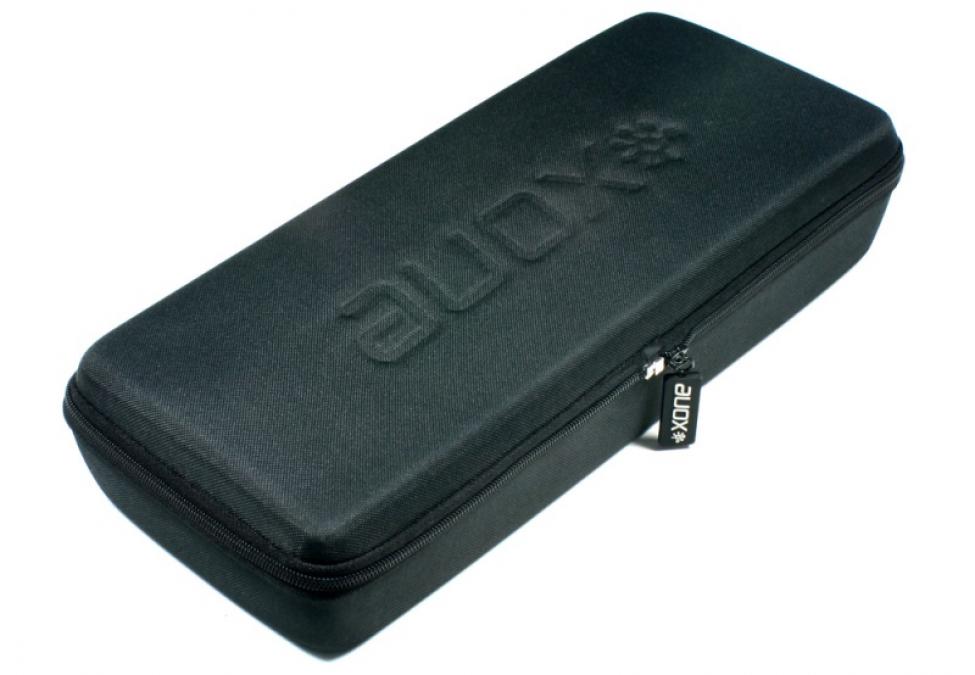
Conveniently, the Xone:K2 is powered by your computer’s USB bus, so you won’t need to find a spare mains socket to accommodate it, which simplifies the process of setting it up in a club or when taking it to a studio. It also comes with a carry case that doubles as a stand, elevating the Xone:K2 so that it sits between your decks and mixer. When mounted on the case the Xone:K2 stood higher than our Technics SL1210s and Pioneer DJM-909, so don’t expect it to sit flush with your setup.
AUDIO OUTPUTS
The audio outputs consist of a stereo pair of RCA connectors and a 3.5mm jack plug, with the RCAs being located on the Xone:K2’s back panel and the 3.5mm jack on its front panel. You can either use the 3.5mm jack to monitor audio with headphones or use a 3.5mm male jack to two male RCA connectors to route audio to your mixer. Although the latter lets you route two stereo channels of audio from your software to your mixer, it isn’t the most elegant solution, as the two outputs are at opposite ends of the unit.

The Xone:K2’s sound quality is great, and easily good enough to incorporate in your DJ set.
CONTROLS
The Xone:K2 has four rotary push-button encoders at the very top of its control surface, followed by three rows of four pots and buttons. In the context of a DJing setup, these are best suited to controlling EQs, effects units and filters. They feel very sturdy and we love the generous amount of space between the controls.
The four faders have studio-style fader caps and are pretty smooth, although there’s a bit of side-to-side wobble to them. The obvious control candidates for these are the channel faders, but you could also assign them to channel filters or similar controls.
Below the faders is a bank of 16 buttons that you can assign to hot-cues, loop controls, Ableton Live’s clip matrix or anything else you fancy.
MIDI MAPPING
Conveniently, the Xone:K2 comes with two Traktor TSI settings files and some MS Word documents that contain overlays describing the functions mapped to the Xone:K2’s controls. One of the TSI files emulates the Native Instruments Kontrol X1 controller, and lets you use the Xone:K2 to control hot-cues, effects and loops, among other functions.
The X1 emulator is a good map, but the beauty of a controller such as the Xone:K2 is that you can really make it your own and map controls to perform the functions you need most. If you’re using Traktor Pro 2, you can always start with one of the included maps and modify it to suit your needs, or start from scratch with a blank template. We had no trouble mapping functions to the Xone:K2’s controls in Traktor Scratch Pro 2.6 and Ableton Live 8.

One of the best features of the Xone:K2 is the ability to switch between different layers of control so that one button, encoder or pot can have three different uses depending on the layer you’re using. You set the control layer using the Layer button, and the back-lit buttons change colour to let you know which layer you’re using. This is much more convenient than using a Shift button to change the MIDI command issued by a button because you can have whole banks of controls on different layers and remain on that layer until you’ve finished using them.
Starting with a blank canvas, we mapped hot-cues and loop controls to the same group of buttons but on different control layers in Traktor Pro 2.6 without issue.
CONCLUSION
If you need a modular controller with plenty of scope for customisation and built-in audio outputs, look no further than the Xone:K2. It sounds great, feels tough, and is suited to both DJing and music production.
Even if you use Traktor Pro 2 exclusively, you may still prefer the Xone:K2 over the Native Instruments Kontrol X1 because of its built-in audio interface. We love the layout of the Xone:K2’s controls and the mapping flexibility it provides. If you’re in the market for a modular DJ or music production controller, the Xone:K2 is well worth checking out.
| Details | |
|---|---|
| Price | £200 |
| Rating | **** |






