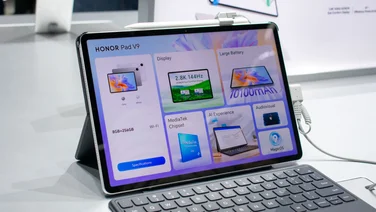To help us provide you with free impartial advice, we may earn a commission if you buy through links on our site. Learn more








After a long and unexplained delay the Kindle Touch is finally available on British shores, over six months after its US launch. While the current slimline Amazon Kindle stripped out all the less-used features from the now clunky-looking keyboard version; the new Kindle Touch brings back the vast majority of these in a more sleek-looking package.
It’s undoubtedly a little heavier and a little chunkier than the basic Kindle. It’s slightly larger in every dimension, measuring 172x120x10.1mm compared to 166x114x8.7mm. It’s not a huge difference, but we found the smaller model fitted better in our inside jacket pocket. There’s not much weight difference either on paper, with the Touch weighing in at 213g compared to 170g for the basic Kindle. It may not sound much, but the lighter Kindle is definitely more comfortable to hold for long periods unsupported.

Here you can see the size difference between the Kindle and Kindle Touch, alongside the still-awaited Kindle Fire tablet
For those who are used to the older Amazon Kindle 3 (now known as the Kindle Keyboard), the Kindle Touch is a little shorter, but almost as wide and a little chunkier, so there’s great benefit in this department for those considering an upgrade.
A TOUCHING READ
The Kindle Touch uses the same 6in E Ink Pearl display as the other available Kindles, and for that matter pretty much every current eBook reader on the market. You get all the usual benefits of great contrast, a display you can read in any lighting conditions (except the dark), and a reasonable resolution for smaller fonts.
The big difference with the Kindle Touch is that Amazon has added a touch-screen capability to the screen. In fact it’s a bit more complex than that, the screen itself is unchanged, as discussed above; instead, an optical sensor is mounted around the edges of the display, which detects where your finger lands on the screen. This is the same system used by other touch-enabled eBook readers such as the Kobo eReader Touch and Sony Reader PRS-T1.

The Kindle looks better without all those buttons, but the colour scheme is still incredibly dull
In practice the touchscreen works well for reading, with Amazon opting for a tap-based page turn rather than requiring a swipe, Tapping on most of the screen turns the page, while a tap on the far left-hand side goes back a page and tapping the top of the screen brings up the menu bar. You can also swipe if you prefer, with right-to-left swipes going forward and left-to-right to go back.
The touchscreen makes little difference when just reading book, the buttons on the other Kindle models are well-placed, and the still relatively slow page turns are more of an issue for eBook readers than how your turn those pages. If, like us, you prefer reading books in landscape mode, though, then the touch controls adapt and are therefore better than buttons.
It comes into its own when you make use of the Kindle’s other functions. Buying books is a breeze, as long as you know what you want; for book browsing we still prefer to use a PC browser, flicking between Amazon itself and review sites. Still, if you’re caught out for something to read on holiday, the Kindle Touch will serve you far better than previous devices in this respect.
It’s worth noting here, though, that the 3G version of the Kindle Touch costs a whopping £60 more than the basic Wi-Fi version. That’s a big price hike for the pleasure of not finding a Wi-Fi hotspot. It seems that Amazon may have underestimated the costs that the 3G service incurred, as the price differential between such models is rising.

Buying books on the go is far easier using the new touchscreen interface
Coming back to the touchscreen, it certainly makes managing the books on your Kindle far easier, you can long press to bring up a menu with options such as deleting unwanted samples, bringing up the book description or viewing notes you’ve made. Speaking of which, if you do like to annotate books as you go, then the Kindle Touch is great, we found typing with the onscreen keyboard to be surprisingly accurate. It offers completed words as you type, but doesn’t autocorrect misspelled words to the most likely of these options.
SEE INTO YOUR BOOK WITH X-RAY
A new feature on the Kindle Touch, which is currently unavailable for the basic Kindle, is X-Ray. This provides a snapshot of an entire book, so you can quickly find common terms that are repeated within it. X-Ray will bring up all such terms in order of how often they appear – either on that page, in that chapter, or in the book as a whole. It provides a visual reference, in the form of a bar, of that term’s distribution throughout the book, and where appropriate tags on a basic Wikipedia entry for the term too.
For example, when reading a reference book, such as The Notebooks of Leonardo Da Vinci (Complete), you bring up the menu bar by tapping at the top of the screen. Then you select X-ray and it will show you a list of all the common terms on that page. Pressing the chapter and book tabs lengthens that list to include further terms in those selections – Leonardo da Vinci stays at the top of the list as it’s the most common term in the whole book. Tap any option, in this case Florence, and it brings up a Wikipedia definition, and below that snippets of every appearance in the book.

Here you can see the distribution of common words across the whole book
For a reference book it’s very handy to see where particular terms appear, and even for fictional books it can help to get a bit of background on the setting or period. It’s also very useful for finding where a particular character was first introduced, when you can’t recall who they are, or what they look like, later on in the book.

You can bring up brief Wikipedia definitions of many terms
The X-ray information isn’t available for every book at present, but Amazon is working on cataloguing them as we speak. We found that most popular reads had the X-Ray data. The information is downloaded with the book itself, including the Wikipedia snippets, so you don’t need an internet connection to use it. It’s one of those handy features that some will swear by, but many more will rarely, if ever, use. It’s a great feature none-the-less and we hope it will be retrofitted into the basic Amazon Kindle in the future.
GOOD TO TOUCH
The lack of multiple buttons on the Amazon Kindle Touch certainly makes it a sharper-looking device than its predecessors, though the two-tone grey finish persists, which is so bland and utilitarian as to render the Kindle personality-free. There are still two buttons remaining, a Home button sits beneath the centre of the screen, much like on the iPad. We really like its raised four-strip design, and it’s hard to press accidentally. The power button is on the bottom edge of the Kindle Touch, it has a firmer feel , more feedback and is less recessed than the one on the basic Kindle – which means less hunting for it with your thumb and more certainty that you’ve actually pressed it.

Here’s the text-to-speech mode in action, the robotic voice works better for some books than others
Beside the power button is a microphone port, with the Kindle Touch retaining the keyboard model’s audio capabilities. These extend to listening to Audible audiobooks and MP3 playback, though the latter is still positioned under the Experimental menu alongside the very limited web browser. There are a couple of small speakers on the rear, but they are very weak and only suitable for use in the quietest environments. The text-to-speech feature is also present, if you fancy having your bedtime story read to you by Stephen Hawking.
The Kindle Touch has other similarities with the keyboard version. It has the same 4GB of storage space, and so can hold approximately 3,000 books, twice as many as the basic Kindle. It also has the same size battery as the older model, again twice as big as the basic Kindle’s. No page turn figures are provided, but Amazon reckons it should last two months instead of one – presuming light use and that the Wi-Fi is left off.
TOUCH AND GO
It’s tempting to compare the Amazon Kindle Touch to other touchscreen-capable eBook readers. However, we feel that your choice between the Kindle format and a more open ePUB-based reader, such as the Kobo eReader Touch or Sony Reader PRS-T1, is far more important than whether your device has buttons or a touchscreen. If you must compare across the platforms then the Kindle Touch is slightly chunkier than those devices, and only comes in one, rather boring, colour scheme. However, it has more storage and a longer claimed battery life. The Kindle has a better integrated store, though you can’t use any other store to pick up special offers, and extra features like X-Ray. If this was an ePUB device, we’d buy the Kindle Touch over those other devices, but it’s a close-run thing.
Once again, we feel the Amazon vs ePUB choice is far more important than the minor hardware variations discussed here. For a fuller discussion of the differences read our Ultimate Guide to eBooks.
Comparing the Kindle Touch to its siblings is more straightforward. The keyboard Kindle may still be on sale, but this new Kindle Touch supersedes it in every respect. The keyboard was never that great anyway and we found the new onscreen one to be more than capable of replacing it. As for the basic Amazon Kindle, we still think it’s a great eBook reader at a fantastic price. It’s slimmer and lighter than the Touch, and if you don’t need any of the features listed above it’s still a good buy.

Only a little pricier, chunkier and heavier – it makes up for it in other areas
For only £20 more you can have the Amazon Kindle Touch, though. The slight extra bulk is noticeable when holding it for long periods, but that’s the Touch’s only downside. On the plus side it has more memory and better still, a bigger battery. The touchscreen works flawlessly, not just for turning pages, but in making it easier to navigate your books, use features such as X-Ray, and buy new titles without using a PC. For many these will be rarely-used extras, but for most they are well worth the slight additional expense, and that makes the Kindle Touch our new favourite eBook Reader.