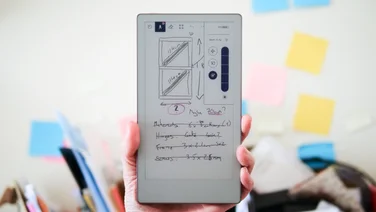To help us provide you with free impartial advice, we may earn a commission if you buy through links on our site. Learn more
- Google Pixel Tablet review: What you need to know
- Google Pixel Tablet review: Price and competition
- Google Pixel Tablet review: Design and key features
- Google Pixel Tablet review: Charging Speaker Dock
- Google Pixel Tablet review: Display
- Google Pixel Tablet review: Performance and battery life
- Google Pixel Tablet review: Verdict
- Charging Speaker Dock sounds great
- Useful smart home features
- Solid battery life
- Only available as an expensive bundle
- Almost same price as iPad Air 5
- IPS display is only 60Hz
Save £100 on the Google Pixel tablet
We had our issues with the Google Pixel Tablet, as you can see in the review below, but anyone who is still interested in picking one up will want to take note of this deal. The first major discount that the Google Pixel Tablet has received is a big one, knocking a full £100 off the retail price, bringing it down to just £499.
£499
Amazon
Almost a year to the day since its first tease at I/O 2022, the Google Pixel Tablet has finally been launched. However, since you can only buy it as part of a pricey bundle, it’s not quite the iPad-killing Nexus tablet everyone was anticipating.
READ NEXT: Best tablet
Simply put, there’s no way of buying the Pixel Tablet on its own; it only comes as part of a package that also includes the Google Charging Speaker Dock. This may change in the future but, as it stands, this makes it hard to recommend, particularly as the dock bumps up the price too high.
Google Pixel Tablet review: What you need to know
The Pixel Tablet is a 2-in-1 device but not as a quasi-laptop as you might expect. Instead, it comes bundled with a special dock, which doubles up as both a charger and a speaker, effectively turning it into a detachable Google Assistant-powered Nest Hub.
Outside of these dock-friendly features, there’s not much here that we haven’t seen before. The Pixel Tablet incorporates a 60Hz 11in IPS display with a resolution of 2,560 x 1,600 and is powered by Google’s own Tensor G2 chipset – the same found inside the Pixel 7 and Pixel 7a smartphones.
The tablet starts life with Android 13 installed, with Google promising three years of core updates and five years of regular security patches. You also get 8GB of RAM as standard, with the choice of either 128GB or 256GB of internal storage, depending on how much you’re willing to spend.
Google Pixel Tablet review: Price and competition
The Pixel Tablet is available right now, priced at £599 for the 128GB version and £699 for the 256GB model. This makes it nearly as expensive as the 2022 iPad Air, although admittedly you’re getting double the base storage with Google’s tablet.
Google is clearly hoping that bundling the charging speaker dock will make it the more appealing proposition. However, with Apple’s cheapest tablet – the ninth-gen iPad – costing £200 less and the more recent tenth-gen iPad being £100 cheaper, the Pixel Tablet is floating in dangerous waters.
There’s plenty of competition from elsewhere in the Android sphere, too, including the OnePlus Pad (£449) and the Samsung Galaxy Tab S8 (£749).
Should you be blessed with multiple rooms and therefore want additional flexibility, you can buy additional docks to dot around the house for £139 each but, as highlighted above, you can’t buy the tablet itself on its own.
Google Pixel Tablet review: Design and key features
The Pixel Tablet is available in either Porcelain (white) or Hazel (grey) colour schemes, with the former pictured throughout this review. It’s a nicely made device and while its matte plastic-like frame might be a departure from the iPad’s aluminium construction, it doesn’t really betray its rather high asking price and in fact it looks quite lovely.
Google actually calls this a “nano-ceramic coating” which it says is inspired by the look and feel of porcelain. I think that’s going a bit far, but it’s fair to say that it’s unusual and I do prefer the finish to the all-metal slabs that most of the premium competition seems to opt for.
I wasn’t quite as sold on the smooth, rounded corners and edges of the tablet, which felt as though they were going to slip from my grasp every time I pulled it away from the dock. I suppose this is a design decision that’s been made principally so the tablet blends into your home decor but it doesn’t quite work in a practical sense.
These slippery edges play host to the tablet’s USB-C charging port, volume rocker and fingerprint-sensing power button. A rather strange omission is the lack of face unlocking, which meant I had to awkwardly fumble with the power button (or use a PIN code) whenever I wanted to unlock the tablet on its dock, rather than simply walking up to it.
Something I did like, however, were the two rubber strips on either side of the bottom horizontal edge. These help to protect the tablet (and possibly your desk) if it’s ever knocked off its perch. The rear is a rather plain affair, with a shiny Google ‘G’ logo in the middle, a single camera in the top-left corner and the magnetic four-pin connector that’s used for the charging dock located at the bottom.
Camera quality is pretty good but it won’t replace your smartphone. Video calls came across well, although I would have liked the option to adjust the angle of the dock, since most of the time the camera was pointed directly at my forehead when used on my desk about 40cm from my body. This is a pain when there’s no auto framing, and the field of view is a rather restrictive 84 degrees.
One thing to note before we continue is that the Pixel Tablet is actually slightly heavier (493g vs 477g) than the 2022 (tenth-gen) iPad and it’s thicker, too, at 8.1mm compared to 7mm. This doesn’t matter too much when it’s sitting in the Speaker Dock but pick it up and you will notice the difference.
Google Pixel Tablet review: Charging Speaker Dock
As well as giving you better sound and music with “four times the bass” of the Pixel Tablet’s stereo speakers when docked, the bundled Charging Speaker Dock also transforms the tablet into the equivalent of a Nest Hub Max. You have the power to view a Nest Hello doorbell feed, adjust the Nest Thermostat and turn lights on and off with the power of your voice, right from the lock screen. You can do all the other Assistant-based actions, too, including playing music and asking Google all sorts of questions.
This isn’t an entirely original idea. Some of Amazon’s Fire tablets can moonlight as Echo Show devices with the right optional hardware, and the same can be said for Apple’s tablets. However, none take it quite as far as the Pixel Tablet, which Google is, effectively, selling as a detachable smart screen device.
Overall sound quality when the tablet is docked is quite impressive, too. There’s a richness to audio that simply can’t be delivered by the tablet’s small speakers, with a pleasing amount of depth and loads of bass. I listened to Joe Hisaishi’s orchestral Hana-bi album while writing this review, and the melancholic ‘Thank You… for Everything’ was a particular highlight.
When docked, anyone on the same Wi-Fi network can also cast the likes of Netflix and Disney Plus to the Pixel Tablet’s 11in screen, since it also happens to be the first tablet with Chromecast built-in.
This can be quite useful, especially if you’re watching or listening to content while moving around the house, but I did find some of the controls to be a bit restrictive at times. When casting YouTube videos, for instance, I was unable to manually select the playback resolution, and was instead stuck in ‘Auto’ mode – which for me played video at a mushy 480p resolution.
One thing to also mention is that, when not connected, the Charging Speaker Dock is rendered entirely useless. If it’s in your kitchen and you grab the tablet to use in another room, others in your household won’t be able to use any of these smart features, nor will they have the option to use it to play music. This is quite peculiar.
Google Pixel Tablet review: Display
The Pixel Tablet’s 60Hz 11in IPS display has a resolution of 2,560 x 1,600, and Google is really pushing the tablet’s split-screen multitasking features with this release.
In fact, Google has namechecked a few apps as being specifically optimised for the large screen, including WhatsApp, Spotify and Disney Plus. However, I tested these apps and none of them seemed any different to the versions I used on other Android tablets and phones – perhaps they’ve merely been tweaked for efficiency and performance than anything else.
To make productivity-focused apps more usable, the Pixel Tablet is also compatible with Bluetooth keyboards and USI 2.0 styluses. Alternatively, you can use your voice to type, which Google says is nearly three times faster than using an on-screen keyboard – it was pretty speedy in my tests.
The Pixel Tablet performed well in our screen calibration tests as well. There are two display modes to choose from in the settings menu – Adaptive and Natural – with the latter being the most colour accurate. This mode delivered 87.2% of the sRGB colour space, with an average Delta E colour variance score of 1.07.
Maximum brightness isn’t anything out of the ordinary, peaking at 498cd/m2 with a contrast ratio of 1,612:1. The only downside is the lack of a high refresh rate, with rival devices such as the OnePlus Pad incorporating 144Hz screens for a lot less money.
Google Pixel Tablet review: Performance and battery life
The Google Pixel Tablet uses the same Tensor G2 processor as found in the Pixel 7 and 7a smartphones, backed by 8GB of RAM and 128GB of storage, with the option to double this to 256GB if you pay extra.
The Pixel Tablet performed exactly as I expected it to. It’s as fast as Google’s Pixel smartphones but not as rapid as the most recent iPad. General operation felt speedy with the caveat that scrolling and panning around Android didn’t as smooth as it would have with a 90Hz or higher display.

Gaming paints a similar story. There’s a lot to like here, with the Pixel Tablet reaching an average frame rate of 40fps in the demanding GFXBench Car Chase on-screen test, but the iPad yet again reigns supreme.

Battery life, on the other hand, is fantastic. The Pixel Tablet lasted longer than all of its competitors, with a total lifespan of 15hrs 33mins in our continuous video playback test before battery levels dropped to zero. The Charging Speaker Dock isn’t the fastest at getting the tablet juiced up, though, charging from empty to around 22% after 30 minutes.

Google Pixel Tablet review: Verdict
It’s a sad case of ups and downs with the Pixel Tablet. On the one hand, we have a nicely designed tablet with solid specifications and best-in-class battery life. On the other, we have that frankly bonkers bundle price.
It’s a bizarre decision and one that I don’t think will pay off for Google. There’s a chance I could be proven wrong, of course, but I simply can’t see consumer demand for a hybrid device such as this when rival devices are available for so much less.
If Google did give buyers the option to purchase separately at a reduced cost, I might be tempted to give the Pixel Tablet a tentative recommendation. As it is, you might as well just buy a Next Hub Max and an iPad.