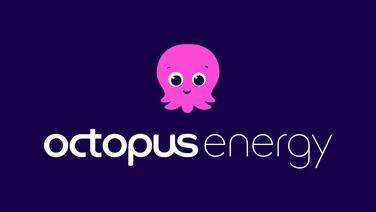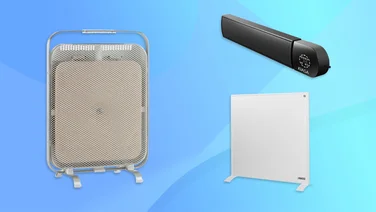To help us provide you with free impartial advice, we may earn a commission if you buy through links on our site. Learn more







- Easy to set up and use
- Effective scheduling and controls
- Useful air quality and energy-saving reports
- The experience may vary from AC to AC
- Requires subscription for geofencing features
With our temperate climate and short-ish, unreliable summers, the UK has never been a massive market for domestic air conditioning but, when things do warm up, they can really warm up, leaving those of us in the warmest regions or small flats and offices feeling hot and bothered. While air conditioning – and particularly portable air conditioners – is becoming more affordable, however, it’s a challenge to use it efficiently and in a way that won’t cost you a packet or contribute even more to climate change.
That’s where Tado comes in with its new Smart AC Control V3+. This aims to do for air conditioning what Tado already does for heating, giving you app-focused control and automation of your AC setup in a relatively cheap and accessible way.
Tado Smart AC Control V3+ review: What do you get for the money?
Where Tado’s smart heating systems involve a separate thermostat and internet bridge, the Smart AC Control keeps things down to a single unit plus a micro-USB power supply. It hooks up to your Wi-Fi network to connect to Tado’s services and smartphone apps, and has built-in touch controls and an LED display.







The latter is pretty ingenious, sitting below the plain white casing of the device and shining through it, and the unit is designed to be left flat on a shelf or mounted flush against a wall. You can buy the kit with a stand for an extra, and rather pricey, £25.
READ NEXT: The best air cooler to buy
Tado Smart AC Control V3+ review: How easy is it to set up?
Tado promises an easy setup, and that’s mostly what you get. You install the app on your smartphone, set up an account, then register the Smart AC Control V3+ through a QR code. After that, you follow the instructions to get it connected to your router and the internet beyond.
It’s the next bit where things could get tricky, as you need to pair the unit with your portable air conditioning (PAC) or AC system using your existing AC remote control. I used an AEG PAC supplied by Tado’s PR team and the process worked without a hitch. The unit recognised the remote and all I needed to do was to verify that a range of functions worked.
However, user reviews on Amazon suggest that others haven’t always been so lucky, and your experience will vary depending on your existing gear. Generally speaking, if your AC remote displays the target temperature, mode and fan speed then you should be good to go, but if the display is temperature only or there’s no display, you should steer clear.
Tado Smart AC Control V3+ review: What’s it like to use?
While you can operate your AC manually using the Tado app as a glorified remote, the Smart AC control is really designed to be used on its “Smart Schedule”, where you set up different time blocks for weekdays and weekends, setting the desired mode, temperature and fan speed for each one. The app makes this reasonably intuitive, particularly if you’ve previously used any smart heating or lighting controls, and everything worked fine during our testing.







The AC came on and off when scheduled to and changed settings, ramping the cooling and fan noise down, once it had hit the requested temperature. Thanks to the weather, I had to wait for a few hot days before it really had a workout but, when called on, it worked well.
The smart bit comes in with the extra features and in the way that the app can adjust your schedule automatically. For example, it can take guidance from weather forecasts and not ramp up the cooling on overcast days, while the unit can sense when nearby windows are open using small changes in temperature and humidify, and reduce the cooling then as well. Enable the Geofencing feature, and the AC only kicks in when you, or anyone who has the app and is signed into the same home area, is in or near your home.







The system works best when you leave the Smart AC Control to do its thing, and the app has a built-in energy savings report that will advise you on which features could help you reduce your energy consumption and whether you’re making the most of the smart features or setting energy-saving temperatures in your schedule. In my case, I had several tellings-off for over-use of manual control.
What’s more, the unit has its own built-in air quality sensors, which report back through the app’s Air Comfort tool. This covers humidity, PM10 and PM2.5 particulate matter, ozone, carbon monoxide, sulphur dioxide and nitrogen dioxide, and warns you when you might want to set your AC into a dehumidifying Dry mode, if it has one.
Finally, you can also control your AC through voice commands using Homekit, Alexa or Google Home. I set it up with both Alexa and Google Home, and it’s possible to turn your AC on or off or set the temperature by voice, although I could only switch from Cooling to Dry, Fan or Heat modes using Google Home. Here, Alexa would not play ball.
Tado Smart AC Control V3+ review: What could be improved?
Perhaps the biggest issue is that the Geofencing and open-window-sensing features are locked behind a £2.99 a month/£25 a year subscription. That’s not a huge drawback if you switch your AC off manually before going out and work primarily from home. And you can just pay for the summer months, making further savings. Without it, however, you’re missing out on some of the unit’s best energy-saving tricks.
READ NEXT: Our pick of the best humidifiers
Tado Smart AC Control V3+ review: Should I buy it?
This really comes down to how much you use your AC and whether the subscription is worth your while. Having smart controls on your central heating makes sense for most of us because it’s something we use for at least eight months of the year. The same goes for smart lighting.
If you’re not using AC regularly over the spring and summer – or for all-year-round climate control – then the Smart AC Control won’t have much impact on your use or the costs involved. Yet there’s no doubt that the AC control and its Smart Schedule features work, or that the Smart AC Control makes it easier to get the best from your air conditioning. If you do use AC regularly in your home or office, it adds convenience and can help drive costs and your energy consumption down.