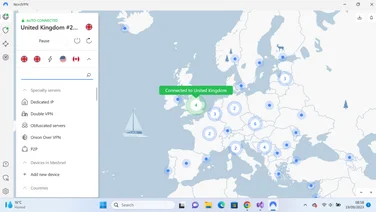To help us provide you with free impartial advice, we may earn a commission if you buy through links on our site. Learn more

Netflix has gone a long way in making its library global, but there’s still a significant difference between the content available to subscribers in different parts of the world. If you use a good virtual private network (VPN) you can open up the full scope of its catalogue, but Netflix isn’t making this workaround as easy to implement as it was before; the streaming giant is actively working to detect and prevent the use of VPNs in this way.
READ NEXT: The best VPNs
Why does Netflix block VPNs?
In every country and every major region in the world, content owners sell broadcast licences that allow TV channels and streaming services to offer that content to people who live there.
For example, Netflix has the rights to stream Star Trek: The Next Generation in many parts of the world. However, in the US it no longer has those rights since Paramount (which owns the Star Trek franchise) launched its own streaming platform, Paramount Plus. So, if Netflix streamed Star Trek to US residents, it would be violating its licence agreement and leaving itself open to a lawsuit.
The same thing applies to any show or movie that’s not been licensed by Netflix for your region. So, it makes sense that Netflix would want to go the extra mile to detect VPNs and block their use, or risk losing its licence.
READ NEXT: The best VPN for Netflix
How does Netflix detect VPNs?
Obviously, Netflix isn’t going to divulge the exact details of how its VPN-detection technology works, but we can make a few educated guesses based on what we do know about it.
The simplest way to block VPN users is to blacklist the VPN servers’ IP addresses. An IP (Internet Protocol) address is a unique number on a network that represents a physical network device. From Netflix’s perspective, everyone using the same VPN server will share the same IP address, so it’s a simple case of blocking anyone trying to access the service from those IP addresses.
Beyond this, we have seen claims that the Netflix app can ignore the DNS settings for the device it’s running on, and directly query Google’s public DNS servers to determine the true location of the device.DNS (Domain Name System) is like the phonebook for the internet. It translates a URL, such as www.expertreviews.co.uk, into an IP address for a specific server. By directly contacting your nearest Google DNS server, the Netflix app can infer your true location.
We’ve also seen claims that on mobile devices the app might use your phone’s location data, but there’s no evidence of this and, besides, the app should only be able to access your location data if you explicitly grant it permission to do so.
They may be using some other tricks that we don’t know about but, regardless, with a little effort Netflix’s current VPN detection can be circumvented.
READ NEXT: The best VPN for Android
How to get around Netflix VPN blocking
As you might imagine, most of the onus for getting around VPN blocks lies with the VPN providers themselves. After Netflix started a serious crackdown on VPN use, the providers escalated this arms race with more advanced solutions.
The simplest solution was a rotation of their VPN server addresses to ones that Netflix had not yet blacklisted. This worked for a while, at least until Netflix noticed lots of traffic from the same address and blocked it; the whole process then starts again.
Some VPN services offer streaming-specific servers in an attempt to decrease the frequency with which those IPs are blacklisted. However, you should expect these servers to stop working from time to time as the blacklisting dance continues.
The most reliable solution is to use a VPN service that offers dedicated IP addresses. In other words, your VPN server will have an IP address that’s unique to you, making it indistinguishable from any other private home IP address. However, as you can imagine, this is more expensive than letting thousands of people share the same address, so you’ll have to pay a premium for the privilege.
READ NEXT: The best Chrome VPN extensions
How to find a VPN that works on Netflix
How well a given VPN works to unblock a service such as Netflix is in constant flux, but the good news is that we maintain an up-to-date roundup of the best VPNs for streaming so you can find out quickly and easily whether any particular service has successfully circumnavigated the streamers’ geoblocking. We also maintain a dedicated roundup of the best VPNs for Netflix.
Additionally, most of the reputable VPN services offer either a free trial or a money-back guarantee for your first billing period if you’re not happy. So there’s generally very little risk in trying out different options.
Advanced DNS workaround: Pi-hole
If, for some reason, there just doesn’t seem to be a way to stop Netflix from detecting your true location despite having a VPN active, there is a next-level solution. And that’s by using a piece of software called Pi-hole.

The classic way to use Pi-hole (as the name might suggest) is to load it on a Raspberry Pi computer connected to your home network; however, it will work on several Linux flavours as well as Raspberry Pi OS.
Pi-hole acts as a DNS server, and its main purpose is to block ads for all of the devices on the network and to improve security. But unofficially, people have been using Pi-hole to block the Netflix app’s DNS requests or to spoof them through the VPN server, giving it no way to determine whether you’re using a VPN or not via the hard-coded DNS override.
It takes some time and money to configure Pi-hole, but the net result is unblocking coverage for your entire network and all of your devices. The Pi-hole helps you enforce the DNS rules you set on your network by preventing apps and devices from disregarding them.
READ NEXT: The best Hulu VPNs
The dangers of dedicated VPN servers
If you’re using a VPN service that offers dedicated servers with unique IP addresses, you might enjoy reliable unblocking of Netflix, but there are some privacy concerns. After all, your VPN account is now linked to a specific IP address that rarely, if ever, changes.
If you’re using a reputable “no logs” VPN then this may not matter. These VPNs promise to keep no record of your accessing its services and so, in theory, there’s no way to tie even a dedicated IP to you. However, we would still advise that you only use your dedicated IP server for streaming, and not for any other type of sensitive browsing.
Other than that, you can go ahead and enjoy your unlocked Netflix experience armed with the knowledge needed to avoid detection.