To help us provide you with free impartial advice, we may earn a commission if you buy through links on our site. Learn more

- No significant slow down
- Available online at a knock-down price
- Excellent protection against multiple threats
- Auto-renewal is pricey
- Not as all-encompassing as some premium suites
Once McAfee’s premier security solution, Total Protection has now been somewhat overshadowed by the new flagship McAfee+ suite, with its focus on all-round privacy and identity protection. But Total Protection isn’t going anywhere – with an updated look and feel to match the McAfee+ vibe, it remains on the roster as a more traditional antivirus solution.
That’s a role it fulfils very well, with excellent malware protection and snappy performance. A versatile VPN and basic identity monitoring have been added to the mix too – and while the RRP is on the high side, there are some great deals available from legitimate third-party retailers.
McAfee Total Protection doesn’t try to match the full feature set of a modern premium security suite such as McAfee+ or Norton 360 Deluxe – to that extent the name might seem a little misleading nowadays – but for anyone seeking just a little bit more than a simple antivirus tool it’s a persuasive contender.
McAfee Total Protection review: What do you get for the money?
If you buy Total Protection from the McAfee website you’ll pay £30 to protect five PCs for the first year. That doesn’t sound too dreadful, but once the initial year is up the renewal price balloons to a shocking £80 annually. Thankfully, there’s no need to pay that much: hop onto Amazon and you can buy a twelve-month licence that covers three devices for just £13.
The multi-device licence covers Windows, macOS, Android, iOS and Chrome OS, but, as usual, the Windows client is the most fully featured and also the most up to date. The 2023 release looks all but identical to McAfee+, with a slightly different arrangement of buttons and functions; it also inherits the protection score feature, which encourages you to tune up your security by awarding points for enabling and configuring various features. It’s a clever idea, though it would be nice to see your score directly in the app rather than having to jump out to the McAfee website.

Naturally, Total Protection covers real-time malware detection and web protection, helped along by McAfee’s free WebAdvisor plugin for Chrome, Edge and Firefox. McAfee’s custom firewall is included too – this does the same job as Windows’ built-in firewall, but it’s more user-friendly, with options to easily manage which programs can access the internet and which need to ask your permission.

McAfee’s VPN service is thrown in too, giving you access to servers in 48 countries around the world. It even includes a kill-switch, to ensure nothing leaks if the connection gets interrupted. There’s just one catch here: VPN usage is only unlimited so long as your subscription is set to automatically renew on expiry. If you disable auto-renewal, a harsh 500MB/month VPN limit instantly kicks in. This isn’t a huge imposition as you can freely toggle this setting as required, but it feels a bit manipulative.

Your privacy can be further safeguarded by the Identity Protection module, which scans multiple breach databases to warn you if your credentials have been leaked and advises you when passwords need changing. Though it should be noted that it doesn’t seek out and remove your data from directory sites like McAfee+ does.

Less useful is the Tracker Remover feature. This automatically cleans up potentially unwanted cookies, cached files and other items that might be hanging around in your desktop or browser. However, it doesn’t prevent applications or web pages from tracking you, nor does it do anything about the telemetry technologies built into Windows.
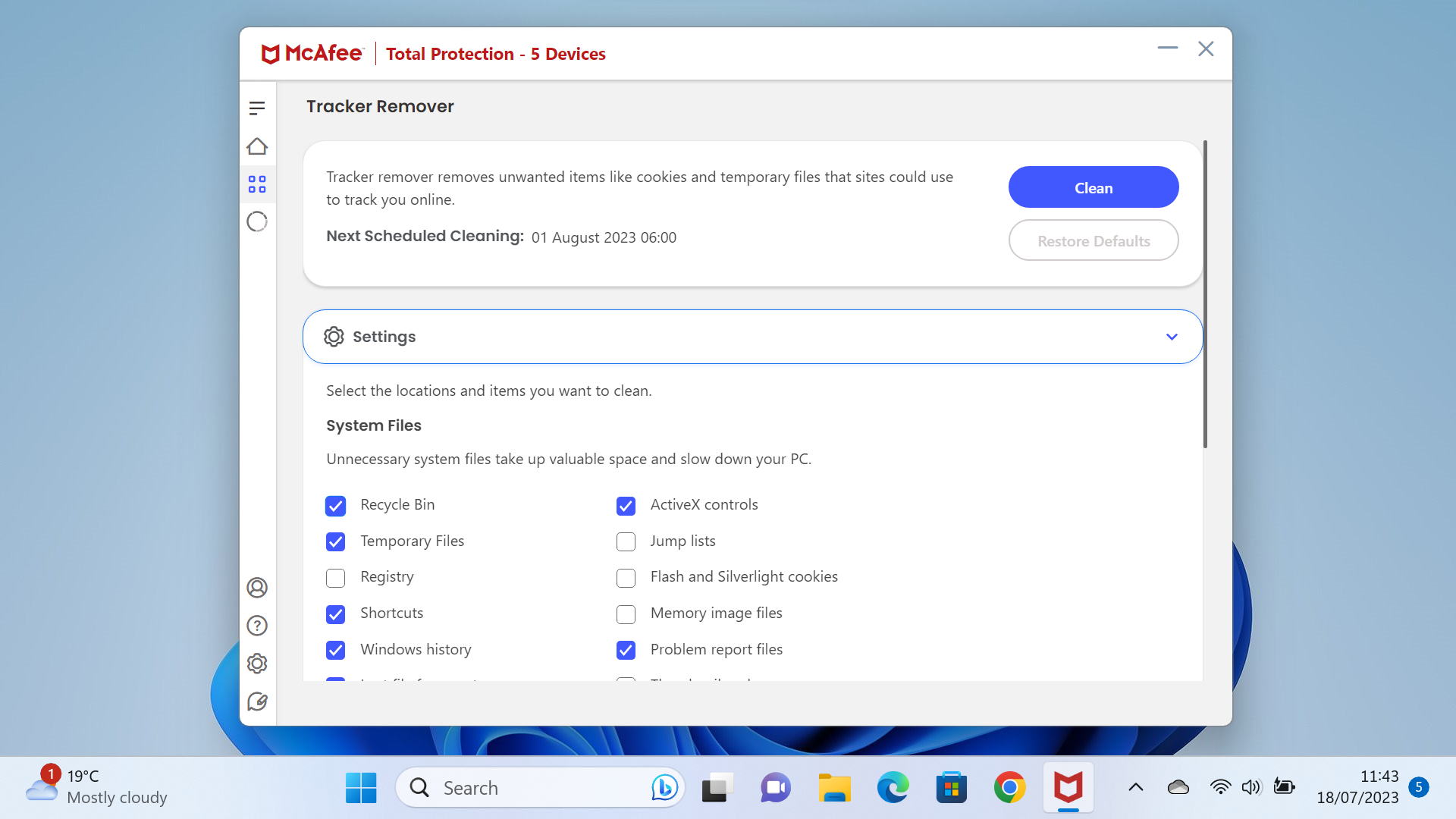
It’s worth mentioning that there are no parental controls included with McAfee Total Protection. And, curiously, a few features in the interface appear with a flag stating that they’ll soon be removed, including the automatic app updater and the home network scanner. We understand McAfee’s desire to simplify and streamline the suite, but it’s strange and a little disappointing to be losing potentially useful capabilities.
READ NEXT: The best antivirus software to use
McAfee Total Protection review: Will it keep you safe?
German specialist AV-Test.org included McAfee Total Protection in its February 2023 roundup of consumer security software. More than 11,000 real-world threats – including both widespread exploits and freshly-discovered “zero-day” attacks – were unleashed on a Windows PC running Total Protection and, to McAfee’s credit, the software identified and neutralised them all.
| AV-Test.org protection results, Jan/Feb 2023 (%) | 0-day Jan | 0-day Feb | Widespread Jan | Widespread Feb |
| Avast One | 100 | 100 | 100 | 100 |
| AVG Internet Security | 100 | 100 | 100 | 100 |
| Avira Internet Security | 100 | 100 | 100 | 100 |
| Bitdefender Internet Security | 100 | 100 | 100 | 100 |
| Eset Internet Security | 98.9 | 98.3 | 100 | 100 |
| F-Secure SAFE | 99.5 | 100 | 100 | 100 |
| G Data Total Security | 100 | 100 | 100 | 100 |
| Kaspersky Premium | 100 | 100 | 100 | 100 |
| Malwarebytes Premium | 98.9 | 97.8 | 100 | 100 |
| McAfee Total Protection | 100 | 100 | 100 | 100 |
| Microsoft Windows Defender | 100 | 100 | 100 | 100 |
| Norton 360 Deluxe | 100 | 100 | 100 | 100 |
| Trend Micro Internet Security | 100 | 100 | 100 | 100 |
Total Protection also featured in the March 2023 malware protection test carried out by Austria-based AV-Comparatives.org. In this test, 10,015 items of malware were used; the lab tested different security suites’ effectiveness at identifying threats both with and without an internet connection, and whether each one was able to successfully block them when launched. Again, the McAfee engine acquitted itself very creditably:
| AV-Comparatives protection results, March 2023 (%) | Offline detection | Online detection | Online protection | False positives |
| Avast One | 96.90% | 99.50% | 99.97% | 2 |
| AVG Internet Security | 96.90% | 99.50% | 99.97% | 2 |
| Avira Internet Security | 97.00% | 99.10% | 99.96% | 2 |
| Bitdefender Internet Security | 98.10% | 98.10% | 99.94% | 6 |
| ESET Internet Security | 97.40% | 97.40% | 99.94% | 0 |
| F-Secure SAFE | 96.90% | 98.70% | 99.96% | 14 |
| G Data Total Security | 98.80% | 98.80% | 99.95% | 2 |
| Kaspersky Premium | 90.00% | 97.90% | 99.96% | 2 |
| McAfee Total Protection | 89.60% | 99.70% | 99.99% | 9 |
| Microsoft Windows Defender | 83.10% | 99.30% | 99.98% | 32 |
| Norton 360 Deluxe | 91.10% | 99.70% | 99.99% | 3 |
| Panda Dome | 72.20% | 95.50% | 99.97% | 102 |
| Trend Micro Internet Security | 60.90% | 91.80% | 97.19% | 10 |
While McAfee’s offline detection score isn’t particularly distinguished, its protection rating is simply unbeatable – with only Norton 360 Deluxe able to match it. You can be very confident that, even if McAfee doesn’t recognise a new threat at first, it’ll step in and prevent it from harming your system.
The only thing that takes a little lustre off these scores is a total of nine false positives. That’s still an extremely low error rate, but it’s three times as many mistakes as Norton made.
READ NEXT: The best password mangers to use
McAfee Total Protection review: Will it slow your computer down?
Considering its thoroughness, McAfee’s threat scanning is remarkably speedy. We tested its impact on web browsing speed using our own benchmark – which opens and downloads various sets of files from a local web server using Chrome on Windows 11 – and found Total Protection to be one of the slickest performers around.

Downloading and saving our sets of ten EXE and PDF files were delivered in 3.7 seconds and 1.7 seconds respectively, regardless of whether the WebAdvisor plugin was enabled or not. By comparison, with the standard Windows Defender antivirus active, the same downloads took 6.0 and 2.9 seconds; of all the security suites we’ve tested only Norton did better, with times of 3.4 and 0.99 seconds.
However, we did find that opening files in the browser was slower with the McAfee extension active. Ten JPEGs took just 0.68 seconds to download with the plugin disabled, versus 1.0 seconds with it enabled – slower than Windows Defender, at 0.96 seconds. Similarly, our ten PDFs opened in 0.73 seconds with the extension disabled, but slowed to 1.0 seconds with it activated, lagging behind Defender’s 0.84 seconds.
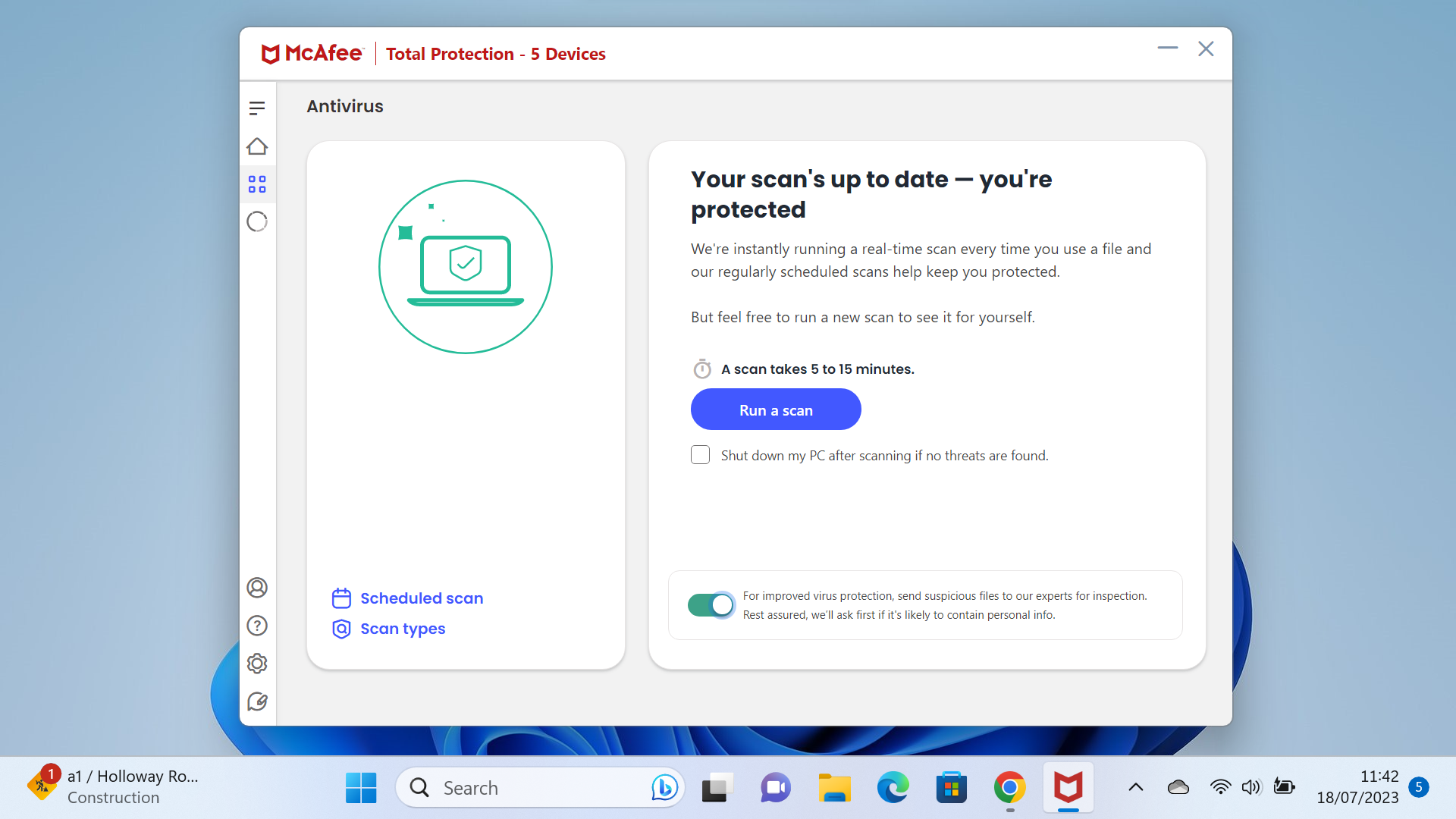
Overall though, McAfee remains a snappy performer. That’s backed up by AV-Comparatives.org’s October 2022 performance tests, which ranked the suite as “very fast” for all online and desktop operations, save for launching an application for the first time. For this it was rated as “mediocre”– but McAfee is smart enough not to rescan programs every time they load, so for subsequent openings it was back up to “very fast”.
READ NEXT: The best VPNs to use
McAfee Total Protection review: Should you buy it?
With the new McAfee+ suite soaking up the spotlight, Total Protection has been relegated to a supporting role – indeed, it’s barely mentioned on the McAfee website. That’s a shame, as this latest version is a very appealing security solution. It’s built on one of the most effective antivirus engines around, and it also provides a reasonable level of off-device security via identity breach warnings and unlimited VPN access (as long as you keep the auto-renewal feature engaged!).
In fact, that is our biggest qualm about Total Protection. You can download the suite for a song, but if you allow your subscription to roll over into a second year it suddenly gets very pricey. However, there’s no need to get too stressed about this as, if you take your eye off the ball, McAfee allows you to retroactively cancel your automatic renewal and claim a full refund within 60 days.
In all, it’s hard to really fault McAfee Total Protection. It’s an accessible suite that delivers all the core features of McAfee+, including its fresh new front-end and protection score, and it’s fantastic value – so long as you’re mindful of the renewal trap.







