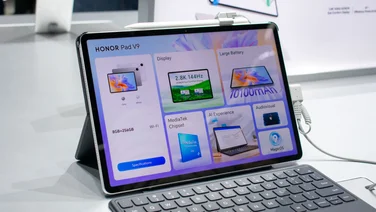To help us provide you with free impartial advice, we may earn a commission if you buy through links on our site. Learn more






We’ve been looking forward to the Touchpad since we saw webOS demoed upon it back in January. HP is rather late getting into the tablet market, but its hoping that its unique operating system will give it the edge and let it compete with the iPad. Unlike the huge number of devices that use Google’s Android OS, the Touchpad runs WebOS, which HP acquired when it bought Palm.

Its black minimalist appearance and high-quality finish are reminiscent of the iPad 2, no bad thing.
This dedicated mobile OS has several advantages over the competition and HP has made a big deal of the Touchpad’s multitasking capabilities. WebOS is a true multitasking operating system, and is designed to be as easy to use as a desktop OS.
For the most part this is true, with the OS working with multiple applications and windows in a natural way. When one application opens another, such as when you click a link in an email, the current application minimises and the new one opens. To view all running applications, you either click on the button at the bottom of the tablet, or swipe up from the bottom of the screen. This takes you to the card view, where all running applications are shown as cards on a backdrop.

Open apps are displayed as ‘cards’, with related apps or multiple browser windows stacking on top of each other
Cards that are related to each other, such as the Facebook page you opened when you clicked on a link and the underlying email, appear stacked on top of each other. To close programs you swipe the card up to the top of the screen – no iPad-style double-clicking on the menu button and selecting the application to close from a fiddly list.
Shuffling application cards around and closing them is a fun activity in itself – HP seems to have realised this, as flicking cards down to the bottom of the screen makes them bounce off, bungee-style, and the app is closed with a ‘whee!’ sound. You can even group cards together in related stacks of your choice: for example, you can put an email your composing with a web page you’re using for reference. In terms of organisation, the Touchpad is a lot more intuitive than Android or the iPad. We noticed some occasional slowdowns in the card view when we had several apps open, but the Touchpad generally coped pretty well with performing several tasks at once.
Other built-in apps work well – the web browser loads graphics-heavy pages quickly and has Flash support, so we had no problems playing video on several different websites. BBC iPlayer worked flawlessly in full screen mode, but 4 On Demand showed some jerkiness in a window and graphics corruption full-screen. Its not quite perfect, but the ‘all the web’ Flash support makes the iPad 2’s iOS seem stilted and primitive.

The app tray at the bottom gives quick access to the most common functions
You can navigate around the operating system using the app trays, which contain shortcuts to your apps, or use Just Type. This is a universal search box, a bit like Windows Vista or 7’s Start menu or Apple’s Spotlight, which brings up matching content on the Touchpad, from contacts to emails to events. You can also search straight from the Just Type box – type in some keywords and click on Google, Wikipedia, Twitter or the HP App Catalog. It’s a fast way of navigating the OS without having to hunt through app trays.
The built-in Contacts and Email apps work well, and we had no problems pulling in contacts from Facebook and Gmail, or setting up our personal Gmail and corporate Exchange email accounts. The Calendar app marks different calendars in a range of pleasing colours and makes it easy to turn each calendar on and off, but it’s jerky to navigate around. Also, when you change between days the display defaults to one o’clock in the morning, and takes half a second to scroll down to the middle of the day – annoying when you’re flicking between days and want to see at a glance what you have coming up.

Email is handled brilliantly, with a powerful yet flexible system that lets you work on multiple messages with ease
The email app is well designed – it shows your various accounts in a pane on the left, with mails in the middle and a preview on the right. You can also minimise the Accounts pane to free up some space. We had no problems viewing Word, Excel and PowerPoint attachments, which open in the Quickoffice app. This can also be used to view documents stored online with Google Docs. You can print directly to HP printers on your local network as long as, according to HP, they’re up to around five years old and support PCL. Unfortunately, you can’t upgrade Quickoffice to edit documents, and there isnt, as yet, anything in the HP App catalogue that will.
This leads to a predictable problem with the Touchpad: while its integrated applications are of a high quality, there is very little in the HP App catalogue as yet. Numbers arent everything – both Apple’s App Store and the Android Market are mainly full of utter dross – but there are some apps we’d rather not do without.
The Touchpad has no Spotify app and we couldnt get the TuneIn radio app to work, but this isnt too much of a problem as Flash support means you can use radio stations’ web-based players. The built-in Bing maps work well, but the only free Twitter app we could find is the unfortunately-named, if perfectly competent, Spaz HD. Although there’s nothing wrong with the supplied music player and photo viewer, and you can drag and drop files onto the Touchpad in Windows without messing around with any third-party sync software, video support is limited. We found that it would only play a limited number of our test video files and as the video browser doesnt show thumbnails or file names we couldnt tell what types worked and what didn’t.

Will software support prove as slender as the Touchpad itself?
The number of apps will increase as time goes on, but we cant help but feel that as far as developers are concerned the Touchpad will play second fiddle to the competition for the time being. There’ll be plenty of room for apps when they do arrive in the Touchpad’s 16GB storage – we dont think you’ll need to pay the extra £80 for the 32GB version, unless you want to carry around a large film collection.
Although its current app support is disappointing, the Touchpad is such a great piece of hardware that it does most of what we want from a tablet without us having to install anything. The 1,024×768 IPS panel is bright and vibrant, the onscreen keyboard is easy to use and the tablet itself feels tough and is pleasant to hold. The operating system is mainly a joy to use, despite occasional slowdowns, and once we managed to get videos to play we could get through seven and a quarter hours of films before the battery went flat. With forthcoming software updates to iron out the niggles it could well be the perfect tablet but, as with any new platform, if you buy into WebOS you’re taking a gamble that developers will support the new platform.