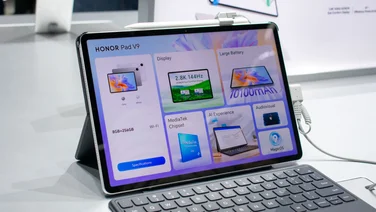To help us provide you with free impartial advice, we may earn a commission if you buy through links on our site. Learn more







There’s no doubt that the Tablet P is the most unusual looking device to fit into the tablet category. In terms of its hardware it’s remarkably similar to other, more conventional, models on the market. However, the daring clamshell design and twin 5.5in displays within make it substantially different to carry and use on an everyday basis.

And it’s certainly a mobile life that the Tablet P is designed for, particularly when compared to coffee table friendly stable mate the Sony Tablet S – with its magazine like shape and built-in IR remote control. It’s far more convenient to carry around every day than even a typical 7in tablet – as those two 5.5in screens measure roughly 7in across when measured together corner-to-corner.
When folded shut you can slide the Tablet P into a coat pocket or the smallest of bags. The design protects the screens from damage, which means there’s no need for a bulky case to go around it. In practical use then, the Tablet P is a far smaller and lighter device than its immediate competitors – such as the upcoming Motorola Xoom 2 Media Edition – despite only being slightly smaller on paper.

Without a case you might be worried about scratching the exterior, but there’s no need as the vast majority is made of up two replaceable fascias. At present, only the original silver ones are available, but we’re hoping Sony will produce some more interesting colours. The upper fascia has a hole for 5-megapixel camera (there’s a 2-megapixel one inside for video chat and self portraits), but as usual we weren’t impressed with the quality, with detail lacking. Once again we can’t fathom why expensive tablets can’t have the same image quality as mid-range smartphones.
Beneath the upper fascia is a slot for a SIM card, so you can get a 3G data connection on the go. A second data contract, presuming you already have a smartphone, used to be a bit of a luxury. However, for basic use you can now get a £5 per month pay-as-you-go SIM from Vodafone with a 250MB allowance – plenty for basic web surfing and email.

The lower fascia hides the micro SDHC slot, which you’ll probably want to make use of as the Tablet P only has a measly 4GB of built-in storage – less than the vast majority of modern smartphones and an insult given the price of this device. More positively, you can gain access to the replaceable 3.7V 3,080mAh battery here too (SGP-BP01), buy an extra one for £59 and you can double your battery life for long days on the go. In our video playback test the battery lasted for a respectable six hours and 22 minutes, enough for pretty heavy on-off use throughout the day.

There’s a power button on the right-hand side, alongside the USB port and volume rocker, but you’ll rarely have to use it as the Tablet P fires into life as soon as you open it.
OPEN SESAME
Flip the Tablet P open and you’re confronted with those two displays, divided by an 8mm black bar. The displays themselves are impressive for LCD screens at least. They’re fairly bright and each has a 1,024×480 resolution, which gives an almost-square 1,024×960 across the two. That’s around the same as the upcoming generation of 7in tablets with their 1,280×800 displays. However, the big question here is how that tiny gap impacts upon your use of the tablet, and the answer varies considerably depending on what you want to do.
A small icon in the taskbar lets you select if you want to just use the top screen, or stretch the app across both as if they were a single display. The Tablet P remembers your preference for each app, so you don’t have to set the mode every time. However, some apps aren’t suitable for use acroos both displays, while Sony has modified others to try to make the most of the design – with mixed results.

The Tablet P is great for typing on, when it’s on a desk or table at least. The email client cleverly uses the two screens, with a preview window on the upper screen and a folder and email list on the lower. The latter are replaced with a keyboard when you want to compose a message, and the positioning and size of keys and keyboard makes the Tablet P feel like a little laptop. Unfortunately, this only works with Sony’s keyboard and this was pretty poor, with little auto-spelling correction on offer. Installing third-party ones meant they didn’t fill the lower half of the screen, or interfered with the two screen layout in other unforeseeable ways. We found the Tablet P too large to type on with two thumbs while holding it, so you’re back to one-fingered stabbing in this scenario.

Here’s the email app, which is let down a little by the keyboard segment – click to enlarge
You’ll have no problems with web browsing, whatever your choice of browser. It takes a little while to get your head around the fact that the black bar isn’t actually obscuring part of the page, but after that we found reading down the screen no problem. Having this kind of resolution for web browsing in a pocketable device is really quite a coup for Sony.
Sony’s own calendar app works well, with a great monthly view that gives you basic details of what you’re up to everyday – useful for those who don’t have hour-by-hour appointments. There’s no multi-touch here, like on our preferred Touch Calendar app, though. Speaking of multi-touch, it works across both screens, so you can use one finger on each to pinch-and-zoom.

The calendar works well across both screens, without any fancy tricks, as does web browsing – click to enlarge
One neat looking feature of the Tablet P is being able to hold it sidewise like an open book and read down the two facing ‘pages’. In practice, though, we found the two columns of text to be too narrow to really provide a book-like feel. Reading more-complex prose in such a way proved troublesome as sentence structures were easily lost. Annoyingly, there’s no way to revert to a more straightforward view. We found that the Kindle app a better bet, with the Tablet P the usual way up, and text simply running across both screens from top to bottom.
Maps are another good example of why split-screen doesn’t work for everything. When browsing Google Maps you naturally centre what you want in the middle of the screen and then zoom in and out. However, here the middle is next-to-useless as the break in the screens distorts the distances between locations. We just found ourselves using the top screen and ignoring the lower half. It’s a pity that Sony hasn’t rejigged things here to keep toolbars and search information on the lower display. As for the Android Market it will only run in the top screen, a major oversight.
Finally, though the vast majority of games will run across both displays, you can’t play them that way as the join plays havoc with rapid, flawless touch-screen inputs. Video content, also has to be enjoyed on just a single screen. We’ve seen the hardware responsible – a dual-core 1GHz Tegra 2 chipset with 1Gb of RAM – many, many times before. It’s capable of running everything smoothly, with JavaScript performance a rather average 2,107ms in the Sunspider test.
AN OPEN AND SHUT CASE?
The Tablet P is expensive at £499, especially given the 4GB of storage. We’d be prepared to bet that’s a chunk more cash than the upcoming Motorola Xoom 2 Media Edition and probably no less than the Super AMOLED-equipped Samsung Galaxy Tab 7.7. The hardware is very nice, though, and its design and 3G capability make it a potentially superior tool to both of those for touting about – to date no 3G version of the Xoom 2 has even been announced.
The Tablet P’s twin displays do cause issues, though. Most Android users have a huge choice of apps to replace those tools from the manufacturer which they don’t care for. This obviously isn’t always the case if you want apps that optimise the use of both screens. Also, we wouldn’t expect an update to Android 4.0 any time soon given the additional customisation that has gone into the device.
The Sony Tablet P isn’t for everyone then, but if you want a tough, compact tablet for use on the go, and none of the drawbacks we’ve listed deter you, then you’ll be very happy with it indeed.