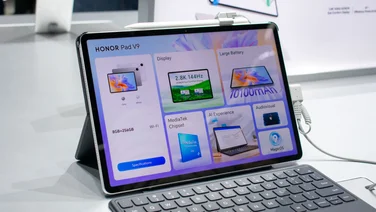To help us provide you with free impartial advice, we may earn a commission if you buy through links on our site. Learn more








Amazon tends to release its new hardware first in the US, with a lengthy wait before other countries receive it. The Amazon Kindle Fire HD 8.9 has taken 6 months to arrive in the UK, trailing well behind its smaller 7in sibling the Amazon Kindle Fire HD, but despite the wait it still feels like both an up-to-date device and a keenly priced one.
The reason for this is its highly-detailed screen, with a huge 1,920×1,200 resolution. At 8.9in across, its smaller than the 9.7in and 10in screens on the Apple iPad 4 and Google Nexus 10 respectively. Doing the maths it has an impressive 254 pixels per inch (PPI), which was indistinguishable to us from the iPads 264PPI or even the 300PPI on the Nexus 10.

The highly-detailed display does a great job of showing LoveFilm’s HD content
Its not just detailed either, the IPS screen is a match for those other devices in quality too, with vibrant colours and decent blacks – a good thing given how much Amazon uses black in its user interface. We find it a bit dreary, but we guess it must save on battery life, with the backlight usually being dialled back to suit. Unlike its big competitors the Kindle Fire HD has an HDMI output, so you can easily enjoy content on a bigger screen.

The speakers are excellent, for a tablet, among the best we’ve heard
As well as a great screen, the new tablet also has great speakers. With Dolby audio support, the stereo speakers sound far better the mono speaker on the iPad, though we prefer the forward-firing speakers on the Nexus 10, as they dont get muffled when you place the tablet flat on a surface.
The smaller screen size makes for a smaller, lighter tablet too. At 567g its almost 100g lighter than the current iPad and its also slightly slimmer too. Theres no 3G version, and theres no rear-facing camera, just a front camera for Skype chats and the like.

THE HDMI output is a useful extra
INTERFACE
The home screen provides a simple carousel of your most recently used items. To do this it mixes the last webpage you looked at, with movies, books and music – all there to be jumped straight back into. You often find yourself thinking youll read a book, but then are reminded you never finished watching that film, its a far better way to browse your entertainment options than separate apps.

The main screen’s carousel of content is a great idea
You are mainly limited to enjoying that content using the Kindles built-in apps though, as others arent available via its app store. This isnt a problem if all your content comes from Amazon of course, but can be limiting for other files. You can still drag-and-drop content to the device from a PC, as with other Android devices. But if you find a video file wont play then youre stuck, unless you want to start fiddling about with sideloading apps onto the device, in which case you should just buy a Nexus 10 and be done with it.
Back to Amazons own content, the choice is pretty impressive. Outside of an iPad, this is the only place you can enjoy LoveFilm Instant on a tablet, with loads of HD content that looks fantastic on the screen. If youre a big LoveFilm fan then this is a great device for watching on, though without a download facility youll need Wi-Fi to do so.
Generally speaking, theres no content on offer here unless its coming from Amazon. Netflix is available on the device though – were guessing it was too popular to ignore, plus Amazons LoveFilm service doesnt operate in the US, so its not got a direct competitor over the pond.
The reading app works fine, and though the LCD screen cant match Amazons own Kindle Paperwhite for reading, books with illustrations are far better on this device. Unfortunately, the software for reading graphic novels isnt as good as the best examples (such as the Comixology app, again not available on Kindle Fire) and the 16:10 screen isnt as well suited as Apples 4:3 iPad screen.

Amazon’s guided view for graphic novels isn’t the best we’ve seen
The choice of apps is rather limited compared to the full Google Play Store, and its disappointing to find that apps, such as Facebook, don’t appear to be anything more than the usual smartphone version, when the resolution on the display could do so much more. We switched to the browser instead for this. The iPlayer app, as with other Android devices, aggravated us but no offering a HD option, and we couldnt coax the browser to get this from the desktop version of the site either.
The browser generally works well, there are tabs, a choice of search engine for the address bar and everything seemed to work as youd expect; plus the high resolution makes everything look smooth. If you do have a problem with a specific site though, such as your bank or webmail, then its not straightforward to load another browser onto the tablet.
There is an email client built-in but setting it up is hidden under the More option of the settings menu. It works fine, but its hidden in the apps menu, when wed have preferred a link from the main menu, as there is for the web browser. We found it didnt update our email very often, and so notifications came late, or sometime not at all.
HARDWARE
The chipset inside the new Kindle Fire isnt the latest tech. The dual-core TI OMAP4470 runs at a respectable 1.5GHz, and though it was a respectable chip last year, its starting to look a little long in the tooth. Its roughly equivalent to the Nvidia Tegra 3 chipset in the Google Nexus 7. The operating system feels smooth to browse, as much thanks to updates from Amazon as the more powerful hardware on offer here.

The browser is fairly quick, with complex pages loading rapidly
We tested the browser with the SunSpider JavaScript benchmark and it scored 1,453ms, a touch faster than when we tested the same hardware on an essentially vanilla Android 4.0 OS in the middle of last year. Its still a respectable score today, and shows that Amazons Silk browser is as fast as most out there.
The Kindle Fire wont let us easily run any of our standard 3D benchmarks – most notably the new 3DMark for Android. Based on previous experience though, its again roughly equivalent to a Google Nexus 7 in 3D, however the more limited selection of games in Amazons app store should put off keen gamers anyway. Casual players will be more than happy with whats on offer though.
Amazon dont officially state it, but the battery inside the Kindle Fire HD 8.9 has been shown to be a 6,000mAh model. Thats almost half the capacity of the iPad 4 and two-thirds that of the Google Nexus 10. Now the 8.9in display makes the latest Kindle Fire a smaller device than those 9.7in tablets, but the difference isnt that great. Again our usual battery benchmark wouldnt work, so we streamed a movie from LoveFilm and used that to calculate a continuous playback score of eight hours and 20 mins. This is a decent score and practically identical to that of the smaller, original Kindle Fire HD.
PRICE
Given its screen quality, the Kindle Fire HD 8.9 is a bit of a bargain, starting at just £229 with free delivery. For this you get 16GB of storage, for £30 more you can upgrade this to 32GB, although its really not necessary for most users as the Kindle Fires do a great job of storing all your content in the cloud and make it easy to browse whats there and pull down what you actually need on your device.
The Kindle Fire HD 8.9 comes by default with adverts on its lockscreen. If you pay £10 extra you can get rid of these adverts. Or you might feel better if you think about it as costing £239, but you can save £10 by having some adverts.

An example of advertising on the lock screen, here seen on the smaller Kindle Fire HD
That the choice exists makes a good example for the kind of device you’re buying. The Kindle Fire HD is more alike to an iPad than an Android tablet, despite being based on Android. Like the iPad, a lot of time and effort has been put into selling you content through the device, and because of this certain functions have been limited. Google also wants to sell you stuff, but it hasnt yet let this overly affect how you use its devices.
If you like Amazon, and youre happy to buy your music, illustrated books, graphic novels and periodicals from it – plus youre a LoveFilm or Netflix subscriber for video content – then the Kindle Fire HD 8.9 is a great tablet at a great price.
If you prefer to take your content from a wider range of sources though, like to play all the latest games, have access to a wider range of apps and have the freedom to choose your own browser and email client, then the Google Nexus 10 is a better buy for £90 more. That said, if you’re on a tight budget and are happy to work around the limitations, then the Kindle Fire 8.9″ is still a lot of tablet for the money.