To help us provide you with free impartial advice, we may earn a commission if you buy through links on our site. Learn more

- Great free plan, plus other plans are priced well
- Wonderful tutorials to get you started
- Flexible tools for any kind of project
- Premium plan may be a little overpriced
- Still attached strongly to its Agile roots
- Lots of jargon
Jira is probably the best known project management tool among programmers and anybody else who uses the Agile methodology to handle workflow. Extremely easy to use, Jira is the tool of choice of software developers around the world – and a recent update has seen in add a lot of functionality for other users, too. Let’s see if this makes it the right project management choice for you.
Jira review: What do you get for the money?
Jira’s pricing is extremely reasonable. It offers three plans, with each tier offering more advanced features than the last. However, the free plan comprises all of the basics you need to run a project. You’re paying extra for just that: extras. No matter the tier you sign up for, you always get the tools you need to finish the job.
Jira’s most basic plan is free for up to 10 users and offers all the features a small development studio may need. You get Jira’s board – which you can use purely as a kanban tool, as well as for scrum-based projects – plus some reporting tools, alongside other handy odds and ends. As free plans go, it’s terrific, and on par with that of Asana or Trello.
The Standard plan doesn’t really add much to this, except for removing the user cap – although since this technically raises it to 35,000 users, we figure that’s as good as being unlimited. Still, if you have a team larger than 10 people, it’s a good buy at about £6 per user, per month. Since Jira scales its price depending on the size of your team, that £6 is only the starting price. Overall, this is a bargain; it’s cheaper than monday.com’s Standard plan, for example, while offering more or less the same features.
The Premium plan doubles the Standard plan’s price to about £12, but offers some interesting features for companies juggling multiple projects, while also adding advanced dependency management and roadmaps for future planning. These are decent features, but it’s doubtful whether they’re worth doubling the price of Jira. That said, it’s still cheaper than similar plans offered by rivals, although with fewer features. We’re a little unsure of this tier, to be honest.
The final tier, called Enterprise, dials these advanced functions up to 11, and also lets you plug in advanced data modules offered by Atlassian, Jira’s parent company.
READ NEXT: Best antivirus software
Jira review: What’s Jira like to use?
Jira is super-easy to use, and it will be no trouble at all to get to grips with – no matter if you’re a project management veteran or a complete newbie. This is in part a result of its intuitive layout, which means you can easily figure out what’s what.
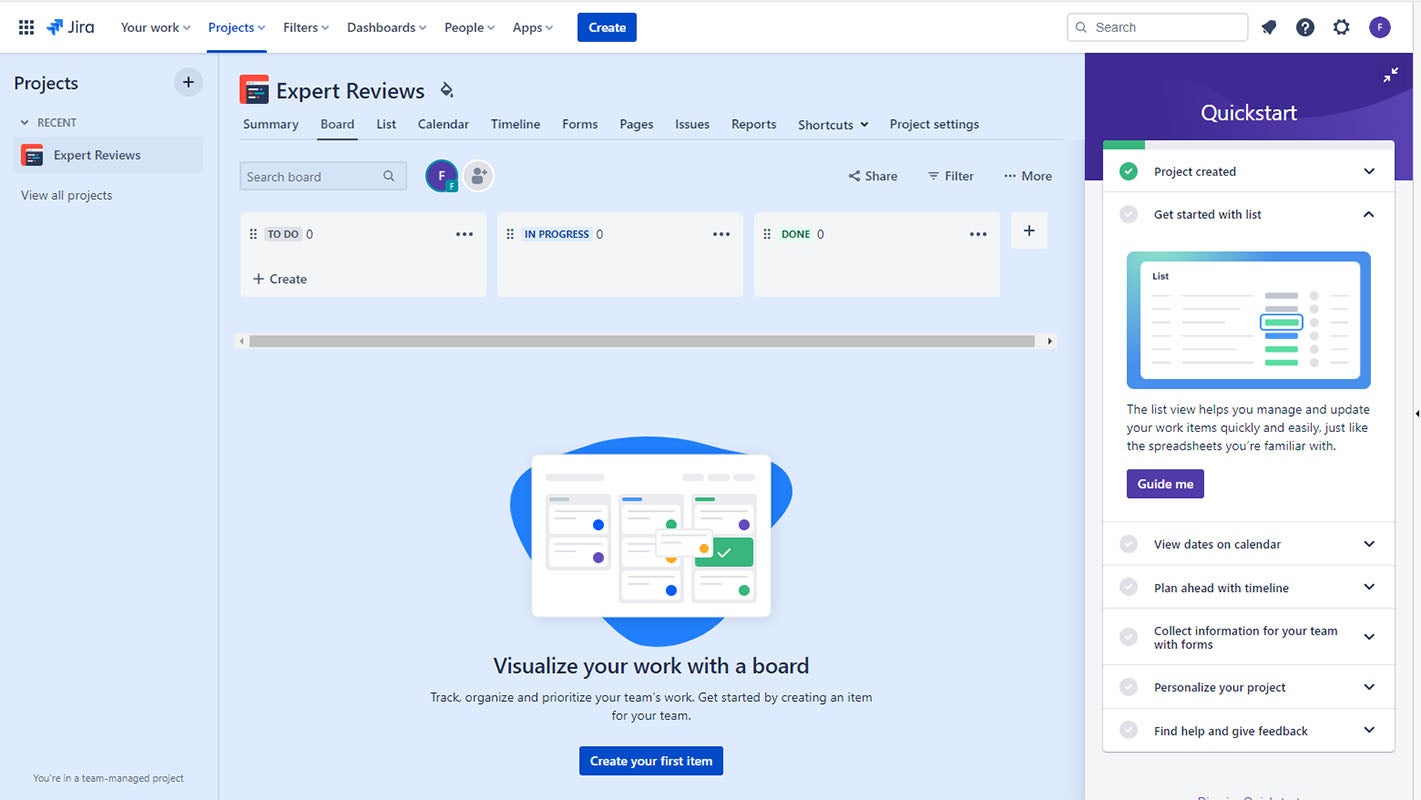
However, that’s not all, Jira also comes with some excellent tutorials that pop up on a pane to the right side of the screen. These include videos as well as mini tours that guide you around the screen. It’s an excellent system, and one of Jira’s greatest strengths. Even those who may be new to project management will be up and running in just 10 or 15 minutes.
As for boards, Jira makes some interesting choices. Essentially, Jira is two tools in one: you can use it either as a regular project management tool, or as a scrum-based one.

The scrum tools are the original Jira. Based on the Agile system of project management, it’s essentially a kanban board where you have sections of a project, called sprints, and you monitor them as different tasks – or “issues” – until they’re complete. Any tasks not belonging to a sprint are dumped in the so-called backlog, and moved to the regular board when their sprint is started.

If you’re an Agile team, or thinking of using this system of working, then Jira is an obvious choice since it’s geared entirely towards it – including the jargon that it uses. This includes a basic roadmap that helps you keep track of your sprints, although the roadmap is a lot less basic in the Premium plan.

Before, this is really all Jira could do; it was a scrum tool and little else. However, a recent update has seen the addition of a full suite of project management features. The basis is still the board, but there are also calendars, lists, timelines – the works.

All this is pretty great, but our favorite feature is probably that Jira lets you add a lot of detail to tasks, and we do mean a lot. You can set up dependencies, add users, leave comments, and more besides. It makes managing details pretty easy.
READ NEXT: How long does it take to build a website?
Jira review: Are there other useful features?
Jira’s list of extras isn’t as long as those of other project management tools, but what’s included is pretty solid. One of the things that makes Jira popular is the fact that it makes it very easy to plug in other apps, both similar tools as well as items such as expense trackers and word processors, for example. It adds a layer of flexibility to an already solid programme.
In addition, you can also automate a huge number of functions both within Jira as well as any plugged-in programmes. This not only makes Jira flexible, but a time-saver, too.
Jira review: Should I sign up?
Overall, Jira is a great choice, especially since it now offers more than just some scrum tools. Where before only software developers could make the best use of Jira, now it’s far more accessible for teams in any industry.
That said, IT companies and teams that use Agile will still get the most out of Jira. The new suite, as good as it is, is likely to be used mainly by those teams in a software company that don’t use Agile, such as marketers. Still, with such a great free plan and cost-effective paid options, Jira may be worth checking out.






