To help us provide you with free impartial advice, we may earn a commission if you buy through links on our site. Learn more

- No limit on users on Pro Unlimited plan
- Decent communication features
- Not very intuitive to use
- Poor task management features
- Expensive
Basecamp approaches things a little differently to most. It goes light on project management tools, focusing instead on communication within teams. At the same time, it has just enough task management options to keep it from being lumped in with communication tools such as Slack. Here we’ll explain why this unconventional project management tool might (or might not) be the right pick for you.
Basecamp review: What do you get for the money?
Basecamp’s pricing is a little odd. On the one hand, it offers regular Basecamp, which according to the pricing page has “every feature” (it doesn’t) and will set you back about £12.50 per user per month. However, there is a second plan, called Basecamp Pro Unlimited, which adds some extra functionality and costs about £250 per month for an unlimited number of users.
Removing the cap on users is an alluring upgrade: any team of 20 people or more that likes Basecamp will want to switch to Pro Unlimited. It also adds priority support for your team, gets you personalised onboarding and unlocks some new payment options, though these seem to be mostly aimed at US customers. It also increases your storage allocation from 500GB to 5TB.
It all looks good enough at first, but I’d question whether Basecamp is worth the money. As you’ll see in the next section, Basecamp doesn’t really offer all that much in terms of features, and certainly not enough to justify the £12.50 per user per month cost.
For example, you can get all the project management features Basecamp offers in the free tier of any other number of tools. Wrike, Trello, Asana, nTask, even Monday.com offer better task management for the grand price of nothing.
While you could argue that a team of 100 people using Basecamp would dramatically improve the value on offer, the counterargument is that I’d be extremely doubtful whether Basecamp is able to handle the task management for a busy team of that size.
I have the sneaking suspicion that the way Basecamp has positioned itself has a lot more to do with what other communication tools such as Slack are doing than with rival project management software. Even then, though, Slack doesn’t cost a penny and is a lot easier to use than Basecamp.
READ NEXT: The best VPNs for secure, anoynmous browsing
Basecamp review: What’s it like to use?
On opening the web app for the first time, Basecamp may cause some confusion: it doesn’t quite look like any other app out there, at least not in the project management space. Thankfully, there are a number of tutorials that will guide you through how Basecamp works – and you’ll definitely need them.

Basecamp works through cards that each represent a project, though you could also use them for each team or group within your overall organisation. Cards are organised at the top of the screen, with your schedule below.Cards can be moved around on this screen, and you can pin ones that are more important. It’s not a very good system, if I’m honest: a list would be much better, or even just some kind of Kanban-style solution. In its promotional materials, Basecamp shows screens with dozens of cards on it and this looks far too chaotic in my opinion.
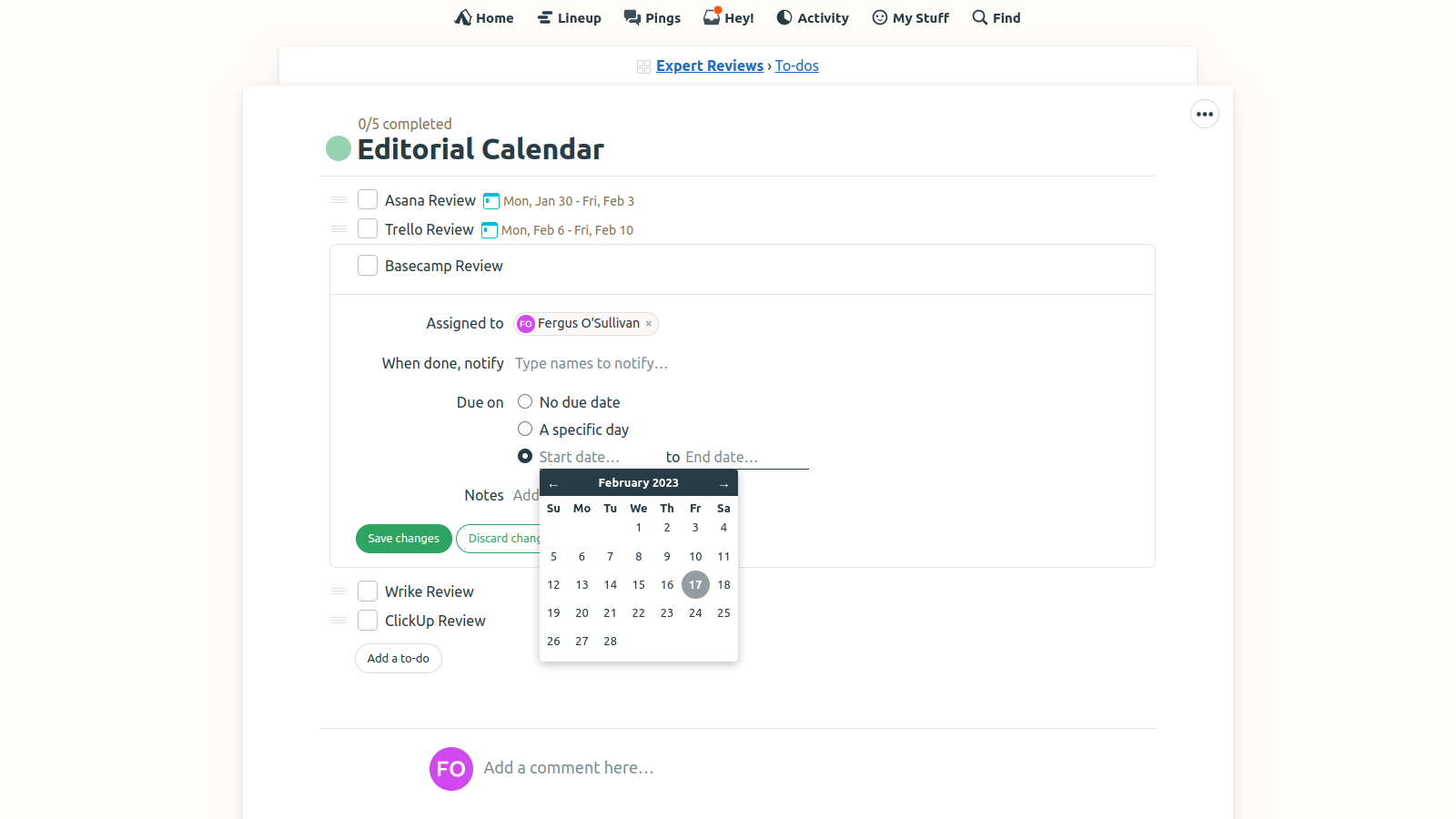
Click on a card and you go to the screen for that project, which doesn’t improve things a great deal. You get a list of all the tasks you made for that project and that’s it. That’s the extent of Basecamp’s project management features. A list.It’s not even a particularly useful list. Jira, Wrike and other tools provide list functionality that is far more flexible, allowing you to rank subtasks, set dates and so much more, and all for free.

It gets even worse when you start to add details to lists. All you can add is dates, collaborators and some comments. The only cool and relatively unique thing about this is that you can add a supervisor who will be pinged when the task is done. There’s also a timeline feature called Lineup, but all it does is entire projects, not the tasks in them. While there may be teams that find this useful, we’re not one of them.
READ NEXT: Our roundup of the best business broadband deals on offer
Basecamp review: Are there other useful features?
The most useful parts of Basecamp aren’t found in its task management suite, but rather its communication options and its file storage. Even then, though, you might be able to do better. Slack works a lot more smoothly than Basecamp does since you can set up separate teams much more easily, without the awkward cards.
As for file storage, it’s okay, but again lacks the advanced features most cloud storage services provide, such as arranging files or a search function. Also, they’re usually a lot cheaper, too. Sync.com offers unlimited storage for roughly the same price that Basecamp does, for example.
Basecamp review: Should I sign up?
In a word, no. You can do a lot better in every respect without spending a single penny. Slack’s free plan is pretty good, so that would cover communication, for example. For cloud storage you could get a cheap dedicated service that has a more flexible offering. And many free project management tools do a better job of handling tasks better than Basecamp does.
Really large teams will see increased value from the £250 per month cost, but you’re still going to be lumbered with a piece of software that isn’t good at managing tasks, doesn’t help all that much in improving communication and isn’t great for file storage. If that’s not enough to make you look elsewhere, there’s a 30-day free trial.






