To help us provide you with free impartial advice, we may earn a commission if you buy through links on our site. Learn more

Pinnacle Studio has had its ups and downs in its 19-year history, but more recently it has settled down to be capable, reliable and with enough high-quality features to make it a worthy opponent to Adobe Premiere Elements and Sony Movie Studio Platinum.
New to this version of the budget video editing software is multi-camera editing, which provides a streamlined interface to cut between footage shot simultaneously with multiple cameras. It’s not often that home video producers have a team of camera operators at their disposal, but this might be handy for events such as speeches and first dances at a wedding where multiple guests capture the action with their cameras and phones. It can also come in useful to cut between multiple camera angles shot consecutively, such as for a theatrical performance or music video.
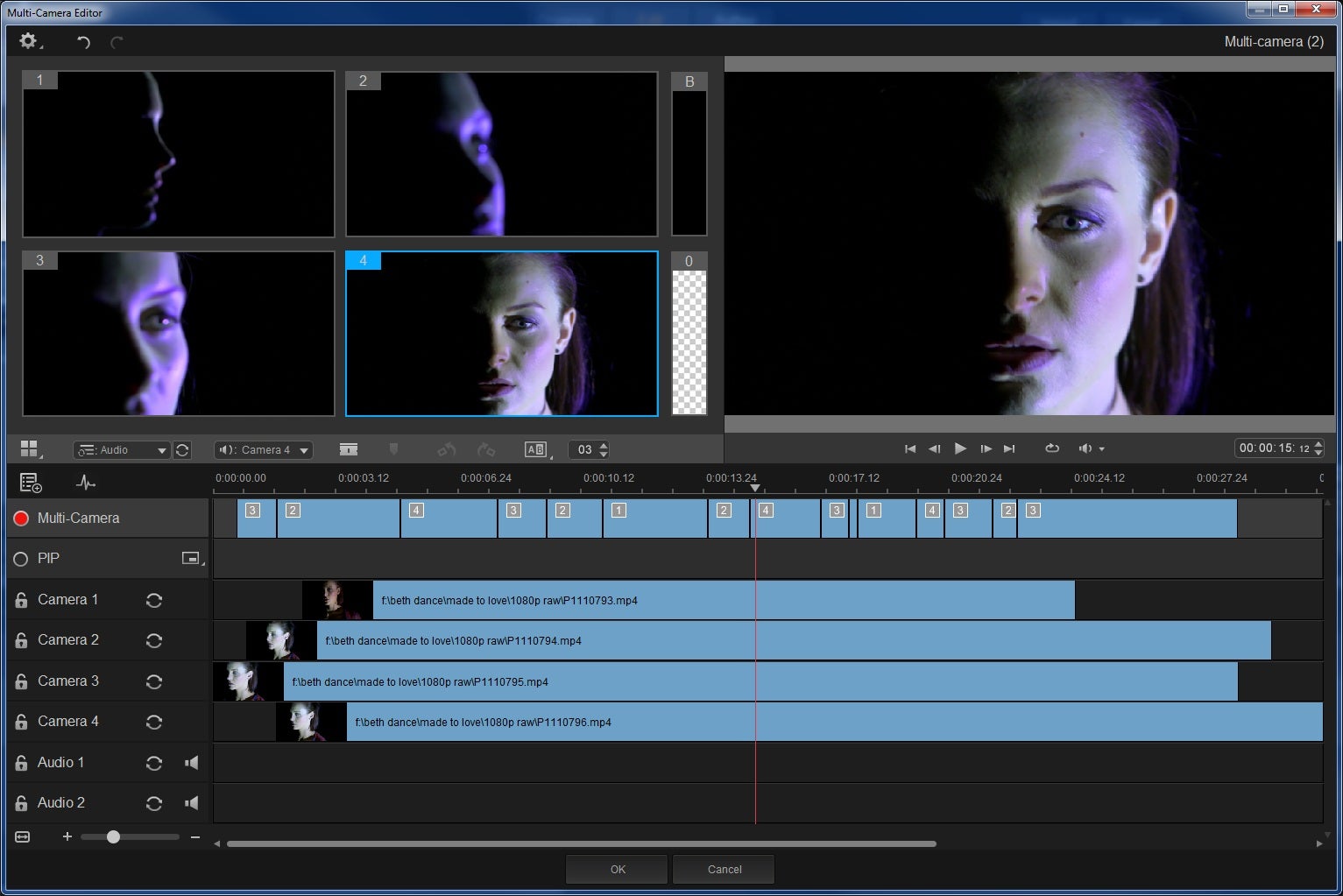
The Multi-camera Editor synchronises and cuts between footage shot simultaneously with multiple cameras
Studio 19 supports up to six simultaneous streams in the Ultimate edition, four in Studio Plus and two in the entry-level version. The manual explains how to use it but not where to find it – I eventually tracked it down in the right-click menu when browsing assets in the Library.
The various cameras’ footage is synchronised automatically by analysing their soundtracks. Each one plays back in a thumbnail-sized window, and cutting between them is a simple matter of clicking on one of the thumbnails. The edited footage appears in a bigger preview window. These edits can be performed live during playback, and can also be adjusted on the timeline either by dragging the start and end points or by right clicking to select an alternative stream. A single soundtrack is used, either from one of the video streams or a separate audio file.
Back in the main editor, the Multi-Camera Editor’s output is represented by a single object. Double clicking it unpacks it on the main timeline, whereupon transitions and effects can be added. I particularly like how an effect can be applied to a single cut, to one of the underlying video streams or the entire multi-camera object. It’s also possible adjust the timing of cuts here, or to switch streams, without losing sync. Returning to the Multi-Camera Editor is possible too in order to access the multiple thumbnails, although doing so discards any edits performed outside this editor. That’s a fair compromise, though, and there’s a clear warning before you do so.
Preview performance in the Multi-Camera Editor was pretty bumpy when editing six 1080p AVC streams on our Core i7 870 PC. It coped better with four streams, although it varied widely depending on which cameras’ footage was used. Attempting to combine footage from three different cameras caused the software crash repeatedly. Eventually I got to a point where the software crashed as soon as it launched because it was trying to recover a corrupted project. A reinstall was the only way to get back up and running. I eventually narrowed the problem down to Panasonic G6 footage, which sent the Multi-Camera Editor into a nosedive even though the main editor had no problems with it. Footage from the Panasonic GX8 and FZ330 suffered a similar fate.
Studio Ultimate already scored highly for its effects, particularly in the third-party bundles from Red Giant and NewBlue. There’s yet another pack this time around, NewBlue Video Essentials IV, with 10 creative effects such as Fish Eye, Magnifying Glass and Luma Key, which hides pixels beyond a given brightness threshold.

Magnify is one of the new effects in the NewBlue Video Essentials IV pack
The other new features are harder to get excited about. An audio ducking feature makes speech easier to hear by automatically reducing the volume on other tracks when speech is detected. It works well when speech has been recorded clearly with a microphone near the person talking, but most home videos aren’t shot like that. The software was unable to distinguish between speech and other sounds in the main soundtrack, and ducked the music volume up and down fairly indiscriminately. This is not a feature I particularly felt the need for, and this implementation hasn’t changed my mind.

Audio Ducking reduces the volume of music to make speech more intelligible
There’s now explicit support for the XAVC-S format used by recent Sony cameras, with XAVC-S exports at up to 4K. Last time I tested Pinnacle Studio, at version 17, 4K support had just been added but preview performance wasn’t up to scratch. This time it appears to be better but it wasn’t consistent. Footage would sometimes play smoothly but at other times drop to around one frame per second. Even more annoying were the waits of up to 10 seconds for the interface to catch up when making basic timeline edits. Different hardware and footage will give different results, but in my experience Adobe Premiere Elements and Sony Movie Studio Platinum handle 4K editing more efficiently.
Unresponsive controls were often an issue when editing 1080p footage, too. Simple tasks such as dropping media onto the timeline or applying colour correction caused the software to respond in fits and bursts. These delays were seldom significant, but even the slightest delay makes precise adjustments much harder to achieve. Pinnacle Studio comes close to a Recommended award, but this is the reason it falls short.





