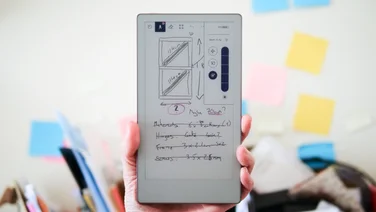To help us provide you with free impartial advice, we may earn a commission if you buy through links on our site. Learn more
- Apple iPad Pro (M4, 2024) review: What you need to know
- Apple iPad Pro (M4, 2024) review: Price and competition
- Apple iPad Pro 13in (M4, 2024) review: Design and key features
- Apple iPad Pro 13in (M4, 2024) review: Display and battery life
- Apple iPad Pro 13in (M4, 2024) review: Performance
- Apple iPad Pro 13in (M4, 2024) review: Verdict

















- Brilliant battery life
- Superb OLED display
- Webcam on the long edge at last
- High price
- Nothing else I can think of
In the words of Apple CEO Tim Cook, the launch of the 2024 iPad Pro was “the biggest day for iPad since its introduction”, a sentiment that, having tested the company’s latest tablet, I have to agree with.
Why is it so significant? There are several reasons, but the big one is that this is the first time an iPad has ever debuted a new generation of Apple processors – previously, that honour has always fallen on the MacBook Pro.
The Apple M4 isn’t the only Apple first here, though. The iPad Pro M4 is also the first of Apple’s computing products to come with an OLED display, and it’s the first iPad, along with the new iPad Air, to shift the webcam from the portrait edge to the landscape edge of the screen.
The webcam relocation, along with the introduction of a function key row on the new Magic Keyboard, is further acknowledgement that the iPad Pro is more of a mainstream laptop than a tablet these days.
Apple iPad Pro (M4, 2024) review: What you need to know
The Apple iPad Pro (M4, 2024) is the flagship in the iPad range. As with previous generations, it’s available in two sizes – 11in and 13in – and these are slightly larger than the previous iPad Pro, albeit by only 0.1in.
Despite those slightly bigger screens, Apple has managed to slim the iPad Pro down in size and it’s the thinnest, lightest iPad Pro we’ve seen yet, measuring a mere 5.1mm thick.
With the weight now down to a frankly ridiculous 579g for the Wi-Fi only 13in model (446g for the 11in) and 1.24kg when you add the Magic Keyboard (665g), it’s now lighter than the MacBook Air 13.6in.
The iPad Pro is also now a more generously specified machine than the MacBook Air, at least in base guise. As mentioned, it has the latest Apple M4 processor whereas the MacBook Air is stuck with the M3; it also comes with a standard 16GB of RAM whereas the Air starts with 8GB. Base storage is the same at 256GB.
The major change in this generation, however, is that the 2024 iPad Pro is now using OLED screen tech – but this is not standard OLED. Apple is instead using what it calls “Tandem” OLED, to increase both the lifespan and the power efficiency of the panel.
Other improvements include moving the webcam from the short edge to the long edge, a new Magic Keyboard with a function key row and a “Nano-texture” matte glass option for those who hate reflections. The Apple Pencil has had a major upgrade as well, able to sense not only pressure and angle but now rotation as well. Oh, and you can also squeeze the barrel to bring up the pen option menu.

















The new iPad Pro has, however, one significant downgrade. It now has only one rear camera – a 12MP, f/1.8 with Lidar. Apple has removed the ultrawide camera from the previous model.
READ NEXT: Best graphics tablets
Apple iPad Pro (M4, 2024) review: Price and competition
It might be more generously specified than the base MacBook Air 13.6in but you do pay for the privilege.
Prices start at £999 for the 11in Wi-Fi only model, and rise to £1,299 for the 13in iPad Pro I’m testing for this review. Add the Magic Keyboard at £349 (£299 for the 11in) and you’re paying a minimum of £1,648 for a 13in iPad Pro in full laptop configuration, whereas the MacBook Air (with keyboard!) starts at £999.
The iPad Pro’s main rival has to be the 2024 generation of the iPad Air, which Apple launched at the same time. It’s a lot cheaper, with prices starting at £799 for the 13in tablet (£599 for the 11in) and, including the Magic Keyboard, adds up to £1,148 in total. The Air lacks the Pro’s OLED display, though, and is a fair bit chunkier.
The iPad Pro’s main rival from outside Apple’s tablet range has to be the Samsung Galaxy Tab S9 Ultra. It’s getting on a bit now, and can’t compete from a performance perspective with the iPad’s M4 processor, but there are plenty of things to like about it.
It has a larger 14in OLED display, it’s very nearly as slim as the iPad Pro at 5.5mm, and it costs a lot less, too, at around £999 for the tablet and £199 for the standard keyboard case, bringing the total to £1,198.
With Samsung including an S Pen stylus in the box, the Tab S9 Ultra is a much better value option. It must be said, though, that the iPad’s keyboard is far nicer to type on, and the App Store is stocked with a greater variety of top-quality tablet apps.
Apple iPad Pro 13in (M4, 2024) review: Design and key features
At a glance, you might struggle to spot the new iPad Pro when you’re out and about, but pick one up and there’s no mistaking the new model.
It’s so much lighter and slimmer than the outgoing M2 (2022) model that it’s scarcely believable. Pick it up and it feels barely any heavier than a piece of heavy gauge cardboard – an astonishing feat given how much processing power is squeezed into its slender confines.

















The Magic Keyboard, too, which is bizarrely heavier than the tablet itself, is also a major upgrade. The typing action is great as always, but the larger touchpad makes mousing just that little bit more comfortable and the fact that Apple has introduced a function key row, just adds to the iPad Pro’s overall usability.
Now, instead of reaching up to swipe down from the top right of the screen to access Control Centre, I can access brightness, dictation, do not disturb mode, media controls, volume and mute, all without lifting my fingers from the keyboard surface.
And it’s great to finally see the webcam move from the portrait edge to the landscape edge, making the iPad Pro much more practical to use as a work laptop, especially for video calls. The resolution remains the same, though: it’s 12MP for stills and 1080p at up to 60fps for video.

















However, it’s the Apple Pencil Pro that takes the prize for the most magical upgrade – and it’s not even included in the price. As ever, it’s a £129 optional extra. You don’t have to buy one, and unless you’re a digital artist, I’d recommend you save your cash – you probably won’t ever use it enough to justify the extra spend. However, the ability to squeeze the barrel to bring up a new tool palette that lets you switch line weights and select the colour, and the haptic feedback it delivers when you do that, is a lovely touch.
The fact that the digital, onscreen nib rotates when you roll the pencil in your fingers is super clever, too, and I love that it casts its own virtual shadow when you hover the Pencil near the screen.
READ NEXT: Best laptops
Apple iPad Pro 13in (M4, 2024) review: Display and battery life
Physically, the new iPad Pro is a revelation, then, but it’s the screen that shines most brightly here. At last, Apple has caught up with its rivals and has introduced an OLED screen.
It’s calling this screen technology “Ultra Retina XDR” and it’s capable of incredible things, at least according to Apple’s specifications.

















Brightness peaks at a quoted 1,600cd/m2 during HDR playback and at 1,000cd/m2 full-screen brightness. It can reproduce 100% of the DCI-P3 colour gamut and supports HDR10, Dolby Vision and HLG, which covers the most commonly used HDR standards today.
In my tests, using a combination of the DisplayCal software and Portrait Display’s Calman software, the iPad Pro’s display performed brilliantly. I recorded a peak brightness of 1,641cd/m2 during HDR playback on a white patch 10% the size of the display. Full-screen brightness reached 1,020cd/m2 with auto-brightness enabled and a bright LED bike light shining on the light sensor, which dropped to a maximum of 601cd/m2 with auto-brightness disabled.
I measured DCI-P3 coverage at 98%, again bang on Apple’s claims, and colour accuracy was similarly impressive with a low 0.36 average Delta E in standard dynamic range.

















It all boils down to a display that looks simply stunning in all situations, especially when watching HDR content on either YouTube or Apple TV+. But then the previous iPad Pro was no slouch in this department, either. It didn’t have nigh-on perfect black, like the OLED display on the 2024 iPad Pro, but its vital statistics were similar.
The new screen is also more power-efficient than its predecessor. In using “Tandem” OLED tech – which utilises two, rather than one, self-emissive OLED pixels – it appears Apple has been able to boost the stamina of the new iPad Pro to quite a significant degree. Although Apple’s quoted battery life is the usual “up to ten hours of surfing the web on Wi-Fi or watching video”, I found it lasted a much more impressive 18hrs 13mins in our video playback tests.

















It all boils down to a display that looks simply stunning in all situations, especially when watching HDR content on either YouTube or Apple TV+. But, then, the previous iPad Pro was no slouch in this department, either. It didn’t have nigh-on perfect black, like the OLED display on the 2024 iPad Pro has, but its vital statistics were similar.
The new screen is also more power efficient than its predecessor. In using “Tandem” OLED tech – which utilises two, rather than one, self-emissive OLED pixels – it appears Apple has been able to boost the stamina of the new iPad Pro to quite a significant degree. Although Apple’s quoted battery life is the usual “up to 10 hours of surfing the web on Wi-Fi or watching video”, I found it lasted a much more impressive 18hrs 13mins in our video playback tests.

















That’s three hours longer than the MacBook Air 13.6in and nearly seven hours longer than the 2022 M2 iPad Pro 12.9in. Anecdotally, while using the iPad Pro 13in (M4, 2024) to write this review, it lasted a full eight-hour day, connected to email, Slack and Google Drive, and had 20% remaining in the tank at the end.

It’s worth noting that our battery tests are run with different settings to Apple’s. We disable all wireless communications, turn off auto brightness and True Tone, and set the brightness to 170cd/m2. We play a low-resolution video on loop in the VLC video player until the battery runs flat. We’ve got a full length guide on how we test laptops if you want to learn more.
Apple iPad Pro 13in (M4, 2024) review: Performance
Apple’s decision to debut its M4 processor in the iPad Pro – and not the MacBook Pro – is a significant one. But what benefit, precisely, does it deliver, especially as the previous M2-powered iPad Pro was more than capable.
On paper, it looks faster. As you’d expect, the M4 comes with a higher base clock speed of 4.4GHz versus 3.5GHz. It also has ten cores versus eight; the two extra cores are only efficiency cores, though, not performance ones. And it’s built on Apple’s new 3nm manufacturing process.
The benchmarks back up those specifications, beating the M2 iPad Air by a distance and the Samsung Galaxy Tab S9 Ultra by even more, especially in the GPU-focused tests.


Whether you’ll really benefit from that extra power, however, is debatable. I never had any issues with the M2 iPad Pro when I was using it as my main machine, even when carrying out intensive tasks such as editing 4K video, and it coped effortlessly with any games I installed via the Apple App Store.
As mentioned above, the most impressive thing about the iPad Pro is that it does all this while improving battery life.
Apple iPad Pro 13in (M4, 2024) review: Verdict
This year’s iPad Pro 13in moves the needle in several different ways. It’s faster, has a better screen, boosts battery life significantly over the previous generation and improves usability, too.
It’s a brilliant tablet for creative artists and a pretty darned good laptop alternative, too – especially now that the webcam has been repositioned and the Magic Keyboard upgraded. This really could be your next laptop.
If there is a catch, though, it’s the price. For all those improvements – the better screen, performance and battery life – you’re paying out a huge amount of cash, with the full tablet, Magic Keyboard and Apple Pencil Pro package costing a minimum of £1,777. And you have to ask yourself if it’s worth the outlay, or whether you should purchase a MacBook Air instead.