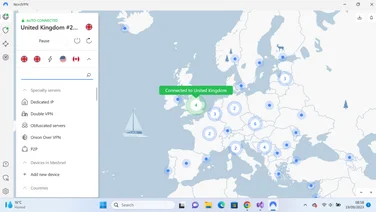To help us provide you with free impartial advice, we may earn a commission if you buy through links on our site. Learn more







- Fun and friendly user experience
- Great speeds
- Doesn't unblock all streaming services
- Basic features and platform support
- Customer support isn't great
While some VPNs offer low prices or advanced security, TunnelBear’s USP has always been its charm. The interface is littered with playful bear-themed language and imagery, and there’s a sense of fun to the whole experience that sets TunnelBear apart from other VPNs.
TunnelBear also makes itself likeable by offering a free service that might fulfil your needs without costing a penny, and it operates servers in 48 countries around the world. While that isn’t a huge range by VPN standards, it’s enough to provide multiple options on every continent.
Apps are available for Windows, macOS, iOS and Android, and you can connect an unlimited number of at once. However, there are none for Linux or smart TV devices, nor does TunnelBear allow you to configure the VPN on your router. The feature set is quite limited, too, as we’ll discuss below. In all, TunnelBear is one of the more basic VPNs on the market.
TunnelBear VPN review: How much does it cost?
TunnelBear is billed in US dollars, with a monthly subscription costing $9.99 including taxes – equivalent to £8.20 at the time of writing. That’s cheaper than many rivals’ monthly rates and, as always, you’ll get a much better rate if you sign up for a longer period. An annual subscription costs $60/yr, equivalent to £49, or £4.09/mth, while the best deal is a three-year subscription for $120 – which converts to £98, or £2.73/mth.While these prices are pretty competitive (especially for unlimited devices), there are cheaper options out there. For example, Atlas VPN works out to £1.50/mth if you sign up for a 39-month package, while CyberGhost’s 26-month deal is equivalent to £1.92/mth.
As we’ve mentioned, TunnelBear also offers the option of a free subscription; this allows you to use the full range of servers, but it’s restricted to 2GB of data per month. Rival Windscribe is more generous, granting free users 10GB of monthly bandwidth via a limited selection of 10 servers.
READ NEXT: Best VPN
TunnelBear VPN review: What’s it like to use?
The TunnelBear Windows app opens on a map view, with a chunky tunnel icon superimposed on each country where the service operates. Double-click on one of these and you’ll see your ursine avatar burrow away from your home location and pop its head out of the selected tunnel to indicate that the VPN is now connected. If that’s too cutesy for you, there’s also a more conventional switch at the top of the window, along with a dropdown menu of server locations.
While there’s a certain charm and clarity to the interface, the client as a whole feels a little rudimentary. Neither the list nor the map view provides any indication of the relative speed of different servers, although you can select “Fastest” from the list and let the program pick a location for you. There’s also no way to search the list, revisit recent servers or mark particular locations as favourites. Still, it’s quite quick to navigate, since most countries only offer a single server location; the exceptions being Canada with three cities, and the USA with 13.







A few additional options are hidden in the Settings menu. You can have the VPN launch automatically on startup, or set it to engage automatically when you connect to an unsecured Wi-Fi hotspot. There’s a kill switch, plus an obfuscation feature called GhostBear that disguises your encrypted traffic to get around network-level VPN blocks. The “SplitBear” function lets you nominate specific applications and websites to bypass the VPN for top performance. It’s a serviceable set of features, but there’s nothing particularly innovative or noteworthy here.
The Android app is quite similar – although, surprisingly, it feels a little more mature than the Windows client. The map interface is more colourful and detailed, with helpful country labels that the desktop version lacks. Tap the location bar at the bottom and, in addition to a swipeable list, you get a search bar to help you instantly find the locations you want. Sadly, there’s still no option to set favourites or quickly revisit recent servers.







The other disappointment is the lack of auto-connect options on Android, meaning you can’t make your phone or tablet automatically engage the VPN when you connect to a particular network, or an untrusted one.
Most VPNs offer a live chat service, where you can get a quick response to any questions or issues. TunnelBear doesn’t: there’s an interactive help service offered on the website, but this is just a robot that scans your messages and tries to point you towards relevant pages in the online help archive. There’s some decent practical guidance in there, but we’d far rather communicate with a human.







To be fair, you can also log support enquiries through the TunnelBear website, and wait for a reply by email. There’s no guaranteed response time, however, merely a promise that agents “will do our best to respond to all inquiries within 72 hours”. It’s also disappointing that, while almost every other VPN offers a no-quibble money-back guarantee, TunnelBear states only that it will consider refund requests on a case-by-case basis. Then again, you can of course use a free subscription to try out the service for as long as you like before you buy.
TunnelBear VPN review: How fast is it?
We tested TunnelBear’s performance on a Windows 11 laptop connected to a Virgin Media home broadband line. With the VPN disconnected, the Google Speed Test tool reported an average download speed of 377Mbits/sec; after connecting to a TunnelBear server in the UK, we still noted a very decent 341Mbits/sec. That’s an impressively small drop; in practice, you probably wouldn’t notice any slowdown at all.
We saw very similar results when we repeated the test on our Samsung Galaxy Tab S7 tablet running Android 13. This time the speed tester reported an even better download rate of 363Mbits/sec. That’s the fastest connection we’ve seen from any mobile VPN client, so kudos to TunnelBear on that score.







Things weren’t quite so speedy when we switched to a location in the USA, but performance was still respectable. The New York server gave us an average download speed of 157Mbits/sec on our Windows laptop and 124Mbits/sec on the tablet. While that isn’t as outstanding as TunnelBear’s short-range performance, it still leaves plenty of bandwidth for web browsing, streaming and so forth. And, of course, you can use the split tunnelling feature for anything that doesn’t need to go through the secure VPN server.
READ NEXT: Best VPN for Amazon Fire TV Stick
TunnelBear VPN review: Is it good for video streaming?
Canada has strict laws about file-sharing, and TunnelBear makes no promises about peer-to-peer networking. Indeed, when we tried using BitTorrent, we found that the service actively blocked our connections – so you can forget about using this VPN to protect your identity while torrenting.
The news isn’t much better for streaming fans. TunnelBear’s website states unambiguously that “we’re unable to provide support for accessing online content (TV, movies, radio, etc)” – and we had very limited success when trying to use the service to access region-restricted streaming services. Connecting to the New York server did enable us to access the US Netflix library on both Windows and Android, but neither Disney+ nor Hulu would let us in.







We didn’t fare much better with British services. Neither BBC iPlayer nor Now TV were accessible via TunnelBear’s UK server. We were able to watch ITVX, but only via its native Android app, since the website entirely refused to load. Conversely, Channel4.com was accessible in a desktop browser, but wouldn’t work on Android.
TunnelBear isn’t quite the worst VPN we’ve seen for streaming – that dubious honour goes to Malwarebytes Privacy VPN – but if you’re looking for video support, almost any other option will suit you better.
TunnelBear VPN review: Is it secure?
TunnelBear is based in Canada, which isn’t ideal for a VPN since the country is part of the “Five Eyes” intelligence-sharing group along with the UK and the US. However, TunnelBear doesn’t log any information that could be used to track your activities online, and you can optionally pay for the service in Bitcoin, so the operator never need know your real name, address or bank details – just your email address and the IP address from which you’re connecting.
The company also has an admirably clear privacy policy that details exactly what information is collected, how it’s stored and more, with annual independent security audits to confirm that nothing is slipping through the cracks.
TunnelBear VPN review: Should you buy it?
TunnelBear is simple, fast, packed with personality and quite reasonably priced. However, the client software feels clunky, platform support is limited, and the service doesn’t work with BitTorrent – nor, indeed, most streaming services. In addition, support is disappointingly hands-off, and the Canadian jurisdiction isn’t entirely reassuring from a privacy perspective.
For all of those reasons, TunnelBear is hard to recommend. Whether you’re looking for value, privacy or versatility, you’re likely to find a different VPN is a better fit for your needs – albeit it almost certainly won’t be as cute.