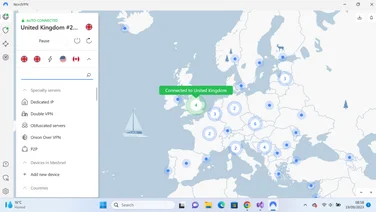To help us provide you with free impartial advice, we may earn a commission if you buy through links on our site. Learn more




















- Great value for a two-year commitment
- Liberal ten-device limit
- Unblocked all streaming services we tried
- Not as fast as some rivals
- Interface isn’t exactly slick
- Limited software security features
PureVPN is a virtual private networking service (VPN) that encrypts your internet traffic and routes your connection through the company’s own servers. This means no one can see what you’re doing online, not even your ISP. And if you use a VPN server in a different country, you’ll appear to be located in that region, enabling you to get around firewalls and geo-restricted services such as video streaming sites.
PureVPN offers just over 6,000 servers in 66 countries, and you can use them for almost any type of online activity you want. The only restriction is on peer-to-peer file sharing: this isn’t forbidden, but it’s only permitted on specific servers located in BitTorrent-friendly jurisdictions.
PureVPN review: What do you get for the money?
A rolling monthly subscription to PureVPN costs $10.95, which at current exchange rates works out to £8.61/mth. For long-term use an annual commitment is much better value: you’ll pay $45 (equivalent to around £2.94/mth), for the first year, after which the price goes up to $55/yr, or roughly £3.60/mth.By far the best deal is a two-year subscription, which currently comes with four bonus months for just $55 – so you’ll only be paying around £1.54/mth for the service. It’s one of the cheapest VPN offers we’ve seen, with only Atlas VPN, CyberGhost and PIA offering similar rates. As usual, though, after your initial 28 months are up you’ll be moved onto the standard annual renewal price, so at that point you might want to start looking for a new deal.
All the prices quoted above are for the standard VPN service, but you can go for the “Plus” package instead, which adds PureVPN’s own password manager and encrypted file-transfer services. The “Max” bundle additionally trawls the web for leaks of your personal data, and includes tools for automatically requesting takedowns of private information. These add-ons push up the price, though: 28 months of PureVPN Plus costs $90 (around £2.53/mth), while PureVPN Max comes in at $108 (£3.03/mth).
All subscriptions let you connect from up to ten devices simultaneously. The publisher offers dedicated VPN apps for Windows, macOS, Linux, Android and iOS, with additional support for Amazon Fire TV, Android TV and Chromecast devices. Unusually, there’s a plugin for Kodi too, making it easy to use the VPN for video streaming on more or less any platform, plus browser extensions for Chrome, Edge, Firefox and Brave.
The service can also be set up on a router that supports outgoing PPTP or OpenVPN connections. Doing it this way will send all your internet traffic through the VPN, regardless of how many clients are connected and what operating systems they’re using.
Paying customers get access to 24/7 support via a live chat service on the PureVPN website. As it happens, I had occasion to try this out in earnest while testing the service, as I initially had a problem logging in; I was very pleased to find myself instantly connected to a helpful technician who resolved my issue within three minutes. There’s also email support for less urgent matters, and if you’re not happy with the service for any reason PureVPN offers a 31-day money-back guarantee – 24 hours longer than most of the competition.
READ NEXT: Best cheap VPNs
PureVPN review: What’s it like to use?
The PureVPN client for Windows has recently been redesigned, and in my view the new layout is not an improvement. The main window opens on an almost blank homepage, offering no obvious way to choose a server or activate the VPN. Most of the program’s capabilities are hidden behind no fewer than eleven unlabelled icons down the left-hand side of the window.




















Thankfully, almost all the key VPN functions are situated in one place – the Locations page, accessible via the second icon down. Here you can browse countries and cities (with ping times helpfully shown in milliseconds), pick favourite servers and apply filters to see – for example – only servers that support peer-to-peer file sharing. If you want to zero in on a specific location, you can type into the text/ field above the server list to narrow down the options; the response is delightfully snappy.




















You can also browse a handy list of preset server shortcuts with straightforward names such as “Netflix US”, “ESPN Plus” and “ChatGPT”, which automatically open specific URLs on connection – or set up your own shortcuts with friendly names and URLs. You’ll see additional options if you’ve chosen to lease a dedicated IP address (prices start at around £3.76/mth); it’s even possible to reserve an entire dedicated server for your personal use, at prices from £9.70/mth.
Once you’re connected to a server, the home page starts showing a bit more useful information, including a pop-up menu for checking and tweaking your connection settings. Links also appear to reconnect to recently used servers, irritatingly though, you have to switch back to the Locations page to access your list of favourites.
While the main VPN functions are pretty well covered, the rest of the app feels rather flimsy. Two full pages are dedicated to showing your subscription status and support links; there’s also a Notifications page that promises to show “important messages”, but which for me was permanently blank. The Settings page is disappointingly lightweight, with not much to configure other than whether you want the VPN to automatically connect at startup.




















The interface is also bloated by a whole lot of marketing. Adverts and upsells for Pure’s premium Plus and Max subscriptions appear in multiple places throughout the interface, along with a page inviting you to earn free access to PureVPN – by getting your friends to sign up. This creates a sense that the developer sees you as an exploitable resource, not an encouraging vibe from a company you’re entrusting with your privacy and security.
The Android app looks quite similar to the Windows client, with a home page that’s once again mostly empty space. The Locations page is well featured, with most of the same options as the desktop app for browsing servers and setting up favourites and shortcuts. Predefined streaming shortcuts aren’t currently included in the Android app, but some servers in the main list are helpfully annotated with suggestions as to which services they will work for.
Overall the app is a clean, simple experience. It’s not split into as many pages as the desktop app, and the navigation icons are labelled, which makes it much easier to find your way around. The upsell also feels less intrusive, there are still several pages that are basically dedicated to marketing, though.
PureVPN review: How fast is it?
Using a VPN involves sending your internet traffic via a circuitous route, so it almost always has a measurable impact on connection speeds. I tested PureVPN’s performance on a Windows 11 laptop connected to a Virgin Media fibre line. With the VPN disconnected, the Google Speed Test service reported an average download speed of 377Mbits/sec; connecting to a PureVPN server in London caused only a tiny drop in speed, to 360Mbits/sec. That’s a superb performance: even if I was really hammering my fibre broadband line, it’s unlikely I would notice any slowdown in everyday use.
Switching to a server in New York incurred a much greater slowdown, with an average download speed of 214Mbits/sec. Frankly that’s still more than fast enough for web browsing or streaming video, and not noticeable in everyday use. If you want the fastest possible transatlantic connection though, you might do better with NordVPN, ProtonVPN or Surfshark.

I also tested the Android client, running on a Samsung Galaxy Tab S7. As usual, speeds were lower here: the PureVPN server in London gave me an average download speed of 232Mbits/sec, with the New York server delivering 125Mbits/sec. While that doesn’t keep up with the cream of the crop, there’s again ample performance here for most things you’re likely to want to do on a tablet.
To help you get the best speeds, the client automatically selects which VPN protocol to use, and you can tell it to favour servers that have given you the best experience in the past. A split-tunnelling feature lets you send only certain apps through the VPN, while everything else goes at full speed through your ISP. The Android app provides an additional option of sending everything except for a shortlist of allowed programs through the VPN. Oddly, this option isn’t available in the Windows client.
READ NEXT: Best VPNs
PureVPN review: Is it good for video streaming?
My speed tests indicate PureVPN should be more than fast enough for 4K video streaming, even to multiple devices at once.
It also does a good job of unblocking international streaming sites. As I mentioned, PureVPN offers a wide range of pre-rolled shortcuts named after popular video-on-demand services, and I found these worked perfectly; on my Windows laptop, the shortcuts allowed me to access the US libraries of Disney+, Hulu and Netflix without any issue. Connecting to the “BBC” server enabled me to watch British programming from BBC iPlayer, ITVX and Channel 4; Now TV initially refused to play ball, but after a little experimentation I discovered that I could get in via PureVPN’s Manchester server.
It was exactly the same story on Android. The native Disney+, Hulu and Netflix apps all happily served up US content once I’d connected to the recommended servers. Likewise, the iPlayer, ITVX and Channel 4 apps all played British content without a murmur via PureVPN’s London server, and switching my virtual location to Manchester unblocked Now TV as well.
PureVPN review: Is it secure?
PureVPN’s reputation for security took a hit back in 2017, when it shared user login data with the FBI to assist in the criminal conviction of a cyberstalker. While that might seem socially responsible, it alarmed users who had thought their use of a VPN ensured total privacy.
Today, those worries should be allayed: PureVPN now operates a strict “no-logs” service, meaning that absolutely no information is stored about what you do or the sites you visit. In 2019 the company underwent an independent audit by Altius IT, which certified this was indeed the case. More recently the provider has engaged KPMG to audit its policies and compliance on an ongoing basis.




















It’s also reassuring to note that in November 2021 PureVPN relocated from its original headquarters in Hong Kong to the British Virgin Islands, to escape incoming legislation that might have threatened the anonymity of subscribers. Now PureVPN is based in the same jurisdiction as ExpressVPN and SurfShark, which has strong legal privacy protections.
It would have been nice to have a few more security-focused software features, however. The Windows and Android clients can be configured to automatically connect to a secure server as soon as the computer boots, but there’s no way to automatically activate the VPN when you’re connected to certain networks, as with CyberGhost and Hide.me VPN. And while the Windows client includes a kill switch, which suspends all activity if the VPN connection is interrupted, there’s no equivalent feature on Android.
PureVPN review: Should you buy it?
PureVPN isn’t the fastest VPN we’ve tested, nor the most packed with strong security features. The interface is quirky, bordering on irritating. And while it successfully unblocked all of the video streaming sites we tested, this involved a little fiddly switching between servers.
Even so, PureVPN is safe enough and versatile enough for most people’s needs, with plenty of servers and excellent platform support. When you consider the price of a two-year subscription, it’s easy to overlook its foibles: with decent speeds and broad streaming access it’s the best VPN we’ve seen for under two quid a month.
| PureVPN review: Quick facts | |
|---|---|
| Based in: | British Virgin Islands |
| Cheapest price: | £1.54/mth (28 months) |
| Money-back guarantee: | 31 days |
| Devices, simultaneous: | 10 |
| Locations: | 6,000+ |
| Speed: | Variable |
| 24/7 customer support: | Yes |
| Netflix and Disney+: | Yes |
| BBC iPlayer: | Yes |
| Torrenting allowed: | Yes |
| Killswitch: | Yes |
| Multihop: | No |
| DNS leaks: | No |
| Activity logging: | No |