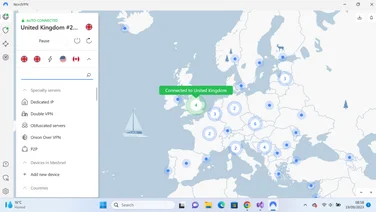To help us provide you with free impartial advice, we may earn a commission if you buy through links on our site. Learn more
- Best Chrome VPN extensions:: At a glance
- How to choose the best Chrome VPN extension for you
- How we test Chrome VPN extensions
- The best Chrome VPN extensions you can install in 2024
- 1. ExpressVPN: Best Chrome VPN extension overall
- 2. NordVPN: Best Chrome VPN extension for ease of use
- 3. Surfshark VPN: Best Chrome VPN extension on a budget
- 4. CyberGhost: Best Chrome VPN extension for streaming
- 5. Windscribe VPN: Best free Chrome VPN extension

When browsing the web, there’s a good chance you’re being spied on. From companies like Google and Facebook to any number of other dubious players, websites are hoovering up your data so they can target ads to you, or otherwise make money off your identity, without your approval or say-so.
One of the most important data points is your IP address, which can betray your physical location and serve as a way to pin down your browsing habits. A virtual private network (VPN) is the best way to deal with this surveillance and can offer some interesting fringe benefits as well, such as letting you visit other countries’ versions of sites.
One of the easiest ways to use a VPN is to install it as a Chrome browser extension, meaning you always have easy access to it. Almost any VPN worth its salt offers a VPN extension, but they’re not all created equal. Below we’ve put together our guide to VPN extensions for Chrome and we go over some of the best currently available, to figure out which will be the best fit for you.
Best Chrome VPN extensions:: At a glance
| Best Chrome VPN extension overall | ExpressVPN (~£4.94/mth) | |
| Best Chrome VPN extension for ease of use | NordVPN (~£2,44/mth) | |
| Best Chrome VPN extension on a budget | Surfshark VPN (~£1.44/mth) |
How to choose the best Chrome VPN extension for you
Choosing the right VPN extension for your browser isn’t that much different to choosing the best VPN provider. The browser extension is just a different way to interact with the VPN, that’s all, the functionality remains unchanged – though, in many cases, using an extension without installing a VPN client means only your browsing is protected.
What features do I need to look out for?
Deciding what is the right VPN for you generally comes down to two criteria. The first is non-negotiable: security needs to be top-notch, which means that the service in question needs to use state-of-the-art protocols (protocols are the small programs that lay out the rules governing how machines “talk” to each other). Secondly, speed also needs to be good: since even the fastest VPN service in the world will reduce your connection speed, at least a little, the trick is to find one that minimises this.Assuming these basics are taken care of, there are a few other things to keep in mind – these are things that might be nice to have, but aren’t essential. For example, ideally, the VPN extension would be easy to use, with everything laid out clearly and no obtuse menus or tricky interactions.
Next is the ability to crack streaming services. Since Netflix, Hulu and other streaming services tend to have different libraries of content depending on where they’re based, by using a VPN you can fake being in another country and so get access to that country’s catalogue. It’s a great way to get the most out of your subscription, but it’s not a must-have for everybody.
It’s also worth considering how many people can use the same service at the same time, as this can be a great way to split the cost among friends or family. Of course, some VPNs are more generous than others with this, with some allowing unlimited sharing and others only letting you share with three or four.
You should bear in mind that all these little extras will affect the price. Those offering an effectively bare-bones service might charge very little, while others may charge as much as £100/yr for a package with all the bells and whistles.
READ NEXT: Best VPNs
I already use a VPN on my PC. Do I still need a Chrome VPN extension?
No, using a VPN client on your PC will protect all your internet traffic, including within your browser. The purpose of the browser extension is simply to make it easier to access the VPN, nothing more.
For example, if you’re someone who uses Chrome for all your web browsing, email, social media, shopping and streaming, it might be a good idea to install the Chrome VPN extension. However, for extra security, we recommend you also install the program on your PC as that will protect you when using programs other than your browser – your torrent client springs to mind.
Chrome extensions are also a handy way to use a VPN when using a Chromebook as you can’t generally install other software on these machines unless there’s a dedicated app for it in the Google Play store.
How do I install a Chrome VPN extension?
Installing a Chrome VPN extension is as simple as finding the extension on your VPN service’s homepage and clicking to install. Once installed, simply click the extension button in your browser toolbar and log in to the VPN service.
Alternatively, you can go to the Chrome Web Store and search for your VPN’s extension there. Then click the ‘Add to Chrome’ button and follow any additional instructions.
How we test Chrome VPN extensions
Testing for the best Chrome VPN extension was fairly straightforward. Using our best VPN roundup as our guide, we used each of our favourite services’ Chrome extensions to see how well they worked. If it worked as expected, it got a spot on our list, while if there were any issues – whether it was due to a poor interface or buggy software – it didn’t.
The result is a list of VPNs that give you ease of use in your browser, but still give you the same performance you would expect with a VPN client.
READ NEXT: Best Netflix VPN
The best Chrome VPN extensions you can install in 2024
1. ExpressVPN: Best Chrome VPN extension overall

Price when reviewed: From £4.94/mth | Check prices at ExpressVPN
ExpressVPN is our best VPN, knocking NordVPN from the number-one spot a few years ago and staying there ever since. It’s the fastest VPN we’ve tested, with great speeds regardless of where we connected to, or when we connected. The Chrome extension is also very easy to use, with all the server locations laid out neatly.
You can install ExpressVPN on multiple devices and can use it on up to eight at the same time. This certainly takes the edge off the fairly hefty subscription fee – at just over £80/yr, it’s one of the highest in the business, though they are currently offering an additional three months free with it.
This is a VPN that’s not just fast and secure, but also one that can access streaming services like Netflix, Hulu and others, very reliably.
Read our full ExpressVPN review
Key specs – Independent no-logs audit: Yes; Maximum simultaneous connections: 8; 24/7 customer support: Yes; Streaming service access: Yes; Money-back guarantee: 30 days; Based in: British Virgin Islands
2. NordVPN: Best Chrome VPN extension for ease of use

Price when reviewed: From £2.44/mth | Check prices at NordVPN
NordVPN is a solid contender and even though its Chrome browser extension doesn’t have as many features as the PC client, it’s still very easy to use. You get the option to “quick connect” to the nearest server, or you can choose from one of more than fifty locations worldwide, listed alphabetically. Plus, if you’re ever confused or stuck, there’s 24/7 customer support at hand to help you out.
NordVPN is based in Panama – which means it’s not subject to UK or EU data-retention rules – and has been independently audited to prove that they don’t log any user data. You can install NordVPN on multiple devices, using it on up to six devices simultaneously, which should be enough for a family or a small group of friends.
NordVPN works out expensive if you pay monthly, but if you pay for the two-year plan you get an additional three months free, so its standard plan works out to just a fraction under £2.50/mth. You can still cancel anytime within the first 30 days if you feel the service isn’t right for you and get a full refund, so there’s no risk to trying it out.
Read our full NordVPN review
Key specs – Independent no-logs audit: Yes; Maximum simultaneous connections: 5; 24/7 customer support: Yes; Streaming service access: Yes; Money-back guarantee: 30 days; Based in: Panama
3. Surfshark VPN: Best Chrome VPN extension on a budget

Price when reviewed: From £1.44/mth | Check price at SurfShark
Surfshark is a relative newcomer to the industry – the service first launched as a browser extension, before releasing its PC clients and mobile apps – but it’s already established itself as an excellent VPN, with features and prices that compete with, and occasionally outclass, its more established rivals. For example, quite apart from its simple Chrome extension and its fast speeds across the world, it also features a built-in ad blocker that lets you hide the adverts on the websites you visit. The service also does a decent job of getting through to Netflix.
Unlike some of the other VPNs on this list, Surfshark doesn’t limit the number of devices it can be used on at the same time. Surfshark also has one of the cheapest long-term plans among all the VPNs we’ve tested – just £47 (+VAT) for two years (with an additional two months free) – though this becomes the annual price when your subscription eventually renews. As with the other services on our list, you can cancel within 30 days and receive a full refund.
Read our full Surfshark VPN review
Key specs – Independent no-logs audit: Yes; Maximum simultaneous connections: Unlimited; 24/7 customer support: Yes; Streaming service access: Yes; Money-back guarantee: 30 days; Based in: The Netherlands
4. CyberGhost: Best Chrome VPN extension for streaming

Price when reviewed: From £1.92/mth | Check prices at CyberGhost
CyberGhost is another service with a great browser extension that allows users to access most of the service’s functions quickly and without too much hassle. Though it doesn’t have quite the usability of the market leaders, like ExpressVPN or NordVPN, it should still be fine for most users.
Where CyberGhost shines is in its ability to crack Netflix, and to do so on a budget. For just £50 (+VAT) for the first two years (renewal prices are higher as this becomes the annual fee), with an additional two months free, you get a service that does a fantastic job of getting through to streaming services. Though it’s best for Netflix, in our testing it also did a decent job of cracking BBC iPlayer. If you want to stream on a budget, CyberGhost is a great pick, especially as it has a great free trial.
Read our full CyberGhost review
Key specs – Independent no-logs audit: Yes; Maximum simultaneous connections: 7; 24/7 customer support: Yes; Streaming service access: Yes; Money-back guarantee: 45 days; Based in: Romania
5. Windscribe VPN: Best free Chrome VPN extension

Price when reviewed: $ | Check price at Windscribe
Finally, we come to Windscribe, which has a solid browser extension allowing you full control of the service at any time. It has the full complement of VPN features, including several so-called “Windflix” locations that are specifically tailored to allow you access to Netflix libraries in different countries. Even though the service is based in Canada, which is one of the Five Eyes surveillance countries, that shouldn’t pose an issue as it doesn’t keep logs.
Windscribe is a solid service, especially if you have budget issues – they operate on a “freemium” model, so you can use their service without paying anything. The free plan gives you 2GB of data, which you can extend to 10GB if you provide your email address, though you’re limited to just 10 servers. The “pro” plan gives you full access to its features and all the server locations and is still among the cheapest in the game, at only £40/yr. But there’s a third cost-cutting option too: if you tend to only set your VPN to specific locations, then Windscribe lets you add locations for 79p ($1) per location per month, instead of paying monthly for the entire service.
Read our full Windscribe VPN review
Key specs – Independent no-logs audit: Yes; Maximum simultaneous connections: Unlimited; 24/7 customer support: Yes; Streaming service access: Yes; Money-back guarantee: 3 days; Based in: Canada