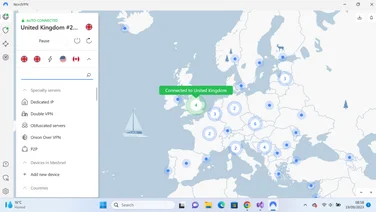To help us provide you with free impartial advice, we may earn a commission if you buy through links on our site. Learn more








- Clear, simple interface
- 250GB of bundled cloud storage
- Unblocked every streaming site we tried
- Mediocre performance
- US jurisdiction raises privacy concerns
- Price isn’t particularly competitive
StrongVPN is a VPN service that securely encrypts your internet traffic and routes it through private servers in any of 42 countries around the world. This means you can keep your identity hidden, access video-streaming services that aren’t available in your region and use file-sharing applications without your ISP being able to spy on your traffic.
Pricing is simple. You can pay $11 (which converts to £9.46 at the time of writing) for a monthly subscription, or sign up for a full year for $48 – equivalent to around £3.13/mth. That’s not a bad price for twelve months of service, and as well as VPN access it includes 250GB of online storage from SugarSync, for the duration of your subscription.
The catch is that other VPNs let you save more with two- and three-year deals, which StrongVPN doesn’t offer. Indeed, after the first year StrongVPN rockets in price to $90 – equivalent to £5.91/mth. You could save a lot of money by going with Atlas VPN, CyberGhost, PIA or PureVPN instead, all of which offer multi-year packages that work out to less than £2/mth.
StrongVPN subscribers can use the service on up to 12 devices at once, with native client software offered for Windows, macOS, Android, iOS and Amazon’s Fire OS. Manual configuration instructions are provided for Linux systems, Kodi installations and Synology NAS appliances, and if your router supports outbound VPN connections using PPTP or OpenVPN then you can configure it to protect all traffic from all the devices on your network. If you find the service isn’t working for you for any reason, annual plans come with a 30-day money-back guarantee.
StrongVPN review: What’s it like to use?
The StrongVPN Windows app has a clean front end. A map of the world shows your current virtual location (or your real one if the VPN is switched off); below it, there’s a location button you can click to pick a server, plus a second button that connects and disconnects the VPN. It couldn’t be much simpler.








In fact, it might be a little too simple. For example, it would have been nice to see shortcuts to recent or preferred servers. As things stand, each time you want to switch servers you have to bring up the server list and search or scroll for your desired location. You can also right-click on the system tray icon to bring up a quick-access menu, but this only lets you connect to whichever server is already selected in the main interface. At the very least, it would be helpful to show a reminder of which server that is.








At the top of the main window, a cogwheel icon opens the Settings page. This is spread across five tabs, but offers very little to configure. All you can do is turn the killswitch on and off, enable auto-connection options and choose from five different VPN protocols. That latter option might please techies, but most of us won’t want to fiddle.








The Android app has a similar look and feel, with a nearly identical layout – on this platform the location indicator appears above the map rather than below it. Overall, it’s an interface that will probably take you seconds rather than minutes to get to grips with, but if you do need help, support is on hand via email or 24/7 Live Chat. Unusually, StrongVPN also offers phone support, but this is based in the US, so the call might be pricey for British customers, and it’s only available between 3pm and 11pm UK time.
READ NEXT: Best VPNs
StrongVPN review: How fast is it?
Routing your internet traffic via a remote VPN server always has an impact on performance, but some VPNs are faster than others. To get a sense of how StrongVPN performs, I used the Google Speed Test service on a Windows 11 laptop and an Android-based Samsung Galaxy Tab S7 tablet, both connected to a Hyperoptic gigabit internet line via a Synology RT6600ax Wi-Fi 6 router.








With the VPN disconnected, the Speed Test tool on my laptop reported an average download rate of 730Mbits/sec. Then, with the StrongVPN location selector set to “Best available”, I activated the VPN. This connected me to a server in London; running the Speed Test tool again I now saw an average download rate of 152Mbits/sec – a huge drop-off of nearly 80%, even though the VPN server was located in the same city as me.
Predictably, switching to a server in New York saw speeds fall even further, to 102Mbits/sec. That’s enough bandwidth to browse the web, stream video and so forth without issue, but it’s less than half the speed I saw from many of the contenders on our best VPN list.

Things were more positive on Android. With StrongVPN disconnected the tablet gave me a lower average download rate of 457Mbits/sec – but it held up better once I activated the VPN, reporting average speeds of 371Mbits/sec via the London server, and 153Mbits/sec when browsing via New York.
While these are better numbers, they still clearly fall a long way short of the capacity of my internet connection. It’s frustrating that StrongVPN’s server selection page doesn’t give you any indication of the relative speed of different servers; this means the only way to find the fastest connection is through tiresome trial and error. And when you do find a good server, there’s no way to save it for quick access next time.








To help things along, StrongVPN does have a split tunnelling feature, which lets nominated apps bypass the VPN and run at full speed. However, this is currently only available in the Android app. If you’re using any other platform, you miss out.
StrongVPN review: Is it good for video streaming and BitTorrent?
Netflix recommends a minimum connection speed of 25Mbits/sec for video streaming in 4K. StrongVPN is more than fast enough for that; you should even be able to watch on multiple devices at once, assuming each one has a separate server connection.
And when I tested the VPN with a variety of geo-restricted streaming services, I was delighted to find that StrongVPN unblocked them all with zero fuss. Connecting my Windows 11 laptop to the New York server enabled me to access the US Netflix library, plus US-only content from Disney+ and the entire Hulu catalogue.
And, when connected to a UK server I had no problem watching BBC iPlayer, ITVX, Channel 4 and Now – indicating that travellers can use StrongVPN to keep up with UK shows while abroad.
Things went just as smoothly on Android. Again, connecting to a US server happily unblocked the native Netflix, Disney+ and Hulu apps, while the various UK streaming services all played without a hiccup in their respective apps via StrongVPN’s London server.
My only caveat for streamers is that it’s not possible to access US-only content in Amazon Prime Video via StrongVPN. But that’s not the fault of the VPN – it’s because Amazon uses your billing address to determine what you’re allowed to watch, rather than your virtual location.
Those interested in file-sharing meanwhile will be pleased to hear that StrongVPN doesn’t interfere with BitTorrent connections at all. While it’s not the fastest service around, it will happily let you share files with anyone you like, using any server you choose.
READ NEXT: Best VPNs for Amazon Fire TV Stick
StrongVPN VPN review: Is it secure?
To prevent accidental exposure, you can configure StrongVPN to enable the VPN as soon as the system starts up. The Windows and Mac clients also include a killswitch function, which freezes all internet access if the VPN connection drops, ensuring nothing sensitive gets accidentally sent to your ISP.








Disappointingly, however, the killswitch isn’t included in the Android app. And neither of the platforms I tried gave me the option to engage the VPN selectively depending on which network I was connected to, or which apps were running. StrongVPN doesn’t permit multi-hop routing to obfuscate your location, either.








The other thing to note is that StrongVPN is headquartered in the USA, which is part of the “Five Eyes” intelligence-sharing network along with Australia, Canada, New Zealand and the UK. This means any information the company holds about you could be obtained by the US authorities and passed back to the UK.
StrongVPN does assure customers that it keeps no logs of your online activity or connection history – only an email address and a payment method. However, that doesn’t mean it couldn’t be compelled to collect information in the future. And since StrongVPN doesn’t accept payment via anonymous gift cards or cryptocurrencies, your payment method is effectively a confirmation of your identity.
StrongVPN VPN review: Should you buy it?
StrongVPN is a serviceable VPN that’s reasonable value for money in the first year, especially if you want the bundled cloud storage. It’s easy to use, and performance is acceptable for everyday desktop tasks.
Even so, there are many faster VPN options at lower prices. The feature set is limited too, with no way to save your preferred servers, no split tunnelling on Windows and no killswitch on Android.
A final concern is StrongVPN’s base in the USA. Realistically, it’s unlikely the FBI is going to spy on your internet connection, but why take the risk? For these several reasons, though it does an impeccable job of unblocking streaming services on both sides of the Atlantic, it’s tough to recommend StrongVPN over the competition.