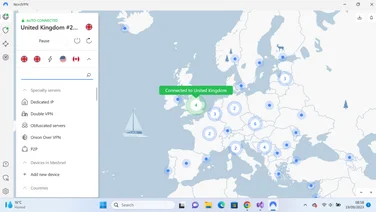To help us provide you with free impartial advice, we may earn a commission if you buy through links on our site. Learn more
- ZenMate VPN review: What you need to know
- ZenMate VPN review: Setup and basic use
- ZenMate VPN review: Privacy and Security
- ZenMate VPN review: Mobile apps
- ZenMate VPN review: Performance and speed
- ZenMate VPN review: Chrome extension
- ZenMate VPN review: Price
- ZenMate VPN review: Customer support
- ZenMate VPN review: Verdict

- Very affordable three-year plan
- Simple one-click interface
- Useful Chrome extensions
- Limited server selection
- Average connection speeds
- Lacks advanced features
ZenMate sells itself as a simple VPN that gives you privacy and online security with a single click. Originally developed and based in Germany, it’s become one of the more popular European VPNs, partly because it covers a wide range of devices through VPN clients for Windows, macOS and Linux, mobile apps for iOS and Android, and browser plug-ins for Chrome, Firefox and Opera. What’s more, it goes beyond the normal VPN security features with safe search and firewall Chrome extensions, plus an interesting Identity Shield feature.
READ NEXT: Best VPNs 2020
ZenMate VPN review: What you need to know
ZenMate has been up and running since 2013 and is now owned by Kape Technologies, which also owns and operates CyberGhost VPN. It can’t match other big-name VPNs for global coverage, with servers in 37 countries around the world, the majority of which are in Europe and North America. However, ZenMate is promising big changes for the future, with more servers, more support options and more security features on the way.

ZenMate used to offer three tiers of service, with a free option, still available as a browser extension, plus Premium and Ultimate paid versions. Now, however, this has been trimmed to just the Free and Ultimate plans, and unless you specifically search for ZenMate free you’d have a hard time discovering its existence. Given that this covers only four locations and comes without access to the full VPN clients, this might be for the best. Look to Windscribe or ProtonVPN if you want a more fully-featured free VPN.
ZenMate VPN review: Setup and basic use
You can sign up to ZenMate and get started by going to this website, clicking the Get ZenMate VPN button, then choosing your package. Install the service and enter your login details, and you’re pretty much ready to go. ZenMate isn’t joking about the single-click thing, either. The interface is dominated by a big shield button, and clicking it will immediately set up a connection using the default server location, which will be what ZenMate judges the best server location unless you change the client’s settings. One click connects, another disconnects. It couldn’t be much easier.
You can, of course, connect to any of the firm’s other servers, with shortcuts to France, Germany, London and the US – plus streaming servers for US Netflix and BBC iPlayer – easily accessible below the Shield button. The rest of the locations pop up when you click More servers. The longer, more detailed list also informs you of the physical distance between you and the server and how busy it is. There’s no ping or predicted connection speed listed, but this should give you some idea of the speeds you might expect. Usefully, you can also see which servers are suitable for torrent-sharing or streaming.
It’s a nice, clean interface, but there is more detail as you drill further down. You can configure the client to start or connect automatically on startup and specify where you want it to connect to automatically. There’s a choice of VPN protocols, including OpenVPN, IKEv2 and L2TP, and you can toggle the killswitch or DNS Leak Protection, or set whether to disable incoming and outgoing IPv6 connections when your VPN link is live.

Other VPNs have more security features built into the core VPN client, but ZenMate gives you all the key basic options without sacrificing its ease-of-use. You can use the service on up to five devices at a time, and even install it on your router using the ZenMate VPN for Routers tool. Given that there are clients for Windows, macOS and Linux, plus iOS and Android apps, you shouldn’t have any problem covering all your personal devices.
READ NEXT: Best free VPN services 2020
ZenMate VPN review: Privacy and Security
There’s some good news and bad news on ZenMate’s approach to security and privacy. On the one hand, it’s based in Germany – a country that’s widely seen as being at the forefront of European data privacy legislation. On the other, it’s still in Europe and under EU jurisdiction, which means surveillance authorities operating in Germany may work with other EU authorities and other counties in the 14 Eyes alliance, including the UK and the USA.
For its part, ZenMate claims to have a no-logging policy and states that it doesn’t store or log any personal data related to your activities online. It does collect some data when connecting to ensure the service works correctly, including a connection timestamp and the connecting IP address, but no data tracked can be attributed to a specific user.
This should settle nerves a little, but ZenMate could really do with clearer privacy policies and an independent audit to prove that these are being followed. This is the kind of thing that separates the great VPNs from those that are merely good.
In terms of security features, ZenMate uses TLS and AES-256 encryption to protect your traffic, and is in the process of adding double encryption, safeguarding both the traffic in the VPN tunnel and your authentication data. Where rivals offer double VPN and VPN-over-TOR options, ZenMate has a little catching up to do, but the security here is robust enough for ordinary use, and our own tests using DoILeak.com only threw up one minor concern: a DNS Request Source issue that wouldn’t reveal your true identity or location, but might point to the fact that you’re using a VPN.
ZenMate VPN review: Mobile apps
Stripped back is the best way to describe ZenMate’s mobile apps, which take the one-click to connect thinking to its limit. Beyond tapping a button to connect and selecting a server from the full range available, settings and features are extremely thin on the ground. The Android version allows you to use a random network port to connect or to switch between TCP and UDP connections, but that’s it. The iOS version doesn’t even go that far.

Speeds differ between the two, as well, with the Android version delivering the same performance as the desktop client, but the iOS version proving inconsistent on connection speeds, and often slower, even with a UK-to-UK VPN. What’s more, while in our tests the Android version would stream US Netflix, the iOS version would not, even using ZenMate’s choice of US Netflix streaming servers.
READ NEXT: How to watch US TV outside the US
ZenMate VPN review: Performance and speed
Sadly, speed isn’t one of ZenMate’s strengths. Short-hop VPN connection speeds aren’t too bad, but even with a UK to UK VPN we saw downstream connection speeds drop by nearly 16%, while upstream connection speeds dropped by an average 13%. Connections to Belgium and Germany were actually faster, reflecting where the company is based. In Germany, we only lost an average 5.87% of the non-VPN connection speed, while in Belgium the drop was still just 8.81%.
At longer distances, speeds take a larger hit. A US VPN saw speeds drop by an average of 63%, although much seemed to depend on which specific server you were linked to; something over which ZenMate offers little granular control. Connecting to Singapore and Australia, download speeds dropped by 71% and 81.5% respectively. It’s not painfully slow, but there are much faster VPNs around.
There’s some comfort if you’re planning to use your VPN to stream blocked content, as both Netflix US and BBC iPlayer would run through the relevant US and UK VPNs, at least on the desktop client.
ZenMate VPN review: Chrome extension
Download the Chrome extension and you can have ZenMate at the click of a button in your toolbar, connecting through a local VPN server or any server from ZenMate’s 30-strong location list. It’s easy to use and quite effective, enabling us to stream programmes from Comedy Central on a US VPN – though Netflix US would not play ball – and obscuring our location.

That said, DoILeak.com pegged us as visiting from Romania rather than the US and detected multiple OSes in use. It’s not as secure, then, as the full VPN, but it’s fine for a quick spot of encryption and obfuscation while you’re browsing on your PC.
ZenMate VPN also has another extension, SafeSearch, which checks pages while you browse and gives you a report at a click. It’s not hugely detailed or comprehensive, but it’s a good, fast check while you’re browsing, and it will look for drive-by malware and phishing efforts, plus any evidence of scams.
READ NEXT: How to watch UK TV abroad
ZenMate VPN review: Price
Now that it’s down to a single paid-for service, ZenMate’s pricing is nice and clear, with the Ultimate plan coming in at £8.99 per month if you pay monthly or £3.89 per month if you pay £46.68 a year. This in itself is cheap, but commit to the three-year plan and you’ll save 84% because this costs just £51.84, which amounts to just £1.44 per month. VPNs don’t get a whole lot cheaper.
ZenMate VPN review: Customer support
ZenMate provides email support through a request system and a Support Centre knowledgebase to peruse. Both are pretty good; the Support Centre covers common subjects with authority and detail and has a useful troubleshooting section, and we had requests for support answered just two hours later, with clear, polite and technically correct responses. You also have the option of live chat support, though it isn’t so obvious. Look for the floating blue Support bubble in the bottom-right of the homepage, and click on it, then type chat into the search box to start the conversation.
ZenMate VPN review: Verdict
ZenMate wins on the simplicity front – it couldn’t be much easier to use – but it’s far from the most fully-featured or fastest VPN. It can’t match the best VPN services for security features or performance, and it can’t boast such a wide selection of servers or locations. That leaves its key selling points as price and ease-of-use, and it works as a cheap and easy VPN. However, it’s not so far in front of the best VPNs on these counts, either. While its new owners have big plans for ZenMate, it’s got a long way to go before it reaches the top tier of VPNs.