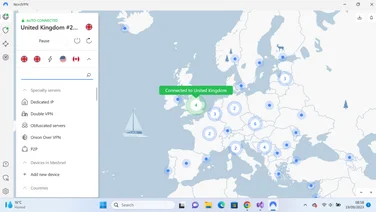To help us provide you with free impartial advice, we may earn a commission if you buy through links on our site. Learn more







- Supremely easy to use
- Covers privacy basics with no fuss
- Free with any Google One subscription
- Doesn’t let you choose server location
- Very limited feature set
- Can slow down internet performance
Google’s own-brand VPN service is built into its Google One platform – so if you’re paying for Google Drive storage, congratulations, you already have it. It’s included with all plans, and although it used to be an Android-only bonus, it now also works on Windows, macOS and iOS.
That may sound like a great deal; the entry-level Google One tier is much cheaper than any standalone VPN package, especially when you factor in the value of the bundled cloud storage. If you’re sharing your Google One plan with family members, they can all use the VPN too, with each person able to connect from up to six devices at once.
The catch is that the Google One VPN is very short on features. It will do the basic job of concealing your precise location and online activity, but it’s much less versatile than almost any rival VPN.
Google One VPN review: What’s it like to use?
Setting up the Google One VPN on Windows is a little bit of a pain, as you have to pick your way through the Google One dashboard to find the installer.
Once it’s up and running, however, it could hardly be easier to operate. The main page offers just one switch to flick, which turns the VPN on and off. Click “View settings” and you’ll find a second switch, which gives you the option of automatically enabling the VPN at system startup. That’s the entirety of the control set: you can also access the same options from the system tray icon, but there are no other settings to explore or configure.







Importantly, this means there’s no way to choose your virtual location. Google advertises that the VPN can be used in 129 different countries and regions, however your exit node is automatically selected by the app – and, by design, it’s always located in the same country as you’re connecting from. In Google’s words, this is “to allow websites to show the right content for your region”.
You may also note the lack of smart activation rules: you can’t set the VPN to automatically kick in when you connect to an untrusted network, or an insecure Wi-Fi access point. There’s no killswitch to protect your privacy if the connection drops while you’re in the middle of something sensitive, nor can you configure split tunnelling to route only certain applications over the VPN. It really is a very basic service.
The ride is a little smoother on Android. Although the VPN controls are initially buried in the Google One app, you can add a shortcut to your Quick Settings controls to easily turn the VPN on and off. Once connected, you can use the system notification to end the connection or snooze it for five minutes.
Unlike the Windows client, the Android software also includes a killswitch, and an option to allow specific apps to bypass the VPN. Predictably, though, it still doesn’t let you pick your own server location.







With such a barebones service you’re unlikely to run into any very puzzling problems, but one good thing about Google One is that support is available 24/7 in the UK, via phone, email or live chat.
READ NEXT: Best VPNs
Google One VPN review: How fast is it?
I tested the Google One VPN over a Hyperoptic gigabit fibre internet line, measuring upload and download speeds using Google’s own speed test service.
First, I tried it on a Windows 11 laptop, connected to the router over Wi-Fi 6. With the VPN disabled, I recorded average download speeds of 707Mbits/sec and upload rates of 406Mbits/sec. That’s obviously less than the capacity of the internet line, but it represents the fastest speed available over the wireless connection.

After I enabled the VPN, speeds fell to 240Mbits/sec downstream, with upload rates of 139Mbits/sec. That’s certainly fast enough to browse the web and keep online apps feeling snappy; all the same, you might be irritated at getting little more than a third of the internet speed you’re paying for.
Things went better on Android. Using a Samsung Galaxy Tab S7 tablet, again connected to the router over Wi-Fi 6, I got an average download speed of 505Mbits/sec with the VPN disconnected. Turning on the Google One VPN saw this fall to 408Mbits/sec – a smaller drop, and a better overall speed.







Frustratingly though, since the VPN gives you zero visibility into any technical details or settings, there’s no way to determine why one device might be faster than another, or to try to replicate this performance across platforms.
Google One VPN review: Is it good for video streaming and BitTorrent?
The Google One VPN conceals your precise location, but as we’ve noted it will always virtually place you in the same country that you’re connecting from. This means you can forget about using it to access geo-blocked content from other countries – or to watch UK content when you’re travelling.
On the plus side, it at least doesn’t get in the way. Using the Chrome browser on my Windows laptop and native apps on my Android tablet, I was able to watch BBC iPlayer, ITVX, Channel 4 and Now TV through the VPN without a hitch. Netflix and Disney+ worked too with the VPN enabled, as did Amazon Prime Video; the only thing I couldn’t get into was Hulu, which makes sense as it’s not available in the UK at all.
To be clear, though, all of these sites merely offered the same UK titles that I’d be able to watch without a VPN. If I were travelling, the selection would reflect wherever I happened to be at the time. The Google One VPN makes no difference to the range of streaming content you’re able to access.
There’s better news for file-sharing enthusiasts: I found that the Google One VPN didn’t block BitTorrent tracker websites, and file-sharing applications worked just fine with the VPN enabled. As we’ve seen above, you probably won’t get the fastest speeds when using the VPN, but that might be a price worth paying for the reassurance that your ISP isn’t spying on your activity.
READ NEXT: Best cheap VPNs
Google One VPN review: Is it secure?
Google’s VPN information page promises that “we will never use the VPN connection to track, log or sell your online activity”. The company has also open-sourced the underlying code, and submitted itself to an independent audit by security group ioXt to confirm its system is secure against hacker attacks.
This is all quite reassuring, and the software ticks some important security boxes, too. We’ve mentioned that the Android app features a kill-switch to prevent accidental information leaks, and thanks to its split-tunnelling capabilities you might never need to disconnect the VPN.







I do have some caveats, however. It’s important to remember that the kill-switch isn’t available on Windows, and though Google’s policy is not to track your online activity, the US authorities could still legally compel it to store and share your information. That’s less of a concern for VPN services based in more neutral territories, such as ExpressVPN, which is based in the British Virgin Islands, or NordVPN in Panama.
Google One VPN review: Should you buy it?
Google’s VPN provides a decent level of privacy protection, and while it isn’t the fastest VPN around, it’s fast enough that you could leave it switched on all the time without ruining your online experience.
Compared to other VPNs, however, Google One feels like half a product. With no ability to spoof your location, it’s no use to virtual tourists, nor to real-world travellers wanting access to home services.
Still, if you’re one of the 100 million people who already subscribes to Google One then the VPN is effectively a freebie. Even if you’re not, the cheapest tier costs just £16/yr, which is still far cheaper than any standalone VPN.
While I can’t recommend Google One as an all-round VPN solution, therefore, those who only want a bit of simple online protection might find it a pleasingly simple and very cost-effective option.