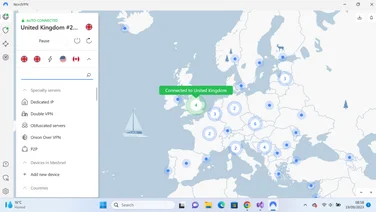To help us provide you with free impartial advice, we may earn a commission if you buy through links on our site. Learn more
- Malwarebytes Privacy VPN review: How much does it cost?
- Malwarebytes Privacy VPN review: What’s it like to use?
- Malwarebytes Privacy VPN review: How fast is it?
- Malwarebytes Privacy VPN review: Is it good for file-sharing and video streaming?
- Malwarebytes Privacy VPN review: Is it secure?
- Malwarebytes Privacy VPN review: Should you buy it?











- Decent performance
- Clean, easy-to-navigate interface
- Free trial and generous 60-day guarantee
- Inflexible licensing
- Numerous Windows-only features
Malwarebytes is best known for its antivirus software, but since 2020 it’s also been running its own VPN. Like all VPNs, Malwarebytes Privacy encrypts your network traffic and forwards it anonymously through one of the company’s secure servers. When you’re connected, your online activity appears to come from a different location, and can’t be traced back to you.
Being a relative newcomer, Malwarebytes Privacy isn’t quite as developed as its rivals. For one thing, the software is only available for Windows, macOS, Android and iOS – there’s no native support for Chromebooks or Amazon Fire TV devices, for example, nor can you set up the Malwarebytes VPN on your router. There’s no companion browser extension, either: the setup routine does offer to install a plugin for Chrome, Edge and Firefox, but this is only for blocking ads and trackers.
The server list is also modest, running to 42 countries, mostly in Europe and North America. The selection will work just fine for most people, but it feels a bit limited when ExpressVPN presents a choice of 94 nations around the world, and HMA offers a staggering 210 countries.
Malwarebytes Privacy VPN review: How much does it cost?
Most VPNs offer monthly, yearly and multi-year pricing options – but Malwarebytes works on a strictly annual basis, with all pricing in US dollars. The standard service costs $40/yr for one device (equivalent to around £2.74/mth), while three-device and five-device subscriptions cost $50 and $60 respectively, or around £3.45 and £4.14/mth.There’s also the option of buying Privacy VPN and Malwarebytes Premium antivirus together in a bundle, costing $60 for a single device, $80 for three or $100 for five. We’re not sure that’s a great deal, though, since Malwarebytes Premium isn’t one of the security suites we recommend.
Even if you stick with just the VPN, the price is higher than most rival services, especially if you compare two- or three-year deals. And be aware that the device counts don’t just limit simultaneous connections – they restrict how many devices the software can be working on at any one time. So, for example, if you have the software running on your desktop and want to hop onto a laptop, you have to log into the Malwarebytes website and deregister the first PC before you can activate the second. It feels like a gratuitous inconvenience, considering the likes of Atlas VPN, IPVanish and Surfshark just let you use as many devices as you want.
On the plus side, it’s reassuring to see that the company offers a long 60-day money-back guarantee. And new subscriptions start off with a seven-day free trial, so you can cancel during your initial trial period by simply flicking a switch on the website.
READ NEXT: Best VPN
Malwarebytes Privacy VPN review: What’s it like to use?
The first time you open the Malwarebytes Privacy VPN client for Windows, it offers you a quick tour of the available features. That’s nice but unnecessary, as the front end is quite straightforward. The main window opens in the lower-right corner of your screen, showing a big on/off switch for the VPN, and a button below for selecting your server location.
Clicking this switches your view to a list of available countries. You can browse through with the mouse, and click the drop-down arrow next to each country to see which specific cities are available; but there’s no way to mark your favourite servers, nor to search, filter or reorder items. There’s also no indication of server speed, so if you’re trying to find the fastest connection in a certain region, you’ll have to resort to trial and error.











The final view is the Settings page, accessed by clicking the cog icon in the top corner of the Malwarebytes Privacy window. This opens two tabs of easy-to-understand options (plus an informational “About” tab), including settings for the auto-connect feature and a toggle for the kill switch that blocks all internet access if the VPN connection is lost.
There are some nice features here. You can set the VPN to automatically activate when you connect to an untrusted network, and set up connection rules so that certain applications, IP addresses or network ports are always blocked when the VPN is inactive – while others always bypass the VPN and use your regular ISP connection. It’s even possible to set up multihop connections, to obfuscate your location at the expense of performance.
Unfortunately, this versatility doesn’t extend to other platforms. The Mac client offers only four configurable settings: you can set the VPN to connect automatically when you sign into macOS, allow or block LAN communications, turn the kill switch on and off, and specify applications or IP addresses (but not ports) to be blocked whenever the VPN isn’t connected.











The Android app is even more basic. The main interface and server list look similar to the Windows client, but when you tap into the Settings page, you’ll find almost none of Malwarebytes’ smartest features have made it across; the only functional option is to toggle auto-connect on and off. That’s pretty dreadful for a VPN that costs more than most of its competitors.
Malwarebytes’ customer support provision isn’t the best we’ve seen, either. The company offers a live chat service, but it’s only available on weekdays. At the weekend, you’re stuck with a chatbot that merely directs you to the online documentation, or invites you to log a support request and wait for a human to email you back.
Malwarebytes Privacy VPN review: How fast is it?
Using a VPN always entails a certain performance overhead, but some services are faster than others. To test the performance of Malwarebytes Privacy VPN, we used the Google Speed Test tool over a home fibre broadband connection from Virgin Media.
We did this first with a Windows 11 laptop, connected to the router over Wi-Fi 6. With the VPN disabled, we saw download speeds of 376Mbits/sec; after connecting to a VPN server in London, we repeated the test and were pleased to find that speeds had only fallen to 353Mbits/sec. That’s an excellent result: it suggests that any slowdown in your internet speeds when using a server in your own region should be imperceptible.











Predictably, switching to Malwarebytes’ New York server caused download rates to fall significantly, this time averaging 182Mbits/sec. That’s far from the best result we’ve seen – Hotspot Shield hit 236Mbits/sec in the same test, while NordVPN and Surfshark both topped 300Mbits/sec. However, if you’re using a VPN server in the US it’s probably for video streaming, and Malwarebytes is certainly fast enough for that.
We then repeated our tests using a Samsung Galaxy Tab S7 Android tablet, again with a Wi-Fi 6 connection to the router. This time, connecting to a UK-based server had a slightly greater impact on download speeds, but Google Speed Test reported a still very usable 314Mbits/sec.











Switching to the New York server saw speeds fall further to 117Mbits/sec; that’s par for the course for an Android VPN, and again ample for most things you’re likely to want to do. It’s just a shame that you can’t set non-sensitive apps or websites to bypass the VPN, since – you will recall – Malwarebytes only provides that capability on Windows.
READ NEXT: Best VPN for Netflix
Malwarebytes Privacy VPN review: Is it good for file-sharing and video streaming?
When we first tried out Malwarebytes Privacy VPN in 2021, the company stated that the use of BitTorrent was supported “for legitimate reasons”. Now all mention of file-sharing appears to have vanished from the website – so while BitTorrent does currently work, there’s no guarantee that it won’t be shut off at some future date.
Malwarebytes also makes no promises about video streaming, but we found it worked rather well for unblocking geo-restricted sites. Using the Chrome browser on our Windows laptop we were happily able to watch BBC iPlayer, ITVX and Channel 4 while connected to the London server; after virtually relocating to New York we were also able to get US-only content from Netflix and Disney+. Not every service we tried worked, though: Now TV and Hulu both turned us away with terse error messages.











We had some success on our tablet, with iPlayer and Channel 4 working fine via their respective Android apps, along with Netflix US. However, the apps for ITVX, Now TV, Disney+ and Hulu all refused to work through the VPN.
In all, there’s a fair chance you’ll be able to watch what you want via Malwarebytes Privacy, but in recent tests we found that other VPNs such as Express VPN, IPVanish or Windscribe unblocked a wider range of sites across both desktop and mobile platforms.
Malwarebytes Privacy VPN review: Is it secure?
As you would hope from the name of the product, the Malwarebytes privacy policy hits all the right notes. The company promises not to collect any details about the sites and servers you connect to, nor any information about your device or how much data you’ve been sending and receiving.
As we’ve noted, the Windows client also has a reasonable set of in-app protections, including granular control over what goes through the VPN and configurable multihop routes. However, if you’re using a different platform, tough luck: none of those smart features are available.











What’s more, since Malwarebytes is based in California, its operations fall under US jurisdiction. We’ve seen numerous reports of American authorities compelling companies to capture and hand over information about individuals of interest, which could then be shared with UK agencies. If you really need to conceal your activity, consider a VPN in a more neutral territory such as the British Virgin Islands, whose legal privacy protections have attracted ExpressVPN, PureVPN and Surfshark to make it their home.
Malwarebytes Privacy VPN review: Should you buy it?
Malwarebytes Privacy has its plus points. Performance is fine, it’s easy to use, it has some smart features, it works fairly well with streaming services – and while the price isn’t exactly a steal, it won’t break the bank.
Unfortunately, the best bits of Malwarebytes Privacy aren’t available on the Mac or mobile platforms, and on all devices its server management is rather rudimentary. Compared to other VPN operators, Malwarebytes it’s also aggravatingly finicky about device management, and subpar when it comes to customer support.
Even if these numerous issues were addressed, the core privacy promise would always be slightly undermined by the simple fact of the company’s US location. So while it’s possible that Malwarebytes Privacy might tick your boxes, it’s likely that there’s another VPN out there that better suits your needs.