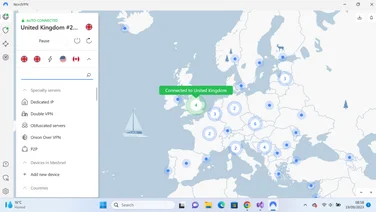To help us provide you with free impartial advice, we may earn a commission if you buy through links on our site. Learn more

Almost everywhere you look you’ll see VPNs advertised: on TV, in magazines and, of course, all over the internet. Many bloggers, vloggers and plenty more besides have an opinion on what the best VPN is. But what is a VPN, and what can it do for you?
In short, a VPN is a tool that does two things: it helps secure your connection and can make it seem like you’re somewhere other than where you really are. The added security means that you’re harder to track by marketers and your internet service provider (ISP), while being able to fake (or “spoof”) your location means you can circumvent regional blocks like those put up by Netflix, to name just one example.
Below, we go over in more detail how a VPN works, the best times to use them and also some shortcomings that most advertising won’t tell you about.
READ NEXT: Our pick of the best VPNs for streaming and security
What are VPNs and what can they do?
VPN stands for “virtual private network”. The technology was first developed to let people working from home log into their employer’s intranet even if their IP address (the set of numbers that identifies you on a network) was different from their office’s. Their name is still a legacy of this: the “private network” refers to the employer’s systems, while “virtual” means that you are, for all intents and purposes, faking being part of it.

For a long time, until about the mid-noughties, that’s pretty much all VPNs were used for, to log into existing networks from outside. Students used VPNs to access university systems from home, traveling salesmen could use them to access a work database, that kind of thing.
VPNs evolve
Things didn’t stay that prosaic for long, though. As VPN protocols (the set of rules that govern how VPNs connect to the internet) evolved, they gained a lot more uses than just being a way to work from home. They first gained some popularity as ways to torrent files without being caught, while later they also became a tool to gain access to different countries’ Netflix libraries.
However, VPNs aren’t just handy doodads for software piracy and entertainment: they’re also solid security tools that can help you stay off the radar of marketers and help you avoid government surveillance and censorship. They can also help you stay secure while using public WiFi (though with the advent of HTTPS that’s becoming less of an issue than it was).
READ NEXT: The best VPNs for Netflix
How a VPN works
The way that a VPN does all this is actually pretty simple to explain, though the nitty-gritty of how it all works quickly gets complicated. It’s best to start at the beginning, namely how you connect to the internet.
When you access a webpage, you make a connection from your device to your ISP’s server (a computer that manages files for a network), which in turn has made a connection to the server of the site you want to visit. The site then displays the page you want.

However, the connection works both ways: the sites you access know your IP address and thus have a rough idea of your geographic location. This information, along with other data points gleaned from your browsing behavior, can be quite profitable for marketers. Your ISP also knows what you’re doing, though unless you’re in the United States that data is protected.
Rerouting your connection
Things change when you use a VPN, though: in this case, you connect to the ISP’s server as normal, but then reroute your connection to a server operated by the VPN. This gives you the IP address of that server, and only then sends you to the site you wanted. The result is that the site now thinks you have the new IP address.
This is great for a number of reasons: different sites display differently depending on the country you access them from. For example, if you’re in the UK, you get a specific library of films and TV shows on Netflix, but other countries have a different library. By using a VPN, you can connect to a server in the US and trick Netflix into showing you its US library.
This also works if you’re in a country with a restricted internet, like China or Russia. The People’s Republic blocks Facebook, for example. So, if you’re there on holiday, you can access the free internet in another country using a VPN and access Facebook that way.
READ NEXT: How to use a VPN
Securing your connection
VPNs aren’t the only tool that can reroute an address. Small apps called proxies do much the same. However, if you used a proxy to access Netflix you wouldn’t get through, and using one in China will only get you a cup of tea with the security services. What sets VPNs apart from proxies is what’s called the secure tunnel, also called a VPN tunnel.

A VPN tunnel is an encrypted connection that runs from the ISP’s server to the one operated by the VPN. This encryption does two things: it ensures the site you’re visiting can’t see beyond the new IP address, so to speak, making it much harder to see that it’s been spoofed. It also makes it so your ISP can’t see your activity or your spoofed IP address.
What a VPN can’t do
This increased security has led many VPN providers to claim that their products are a solution to all the ills of the internet. However, that’s not entirely true: as you may have figured out, a VPN is first and foremost a tool that changes your IP address.
So, if an attack or issue doesn’t involve knowing your physical location, a VPN is useless. For example, a VPN won’t protect you from hackers and scammers, no matter how much some services would like to claim otherwise.
Still, though, if you want to avoid censorship, visit streaming service’s other libraries, or cut down some of the spying done by marketers, VPNs are great tools. Check out some of our best VPNs to see what they can do for you.
Our favourite VPNs: Nord VPN, Express VPN and CyberGhost
NordVPN: Named the best all-round VPN in our best VPN roundup, NordVPN ticks a lot of boxes. Firstly, it’s based in Panama, meaning it operates outside the jurisdiction of any government that may want to peer into your data. It also has a no-logs policy, meaning it won’t keep track of any of the sites you visit. You don’t have to take NordVPN’s word for this, as its services have been audited by outside firms. It’s also a super-speedy service, achieving high download speeds and streaming video seamlessly in testing. With servers in 59 countries and plenty of great discounted, long-term sign-up options, you’ll be hard-pressed to find a better VPN.
Read our full-length NordVPN review
ExpressVPN: Alongside NordVPN, ExpressVPN is another stalwart favourite here at Expert Reviews. Based in the British Virgin Islands, with over 3,000 servers spread across 94 countries, it operates an audited no-logs policy similar to that of NordVPN. It’s also top tier when it comes to security and server availability. What makes ExpressVPN stand out from the crowd, however, is its peerless speeds: in our original tests we were easily able to stream multiple 4K videos at once from its US servers. Offering one, six and twelve month plans at reasonable rates, ExpressVPN is also one of the more budget friendly VPNs of its quality.
Read our full-length ExpressVPN review
CyberGhost VPN: In our best VPN roundup, CyberGhost was commended for its user-friendliness, which could make it the ideal option for those of you just starting to dip your toe in the VPN water. It has an easy to read interface and simple menus for guiding you to torrenting and streaming options, as well as features for blocking ads, online tracking and malicious websites looking to interfere with your PC. Beyond that, CyberGhost’s sign-up plans are all well-priced, with its three-year plan coming in at under two pounds per month, while also offering a significant 45-day money-back guarantee.
Read our full-length CyberGhost review