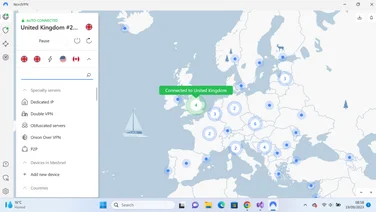To help us provide you with free impartial advice, we may earn a commission if you buy through links on our site. Learn more

If you’re looking for the best VPN service to protect your online privacy – or to disguise your location – then you’ve probably heard of OpenVPN.
At first glance this looks like a great deal: it’s a secure VPN system that’s completely free to download and use. However, the OpenVPN package on its own doesn’t give you access to remote servers. If you want to route your traffic through different locations, you’ll still need to subscribe to a third-party VPN operator.
What is OpenVPN: How can I install it?
OpenVPN is an open, secure, lightweight protocol for VPN connections. Because it’s free, and requires minimal hardware resources, it’s one of the most popular VPN standards in use today.You can install the OpenVPN software yourself from openvpn.net. It comes in two parts: the OpenVPN Connect app (available for all major computer and mobile operating systems) and the OpenVPN Access Server component, which handles incoming connections. The website also offers professional hosted services aimed at businesses, but you don’t need to worry about those.
Installing the OpenVPN Access Server on a computer lets you connect directly to it from any device running the Connect app. If you have your router configured correctly, you can do this over the internet, enabling you to access shared resources and other computers on your home network when you’re travelling. The free version of Access Server allows up to two connections at once.
What is OpenVPN: Can I use Connect to access remote servers?
You can use the free OpenVPN Connect app to securely connect to your own computers, but this won’t give you access to servers in other countries. For that, you’ll need to sign up with a commercial VPN service that operates and maintains its own server network.

Once you’ve done this, you can connect to them with the OpenVPN Connect client – but it normally makes sense to use the VPN provider’s own app, as this will offer helpful features such as an integrated list of available servers and split tunnelling options. The OpenVPN software is less user-friendly, and won’t support these advanced features.
READ NEXT: Best cheap VPNs
What is OpenVPN: Can I use Connect alongside a commercial VPN service?
Commercial VPN providers support most popular operating systems, but sometimes you might want to connect from a device that doesn’t have its own app, such as a router or a smart TV.
In this case, you can use OpenVPN Connect on that device, or any other OpenVPN-compatible app. You just need to configure it with the appropriate profile – which you can get from your VPN provider – along with your username and password.

Remember though: even when you’re not using the VPN provider’s own app, you still need a VPN subscription to access its servers. If your username and password don’t identify you as a paid-up customer, you won’t be allowed in.
READ NEXT: Best Hulu VPNs
What is OpenVPN: Can I use it without installing extra software?
Few VPN services use the OpenVPN protocol by default; most use WireGuard instead, as it’s more modern and often faster. However, WireGuard isn’t perfectly anonymous, as it stores your IP address on the remote server when you connect. OpenVPN, by contrast, doesn’t store any information about you at all.

Therefore, for maximum privacy protection, you may prefer to use the OpenVPN protocol. And you don’t necessarily have to install the OpenVPN Connect software to do so: in the settings of your VPN app, you may well find a choice of protocols. Select OpenVPN and you’ll get the same security as if you were using the dedicated OpenVPN client, although your connection may be slower than with WireGuard.
What is OpenVPN: Should I use it?
OpenVPN is a great choice if you want to connect to your own home network when you’re out and about, as the software is free and widely supported.
The OpenVPN Connect app can also be used to connect to a commercial VPN service from devices that don’t have a dedicated, branded app. In many cases, you can also configure your VPN provider’s own app to use OpenVPN, to get the benefit of its strong privacy protections, though at the potential expense of performance.