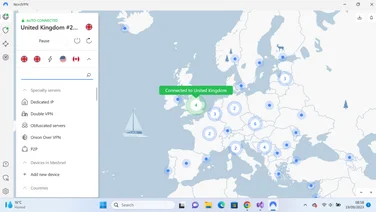To help us provide you with free impartial advice, we may earn a commission if you buy through links on our site. Learn more

While looking around the settings for your Android device, or the Google Play Store, you may have noticed mention of a “VPN”, but what do these three letters mean, and is this an important feature for you?
We’ll explain what VPNs are, how they work on your Android device, and highlight a few great examples to get you started.
What is a VPN?
A VPN or Virtual Private Network is a special type of computer network method that uses encryption to securely move data across a public network. Think of it as a tunnel that’s been dug through a big network such as the public internet. No-one can see what’s being transferred inside the tunnel other than the two people at either end.
READ NEXT: Best VPNs
How does a VPN work?
When you send something over the internet, such as a photo, the information that makes up that photo is split up into “packets” which are sent individually into the network, so that they can find their way to the correct destination. The receiving device takes all the packets, and re-assembles them back into the original photo, file or whichever format the original took.Each packet is stamped with its origin, destination and also contains information about what type of data it is (such as BitTorrent traffic, for example). Any network device that these packets have to pass through on their way to their final destination can plainly see this information. They may not be able to see the contents of the packet, but they will know who sent it and where it’s going – as well as various other bits of private information.
When you use a VPN, those packets are put inside another packet. This packet still has information anyone can read, but all it tells them is that your computer is connected to a VPN server. They don’t know what sort of packet is inside this additional layer of encryption, or where it’s actually going.
The VPN receives these packets, strips the encryption and then sends them into the internet as regular packets. However, anyone looking at these packets will only see that they come from the VPN, with your original location and identity obscured.
READ NEXT: Best VPNs for Android
What is a VPN used for?
As the “P” in VPN would suggest, the main use for a VPN is privacy. If you don’t want your ISP (Internet Service Provider), the government or the sites you visit to know who you are or where you’re located, a VPN will hide that information.
Since the destination computer sees the internet packets as originating from the VPN, another interesting use of VPN technology is to obscure where you are in the world. This is why most commercial VPN services have servers all over the world.
This is what makes geo-unblocking possible, where you can access content that’s restricted for your region by using a VPN server that’s physically located in another part of the world.
VPNs can also be an effective remedy for ISP throttling. This is when your ISP limits certain types of internet traffic. For example, torrent traffic, video streaming or downloads from video game services. By using a VPN, your ISP has no idea what sort of traffic you’re using, and unless they throttle all VPN traffic, you’ll get faster speeds than the throttled limit.
Another critical use of VPNs has to do with unsecured networks such as public Wi-Fi. The Wi-Fi password you use to access a network is also its encryption key. This means that anyone on a public network has the key to capture and inspect all the data packets on that network.
So if you’re relaxing in a coffee shop and using the Wi-Fi, someone on that same network could be extracting private information about you right under your nose. If you’re using a VPN, they will get no useful information out of your network traffic.
READ NEXT: Best VPNs for gaming
How to get a VPN on your Android device
Generally, in order to use a VPN on your Android device, you need a VPN client. Android has a built-in VPN client that can be accessed via Settings. The exact path depends on the Android version and phone brand, but on our Samsung S22 Ultra you can add VPN profiles under Settings > Connections > More Connection Settings > VPN .

Here you can add a VPN profile by entering its details as provided by the VPN operator. However, it’s rare for VPNs to be used this way on Android these days.
Most commercial VPN services have their own mobile app, and you’ll do virtually all of your VPN-related stuff there. Likewise, if you’re using a VPN provided by your employer, they probably have their own VPN client (for example, Cisco AnyConnect) and the configuration will be done by your IT department.
Activating or deactivating the VPN happens within the client app, and you can tell your VPN is running thanks to a small key icon at the top of your phone screen. You can also double check that your VPN is running by visiting a site like whatismyip.com which should reflect the IP address and location of your VPN rather than your real information.