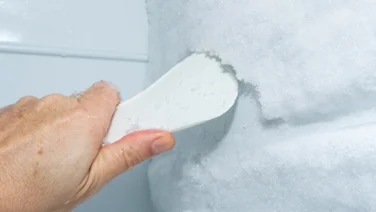To help us provide you with free impartial advice, we may earn a commission if you buy through links on our site. Learn more

Ever get that sinking feeling when you realise the water in your machine isn’t going anywhere? The washing machine is one of modern life’s most convenient inventions, but when things go wrong there are few things as frustrating when it isn’t draining like it should. If you’re in a rush and need clean clothes fast, the last thing you want to see is your favourite outfit locked out of reach mid-cycle in a malfunctioning machine.
There could be various reasons why your washing machine might not be draining, but the most common one is that your drain pump has become clogged up with debris from the pockets of your clothes. Before cleaning out any dirt, lint or that one lucky penny that has found its way into the drain filter, you’ll first need to empty out all that trapped water.
Carrying out a manual home repair can seem like a daunting task, but before you pick up the phone to a costly service professional – as you’ll discover, there’s probably no need – take a look at our handy eight-step guide below and fix the problem yourself.
READ NEXT: The best washing machines
Where do I start?
The most important step to begin with is to make sure your machine is turned off and unplugged from a power source. Or if it’s directly connected to the mains you should turn off the circuit breaker connected to your washer. You’ll be dealing with a large amount of water and so it’s imperative that you ensure your machine is disconnected from its power source to eliminate any possible risk of an accident. It’s also advised to check the manufacturer’s guide for your specific model before attempting any home repairs. Another important safety precaution to consider is that if you were washing your clothes in hot water you’ll want to wait for an appropriate length of time until it has had a chance to cool down sufficiently to prevent the risk of accidentally burning yourself.
What kind of tools will I need?
Draining a malfunctioning washer should be relatively straightforward, so you won’t need any specialist equipment or tools. Some older models may have a pump cover that’s screwed shut, so you might need a screwdriver, but that should be it. Aside from this, the two main items you’ll need to help make the process run smoothly are some towels to soak up any excess spillage and a container to drain the water into. You’ll also require something you can position comfortably below the drainage pump, such as a shallow plastic basin or a baking tray.
READ NEXT: The best Bosch washing machines
Where is my washing machine’s drainage filter?
The drainage filter should be located at the bottom of your washing machine, just under the drum. There will be a panel on the front of the machine, the pump cover, which you’ll need to remove to access the drain pump. The most common design will simply flip open.

Your machine may have a small drain hose included, which will be located next to the pump. This will make the drainage process far easier as you’ll be able to control the flow of the water. Not all washing machines will have a drain hose – so you’ll need to check your manufacturer’s instructions to see if your model includes one (or just has a standard drain pump filter).
READ NEXT: How to clean a washing machine drawer
What are the steps to draining my washing machine?
- After you’ve made sure your washing machine is fully disconnected from the mains, your next step should be to lay down the towels over your work area to ensure that your floor doesn’t become as wet as your clothes.
- Next, you’ll need to locate and remove the panel giving you access to the drain filter. You should now position your shallow tray or basin under the drain pump.
- Before beginning to drain your machine, decide where you’ll dispose of the excess water. You’ll most likely have to split this task into a few separate trips, so make sure the bucket or basin isn’t too unwieldy as you don’t want to spill the drained water onto the floor (or all over yourself). Using a smaller bucket will mean more trips and will take longer, but it also reduces the risk of a spill.
- If your model has a drain hose, then position this into the basin and remove its cap to begin the draining process. If your machine doesn’t have a hose, carefully twist the drainage filter anti-clockwise to open it (but don’t remove it entirely unless you want a flood) and begin gradually draining the trapped water into your tray or bucket. By tightening or loosening the drainage filter you can control the flow of the water.
- Continue to carefully fill your bucket or basin with the drained water, tighten the drainage filter to seal the machine, if appropriate, dispose of it in a safe area and repeat step four.
- Once all the water has finished draining, your washing machine door should unlock and you’ll be able to access your clothes. You’ll know your machine has finished draining when there’s no more water coming out of the pump housing.
- You can now search the drainage pump for any blockages and begin carefully clearing them out. Once this is complete, you can put the cap back on, but make sure not to overtighten it or leave it too loose as both can lead to potential leaks.
- Once it’s fully drained and the drain pump is back in place you can now run a test cycle on your machine to ensure it’s back to working normally.
READ NEXT: How to clean a washing machine seal
What if my washing machine still isn’t working?
If you’ve drained your washing machine and the drain pump is clear but it still isn’t working as it should be there may be other unseen issues to blame. The problem may be due to a blockage in your machine’s pipes or the U-bend. It may require a new drain pump entirely or different parts replaced. In each of these cases you may need to call in a professional to fix the problem.