To help us provide you with free impartial advice, we may earn a commission if you buy through links on our site. Learn more

When it comes to website builders, it’s a very close call between Squarespace and WordPress. Both are well established, well-respected and offer a raft of features that every web designer and eager entrepreneur will want.
But there are a few key differences between Squarespace and WordPress that will sway your decision one way or the other. To help you make the right choice we have put together a comparison guide that includes price, features, how easy they are to use, along with our final verdict.
If you’re still undecided on what website builder is best, you can dig into the finer details with our full-length reviews of Squarespace and the latest version of WordPress. Both scored impressively, getting a maximum six stars and grabbing one of our sought-after awards.
Squarespace vs WordPress: Pricing
In simple terms, you can get WordPress for free while you will need to pay a monthly fee for Squarespace. But it’s not quite as straightforward as that. You can download WordPress for free at wordpress.org, but you will need to pay to host the CMS. You can get web hosting from as little as £5/mth, but you’ll need to pay more if you want more storage and features, which means you could easily be paying £20/mth for a burgeoning ecommerce store or a content-heavy blog.
There is a completely free version of WordPress at wordpress.com, which provides access to a version of WordPress with free hosting. The downside is that it’s only available within a subdomain of wordpress.com (ie. yoursitename.wordpress.com) – you must pay for a custom domain. What’s more, it will carry WordPress branding and ads, and you’re restricted to 1GB of storage.
To get rid of the branding and adverts, put your site on a custom domain and get more storage, you will need to upgrade to one of the charged for ‘flavours’. These start at as little as £3/mth, with the option to upgrade further as your site grows.
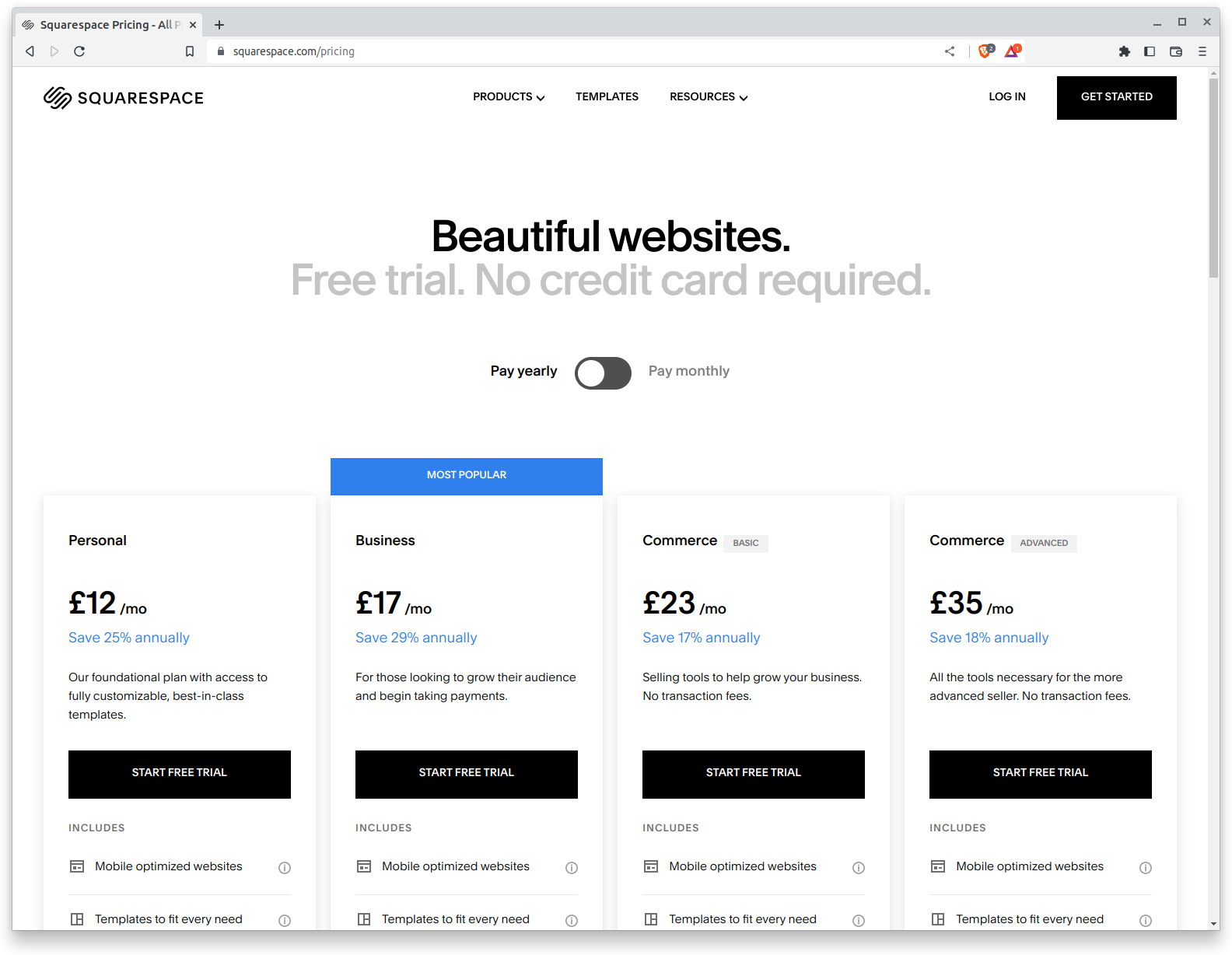
Squarespace operates a different model – providing website and hosting – with prices starting at £12/mth for the basic Personal plan if you pay upfront for a year. If you want to pay for a rolling monthly contract the price rises to £16/mth, but this does include a custom domain with free domain registration. If you decide to use Squarespace, it’s probably because you want more than a basic site. For £17/mth (£24 on a rolling contract) there is The Business plan, which offers integrated eCommerce features and website analytics, along with a 3% transaction fee per sale.
You can say goodbye to the sales fee by upgrading to the Commerce (Basic) package which is £23/mth (£28 on a rolling contract) or the Commerce (Advanced) package for £35/mth (£43 rolling). This throws in more advanced shopping analytics, plus additional features for discounting and shipping. If you’re only selling small quantities online you don’t really need the advanced features.
READ NEXT: Shopify vs Squarespace
Winner: WordPress
Simply because there are free or cheap WordPress options available. But if you want more advanced features such as e-commerce, the two are very closely matched on price.
Squarespace vs WordPress: Features
Both Squarespace and WordPress are stuffed to the gills with features, but Squarespace is a more complete, straight out of the box affair. WordPress has a lot to offer, but to reach its full potential you typically need to invest in plugins.
If you are looking to sell online, Squarespace has a whole host of ecommerce and business features. It’s easy and intuitive to add a catalogue of products, track stock and adjust prices.
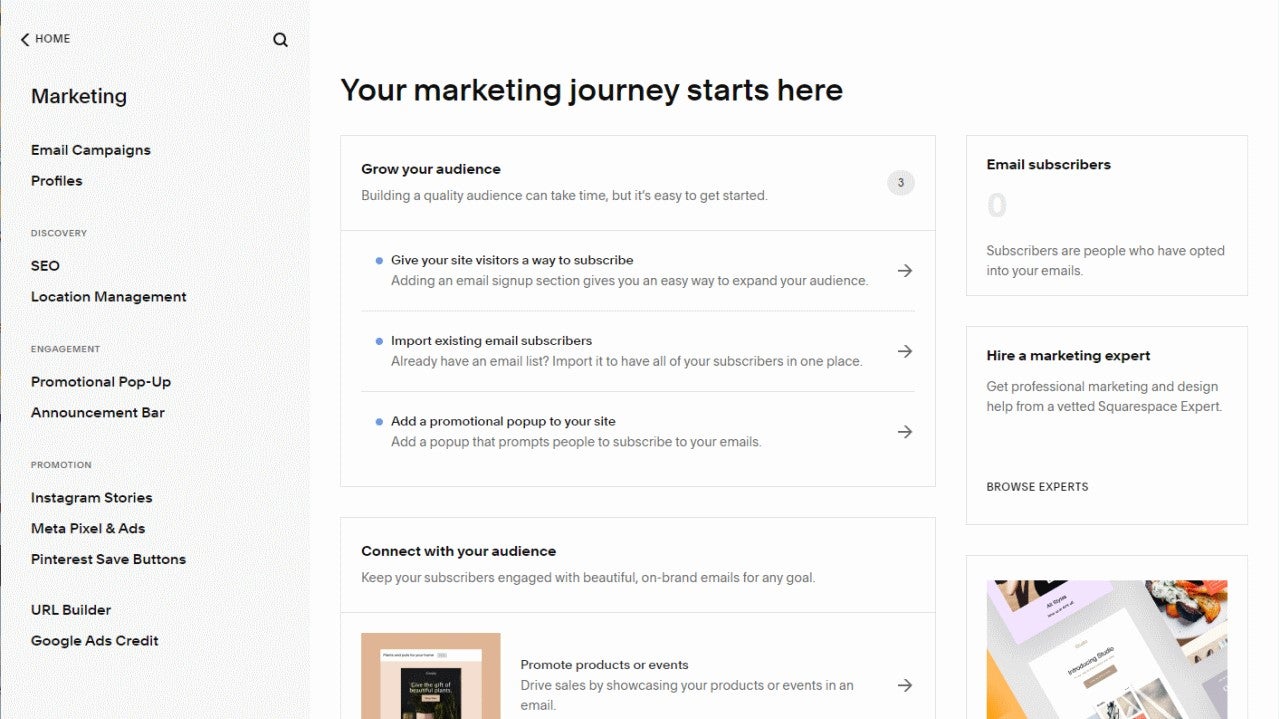
Squarespace is packed with plenty of worthwhile integrations with other services. With these you can import an existing product catalogue from Etsy, for example, or sell customisable products through Printful. There is the option to sync your store with Facebook and Instagram for shopping directly from the apps, but for that you will need a Commerce plan.
There are advanced tools to track customers, and Squarespace works directly with Stripe and PayPal for taking payments and completing orders. The SEO optimisation checklist is handy for maximising your chances of moving up the Google rankings.
Squarespace works with the Unsplash image library to give you a wide range of free photos to insert into your site with only a couple of clicks. There’s also some very useful marketing features, including guides to help you grow your audience through email and subscriptions.
The base version of WordPress is a straightforward CMS that uses themes and plugins to create attractive sites and add custom features. Its main feature is its WYSIWYG editor, which is perfect for creating custom layouts for pages and posts. This places content in blocks, which can be quickly rearranged and reformatted.
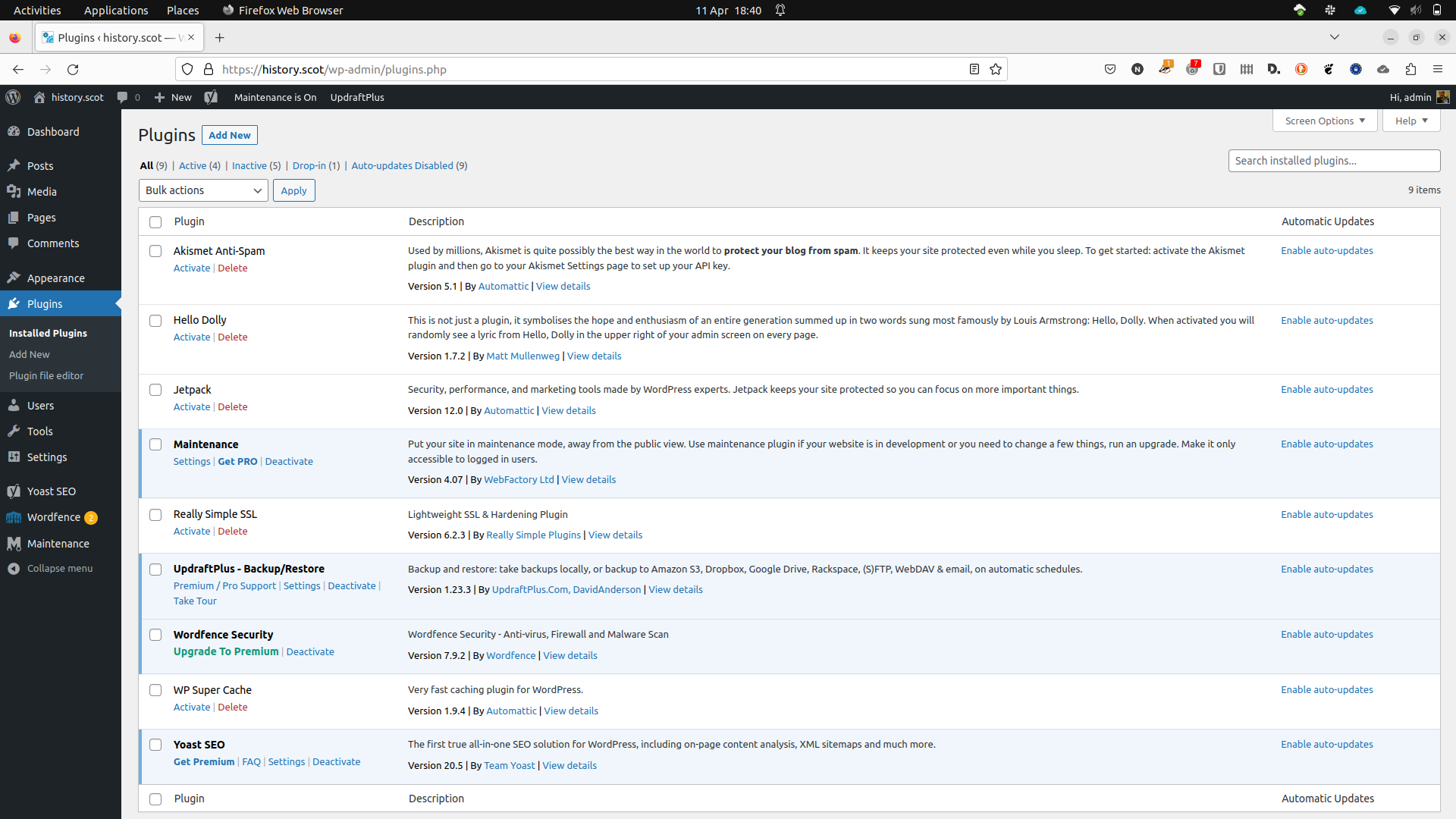
Creating bespoke templates is simple and straightforward – if you start with a compatible theme. You can do this from within the browser without having to write any code, although that option is there for more advanced website creators.
Beyond this there is access to more than 55,000 plugins to extend WordPress in pretty much any direction you want. Tie this in with thousands of free and paid-for themes and you can create a custom site that fits your precise needs across desktop and mobile.
READ NEXT: Best WordPress plugins
Winner: Squarespace
For out-of-the-box ecommerce and business solutions, Squarespace is definitely first choice. It makes it easy to create slick, attractive sites and stores, and has a host of powerful ecommerce tools. It’s not so good on content-heavy sites. WordPress is a better choice for more traditional websites, though you have to work a little harder to get what you want.
Squarespace vs WordPress: How easy are they to use?
Squarespace is more consumer-friendly while WordPress is more functional. Both are easy to use, but WordPress has a slightly steeper learning curve.
Squarespace has a consistent UI that strikes a good balance between drag-and-drop flexibility and control – its modular system makes it simple to add and move components on pages. There is a grid that helps keep everything aligned, though changing featured images on blog posts isn’t as straightforward as it should be.
Global style changes are handled through the easy to access Site Styles sidebar. You can do pretty much everything here, including adjusting layouts, formatting, and work with fonts and colour palettes. You can also animate elements with a few clicks. There’s a lot of creative power on offer and you don’t need to be a design guru or a CSS expert to achieve results.

WordPress uses a similar modular system with a strong focus on the writing environment. The editor is blissfully straightforward, using blocks to populate posts and pages as you go.
One big plus in the latest version of WordPress is the ability to select and format content in multiple blocks simultaneously, by clicking and dragging across them. This is a simple improvement but one that greatly improves the user experience.
Winner: Squarespace
The Squarespace interface is more intuitive, making it the simpler choice for website creators with no previous CMS experience. WordPress isn’t far behind, but takes a little longer to reach the same level.
Squarespace vs WordPress: Verdict
Both are the best in the business in different ways. Are you looking to build an online shopping empire? Do you need a straightforward ecommerce solution? Then Squarespace is definitely the way forward. Are you looking to build an attractive website that is strong on style but light on content? Again, Squarespace is probably the better option.
But, if you’re prepared to do a little more legwork and want to go heavy on the content, then WordPress is a better choice. It is a more traditional CMS that has a mass of free and paid themes to help you get the look you desire, not to mention more than 55,000 plugins to add whichever features you want.
When it comes to the best website builders, it’s a very close call between Squarespace and WordPress. Both are well established, well-respected and offer a raft of features that every web designer and eager entrepreneur will want. But there are a few key differences between Squarespace and WordPress that will sway your decision one way or the other. To help you make the right choice we have put together a comparison guide that includes price, features, how easy they are to use, along with our final verdict.
If you’re still undecided on what website builder is best, you can dig into the finer details with our full-length reviews of Squarespace and the latest version of WordPress. Both scored impressively, getting a maximum six stars and grabbing one of our sought-after awards.






