To help us provide you with free impartial advice, we may earn a commission if you buy through links on our site. Learn more

The eScan A150 is a sheet-fed document scanner that can be shared via a wired or wireless connection to a network. It’s a niche device, aimed chiefly at small offices where several users need a quick way to archive paperwork without tying up a host PC. It can scan at up to 600 dots per inch (dpi), capture both sides of each page in a single pass (duplex scanning), and reach speeds of up to 30 sides per minute (30ipm) in greyscale.
This is surely the best designed product we’ve seen from Plustek: it’s uncluttered, professional looking and seems solidly built. A button on the top edge lets you open up the mechanism to get at paper jams, or to replace the 50,000-page pad set – a spare one is included. The front is dominated by a huge, 17.8cm colour touchscreen through which you control the scanner. The default screen shows a big ‘eScan’ button, together with smaller ones for key settings such as resolution. At the bottom left is a link to the system settings which let you configure power-saving, Wi-Fi and so on.

The main screen offers quick control of everyday scan settings
Plustek’s PC client is essentially a simple network utility, designed to listen for and accept scans sent by the device. The Android client is similar, although sadly it doesn’t yet support Android 6 (Marshmallow). There’s no TWAIN interface for the PC, so you won’t be able to control the A150 from your usual imaging app. Accept that limitation, and the A150’s way of doing things is beautifully simple: insert documents, tweak the settings and tap eScan, then wait while the touchscreen loads up thumbnail views of each side. You can delete blanks, rotate in 90-degree steps and even drag thumbnails to correct page order, before saving the scan directly any PC, Mac or Android device with the client installed, a USB disk, or cloud services.


Scans can be sent directly to various cloud services. It’s easy to set them up
It’s a brilliant interface, but unfortunately there are some limitations. There’s no optical character recognition built in to the scanner, so if you want to create a searchable PDF you’ll have to send it to a PC and use the supplied ABBYY FineReader software. There’s also no automated de-skew or blank page detection, which we’d generally expect on this class of scanner, and the A150’s internal storage isn’t encrypted – although Plustek told us that the memory was cleared immediately after saving each job.
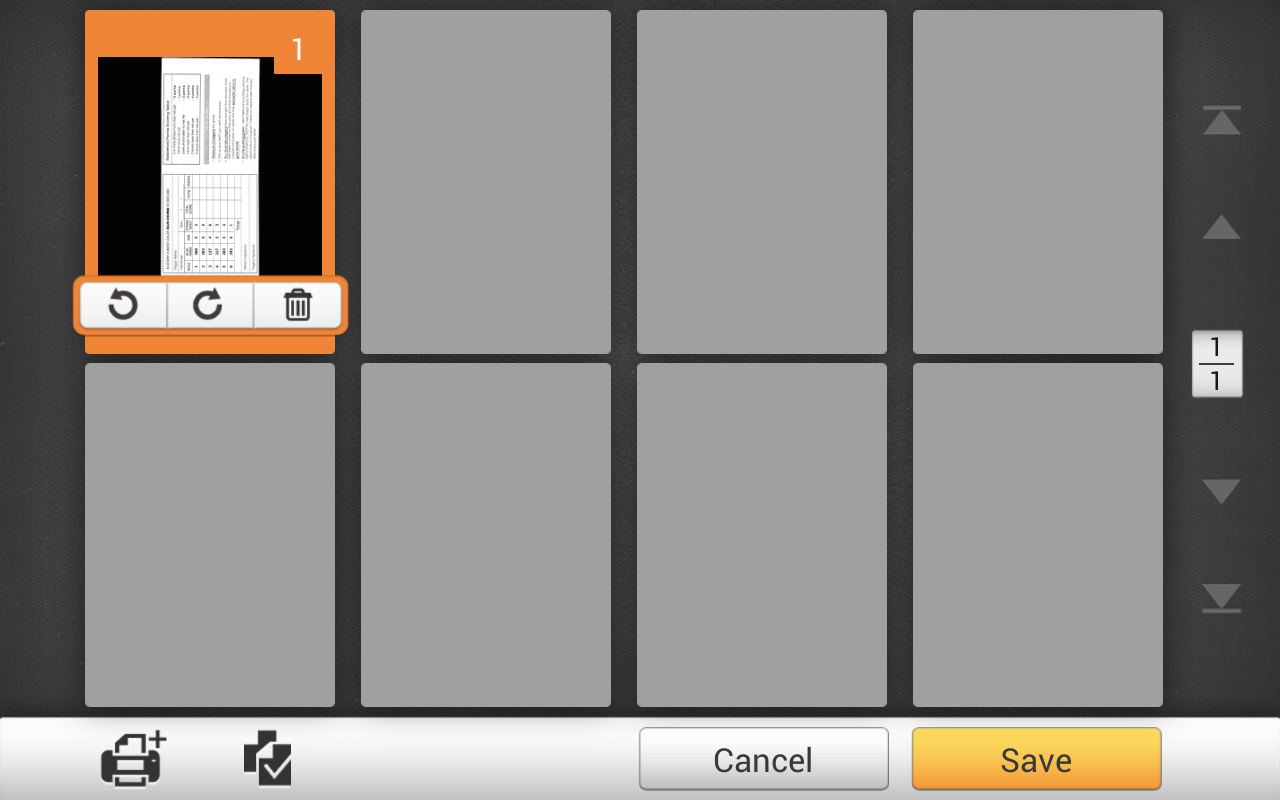
Thumbnails are generated as the scan progresses. Here you can delete blank pages and correct orientation
The A150 lived up to Plustek’s headline speed claims, capturing simplex grey images to a PC at just over 18 pages per minute, but it was much slower even at intermediate resolutions: it took 78 seconds to scan 10 A4 pages at 200dpi, and needed 134 seconds to do the same job at 300dpi. At 600dpi, 10 postcard-sized photos took six minutes. Fortunately, scan quality was good – while colours were a bit de-saturated, the focus was sharp, and there was almost no bleed-through, even on the awful, thin magazine pages we use for our torture test.
This isn’t the fastest document scanner we’ve tested, and the extra step necessary to produce a searchable PDF could be a pain, but it does offer a uniquely easy and flexible approach to scanning. It’s a good choice for small firms, particularly if the staff using it won’t be highly technical.






