To help us provide you with free impartial advice, we may earn a commission if you buy through links on our site. Learn more
- ASUS Chromebook Plus CX34 review: What you need to know
- ASUS Chromebook Plus CX34 review: Price and competition
- ASUS Chromebook Plus CX34 review: Design and build quality
- ASUS Chromebook Plus CX34 review: Keyboard, touchpad and webcam
- ASUS Chromebook Plus CX34 review: Display and audio
- ASUS Chromebook Plus CX34 review: Performance and battery life
- Asus Chromebook Plus CX34 review: Verdict















- Strong performance
- Good keyboard
- Wide range ports
- Drab display
- Slightly harsh speakers
The Chromebook Plus branded laptop is a new addition to the Chromebook hierarchy and the Asus CX34 is among the first of the new breed. Sitting just below the Gaming Chromebook lineup, Chromebook Plus devices offer a guaranteed base specification to those who want something more than a cheap, cheerful laptop built around low-power silicon and limited storage.
The initial raft of Chromebook Plus machines have prices ranging between the £400 and £500 mark. Two years ago, I spent that sort of money on a 14in HP Chromebook x360 with 64GB of storage, a Celeron N4020 CPU and 4GB of RAM. It’s a laptop I still use on a daily basis and I like it a lot but I’ll be interested to see what sort of performance boost the new Plus machines bring to the party.
READ NEXT: The best Chromebooks to buy right now
ASUS Chromebook Plus CX34 review: What you need to know
Google has mandated five baseline features for a laptop to qualify as a Chromebook Plus:
- 12th Gen Intel Core i3 or AMD Ryzen 3 7000 series
- 8GB of RAM
- 128GB of storage
- 1080p webcam
- Full HD IPS display
- (10-hour battery life also appears in some definitions)
What Chromebook Plus laptops lack are RGB keyboards and 120Hz displays with better than Full HD resolutions. Those features are limited to the Gaming Chromebook machines.
Currently, the Google UK site lists four Chromebook Plus models: two from Asus (one a regular laptop, one a “Flip” convertible) and one each from HP and Acer. All run on Intel CPUs, bar the Asus Chromebook Plus CM34 Flip, which is powered by AMD Ryzen 3 and 5 CPUs.

Google is also offering new software features that – initially at least – will be exclusive to ChromeOS on Chromebook Plus machines. These include the ability to automatically sync your Google Drive files with your local storage for off-line use (this is available on regular Chromebooks but it isn’t enabled by default). And some extra Google Photos features like Magic Eraser. At the time of writing, however, the photo features hadn’t been rolled out to my CX34.
For 2024 various AI-powered features such as generative desktop art and personalised webcam backdrops are also being promised.
ASUS Chromebook Plus CX34 review: Price and competition
Configuration tested: 14in 1,920 x 1,080 IPS non-touchscreen, Intel Core i3-1215U CPU, Intel UHD graphics, 8GB RAM, 256GB UFS storage; Price: £429
The Asus Chromebook Plus CX34 is available in two models. They are identical apart from the amount of storage. For £399, you get 128GB, while for £429, you get £256GB. Asus’ website references Core i5 and i7 models, memory/storage combos up to 16GB and 512GB and a touchscreen but there’s no news on UK availability of those machines yet.

Chromebooks come in all shapes and sizes, and you can find a roundup of the ones we think are the best here in our Best Chromebooks of 2023 page.
If money is no object and you want to use your Chromebook to stream games, then The Acer’s Acer Chromebook 516GE (£749) is worth a look. Performance is strong thanks to a Core i5-1240P CPU with 16GB of RAM, and its 16.1in, 120Hz 2,560 x 1,600 IPS screen, is excellent.
The Acer Chromebook Spin 513 (£309) is a hard act to beat for all-around flexibility. A convertible 2-in-1, the Spin has a good quality Full HD touch screen, decent performance and strong battery life thanks to its Snapdragon 7c ARM SoC.
And if you want a big-screen Chromebook, Acer has you covered with its 17.3in Full HD Acer Chromebook 317. Performance from the Pentium Silver CPU isn’t stellar, but for £499, you get 128GB of storage, 8GB of RAM and a touchscreen. (Note, the model we reviewed was cheaper but came with an even slower Celeron CPU.)
READ NEXT: The best laptops to buy today
ASUS Chromebook Plus CX34 review: Design and build quality
Physically, the CX34 is a smart and crisp piece of design and it meets US MIL-STD 810H durability standards, which is more important than the aesthetics. The Chromebook Plus logo is stamped on the lid to distinguish it from the Chromebook hoi polloi.
Two colourways are available: a blue-grey affair and a white one. The latter is by far the most attractive to my eyes, although the finish on my blue-grey model proved pretty effective at not showing fingerprints.
The case is made from plastic but is none the worse for that. There is a hint of flex in the base if you give it a hard twist and the lid is a tad wobbly but not distressingly so and, usefully, it folds all the way back to 180 degrees. As with many Asus portables, as you open up the laptop, the rear of the lid tucks under the body of the laptop, lifting it up to improve the typing angle.

If I had to level one criticism, it would be at the plastic display bezels. At 12mm on the top, 8mm at the sides and 25mm at the bottom, they are on the wide side and make the laptop look a little cheap.
On the plus side, the CX34 is pretty light at just 1.44kg and it’s reasonably compact, at 326.4 x 214.3 x 18.7mm. It also has a good selection of physical connections, with two USB-C 3.2 Gen 1 ports and a pair of USB-A 3.2 Gen 1 ports. Both those Type-C ports support DisplayPort video output and USB charging (you’ll need one to connect the dinky 45W charger to).

There’s also a 3.5mm audio jack and an HDMI 1.4 video output but no memory card slot of any description and no support for Wi-Fi 6E.
Getting inside the CX34 is a relatively straightforward operation but everything bar the wireless card and battery is soldered in place, so there’s no way to upgrade anything meaningful.
ASUS Chromebook Plus CX34 review: Keyboard, touchpad and webcam
The keyboard is a rather fine piece of work. It’s solid, well laid-out and has an adjustable backlight, although I do wish ChromeOS let you manually determine the length of time the backlight stays on. I like the touchpad, too. It’s smooth, very well engineered and, at 130 x 75mm, usefully large.

Given that a 1080p webcam is one of the foundational features of a Chromebook Plus, I was expecting good things from the CX34, and so it proved. I wouldn’t describe the webcam as outstanding but it is very good, and a darned site better than anything I’ve encountered on a budget Windows laptop except the Microsoft Surface Go 3.

Even in relatively low light environments, images and video came out bright and colourful and without too much noise – Google’s Temporal Noise Reduction system is another feature of Chromebook Plus – making the CX34 a highly competent communications device. There’s even a physical shutter over the lens to guarantee privacy.
READ NEXT: The best 2-in-1 laptops to buy today
ASUS Chromebook Plus CX34 review: Display and audio
The CX34 comes with a 60Hz 1,920 x 1,080 IPS screen and, thanks to it only being 14in corner-to-corner, it’s nice and crisp with a 157dpi pixel density. The screen has a slightly matte finish which does a good job of keeping reflections at bay and that’s just as well because the maximum brightness of 287cd/m2 is hardly searing.
Besides that, the display is pretty thin gruel, with only 60.1% of the sRGB colour gamut on show. With such a dull display, measuring the Delta E variance is almost a waste of time but I did it anyway, and the number was 6.7, which isn’t great. To be fair, though, this is no worse than the similarly priced Acer Chromebook 317.

The absence of colour is noticeable when watching video on the CX34; the picture looks dull and washed out. You could argue a Windows laptop for the same money would be no better but, given the brouhaha surrounding the launch of the Chromebook Plus initiative, I expected more.
At least the contrast ratio was decent at 1,196:1, thanks to a low black luminance of 0.24cd/m2. Viewing angles are also wide, as you’d expect from an IPS panel.
As for audio, the 2W stereo speakers do an acceptable job generating a composed sound but it tends towards harshness at high volumes and could do with more bass. The speakers do go reasonably loud, producing 75.6dB(A) when playing a pink noise source and measuring from a 1m distance but I can’t imagine anyone playing music at full volume on this for any length of time.
ASUS Chromebook Plus CX34 review: Performance and battery life
Compared to Chromebooks running on Intel Celeron and Pentium Gold chips, the Core i3-based CX34 goes like the clappers. To be clear, its Intel Core i3-1215U is no powerhouse but with two performance cores among its six and a maximum boost speed of 4.4GHz, it’s no slouch, either.
In the Geekbench 5 multi-core test, it returned a score of 3,968, which is a solid score for a Chromebook, only bettered by machines running on Core i5 P-series processors. It’s streets ahead of those running on Celeron or ARM chips.
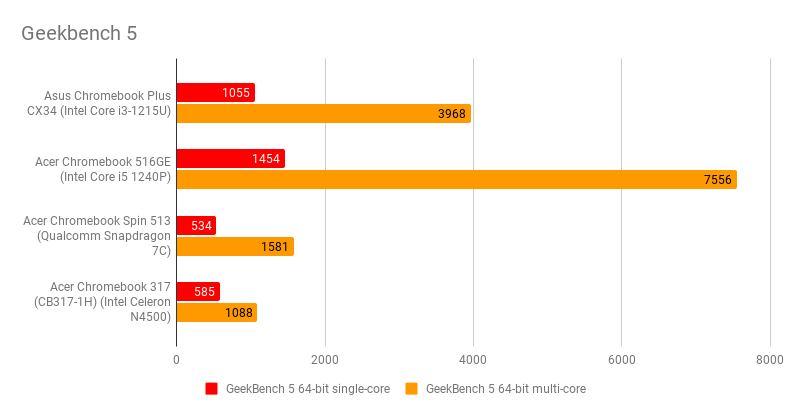

In the WebXprt 3 test, the CX34 scored 281, which is a good showing, too. The higher-spec Acer Chromebook 516GE is only just in front with 299. It’s a similar tale in our ChromeOS multitasking test, the CX34’s score of 180 lagging behind the 516GE’s 217.

Synthetic benchmark scores aside, the Asus Chromebook Plus CX34 always felt nippy, managing to run even quite demanding tasks in Gimp, Kdenlive, Audacity and Libre Office under Linux without bogging down. This is where the 8GB of RAM and 128GB of storage really come into play. It lets you use the CX34 as a real laptop if you want to.
If you buy a 128GB or 256GB CX34 you get UFS rather than SSD storage, which naturally reduces performance but it’s better than eMMC storage, which is what many cheap Chromebooks use. The CX34 recorded read and write speeds of 1,361MB/sec and 312MB/sec, which is slow but acceptable for a machine unlikely to be used for shunting large amounts of data around.

I couldn’t quite eke out the claimed ten hours from a full charge of the CX34’s 50Wh battery. Our standard test plays an SD video in the Chrome native video player with the display set at 170cd/m2 putting the lights out at 9hrs 11mins but that’s close enough not to make a song and dance about.
Asus Chromebook Plus CX34 review: Verdict
So, is this new Plus iteration of the Chromebook breed something to get excited about? Yes and no. The Asus Chromebook Plus CX34 is an attractive £400 Chromebook that, thanks to its 8GB of RAM and 128GB of storage, works as well as a regular laptop as it does a lightweight Chromebook.
It has its weaknesses just like any laptop but that’s not Google’s fault. Importantly, this laptop is a decent advertisement for the Chromebook Plus concept. As long as Google enforces the minimum requirements, the badge should guarantee a laptop that’s significantly more usable than the bulk of budget machines.





















