To help us provide you with free impartial advice, we may earn a commission if you buy through links on our site. Learn more
- MSI Katana 15 review (B13V, 2023): What you need to know
- MSI Katana 15 review (B13V, 2023): Price and competition
- MSI Katana 15 review (B13V, 2023): Design and build quality
- MSI Katana 15 review (B13V, 2023): Keyboard, touchpad and webcam
- MSI Katana 15 review (B13V, 2023): Display and audio
- MSI Katana 15 review (B13V, 2023): Performance and battery life
- MSI Katana 15 review (B13V, 2023): Verdict

















- Impressive performance
- Good keyboard
- Quiet fans
- Drab and slow display
- Abysmal battery life
- Price needs to be right
MSI’s Katana gaming laptops have always offered decent gaming capability at a reasonable price, even if they don’t sit at the cutting edge of design or performance. A 2021 Katana GF66 with a GeForce RTX 3060 GPU is still my daily driver and it’s never missed a beat.
However, new Katana machines have now landed with 13th-generation Intel chips and the latest Nvidia GPUs (in this case, the RTX 4050) inside. And there’s the rub, because those RTX 40-series GPUs have led to a not inconsiderable price hike, turning the word “budget” into a relative term with no absolute meaning.
Case in point: you can pick up a previous-generation Katana 15.6in with an Intel Core i7-12700H processor and an Nvidia GeForce RTX 3050 Ti GPU for £899 currently. That means the MSI Katana 15 on trial here is one third more expensive, which in turn means we’re expecting more – after all, failings that are acceptable at £900 are most certainly not at £1,200.
MSI Katana 15 review (B13V, 2023): What you need to know
The new Katana is available in four variants: choose between a 15.6in or 17.3in display and either the Nvidia RTX 4050 or RTX 4060 GPU. Both screens are 1,920 x 1,080 144Hz IPS affairs and, size apart, they have identical specifications. You’re getting a 1TB SSD alongside 16GB of RAM packed into a device that weighs a total of 2.25kg.
READ NEXT: Best gaming monitor
MSI Katana 15 review (B13V, 2023): Price and competition
When first announced, MSI quoted the Katana 15 as having an RRP of £1,499 for the RTX 4050 model. Thankfully, now it’s actually landed at retail, it can be yours for a more reasonable £1,199.

















Unless you absolutely must have the latest generation Nvidia GPU there are, of course, plenty of tempting alternatives to the new MSI.
A perennial favourite here at Expert Reviews is the Lenovo Legion Slim 7i and although it uses previous generation silicon and costs £300 more than the MSI, it’s a superbly rounded package with an excellent 165Hz display, great performance and stunning battery life for a gaming laptop.
Acer’s Nitro 5 can be picked up in various configurations but the AN515-58 model has a lot to recommend it if you want the maximum gaming performance at the lowest price. With a fast 165Hz FullHD display and an Nvidia RTX 3070 Ti GPU with 8GB of vRAM for £1,300 it’s a very appealing prospect and my favourite mid-price gaming laptop.

















Another laptop swimming the same waters as the Katana is the Asus TUF Gaming 15. It’s hard to find the Alder Lake 15.6in model on sale at the moment, but you can pick up the 17.3in model with an Nvidia RTX 3070 GPU for just £1,199 at the time of writing, which is excellent value.
READ NEXT: Best gaming mouse
MSI Katana 15 review (B13V, 2023): Design and build quality
The Katana 15 is quite old-school in its design, especially in a world where many laptop makers are transitioning from 15.6in to 16in designs. The body is made from plastic, which is still perfectly solid, but there’s little in the way of flamboyance to the design. The four fake screw heads on the keyboard deck are a bit jarring and cheap-looking.

















The screen bezels are a little on the wide side for a 2023 design, too: 8mm at the sides, 15mm above the screen and 30mm below. And the plastic lid is a little wobbly; even a small amount of twist applied to the corners results in noticeable flex and some chromatic shift in the display itself.
On the positive side, the screen can be pushed back all the way to a flat 180 degrees and the laptop is actually reasonably slim and light for a budget machine at 359 x 259 x 25mm (WDH) and 2.25kg.

















On the left side of the Katana, you’ll find two USB-A ports: one a positively ancient USB 2.0 and the other USB 3.2 Gen 1. On the right, there’s another USB-A 3.2 Gen 1 along with a similar spec USB-C port that also supports DisplayPort 1.4 (but not charging), an HDMI 2.1 output, one gigabit Ethernet port and a 3.5mm audio jack. A decent enough selection, although I would have liked the USB-A ports to be faster and the USB-C to support Thunderbolt 4 for this money.

















Getting inside the Katana is a simple enough job and, once you’ve removed the base, you have easy access to the two SODIMM RAM slots, making the upgrade from 16GB to the maximum 64GB a cinch. You can also access the SSD mount and add a second SSD, but that involves removing the one already in place and the support pad below it and slotting in the second one beneath it. The wireless card and the two fans are easily accessible for cleaning or removal.

Wireless duties are handled by the ever-capable Intel AX201 card, but that means you can’t partake of the latest Wi-Fi 6E 6GHz standard which, again, is a little disappointing in a laptop costing as much as this. The 1TB Samsung SSD is nothing to write home about, either, recording average sequential read and write speeds of 3,105MB/sec and 2,547MB/sec respectively.
MSI Katana 15 review (B13V, 2023): Keyboard, touchpad and webcam
The keyboard is one of the Katana’s strengths. To start with, it’s pretty solid with only a little give in the middle, which means you can merrily bash away at the WASD keys until your fingers go numb. The keys have a nicely judged 1.7mm of travel to them and have a perfectly damped stop at the bottom. In terms of action, this is about as good as it gets for a chiclet keyboard.

















There’s nothing wrong with the layout, either, even if the reduced width of the numeric keypad keys and Fn key seems unnecessary given the free space on each side of the keypad. The RGB light show is the typical MSI four-zone affair but is elevated above mundanity by the translucent WASD and power keys and semi-translucent arrow keys.

















The trackpad is less impressive, simply because it’s rather on the small side at just 105 x 65mm. The click-action on the lower portion feels a bit shallow and cheap, too, and the 720p webcam rounds things off with a dull, colourless and noisy image. It doesn’t support Windows Hello facial recognition, either.
MSI Katana 15 review (B13V, 2023): Display and audio
There’s no way to sugar-coat this: MSI really needs to up its game when it comes to the quality of the displays fitted to its gaming laptops.
Nothing about the MSI Katana’s panel is close to the 2023 class average, with even the 144Hz refresh rate looking low these days. Maximum brightness is mediocre at 269cd/m², the sRGB colour gamut coverage is wretched at just 61% and the Delta E colour accuracy is pretty far out of whack at 4.8 (versus sRGB). Granted, the contrast ratio isn’t bad at 1,234:1, but there’s rather a lot of backlight bleed in all four corners. On an £800 budget gamer I’d let this go, but on a £1,200 machine, I’m less inclined to overlook it.

















While I’m on the subject of the display, there appeared to be something slightly hinky with the MUX switch in my review sample, because it often took two reboots to move successfully between any of the three modes (iGPU, dGPU or Hybrid).
Turning to audio, it’s a case of riches after rags because the Katana’s speakers are rather impressive. There’s a decent wedge of volume, with 72.6dBA measured from a pink noise source at 1m; the sound is tight and punchy with a more than decent amount of bass. The soundscape isn’t particularly expansive but you can open things up a little by engaging the surround-sound mode in the Nahimic control panel.
MSI Katana 15 review (B13V, 2023): Performance and battery life
The Katana combines the latest 13th gen Intel CPU tech with those pricey new Nvidia GPUs. In the case of our review sample, that means an Intel Core i7-13620H processor – a 10-core chip with performance approaching, if not quite equalling, the 12th generation 14-core 12700H (both chips have eight performance cores but the 13620H has only four efficiency cores to the older chip’s eight) – and an Nvidia GeForce RTX 4050. The system comes with 16GB of DDR5 system RAM and 6GB of dedicated video RAM.

The GeForce RTX 4050 is a considerable step forward from the older RTX3050, and not just because it uses the latest Ada Lovelace architecture and supports DLSS3. Its maximum TGP is up from 80W to 115W (although it’s capped at 105W in the case of the Katana 15), while video RAM now comes in at 6GB rather than the rather restrictive 4GB. If you think of the performance of the RTX 4050 as being more akin to the RTX 3060, or even the RTX 3070, rather than the RTX 3050, you won’t be too far off the mark.
To put that into context, the Katana 15 ran the Metro Exodus benchmark at the highest Extreme setting at an average of 49fps, while a Lenovo Legion Slim 7i with an RTX 3070 Ti on board scored an average 44fps. The Katana also beat the Legion in the Hitman 2 test by a similar margin: 48fps to 45.6fps. Less demanding titles such as Wolfenstein: Youngblood run at considerably higher frame rates: 101fps with ray tracing on but no DLSS and at the highest detail settings.


The Katana’s edge over previous-generation hardware increases when you turn to games that support DLSS3, such as A Plague Tale: Requiem. On Ultra settings, it ran at 42fps on the Katana, but with DLSS3 set to Balanced and Frame Generation engaged it jumped to over 90fps with no visible degradation. That’s very impressive.
In more general performance, the Katana 15 is right up with the Core i7-12700H/RTX 3060 machines we tested in 2022, scoring 401 points in our 4K multimedia test and managing to run the SPECviewperf 3ds Max modelling test at 79fps. That last result compares to around 60fps from a Core i7-12700H/RTX 3050 system such as the Dell XPS 17.
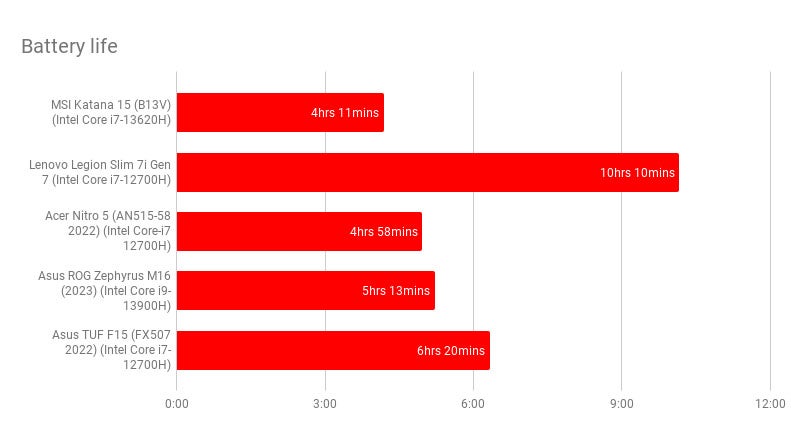
Something else the Katana 15 does well is heat management. It doesn’t get particularly warm even when you’re thrashing it, and the noise of the fans is pretty unobtrusive.
Knowing that the battery inside the Katana 15 was a paltry 52Wh, I was prepared for a pretty poor performance, but 4hrs 11mins in our video playback test was even worse than I expected. And keep in mind that our test doesn’t involve the discrete GPU. Run a battery duration test that uses the Nvidia GPU and you can kill the battery in under an hour. The annoying thing is that the inside of the Katana 15 is hardly packed to the gunnels with hardware, so a larger battery could have been fitted.
MSI Katana 15 review (B13V, 2023): Verdict
There’s a lot to like about the latest Katana from MSI. It’s compact, graced with a good keyboard and a decent sound system, while performance – both gaming and general – is very impressive.
It would have been impossible to recommend with a price of £1,500 thanks to the sub-par display and wretched battery life but, at £1,200, the failings are a little easier to swallow. That said, a half-decent 165Hz display and an 80Wh+ battery is not a ridiculous ask for that sort of money.
| MSI Katana 15 (B13V): Configuration tested | |
|---|---|
| Processor | Intel Core i7-13620H |
| GPU | Nvidia GeForce RTX 4050 |
| RAM | 16GB |
| Storage | 1TB SSD |
| Screen size | 15.6in |
| Display | 1,920 x 1,080 |
| Weight | 2.25kg |






