To help us provide you with free impartial advice, we may earn a commission if you buy through links on our site. Learn more
- Acer Swift X review: What you need to know
- Acer Swift X review: Price and competition
- Acer Swift X review: Design and build quality
- Acer Swift X review: Keyboard, touchpad and webcam
- Acer Swift X review: Display and audio
- Acer Swift X review: Performance and battery life
- Acer Swift X review: Verdict















- High quality 2.5K display
- Good selection of ports
- Discrete GPU
- Intel Arc A370M GPU isn’t great
- The touchpad click-action feels vague
- No memory card reader
Save £300 on the Acer Swift X 16
A solid, versatile laptop with top-notch build quality and an impressive 16in 2.5K 2,560 x 1,600 display, the Acer Swift X 16 is a good all-around performer. It has its flaws, but nothing that can’t be overlooked considering it’s currently available for just £1,099. That’s £300 lower than the RRP and £200 lower than the price when we reviewed it.
£1099
Currys
Mention discrete GPUs and most people think Nvidia. That’s hardly a surprise as Nvidia’s RTX cards have the lion’s share of the market. Its only real competition is AMD with its Radeon line but the market is split roughly 80-20 in Nvidia’s favour.
Now, there’s a new challenger in the form of Intel which has begun to release its Arc series of mobile GPUs. The entry-level Arc 3 cards are now beginning to appear in laptops while the more potent Arc 5 and Arc 7 GPUs will start to arrive as the year progresses.
Should Nvidia worry? Should you, the consumer care? Well, the first Arc-equipped notebook has landed on our desk in the form of Acer’s new Swift X 16, so it’s time to find out.
Acer Swift X review: What you need to know
The Acer Swift X 16 is one of the new generation of 16in Windows laptops designed to be Jack-of-all-trades mobile workstations with some light gaming capabilities; machines such as the super-light LG Gram 16, the Huawei MateBook 16s or the more overtly gamer-centric HP Omen 16 and, my personal favourite, the Dell Inspiron 16 Plus.















Typically, these machines also have expansive keyboards with numeric keypads, and a decent selection of ports to make plugging peripherals in as painless as possible. The power afforded by the latest 12th generation Intel Core processors also makes them capable of handling even quite demanding graphics processing jobs.
READ NEXT: Our full list of the best laptops you can buy
Acer Swift X review: Price and competition
Configuration tested: Intel Core i7-1260P CPU, Intel Arc A370M GPU, 16GB of RAM, 1TB SSD. Price: £1,299
The new Swift X runs on an Intel Core i7-1260P processor with 16GB of RAM and a discrete Intel-made GPU and has a price tag of £1,299. Acer’s international press release also references an i5-1240P model with 8GB of RAM and two screen resolutions, 2,560 x 1,600 and 1,920 x 1,200 but, at the time of writing it looks like the UK will only be getting the range-topping spec that we’ve been sent.
Dell’s impressive Inspiron 16 Plus has just been upgraded to Alder Lake silicon and is great value at £1,199. For that, you get an Nvidia GeForvce RTX 3050 GPU, an Intel Core i7-12700H processor and a 3,072 x 1,920 16in display. Granted, the SSD is only half the size of that inside the new Acer Swift X at 512GB but it’s still a lot of laptop for the money.
LG’s incredibly lightweight Gram 16 may lack a discrete GPU but its 16in 2.5K screen is great and it has better battery life than the Acer. It feels a little flimsy thanks to its part-plastic, part-magnesium alloy construction but if you travel a lot the 1.2Kg weight will soon start to appeal. At £1,549 it’s the most expensive model here.
Huawei’s new MateBook 16s also has a 2.5K screen but in a 3:2 rather than 16:10 ratio which should appeal to those who plan on doing serious office work. The display, keyboard and webcam are all excellent as is performance, thanks to a Core i7-12700H processor. At £1,299 the price matches the Acer and, at the time of writing, the Huawei was sweetening the deal with a free 27in monitor.
HP’s all-AMD Omen 16 is a more gamer-centric take on the 16in laptop theme with a potent AMD Radeon 6600M GPU supporting a Ryzen 7 5800H processor. With a 165Hz QHD display and a price tag of £1,299 it’s an obvious choice if you want a laptop as much for play as for work.
Acer Swift X review: Design and build quality
An all-aluminium affair, the Acer Swift X 16 is a traditional but rather handsome beast and looks very much like an enlarged version of the Swift 3 I reviewed earlier in the year (£700). There’s only one colour option – a rather drab Steel Grey – and at 1.7kg and 356 x 240 x 17.9mm (WDH) it isn’t overly bulky for a 16in machine.
The left and right edges play host to two Thunderbolt 4 USB-C and a pair of USB-A 3.2 Gen 1 ports as well as an HDMI 2.1 connector and a 3.5mm audio jack. That’s a pretty generous offering when many rivals are ditching ports in the name of aesthetics. However, the lack of a memory card reader is a disappointment and, in the absence of a dedicated charging port, you’ll lose one of those USB-C ports to the power supply.















I’ve no complaints about the build quality. The keyboard deck has very little give to it unless you really push down hard on the centre keys and the lid exhibits minimal flex even when twisted quite brutally. The handy cutout below the trackpad means you can easily flip the lid up with a single finger, too.
The 9mm plastic bezel above the display is perhaps a little jarring to the eye but the sides are impressively slender at 5mm while the bottom bezel vanishes from view when you open the lid, which elevates the rear by about five degrees in the process. The lid doesn’t fold all the way back; its maximum tilt is 135 degrees.
















Remove the base panel and you’ll find that the 16GB of quad-channel RAM is soldered in place but there is an open slot for a second M.2 2280 SSD. Wireless communications are bang-up-to-date with an Intel AX211 card supporting Wi-Fi 6E and Bluetooth 5.2. And storage is handled by a 1TB Western Digital drive that recorded handy sequential read and write speeds of 5,504MB/sec and 4,636MB/sec.
Acer Swift X review: Keyboard, touchpad and webcam
The keyboard is typical Acer. It’s well laid-out, expansive and has a number pad to the right but the key action is a little on the shallow side, although it’s also precise and responsive.















The white-on-black characters are a model of clarity and the two-stage backlight works a treat. The only small criticism I’d make is that the fingerprint reader is built into the power button which is itself part of the main keyboard. I’m not a fan of this although, to be fair, it worked just fine. The fingerprint reader is the only biometric login option given that the webcam doesn’t support facial recognition.
The system’s 135 x 83mm glass-topped touchpad is a mixed bag, too. It works well enough for taps, swipes and multitouch gestures but the corner right-click is a little loose. The difference between it and the action of the Lenovo ThinkPad X1 sitting next to it on my desk is stark.















Elsewhere, the 1080p webcam creates images that are a little on the lurid side but the video quality is still streets ahead of the most 720p offerings and Acer’s TNR (Temporal Noise Reduction) technology does a good job of keeping the noise down in low-light conditions. The sound quality from the microphone array impressed me, too.
Acer Swift X review: Display and audio
Another element that’s hard to criticise is the Acer Swift X’s display. It’s a non-touch compatible 16in 16:10 IPS panel with a 2.5K 2,560 x 1,600 resolution that refreshes at 60Hz. I measured its maximum brightness at 402cd/m2, which is more than sufficient for outdoor use, and the contrast ratio at 1,327:1.
It’s colourful, too, and can generate up to 110.3% of the sRGB colour space while the Delta E colour accuracy against sRGB is a very creditable 1.4 (lower is better and 0 is perfect).
The Adobe RGB and DCI-P3 colour spaces are less well catered for at 76% and 78% respectively, which will limit the Swift X’s appeal to the likes of professional photographers.















As mentioned above, the Swift X is available with either the 2.5K screen tested or a Full HD display and at 16in the difference in resolution will be noticeable, so I’d certainly recommend the former.
As for the DTS-accredited audio system, it isn’t the loudest I’ve ever encountered producing 84dB peak volume from a music source and an average of 79dB from a pink noise source (both measured at a 1m distance) but they are very tuneful and there is an impressive amount of bass. Just as long as the Swift X is not fighting with excessive background noise, the speakers do a very good job.
READ NEXT: Aim to game? These are the top performing laptops for gaming
Acer Swift X review: Performance and battery life
This will be the fourth time we’ve tested a machine built around Intel’s 12-core Core i7-1260P processor but the first time we’ve encountered it combined with a discrete GPU, so a brief word about Intel’s new GPUs is probably in order.
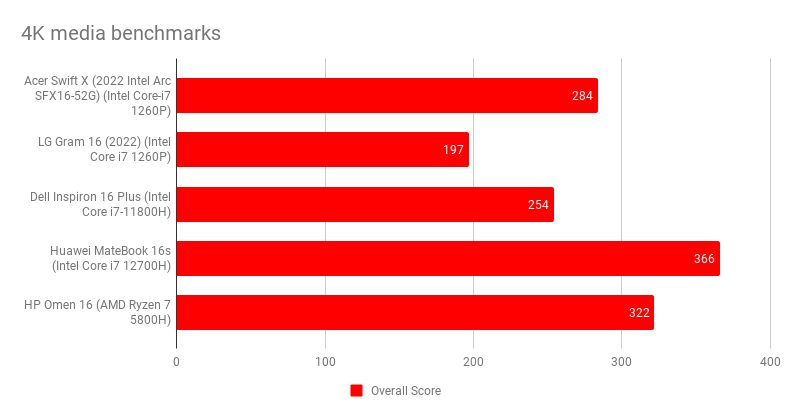

Intel’s new Arc series GPUs come in three flavours, numbered 3, 5 and 7. The two 3-series GPUs low-end parts that come with 4GB of dedicated vRAM and maximum TGPs of 30W for the A350M, or 50W for the A370M. Each is clocked at different maximum frequencies, too, the A350M0 peaking at 1,150Mhz, while the A370M peaks at 1,550MHz. The Swift X 16 uses the more potent A370M.Expert Reviews’ in-house multimedia benchmark returned a score of 284, which is nothing to be ashamed of, and doesn’t compare too poorly to the LG Gram 16, which uses the same processor but lacks a discrete GPU and scored 197.In the GeekBench 5 test it scored 1,767 and 10,529 in the single- and multi-core CPU test, which was about what I had anticipated, while in the OpenCL GPU test (the only GeekBench 5 GPU test the Swift X would run) it scored 29,986, 50% up on the sort of scores you would expect to see from a 1260P machine with only an Iris Xe graphics processor like the LG Gram 16.
That doesn’t sound so bad. However, when you compare it with machines running Nvidia’s cheapest GeForce RTX 3050 GPU, it lags a long way behind. For a real-world test, I ran the SPECviewperf 3dsmax 3D modelling benchmark at 1,920 x 1,080 and achieved a score of 22.6fps. For comparison, I’d expect a machine with an RTX 3050 to score at least 50fps.
This means that, while the A370M certainly outperforms the integrated Iris Xe graphics chip that comes bonded to the 1260P processor, it is clearly less powerful than the entry-level Nvidia GeForce RTX GPU.
The Intel GPU makes a better case for itself when gaming but not by much. At 1,920 x 1,200, the Shadow of the Tomb Raider benchmark ran at an average of 34fps but that was using the Low detail preset. We normally run this test again with Ray Tracing enabled but since Ray Tracing only works on Nvidia cards this option was greyed out in the options.

At 1080p, Wolfenstein: Youngblood Riverside benchmark returned an average of 56fps but, again, only at the second from the lowest detail setting. A less demanding title like the 2016 Doom reboot ran at around 60fps at 1,920 x 1,200 with the detail level set to Medium. Up that one notch to High and the frame rate dropped into the mid-40s.As you can see in this graph, the Acer Swift X ran the 1080p Metro Last Light: Redux benchmark at 81fps. That’s considerably slower than the Nvidia GeForce RTX 3050- and AMD Radeon RX 6600M-based competition and not a whole lot faster than the Iris Xe-reliant Huawei MateBook 16s.

One reason for this poor performance is that the A370M in my review machine only hit an average TGP of 23W when under stress and peak TGP was only just over 30W, well short of the theoretical 50W maximum.Subjected to the usual Expert Reviews battery video test, which involves turning the display brightness down to 170cd/m2, engaging flight mode and running an low resolution video in VLC, the Acer Swift X 16’s 56Wh battery lasted 8hrs 12mins.
That isn’t hugely impressive, especially when the 16in LG Gram and Huawei MateBook 16s lasted 12hrs 25mins and 9hrs 51mins respectively but there are worse offenders. I certainly had no problems getting through a full working day at the office on one charge.
READ NEXT: Get the best of both worlds with our favourite 2-in-1 laptops
Acer Swift X review: Verdict
For the asking price, the Acer Swift X 16 is a good, solid laptop. The display is good, as is the sound system, while the build quality and the keyboard are top notch. There’s also a decent selection of ports, and general performance is decent.
The problem is that the new Intel GPU, at least in this instance, isn’t particularly impressive. I’m sure there are cost advantages to Acer in fitting the A370M rather than an Nvidia GeForce RTX 3050 – indeed, the Swift X 16’s price tag wouldn’t be unreasonable if it didn’t have a discrete GPU – but it simply doesn’t add enough to turn a good laptop into an exceptional one.






