To help us provide you with free impartial advice, we may earn a commission if you buy through links on our site. Learn more
- Best wireless mouse: At a glance
- The best wireless mice you can buy in 2024
- 1. Logitech MX Master 3S: Best mouse for features
- 2. Logitech M330 Silent Plus: Best quiet budget mouse
- 3. Microsoft Surface Precision Mouse: Best mouse for premium feel
- 4. Logitech M720 Triathlon: Best for multi-device pairing
- 5. Roccat Kain 200 Aimo: Gamers' tech for less
- 6. Rapoo MT550: The most comfortable mid-range mouse
- 7. Logitech G703 Lightspeed: Best lightweight mouse for productivity and serious gaming
- 8. Anker 2.4G Wireless Vertical Ergonomic Optical Mouse: Best ergonomic mouse
- How to choose the best wireless mouse for you

The right mouse makes a huge difference to your computing experience. Styluses and touchscreens may be trendy, but a good mouse is faster, more comfortable and more accurate, whether you’re working in desktop apps or competing in online games.
These days, the best mice are wireless. Cables are messy, especially if you’re using a compact PC or laptop, and there’s a huge range of wireless mice on the market with great battery life and reliable connectivity – and the price premium is virtually non-existent.
While some hardcore gamers may still opt for the feel of a wired mouse, a high-quality wireless model should keep you happy whether you’re shooting aliens or calculating load-bearing tangents. We’ve tested dozens of models: at the bottom of this page you’ll find our buying guide explaining how to choose the perfect mouse for you, but first here’s our pick of the 11 best wireless mice for all roles and budgets.
Best wireless mouse: At a glance
| Best mouse for features | Logitech MX Master 3S | £71 | |
| Best quiet budget mouse | Logitech M330 Silent Plus | £40 | |
| Best ergonomic mouse | Anker 2.4G Wireless Vertical Ergonomic Optical Mouse | £22 |
The best wireless mice you can buy in 2024
1. Logitech MX Master 3S: Best mouse for features
Price when reviewed: £71 | Check price at Amazon

- Great for… high-end desktop productivity with plenty of custom controls
- Not so great for… small hands and lightweight laptop bags
The long-time doyen of productivity mice, Logitech’s MX Master has recently been upgraded. The click action is now beautifully damped and near-silent, while the pointer precision has been bumped to a giddy 8,000dpi. For those who prefer not to use Bluetooth, the latest MX Master mouse also works with Logitech’s new Logi Bolt 2.4GHz USB receiver for increased security and an interference-free connection.
In our tests, we noted that the mouse body is a little on the big and heavy side, but build quality and feel are second to none. Frankly, Logitech deserves a round of applause for managing to fit two wheels and no fewer than seven buttons into the body, while still keeping it comfortable and intuitive to use. The accompanying Logi Options+ software offers a breathtaking range of adjustments and customisations, so you can adapt it to however you like to work.
Key specs – Sensor: Logitech Darkfield; Max sensitivity: 8,000dpi; Connectivity: Bluetooth, 2.4GHz; Buttons: 7 buttons, 2 wheels; Battery: Internal Li-ion; Dimensions: 125 x 84 x 51mm; Weight: 141g
2. Logitech M330 Silent Plus: Best quiet budget mouse
Price when reviewed: £40 | Check price at Amazon
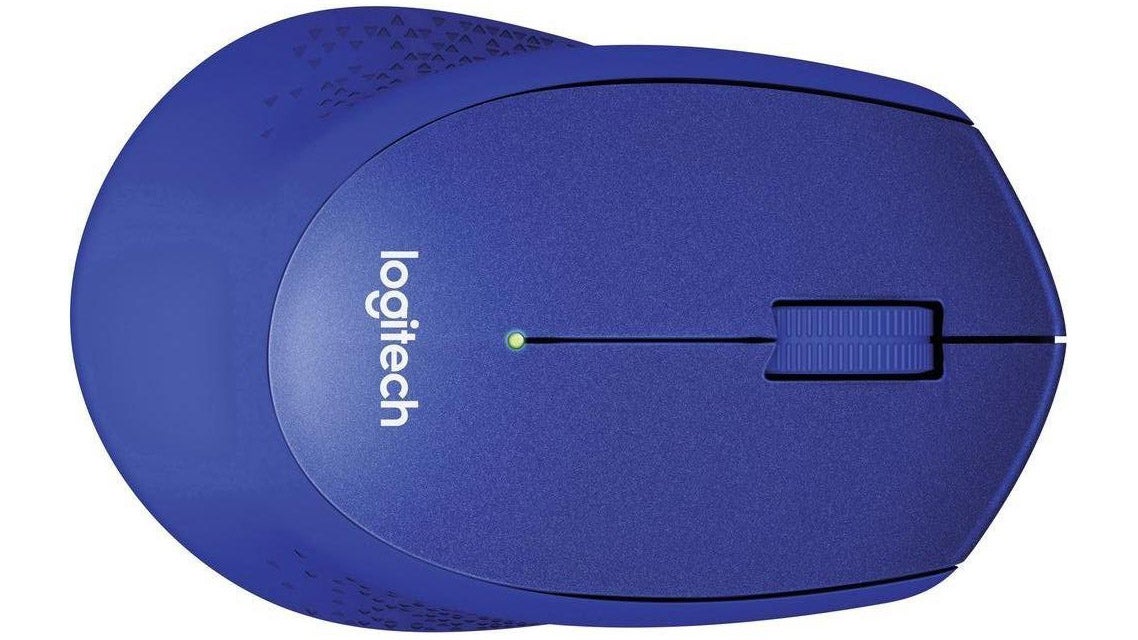
- Great for… quiet computing on the move
- Not so great for… high-precision, dongle-free operation
If friends and family are sick of your late-night clicking, this is the mouse for you. Its buttons are near-silent, with a claimed 90% reduction in click noise compared to similar Logitech mice.
As you might guess from the low price, the M330 Silent Plus is short on bells and whistles, featuring a simple two-button optical design with a central scroll wheel. However, it has a similar ergonomic profile to some of Logitech’s more expensive mice and we found its combination of hard plastic and soft rubber grips feel surprisingly good in the hand. The compact size and weight also make it suitable as a laptop companion.
It’s worth noting however that the M330 Silent Plus doesn’t support Bluetooth; it connects via a 2.4GHz wireless transceiver, which stows away in the battery compartment when not in use. An automatic power-off feature helps it deliver up to 18 months of battery life. In all, you’re looking at a great budget mouse that’s elegantly quiet and feels much nicer than the price suggests – there’s even a choice of colours.
Key specs – Sensor: Logitech Optical; Max sensitivity: 1,000dpi; Connectivity: 2.4GHz wireless; Buttons: 2 buttons, 1 wheel; Battery: 1 x AA; Dimensions: 105 x 68 x 38mm; Weight: 91g
3. Microsoft Surface Precision Mouse: Best mouse for premium feel
Price when reviewed: £75 | Check price at Amazon

- Great for… a premium pointing experience
- Not so great for… those seeking advanced controls – or anyone on a tight budget
Even for a high-end mouse, the Surface Precision Mouse is expensive – but once you experience its luxury feel, it’s hard to complain. Neither as big nor as heavy as the Logitech MX Master 3S, it combines a matte plastic shell with rubberised side panels to superb effect. In our tests we found its tasteful shape fitted perfectly inside the hand, and accessing the three aluminium buttons on the side quickly became second nature.
The Surface Precision uses Microsoft’s BlueTrack optical sensor, which works extremely well across a wide range of surfaces, and delivers an impressively precise and accurate pointing experience. When you’re trying to crop images to exact pixel dimensions, or notch up the colour levels on a video, this is exactly the mouse you want to use.
While you don’t get as many buttons as on the Logitech 3S, you do get a silky scroll wheel, with switchable smooth and clicky modes. The battery charges via a micro-USB cable, which also allows you to use it as a normal wired mouse – although with the battery lasting up to three months on a single charge you shouldn’t have to plug it in too often. The price is high, but once you’ve used the Surface Precision Mouse it’s hard to pick up another.
Key specs – Sensor: Microsoft BlueTrack; Max sensitivity: 3,200dpi; Connectivity: Bluetooth, wired USB; Buttons: 5 buttons, 1 wheel; Battery: Internal Li-ion; Dimensions: 123 x 78 x 43mm; Weight: 135g
4. Logitech M720 Triathlon: Best for multi-device pairing
Price when reviewed: £43 | Check price at Amazon

- Great for… everyday multi-device computing
- Not so great for… USB charging
The M720 doesn’t have the laser sensor of the MX Master 3S, but it’s close to half the price and still loaded with features. It connects via either Bluetooth or a USB nano-receiver that packs neatly into the battery compartment when not in use, and the mouse can be paired with up to three PCs or other devices at once – just tap the side button to switch between them. There are two additional user-configurable buttons too, and a tilting wheel for horizontal scrolling. As with the more expensive Logitech 3S, this can be switched between smooth and clicky scrolling modes.
The overall feel of the M720 Triathlon is smaller and lighter than the MX Master 3S, so it will suit those with smaller hands or who prefer fingertip control, and it’s powered by a single AA battery, which Logitech claims will last for up to two years. The 1,000dpi optical sensor provides plenty of accuracy, and we found it coped well on a range of surfaces. If you want a mouse that can switch from desktop to laptop to convertible in a jiffy, this one has you covered.
Key specs – Sensor: Logitech Advanced Optical; Max sensitivity: 1,000dpi; Connectivity: Bluetooth, 2.4GHz wireless; Buttons: 4 buttons, 1 wheel; Battery: 1x AA; Dimensions: 115 x 74 x 45mm; Weight: 135g
5. Roccat Kain 200 Aimo: Gamers’ tech for less
Price when reviewed: £90 | Check price at Amazon

- Great for… an ergonomic experience with exceptional precision
- Not so great for… anyone wanting a low-key design, or a Bluetooth connection
You don’t need to be a competitive gamer to benefit from gaming tech. Although many gaming peripherals come at a premium, Roccat’s range is quite reasonably priced, and the Kain 200 AIMO is one of the most comfortable mice we’ve tested, gaming or otherwise. It comes with a 16,000dpi Owl Eye sensor that’s super-accurate and responsive, and its two large Titan Click buttons seem to activate at the mere thought of a click. The carefully sculpted shape is just perfect for just about any grip or hand size.
It’s worth noting that this mouse doesn’t support Bluetooth; it connects via either a cable or a supplied USB Type-A wireless adaptor. And the RGB lighting is a matter of taste, but you can tone it down if you want a more low-key look. When everything else about this mouse is so good, we’re not going to complain about that.
Key specs – Sensor: Optical; Max sensitivity: 1,600dpi; Connectivity: USB, 2.4GHz wireless; Buttons: 5 buttons, 1 wheel; Battery: Internal Li-ion; Dimensions: 124 x 43 x 65mm; Weight: 105g
6. Rapoo MT550: The most comfortable mid-range mouse
Price when reviewed: £40 | Check price at Amazon

- Great for… a versatile, comfortable mouse at a great price
- Not so great for… shoppers wanting a heavier feel and a rechargeable battery
The Rapoo brand might not be as well known as Logitech or Microsoft, but the MT550 offers comparable comfort and features for a much lower price. It’s light and very solid-feeling, with a lovely soft-touch finish, and shaped so that it feels just right under the palm and fingers. We found our thumb rested naturally on the left-side of the mouse, with the extra backwards/forwards buttons and scroll wheel sitting exactly where we wanted them. The scroll wheel is a little light, but it’s still precise, and the same goes for movement, thanks to the switchable 600dpi to 1,600dpi sensor.
Like the Logitech M720 Triathlon and MX Master 3, the MT-550 can be paired with up to three PCs or tablets over Bluetooth, plus an additional one over the bundled 2.4GHz receiver. There’s only a momentary delay when switching at a press of the button on the underside, and LED indicators tell you which device you’re connected to right now. Overall, a strong performer at a very reasonable mid-range price.
Key specs – Sensor: Optical; Max sensitivity: 1,600dpi; Connectivity: Bluetooth, 2.4GHz wireless; Buttons: 5 buttons, 1 wheel; Battery: 2 x AA; Dimensions: 102 x 70 x 43mm; Weight: 168g
7. Logitech G703 Lightspeed: Best lightweight mouse for productivity and serious gaming
Price when reviewed: £64 | Check price at John Lewis

- Great for… desktop workers who also want an edge in games
- Not so great for… those seeking lots of features at a low price
Logitech makes some fantastic gaming mice, but not all of them translate perfectly to productivity use. The G703 Lightspeed is a brilliant all-rounder: aside from the colour-shifting RGB logo on the top, you might not even recognise its gaming heritage.
There are however clues in the way it feels. At just 95g, it’s very light – indeed, Logitech throws in an optional 10g weight in case you’d prefer just a little more heft. It’s also impressively sensitive and accurate, using Logitech’s latest gaming-grade Hero 16K sensor to give you sensitivity levels up to a staggering 16,000dpi.
The result is a mouse you barely have to think about to move, and which gives you incredible levels of control – if precision matters you’ll struggle to find anything to match this mouse. Nor does it overload you with unnecessary buttons: just the normal two plus one beneath the scroll wheel and two more underneath the thumb. If you don’t play games at all this mouse might be overkill, but if you do it will also handle any work you need to do – and more.
Key specs – Sensor: Logitech Hero 16K; Max sensitivity: 16,000dpi; Connectivity: 2.4GHz wireless; Buttons: 6 buttons, 1 wheel; Battery: 2 x AA; Dimensions: 102 x 70 x 43mm; Weight: 168g
8. Anker 2.4G Wireless Vertical Ergonomic Optical Mouse: Best ergonomic mouse
Price when reviewed: £22 | Check price at Amazon

- Great for… anyone whose wrist needs a break from the classic mouse design
- Not so great for… portability, and the lack of Bluetooth is a shame too
There are plenty of cheap mice out there, but their designs are often ugly and uncomfortable in the hand. Anker’s vertical ergonomic optical mouse keeps the price low, while offering an upright design that stands out from the pack.
We found the handshake grip took a little getting used to, but it’s more comfortable than the standard wrist-down claw or palm and fingertip styles, which put pressure on the nerves and tendons. It’s also a more substantial-feeling rodent than you might expect for the money, the shape does mean it’s no good for left-handers, though.
Aside from the grip, the controls are fairly conventional, with the scroll wheel and two buttons on the right-hand surface of the mouse, and two additional buttons – next and previous by default – near the top of the thumb grip. You can switch between three sensitivity settings with a button on the top edge of the mouse, and while it’s not quite as pinpoint-accurate as the high-end Microsoft and Logitech mice, it never feels laggy, vague or unresponsive.
Our only minor grumbles are that it doesn’t support Bluetooth, and needs two AAA batteries (not included). It also switches off if left unattended for eight minutes or more, and needs to be woken up with a left or right-click – which is a little annoying when other mice can be instantly woken up with a jiggle.
Key specs – Sensor: Optical; Max sensitivity: 1,600dpi; Connectivity: 2.4GHz wireless; Buttons: 4 buttons, 1 wheel; Battery: 2 x AAA; Dimensions: 101 x 82 x 80mm; Weight: 95g
How to choose the best wireless mouse for you
There are a lot of wireless mice to choose from. The two biggest players – Logitech and Microsoft – offer many different models, and there are numerous other manufacturers worth looking at too. The cheapest options can cost less than a tenner, while specialist gaming and productivity models can top £100.
Which one’s best for you will depend on your budget, the features you want and the kind of shape and feel you prefer. Don’t neglect the last of these: some people work best with a big, chunky mouse that fills their hand, while others will appreciate a slimline mouse they can move with their fingertips and slip neatly into a laptop case.
If you’ve used a lot of mice, you’ll probably know which style you prefer. If not, try going to a shop where you can hold a few different options in your hand.
Connectivity
Some wireless mice are supplied with a 2.4GHz wireless transceiver that plugs into a USB port on your PC or laptop. This means you don’t need Bluetooth – which many desktop PCs lack – and it pretty much guarantees a trouble-free connection. The downside is that the transceiver occupies a USB port, which can be in short supply on some laptops, and if you lose it the mouse becomes useless.If your computer supports Bluetooth then a Bluetooth mouse has several advantages. You won’t need to sacrifice a USB port, and some models can pair with multiple devices – including PCs, laptops, convertibles and Android tablets – enabling you to hop between up to three hosts just by tapping a button or flicking a switch.
You may hear stories of Bluetooth connections being fiddly or unreliable, but the latest Bluetooth 4 and 5 connections are rock solid and highly energy-efficient. You can pair your mouse with a few clicks, and after that it should work seamlessly as soon as you switch it on.
Features and sensitivity
All wireless mice feature at least two buttons and a central scroll-wheel – that’s been de rigueur since the mid-1990s. Some go further with a two-axis wheel that tilts left or right to scroll horizontally as well as vertically, and additional wheels or buttons on the top or side of the mouse. You can usually configure exactly what these extra controls do; you might set them to activate specific functions or controls in a design application, or to minimise and maximise desktop windows. Once you get used to it, this can be a real time and effort-saver.
Another distinguishing feature is sensitivity – that is, how many dots per inch the mouse can track. 1,000dpi is fine for everyday desktop use, but for graphics professionals and gamers who demand extreme specifications, there are options that go beyond 2,000dpi for unbeatable sensitivity and precision.
Potentially more important than the resolution is the sensor type. Cheaper mice often use a combination of an infrared or red LED light beam and an optical sensor, and this is fine for effective tracking on most surfaces. However, more advanced mice might use a blue LED (as found in Microsoft’s BlueTrack sensor), or exchange the LED for a laser; this tends to be more accurate across a wider range of surfaces. If you only use your mouse at home with a mouse pad you won’t notice a difference, but if you want to be sure of pinpoint tracking on glass tabletops or murky coffee-shop tables, a premium sensor can be more reliable.
Battery life
Low-cost mice typically run on a single AAA or AA battery. One battery should last for several months, but your pointer might start to get sluggish or jittery when the charge runs low. You’ll want to keep replacements on hand for when they’re needed.
More upmarket models come with built-in lithium-ion cells. These also last for months, and when the battery runs low you can simply need to recharge them via a USB connection. In most cases you can do this by either running a cable to the host device, or plugging it into a wall socket; whichever method you choose, you can conveniently continue using the mouse while it charges.














