To help us provide you with free impartial advice, we may earn a commission if you buy through links on our site. Learn more



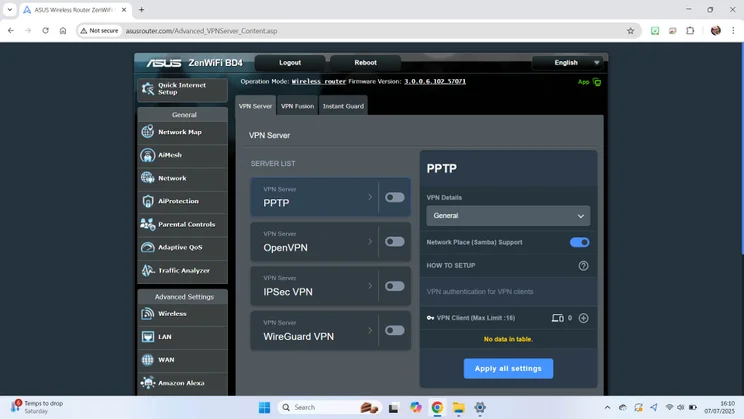
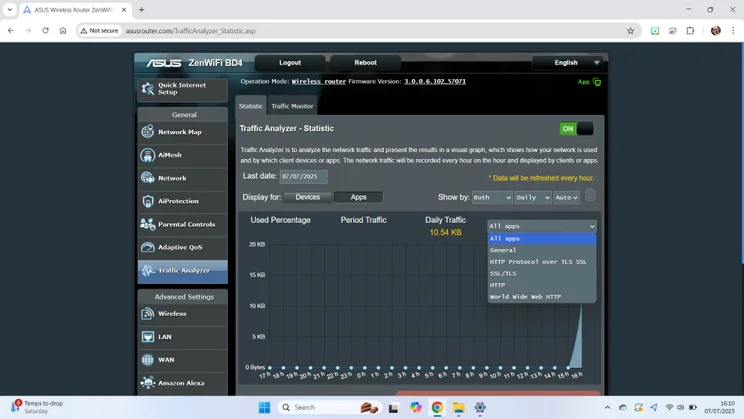
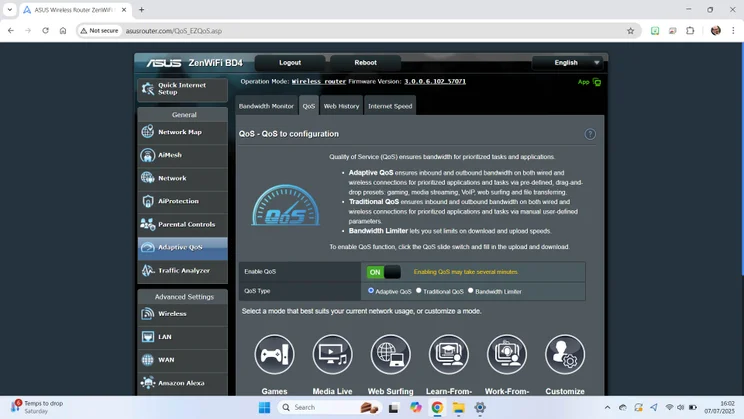
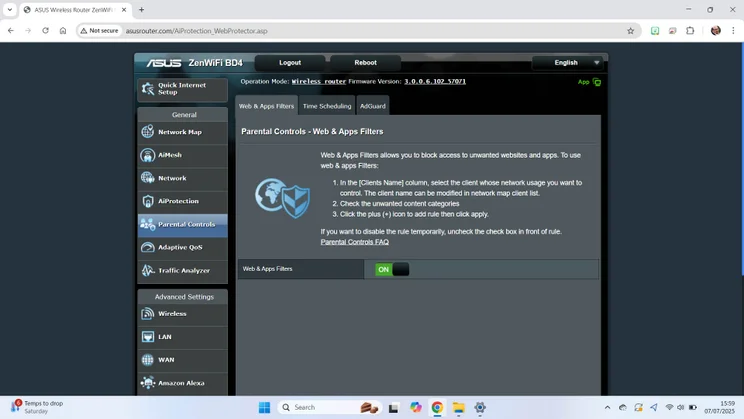
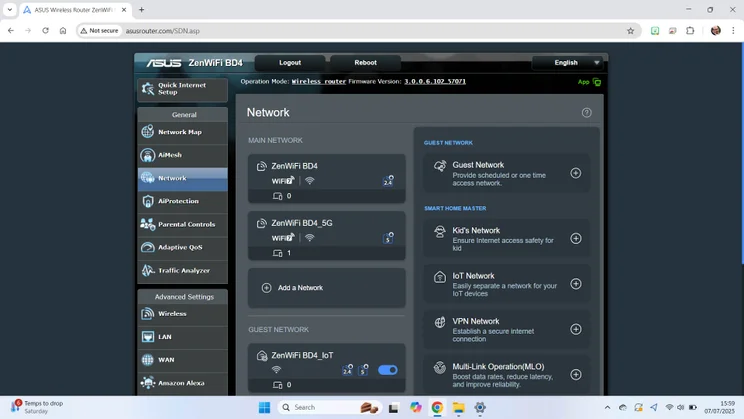
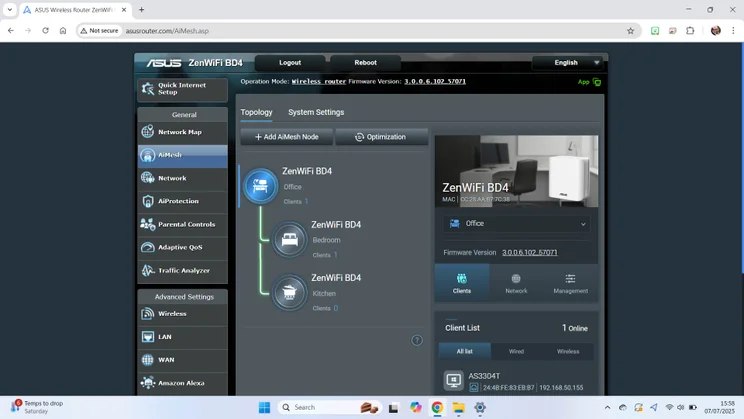
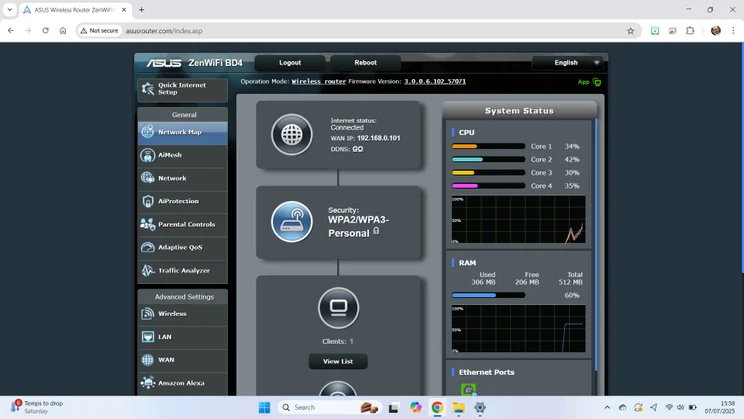
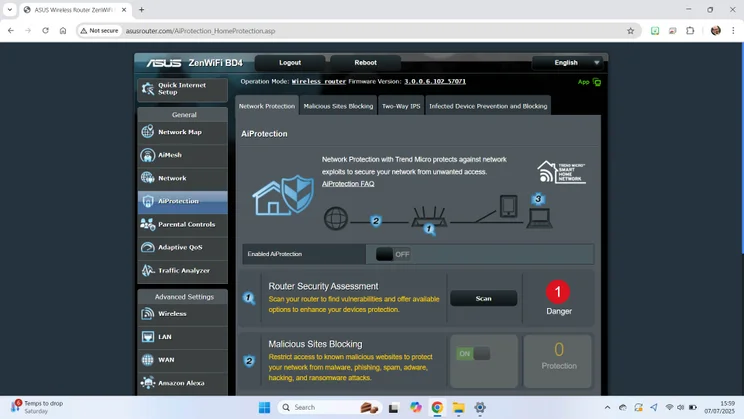
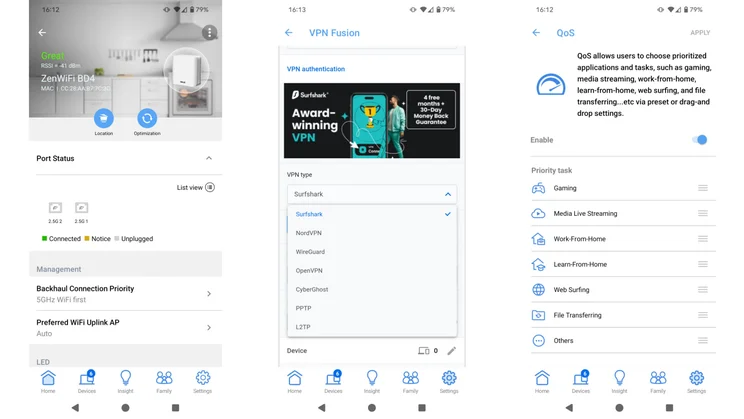
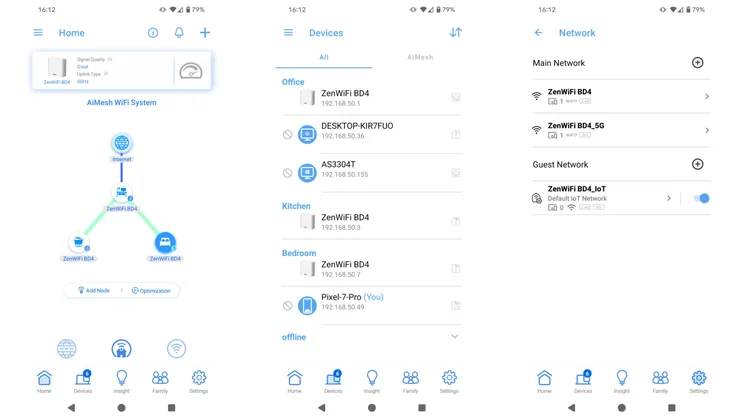
- Potential for wide-area coverage
- By far the cheapest Wi-Fi 7 mesh around
- Strong features, including multi-gig Ethernet
- Performance is hardly impressive
- Management can be a little complicated
We’ve seen a few Wi-Fi 7 mesh router systems in the past, but they’ve so far come at very high prices. Asus’s new ZenWiFi BD4 flips the script by squeezing the price as low as possible, offering two or three stations for less than the price of some standalone routers.
It’s a tempting deal, but low-cost Wi-Fi 7 hardware always comes with limited performance, compared to what the latest wireless standard is capable of. That’s particularly noticeable in a mesh arrangement, where some bandwidth has to be reserved for internal backhaul traffic.
The ZenWiFi BD4 has all the advanced features you’d expect from Asus, and might be your best-value choice if you need to fill a particularly large area with Wi-Fi, but typical homes will probably be better off with a standalone router.
What you need to know
The ZenWiFi BD4 is a dual-band Wi-Fi 7 mesh system. You can buy it as a two-pack, with a claimed coverage area of 470 square metres, or go for three units to cover 600 square metres.
Each station contains dual Wi-Fi 7 radios, with 2×2 MIMO and top speeds of 688Mbits/sec on the 2.4GHz band and 2.8Gbits/sec over 5GHz. You’ll notice that the ultra-fast, ultra-high-frequency 6GHz band isn’t supported, and there’s also no dedicated backhaul band for the mesh stations to pass data back and forth between themselves. That all has to go over the frontside radio connection, eating into the bandwidth available for your devices.



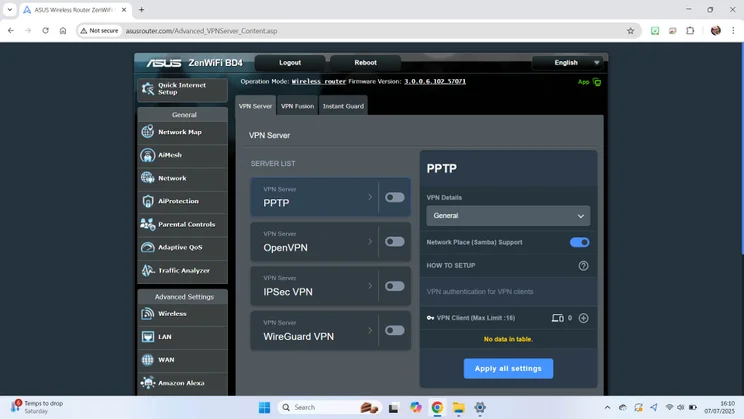
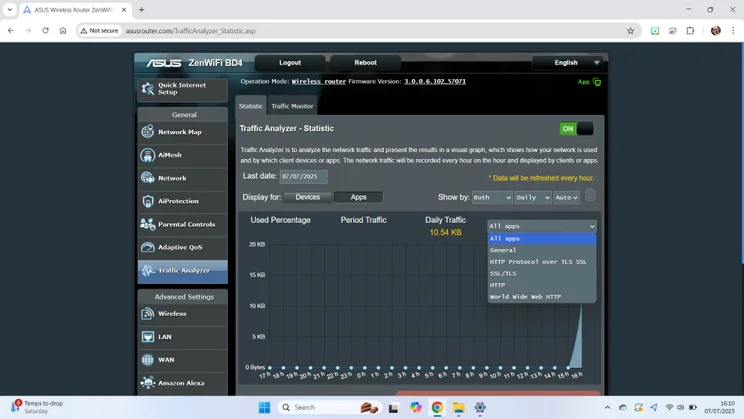
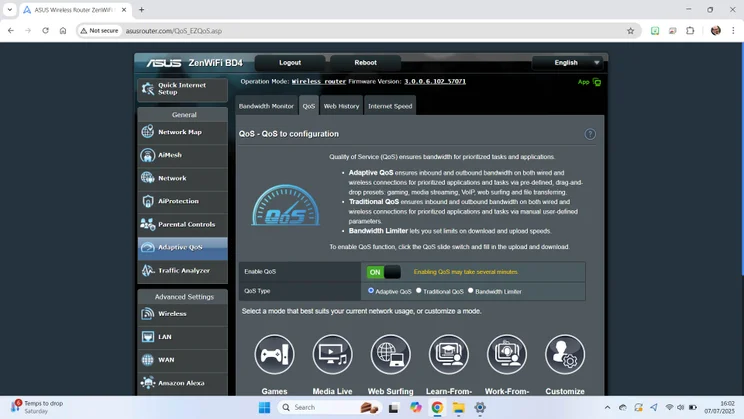
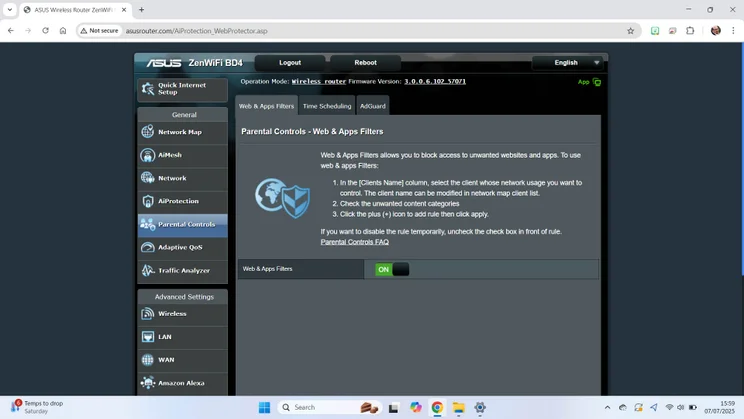
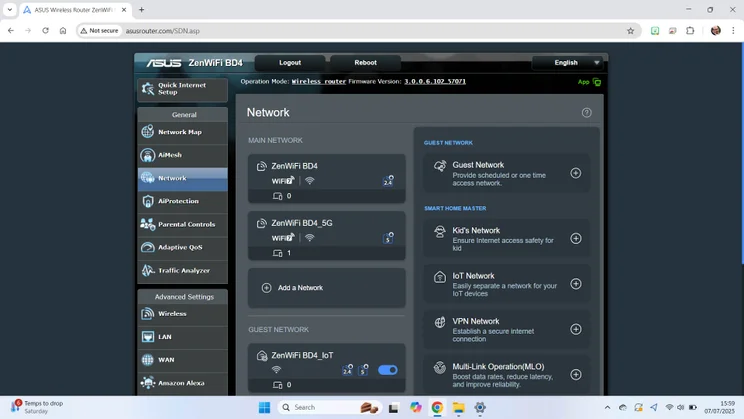
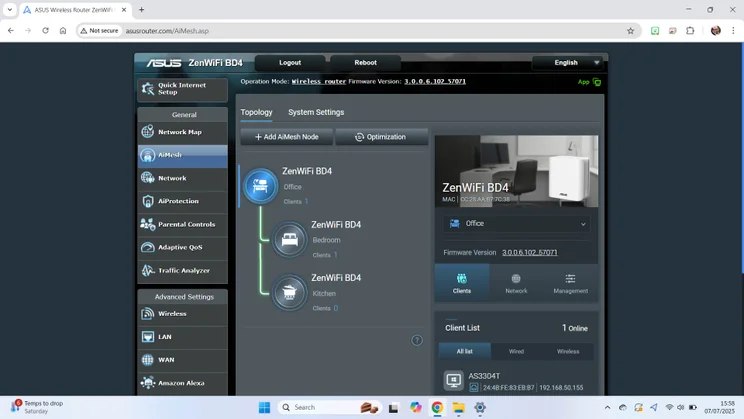
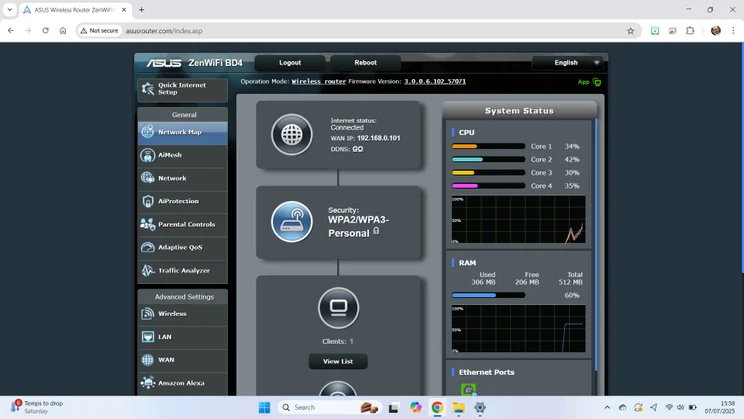
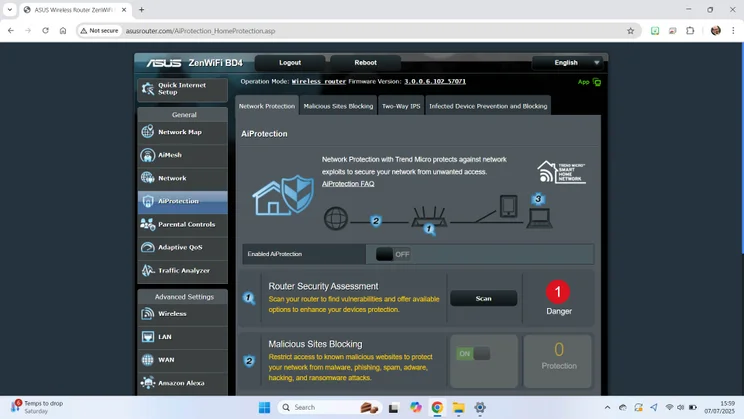
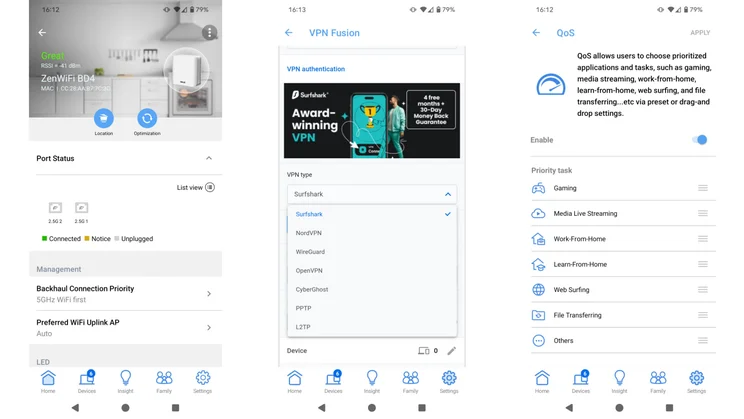
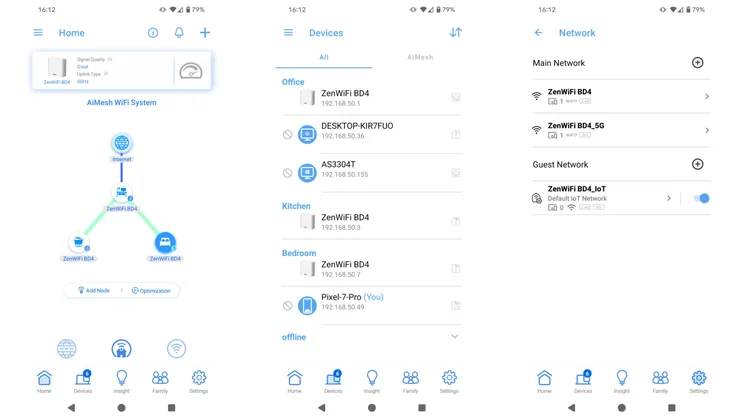
Still, you get twin 2.5Gbits/sec Ethernet on every station, and Asus’ powerful management interface gives you lots of visibility and control over your mesh, which tinkerers and control freaks will appreciate.
Price and competition
The two Wi-Fi 7 meshes we’ve previously reviewed were both high-end systems. The first was the Netgear Orbi 970, which supports top speeds of 11.5Gbits/sec on the 6GHz band, as well as a separate dedicated backhaul radio connection and 10GbE wired connectivity. It’s hugely expensive, though, with a three-unit pack costing a decidedly aspirational £1,899.
Amazon’s Eero Max 7 also impressed us with its speed and ease of use, and is slightly cheaper, at £1,700 for three units. We were, however, annoyed to note that, despite the steep purchase prices, in both cases, you needed to pay for an additional subscription to enable the full set of features, such as parental controls and network security.
Next to those two, the ZenWiFi BD4 looks like an incredible bargain. It costs a fraction of the price of the Eero, and includes the full set of features forever at no additional cost. As you’ll see from our graphs below, however, performance is nowhere near what those mighty meshes can achieve: the focus here is clearly on cost, rather than getting the best performance the technology is capable of.
While we haven’t yet tested any other Wi-Fi 7 meshes in this price range, there are a few standalone routers worth considering as alternatives. Asus’ own RT-BE58U recently impressed us with its decent performance and very low price – currently just £102. Another option is the Netgear Nighthawk RS200, though at £200 it’s nearly twice the price of the Asus, and doesn’t do a lot to justify the extra expense.
Our current favourite router is the TP-Link Archer BE550, which offers tri-band Wi-Fi 7, four 2.5GbE sockets and a decent set of features for a very reasonable £180. While it doesn’t have the flexibility of a mesh, it can still provide a good service all around a typical home, as we’ll see below.
Features
The ZenWi-Fi BD 4 units look fairly tasteful, if a bit cheap, in their white moulded casings; they’re all physically identical and reasonably compact, measuring 140mm along the top and sides and 70mm deep. At the front of each one, a single status LED glows and pulses in a somewhat cryptic range of colours to tell you whether it’s starting up, looking for a connection, working fine or something else; at the back, you get a pair of Ethernet sockets and a power button. It’s pleasing to note that these sockets both support 2.5GbE, although the usefulness of this might be limited by the speed of the wireless connection.
Setting up Asus Wi-Fi systems is usually very easy, thanks to the smart mobile app that wirelessly detects new routers and meshes in the vicinity without you even needing to scan a QR code. I hit no problems with the BD4, but the process was rather tedious, as the units take several minutes to start up – and with three of them to unbox, plug in, detect, configure, update the firmware, reboot and reconnect, the process ate up a decent chunk of my morning.



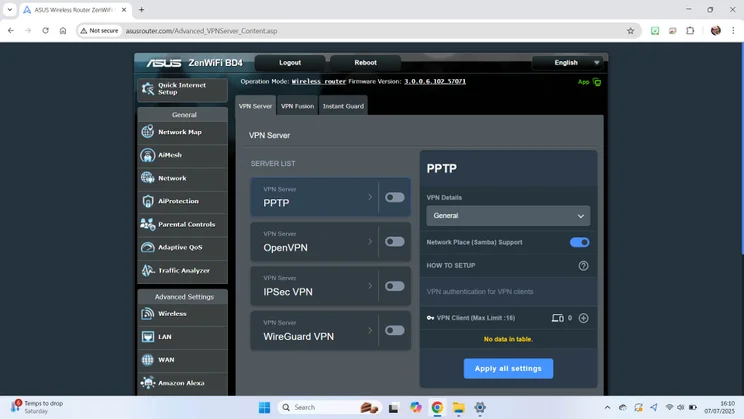
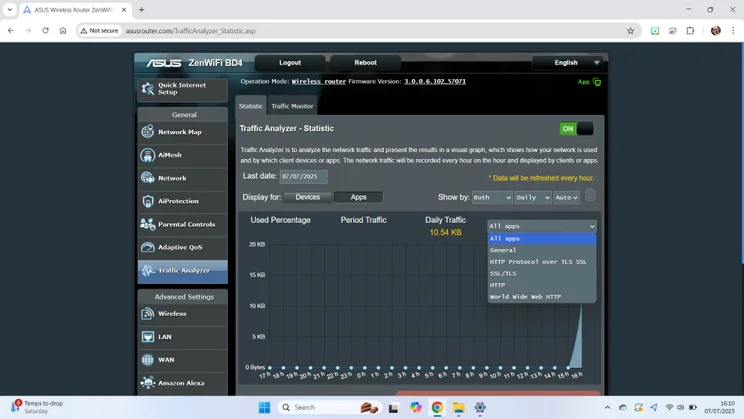
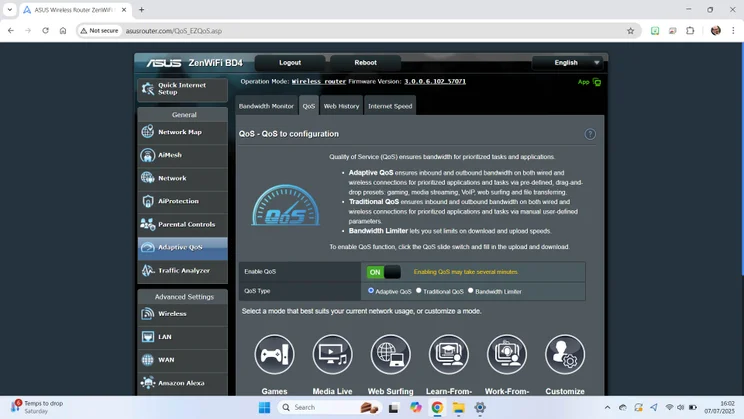
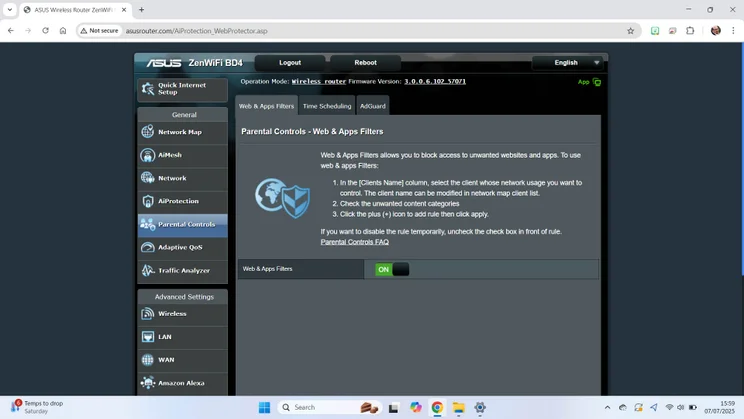
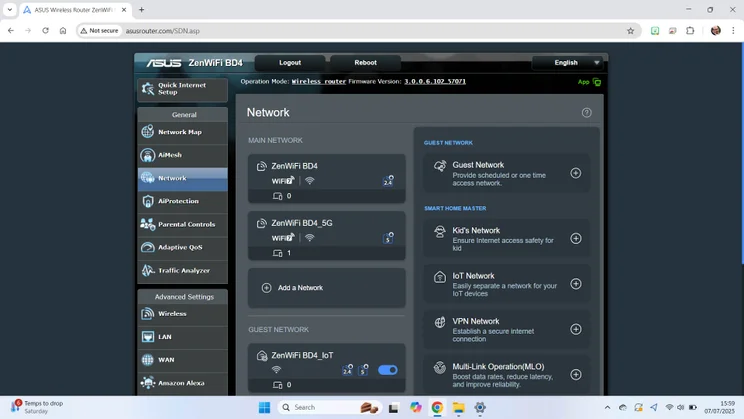
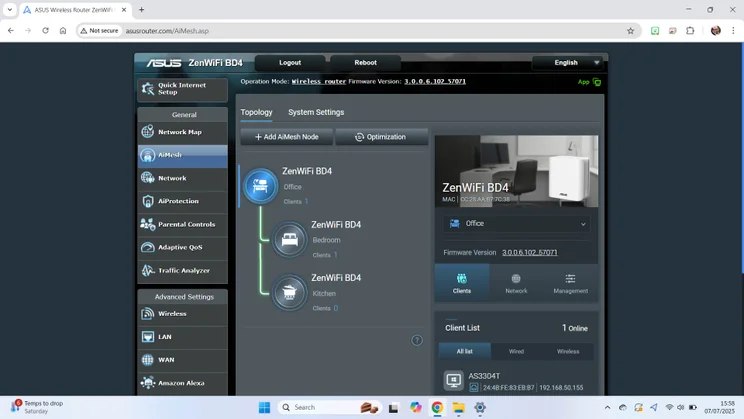
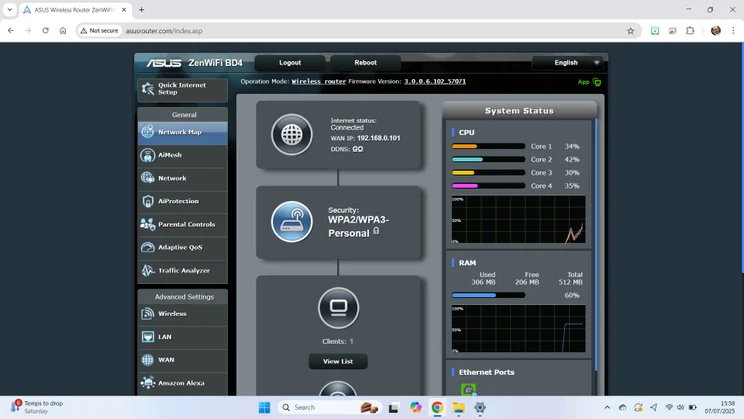
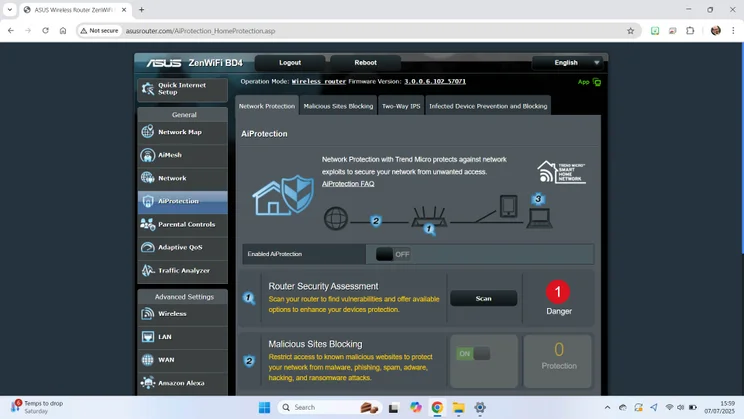
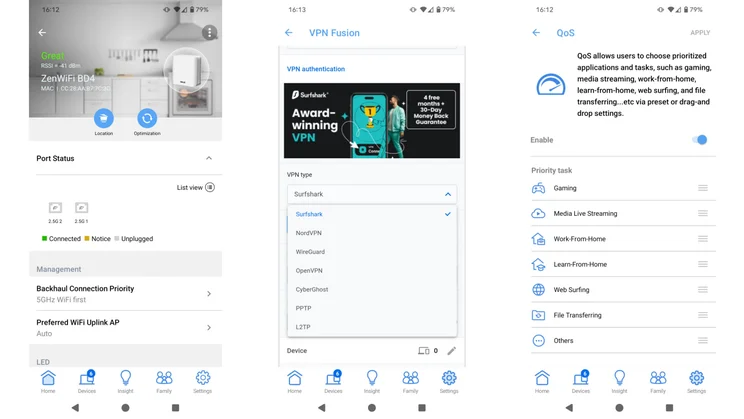
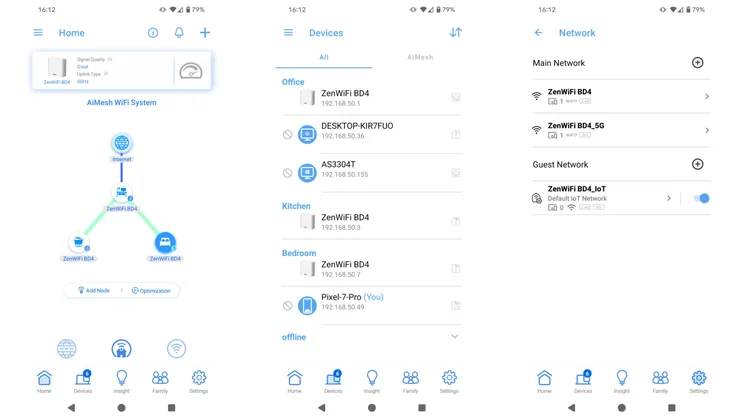
Still, once everything was in place, I had no problem using the system. The smartphone app has some nice features, with a clear dashboard showing the layout of your mesh system and details of the type and quality of your backhaul connections.
The BD4 smartly uses MLO for backhaul where it can, combining the 2.4GHz and 5GHz networks for a bit of extra headroom and robustness, although I didn’t notice that this made any difference to performance either way in my own home. You can also opt to use wired backhaul – this has the potential to greatly benefit performance, but let’s be honest, if you wanted to trail Ethernet cables all around your home, you wouldn’t be buying a wireless mesh system in the first place. You can get a nice instant view of which devices are connected to which station, too, and easily bind clients to particular units if you don’t want them roaming.



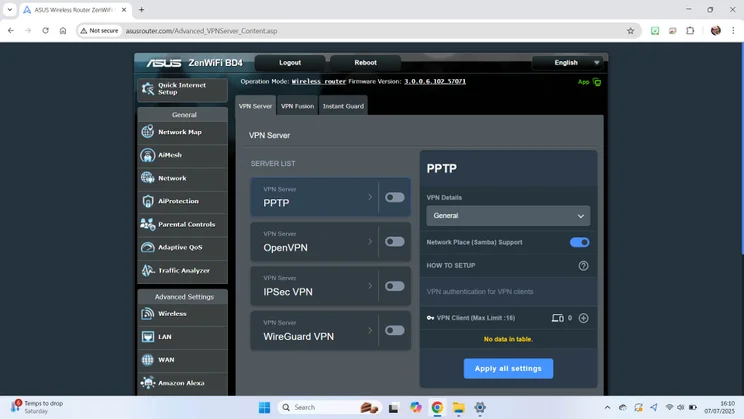
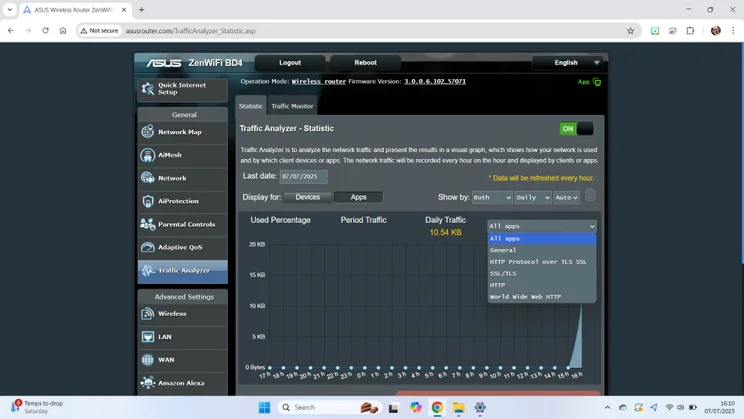
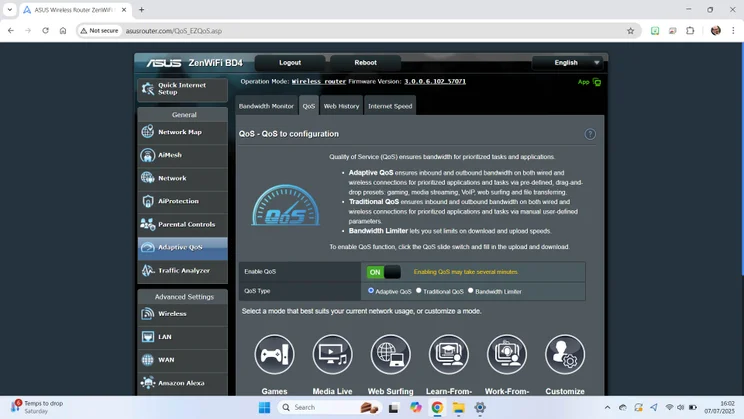
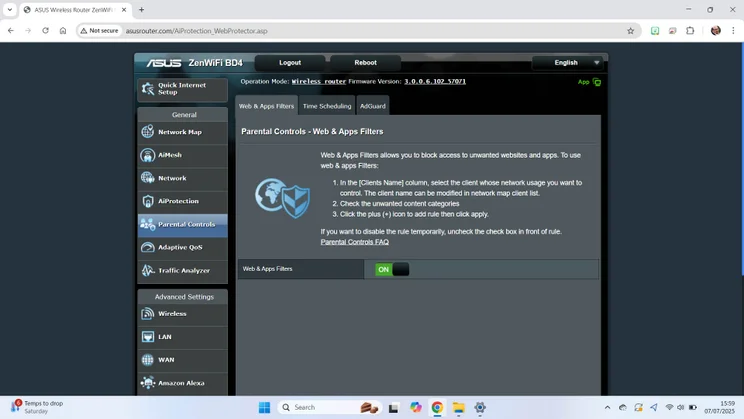
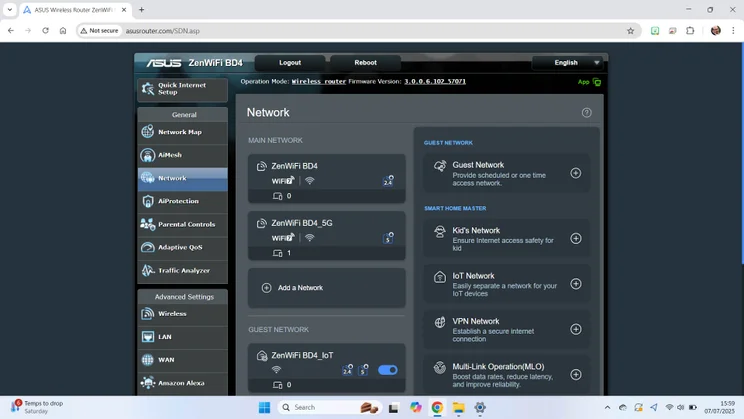
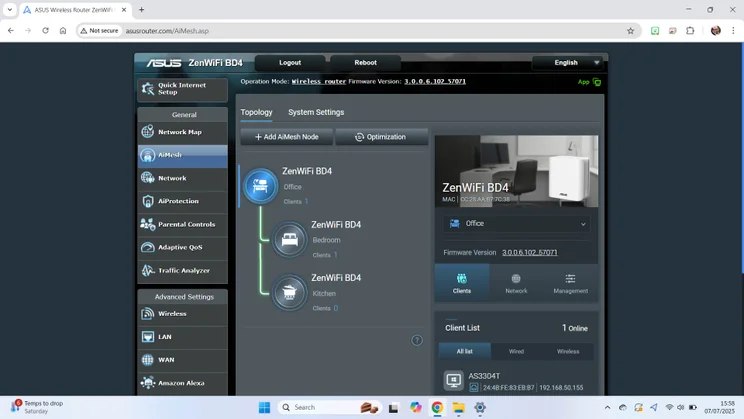
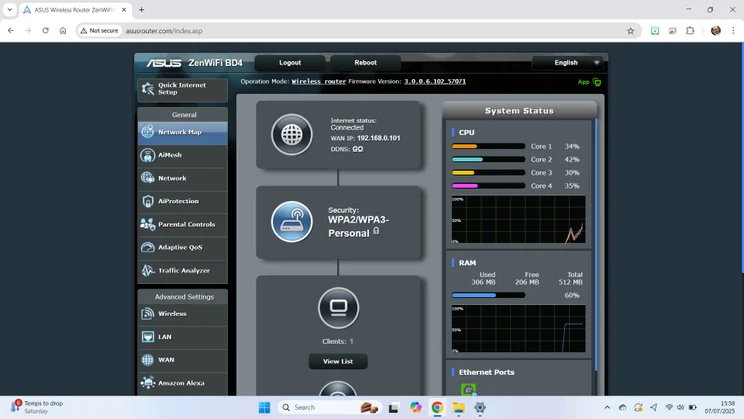
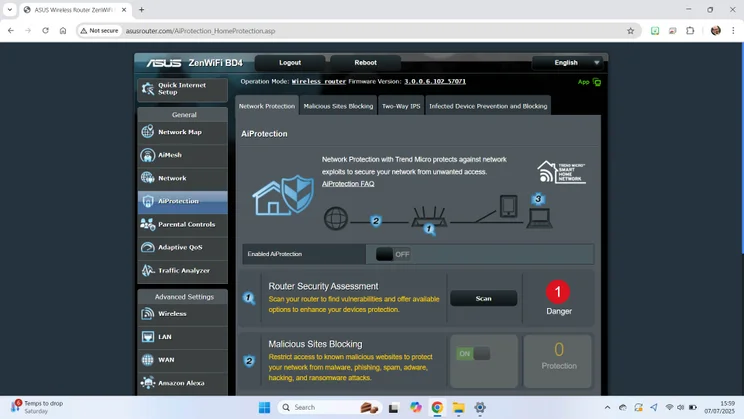
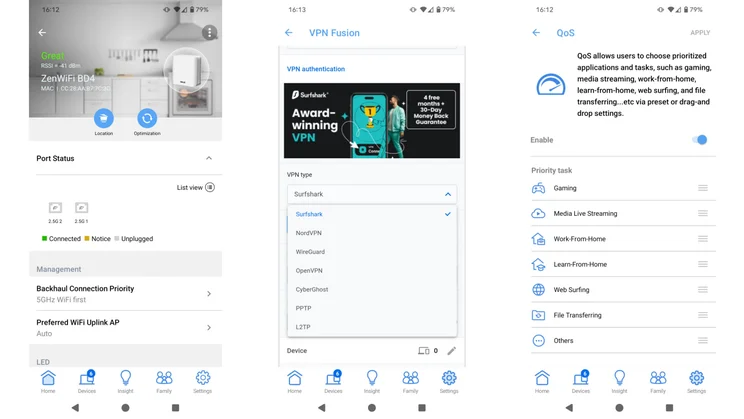
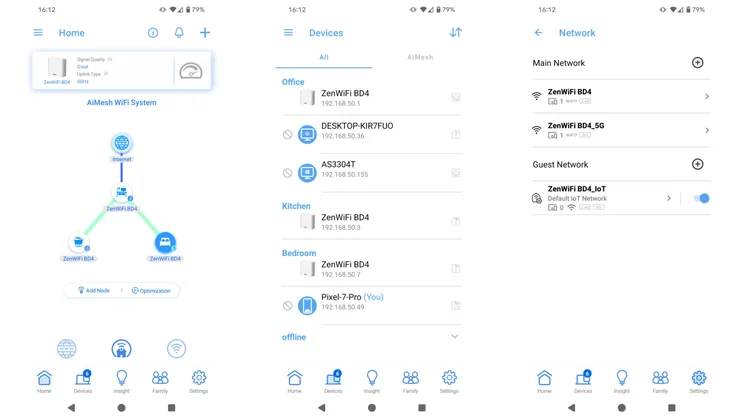
Happily, Asus continues not to skimp on the advanced features either, even for low-cost systems like this one. The ZenWiFi BD4 includes all the great capabilities of the company’s high-end routers. These include multiple configurable SSIDs, integrated security from Bitdefender, configurable parental controls, loads of inbound and outbound VPN options and some jolly smart QoS stuff that lets you prioritise certain clients or traffic types to keep everything flowing smoothly. The only thing you miss out on is USB features such as file sharing and 5G failover, simply because these units don’t have USB sockets.
If I had to criticise, I’d say only that the administrative process can be a bit challenging. Some features can be accessed from the app, while others require you to delve into the web-based management portal, and both interfaces are overloaded with dozens of pages and sub-panes. Their designs and layouts are totally different, too, so it’s not always clear how a feature in the app relates to the controls on the web.
Performance
I tested the ZenWiFi BD4 by setting up the main unit in the study in my home, then placing the secondary station in the bedroom two rooms away and the third in the living area downstairs. I then carried my test laptop around the house, connected to the mesh network on the 5GHz band and measured how long it took to copy a standard set of files to and from an Asustor Drivestor 4 Pro NAS appliance, connected to the primary mesh unit by a 2.5GbE wired link.
Here are the results I saw, along with those from the other meshes and routers mentioned above for comparison – all tested using Wi-Fi 7 on the 5GHz band:
Predictably, the ZenWiFi BD4’s download speeds don’t come close to those of the pricey Wi-Fi 7 meshes from Amazon and Netgear. I should mention that those latter systems were tested in my old home, which had a different layout and construction, so strictly speaking, these results aren’t directly comparable – but still, they clearly illustrate a huge gulf in performance.
Indeed, my tests found that the ZenWiFi BD4 wasn’t even faster than a standalone router, although this shouldn’t be a surprise either. A mesh system can provide stronger coverage over a wider area than a single router, but as I mentioned before, the backhaul requirement means there’s simply less bandwidth available for clients. The multiple stages of signal degradation involved in a multi-hop connection to the primary router don’t help either.



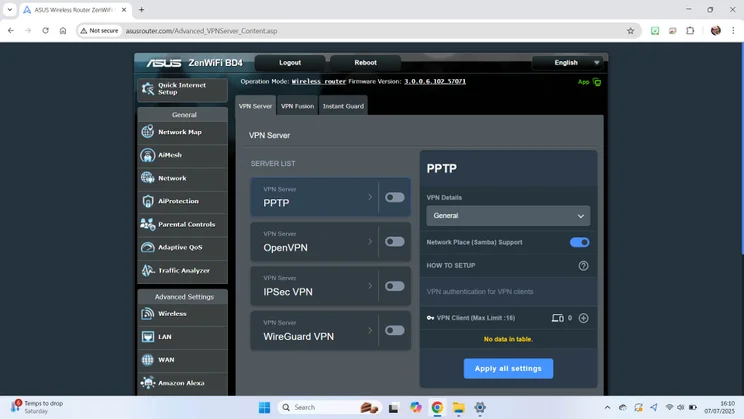
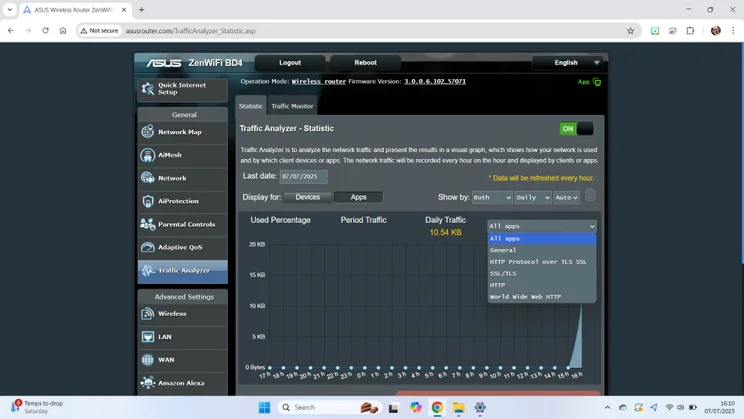
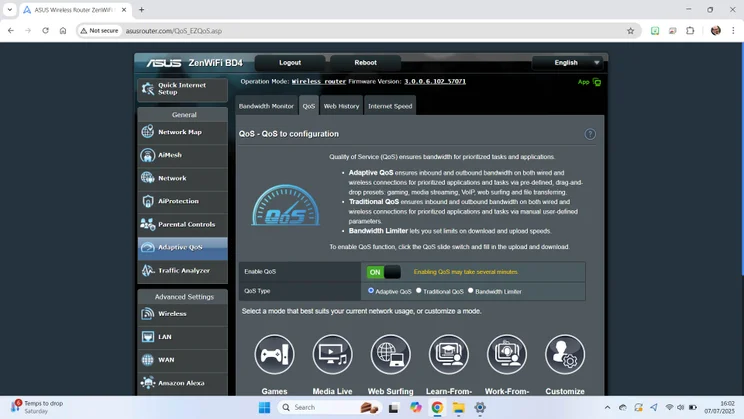
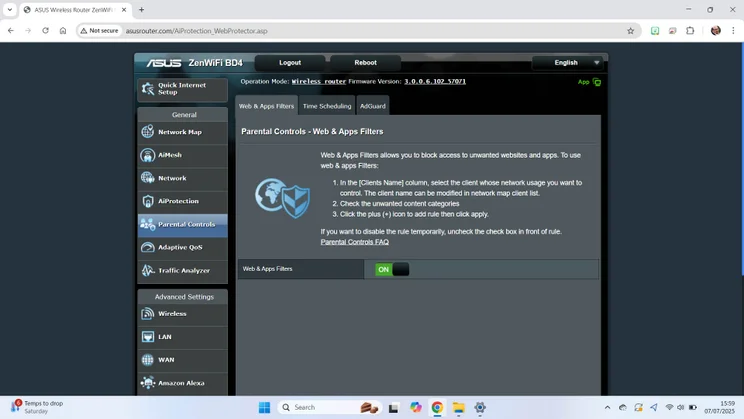
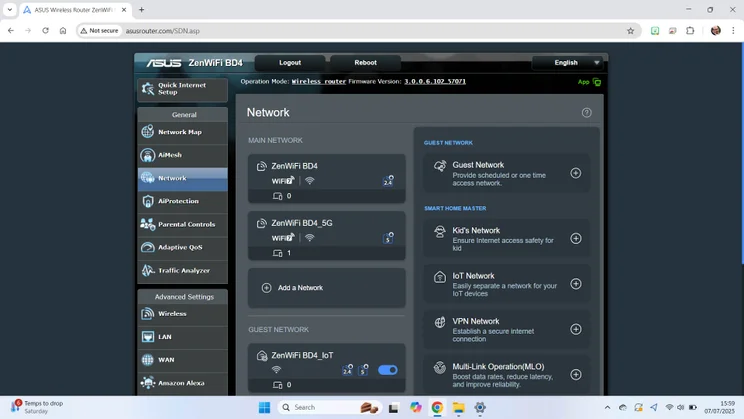
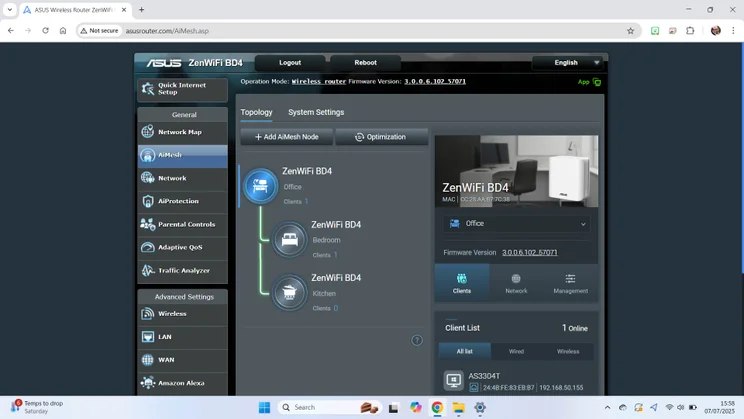
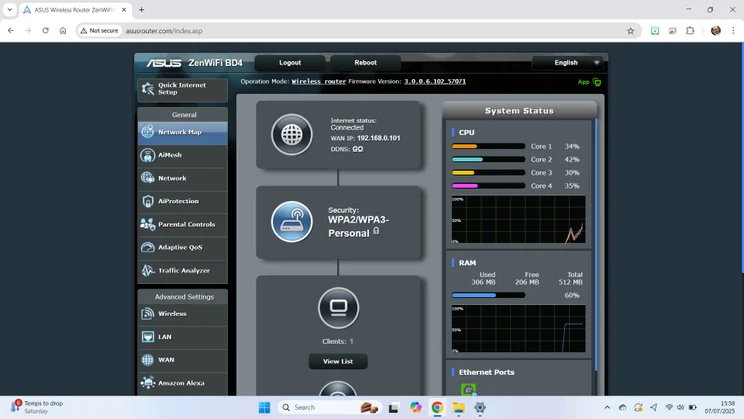
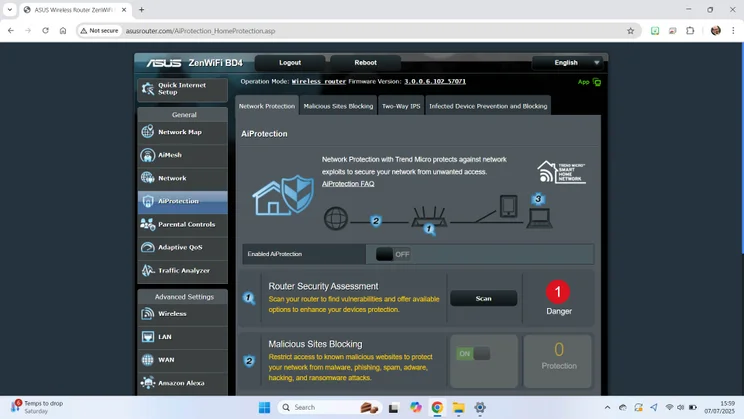
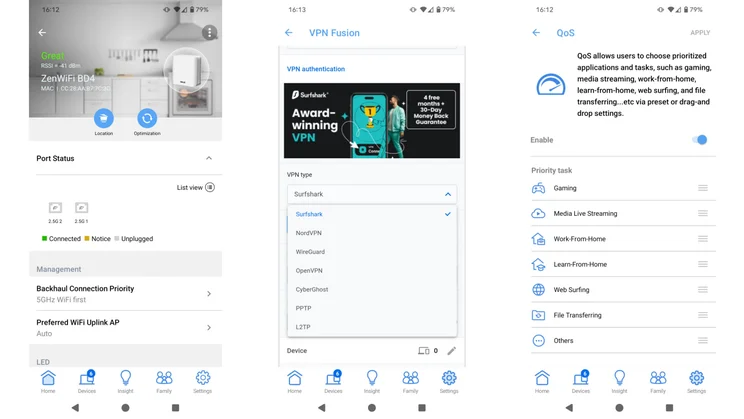
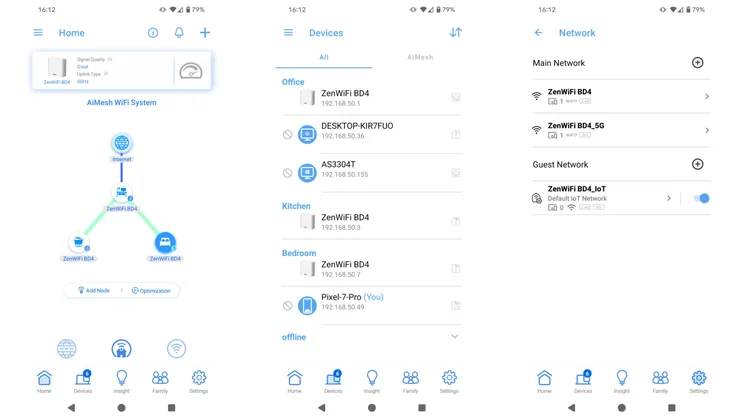
Thus, despite advertising similar 5GHz Wi-Fi speeds to the cheaper Asus RT-BE58U and the TP-Link Archer BE550, the ZenWiFi BD4 can’t generally keep up with either of them. And that’s before you remember that the TP-Link has a whole additional 6GHz radio, giving it masses more bandwidth overall than the Asus mesh.
This isn’t to say that a mesh is always the wrong choice. If my home had, for example, a long hallway that needed a Wi-Fi service, the ZenWiFi BD4 would almost certainly be able to provide a decent connection over a greater lateral distance than the TP-Link. However, in a typical UK domicile, where the floor space is well within the claimed coverage of the mesh system (mine’s around 100m2), adding multiple Wi-Fi nodes can often just slow things down.
To confirm this, I tried disconnecting the third ZenWiFi mesh station and repeating my tests with just two units; in most locations, download performance was effectively the same, but I did note with two nodes, my download speeds in the downstairs dining room increased from 22.8MB/sec to 30.5MB/sec.
Verdict
The performance of the ZenWiFi BD4 needs to be understood in context. Compared to its peers, it’s short on bandwidth, but it’s still perfectly speedy enough to support multiple people working, gaming and video streaming at once, with no perceptible slowdown. And if you want to manage and prioritise the traffic yourself, Asus’ powerful firmware gives you all the tools you could ask for.
Even so, I’d have to say the ZenWiFi BD4 isn’t a good fit for a typical self-contained British home. If you need the extended range of a mesh, then this is a cheap and feature-packed way to get it, but otherwise, you can expect a faster experience from the cheaper Asus RT-BE58U – or go for the TP-Link Archer BE550 and enjoy a lot more bandwidth for a very similar price.







