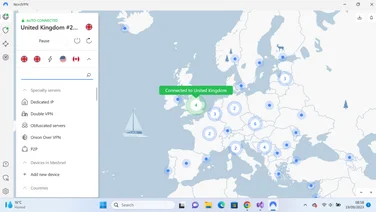To help us provide you with free impartial advice, we may earn a commission if you buy through links on our site. Learn more
- Best VPNs: At a glance
- The best VPNs for speed, streaming and privacy in 2024
- 1. NordVPN: The best all-round VPN
- 2. Hotspot Shield: The best VPN for speed
- 3. ExpressVPN: The best VPN for streaming
- 4. IVPN: The best VPN for privacy
- 5. Hide.me VPN: The best VPN for power users
- 6. CyberGhost: Most user-friendly VPN
- 7. HMA: The best UK VPN
- How to choose the best VPN for you

The best VPN will prevent your personal data from falling into the wrong hands. Short for “Virtual Private Network”, it’s a service that encrypts all your internet traffic and forwards it through a secure server, usually located outside the UK.
This means no one – not even your ISP – can see which websites you’re visiting, which videos you’re watching, which items you’re buying, and so forth. While overseas, you can use your VPN to access content that you already own too, by connecting to a server in your home country from any remote location.
We’ve tested the best VPN services around, recording relative browsing speeds, streaming service access, general infrastructure and online privacy, so you can conceal your identity and disguise your location without worry.
Deal of the week
ExpressVPN, our favourite VPN for streaming, is offering three free months if you sign up for its 12-month plan at £5.50/mth.
Want to learn more about VPNs?
🡪 Jump to the buying guide
Best VPNs: At a glance
| Best VPN overall | NordVPN | |
| Best VPN for speed | Hotspot Shield | |
| Best VPN for streaming | ExpressVPN | |
| Best user-friendly VPN | CyberGhost |
Dr Darien Graham-Smith has been reviewing consumer security products and services for more than 15 years. The author of PC Pro’s Ultimate Guide to Internet Security (2012), his recommendations combine objective testing with personal experience. He installs and uses every security suite and VPN, so he knows exactly what to look for – and what to avoid.
Read about how we test VPNs and our test results at the bottom of this page.
The best VPNs for speed, streaming and privacy in 2024
1. NordVPN: The best all-round VPN
Price when reviewed: From £2.39/mth (two-year subscription) | Check prices at NordVPN

NordVPN has long been our top VPN recommendation, and that’s because it delivers everything most people are likely to want from a VPN. The interface is flexible and friendly, partnering a graphical server map with a quick-access searchable list – and if you dig into the settings, you’ll find some useful advanced features such as split tunnelling and malware blocking.
Performance is excellent: in our latest tests, NordVPN offered up browsing speeds of over 300Mbits/sec even when connected via a server in New York. Video streaming capabilities are very strong, too, with NordVPN effortlessly unblocking almost every US and UK streaming service we tried. We did, however, have to switch to the mobile iPlayer app to watch BBC content, as the site didn’t work in our desktop browser.
Finally, NordVPN boasts impeccable security credentials. It’s based in Panama, far from the UK or EU authorities, and its no-logs policy is independently audited by PwC. With servers in 59 different countries, you’re sure to find a connection that suits you, and there are also dedicated servers for anonymous file sharing over BitTorrent. For as little as three quid a month, NordVPN is a great deal.
Read our full NordVPN review
Key specs – Independent no-logs audit: Yes; Maximum simultaneous connections: 6; 24/7 customer support: Yes; Streaming service access: Yes; Money-back guarantee: 30 days; Based in: Panama
2. Hotspot Shield: The best VPN for speed
Price when reviewed: From £6.99/mth (12-month subscription) | Check prices at Hotspot Shield

Some VPNs slow down your internet connection significantly – but not Hotspot Shield. In our tests, it delivered consistently excellent download speeds from servers in the UK and overseas, regardless of whether we used a desktop or mobile connection.
It’s versatile too, with an advanced split tunnelling feature that let me use the VPN only for specific applications or particular websites at a time. Alternatively, you can set it up on a router and enjoy high–speed privacy protection for your whole network.
Hotspot Shield also offers dedicated streaming servers in the UK and the US for easy access to all the major video-on-demand services – and we found it successfully unblocked every streaming site we tried. The service is based in the US, so it might not be a top choice if privacy protection is your priority. But overall, Hotspot Shield is an excellent VPN that’s fast enough to keep permanently switched on.
Read our full Hotspot Shield review
Key specs – Independent no-logs audit: No; Maximum simultaneous connections: 10; 24/7 customer support: Yes; Streaming service access: Yes; Money-back guarantee: 45 days; Based in: USA
3. ExpressVPN: The best VPN for streaming
Price when reviewed: From £5.50/mth (15-month subscription) | Check prices at ExpressVPN

If you want the broadest possible range of video-streaming options, ExpressVPN has you covered. It has servers in a massive 94 countries around the world, and in our tests, it got us into every single US- and UK-based video-on-demand service that we tried on both desktop and mobile platforms. Even better, it supports Amazon Fire TV devices, Chromecasts and game consoles and lets you use up to five devices at once – or you can configure it at your router to send all your traffic through your chosen server.
The VPN is highly secure. It’s based in the British Virgin Islands, and its no-logs policy is independently audited by PwC, so you can be confident that your activity isn’t being tracked.
Despite the name, we didn’t find ExpressVPN as speedy as some rivals: Google Speed Test reported download speeds of 228Mbits/sec via the London server and 128Mbits/sec from the US. It’s also not the cheapest VPN, costing £84 for a 15-month subscription – equivalent to £5.61 per month. Still, that’s not a huge price to open up a whole world of video content.
Read our full ExpressVPN review
Key specs – Independent no-logs audit: Yes; Maximum simultaneous connections: 5; 24/7 customer support: Yes; Streaming service access: Yes; Money-back guarantee: 30 days; Based in: British Virgin Islands
4. IVPN: The best VPN for privacy
Price when reviewed: From £3/month (three-year subscription) | Check prices at IVPN

IVPN takes privacy seriously. Not only does it not store your personal details, but the operator never even knows your email address, using a random identifier to log you in. The client software is independently audited every year for security flaws, and you can even pay for your subscription in anonymous cryptocurrency.
Pricing depends on which tier you choose. The basic service covers two devices and costs $140 for three years – equivalent to around £3 per month. The IVPN Pro option adds a few technical features and allows up to seven devices; that costs $220 for three years, or just under a fiver a month.
It’s worth noting that IVPN isn’t great for video streaming: most of the video sites we tried detected the VPN and refused to play. However, BitTorrent is fully supported on all servers, and speeds are really rather good – we measured 353Mbits/sec when connected to a London server and 224Mbits/sec via New York. If your priority is privacy, IVPN should suit you very nicely.
Read our full IVPN review
Key specs – Independent no-logs audit: No; Maximum simultaneous connections: 2 (standard tier), 7 (IVPN Pro); 24/7 customer support: No; Streaming service access: Limited; Money-back guarantee: 30 days; Based in: Gibraltar
5. Hide.me VPN: The best VPN for power users
Price when reviewed: From £2.22/mth (27 months) | Check prices at Hide.me

If you’re looking for a highly configurable and versatile VPN, Hide.me is a strong contender. It works on almost every platform imaginable, including Linux, and since it supports the L2TP and PPTP protocols you can set it up on routers and other devices yourself.
There are some great advanced security options, too. You can configure your own double-VPN routes, switch between VPN protocols, set up auto-connect settings and even create custom scripts to trigger when your secure connection is terminated.
We didn’t find Hide.me as fast as some other VPNs: the best download speeds we could get were 215Mbits/sec from a UK server and 121Mbits/sec via New York. Still, that’s enough bandwidth for video streaming, and Hide.me even offers dedicated streaming servers to make it easy to access video services. It’s attractively priced, too, with subscriptions as cheap as £2.22 per month for ten devices over three years. Be aware that it’s based in the US, so it might not be able to match the legal privacy protections of other VPNs.
Read our full Hide.me review
Key specs – Independent no-logs audit: No; Maximum simultaneous connections: 10; 24/7 customer support: Yes; Streaming service access: Yes; Money-back guarantee: 30 days; Based in: USA
6. CyberGhost: Most user-friendly VPN
Price when reviewed: From £1.78/mth (28-month subscription) | Check prices at CyberGhost

If you don’t want to be bothered with the technicalities of virtual private networking, CyberGhost will be right up your street. It offers simple lists of servers optimised for gaming, streaming and torrenting, so you can pick a location and get on with whatever you want to do. You can also configure “smart rules” that automatically activate the VPN when you connect to a particular network or launch an application. Set these up once, and after that, you can more or less forget about the VPN.
CyberGhost works well for streaming, with more than enough bandwidth for 4K video. We could enjoy a wide range of services in a desktop browser, and most of them worked on Android, too. However, if you want top-speed file-sharing or web browsing, rivals like NordVPN are faster.
As well as being user-friendly, CyberGhost is reasonably priced, especially if you go for a two-year subscription. And while its Romanian headquarters isn’t quite so reassuringly remote as the likes of Atlas VPN or IVPN, it’s outside of the “five eyes” intelligence-sharing group. It adds up to a very likeable VPN.
Read our full CyberGhost review
Key specs – Independent no-logs audit: No; Maximum simultaneous connections: 7; 24/7 customer support: Yes; Streaming service access: Yes; Money-back guarantee: 45 days; Based in: Romania
7. HMA: The best UK VPN
Price when reviewed: From £2.39/mth (36-month subscription) | Check prices at HMA

If you require the strongest privacy protections, you should probably choose a VPN based far from the UK. But if you’re looking for top speeds, it makes sense to pick a service that’s a short hop away.
That’s what HMA offers British subscribers: we measured a magnificent download speed of 348Mbits/sec from HMA’s London server. Switching to the US didn’t ruin performance, with an average rate of 199Mbits/sec.
HMA can be fun to use, thanks to its simple client software and playful donkey-themed interface. Video streaming support isn’t bad, although we found the VPN worked better with US services than British ones. However, we’d be wary of using BitTorrent over a service legally located in the UK.
Read our full HMA review
Key specs – Independent no-logs audit: No; Maximum simultaneous connections: 5; 24/7 customer support: No; Streaming service access: Yes; Money-back guarantee: 30 days; Based in: UK
How to choose the best VPN for you
How does a VPN work?
When launching a VPN app on your PC or mobile device, you’ll receive a prompt to select a country or server. Most VPNs will default to a server near where you live to ensure you get the fastest possible connection. As soon as you connect, you’ll get instant anonymity with little or no impact on your browsing speed.
If you prefer, you can choose a server in a different country. This makes it harder for anyone to track your location, and it can unblock region-restricted content: for example, if you choose a VPN server in the US, you can access US-only content such as HBO Max, Hulu and the American Netflix library.
A VPN can also help you access sites blocked by your ISP or governmental censors, such as in China. And if you use BitTorrent to share files, a VPN conceals your identity and protects you against legal issues.
What are the must-have features of a good VPN?
1. No-logs policy
A no-logs policy means the VPN operator doesn’t keep records of the sites you visit or the data you exchange with them. Your activity remains private even if the service suffers a security breach or is legally required to hand over customer information.Some free VPN services can’t guarantee your privacy, as they make money by selling your personal information to advertisers – we’d suggest you be wary of them. The best VPNs not only promise no logging, but they also invite independent auditors to inspect their servers and confirm that no identifiable user data is captured or stored.
2. Speed
Sending your internet connection through a remote server will inevitably impact speed – but the best VPN providers invest big in fast infrastructure to ensure your browsing isn’t slowed to a crawl, even when you’re using servers halfway around the world. We test every VPN to find out which ones least impact your download and streaming experience.
3. Access streaming services
Most video-streaming services are region-restricted – but a good VPN will trick them into letting you access whatever you want to watch. You should be able to watch foreign services like Netflix US from the UK without a hitch; ideally, it’ll also be possible to watch British services like BBC iPlayer when connected to a UK server, so you can keep up with your favourite shows when travelling.
4. Simultaneous connections
A VPN will usually let you connect from more than one device – so, for example, you can conveniently keep the VPN running on your phone while also using it on a desktop computer or smart TV. A few services (such as Atlas VPN and Surfshark) allow unlimited simultaneous connections. If you have the right hardware, you may even be able to configure a VPN on your router to protect all your home devices in one go. Asus routers offer a “VPN Fusion” feature that lets you configure different servers for different devices.
5. Customer support
All our top VPNs offer online tutorials to help you get the best from their features and live-chat customer support is normally on hand to answer any of your questions. Most of the best VPNs offer a 24/7 service, though a few operate only during office hours.
How we test VPNs
We subject every VPN we review to rigorous first-hand testing. We start by installing both the desktop and mobile clients, trying out features and exploring the interfaces for ourselves.
We then measure internet performance using the Google Speed Test tool. We establish a baseline by testing speed with the VPN deactivated – and then repeat the test while connected to VPN servers in London, New York and other locations to see how upload and download speeds are affected.
Next, we try various video streaming sites, including Disney Plus, Hulu, Netflix, BBC iPlayer, ITV, Channel 4 and Now TV, on desktop platforms. We launch each site in the browser, while, on mobile devices, we use the dedicated app. We test whether it’s possible to access US-only content by connecting through a server in the US, and we check whether British sites are accessible from a VPN server in the UK. Remember that streaming services can update their VPN-detection systems without warning, so no VPN is guaranteed to work 100% of the time.
Finally, we use online tools such as the DNS Leak Test to confirm that the VPN isn’t revealing any information about our DNS requests that could compromise your privacy. All of these tests are taken into account in our ratings and recommendations.
Test results: Speeds

Chart representing the average download and upload performance lost when using a VPN, compared with not using a VPN, on a Windows computer. A higher number indicates slower overall performance.
Test results: Infrastructure
| HQ location | Countries | Total servers | Simultaneous connections | |
| Atlas VPN | US | 42 | 1000+ | Unlimited |
| CyberGhost | Romania | 91 | 9,200 | 7 |
| ExpressVPN | British Virgin Islands | 94 | 3000+ | 5 |
| Hide.me | Malaysia | 85 | 2,000 | 10 |
| HMA | UK | 210 | 1100+ | 5 (10 option) |
| Hotspot Shield | USA | 80+ | 3,200+ | 10 |
| IVPN | Gibraltar | 37 | Not stated | 2 (Basic); 7 (Pro) |
| NordVPN | Panama | 60 | 5,800+ | 6 |
Test results: Pricing
| Atlas VPN | CyberGhost | ExpressVPN | Hide.me | HMA | Hotspot Shield | IVPN | NordVPN | |
| Free service | Limited servers | X | X | 8 locations, 1 connection, no streaming | X | 500MB/day, only US servers, one device, ads | X | X |
| 1 month | 9.83 | 10.89 | 10.9 | 9.99 | X | 10.99 | $6 (Basic); $10 (Pro) | 10.29 + VAT |
| 6 months | X | 37.14 | 50.46 | 34.99 | X | X | X | X |
| 12 months | 40.11 | X | 84 | X | 39.48 (then £95.88) | 83.88 | $60 (Basic); $100 (Pro) | 46.48 + VAT |
| 2 years | X | 49.95 + three free months | X | 69.99 + three free months | X | X | $100 (Basic); $160 (Pro) | £80.73 + VAT |
| 3 years | 58.74 + three free months | X | X | X | 86.04 (then 95.88) | X | $140 (Basic); $220 (Pro) | X |
| Transaction currency | UK pound | UK pound | UK pound | UK pound | UK pound | UK pound | US dollar | UK pound |
| Money-back guarantee | 30 days | 45 days | 30 days | 30 days | 30 days | 45 days | 30 days | 30 days |
| Crypto payment options | Bitcoin, Ether and other via CoinPayments | Bitcoin | Bitcoin | Bitcoin, Dogecoin, Ethereum, Litecoin, Monero, Horizen, ZCash | X | X | Bitcoin, Monero | Bitcoin, Ether and others through CoinGate |