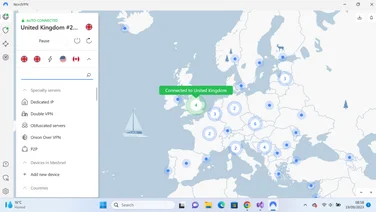To help us provide you with free impartial advice, we may earn a commission if you buy through links on our site. Learn more

- Super-fast connection
- Effective at unblocking streaming services
- Wide range of features
- There are several cheaper options
- Interface is a little clunky
Get two months free AND 84% off
Surfshark has slashed the price of its two-year subscription by a whopping 84% and thrown in two months free for good measure. The total cost for the 26 months is £44.32, which works out to just £1.70/mth. Considering that the 12-month plan costs £39.82, this is an outstanding bargain.
£84
Surfshark
Surfshark is a popular VPN that can protect your privacy and disguise your location. Like all VPNs, it works by forwarding your internet connection through one of the company’s secure servers, which are located all around the world.
The traffic between your device and the Surfshark server is encrypted, so no-one can track the sites you’re accessing – not your ISP, and not even the police. Remote sites, meanwhile, will see your location as that of your chosen server, so you can access video streaming services and other content that isn’t normally accessible in the UK. Surfshark has more than 3,200 servers operating across 100 different countries, so you shouldn’t have a problem finding one in the region you want.
Surfshark VPN review: How much does it cost?
On a month-by-month basis, Surfshark is expensive, with the basic service costing £15/mth including VAT. The company calls this the “Surfshark Starter” package, but don’t think of it as a cut-down offering; it includes full, unlimited use of all VPN servers across an unlimited number of devices.
Surfshark’s 12-month deal offers much better value at £47 (equivalent to £3.90/mth), though the renewal price rises to £58 (£4.87/mth) after your first year. If you’re planning to stick with Surfshark for the long haul then it makes sense to go for the two-year subscription at £58, which works out to a reasonably competitive £2.44/mth. However, note that after your first 24 months your subscription recurs at the same price annually, so the price effectively doubles.

For those who want a little more from their VPN service, there’s also the “Surfshark One” package, which includes virus scanning and live alerts when your personal information leaks online. That will cost you £18/mth, £48 for a year, or £77 for two years, after which the service again follows on at the same price annually.
And for big spenders, the “Surfshark One+” tier includes all the aforementioned features, plus a service that actively removes your personal information from online databases. That will set you back £20/mth, £76 for a year, or £117 for two years followed by £97 annually.
Whichever option you go for, Surfshark is one of the pricier VPN services. On the plus side, it comes with a 30-day refund policy, so you can try it risk-free, and if a friend signs up with your referral code (and sticks around for a month) then you both get an extra month of free service. To protect your anonymity, you can pay using a wide range of cryptocurrencies, via either CoinGate or CoinPayments, so your Surfshark account is never linked to your bank details or PayPal account.
READ NEXT: Best VPN
Surfshark VPN review: What’s it like to use?
Surfshark offers client software for all the major desktop and mobile operating systems, plus an app for the Amazon Fire TV Stick and convenient plugins that let you control the VPN from Chrome, Edge and Firefox. You can also configure your router to send internet traffic for your whole home through Surfshark – but you’ll need a router that supports OpenVPN or another secure protocol, since Surfshark doesn’t support L2TP or PTPP connections.
We tested Surfshark on both Windows 11 and Android, and found it generally pretty easy to get along with. The desktop client has recently been redesigned, with a big black control panel at the right of the window and a list of servers to the left, with quick links to your fastest local servers, recent connections and any servers you’ve marked as favourites.To be honest, the design doesn’t feel very efficient – there’s a lot of empty space all over the interface, and some interactions feel unnecessarily laboured. For example, if you browse down to the bottom of the server list, the only way to get back to the quick links is to tediously scroll all the way back to the top.
In addition, the server list doesn’t immediately show the relative speed of different servers, though once you’ve started filtering down the list of locations, you can hit the speed test button to the right of the search field to bring up ping times for all selected servers.
You can also click on handy links to browse servers with static IP addresses, and explore a selection of predefined multihop routes – or configure your own. Buttons down the side of the window let you switch to other pages, where you can access identity breach alerts and antivirus functions (if you’ve paid for the One package) and adjust program settings.
The Android app opens with a rather redundant homescreen that again takes up a huge amount of space to do very little; but once you tap to access the server list, you’re switched into a front-end that looks almost identical to the Windows client.
In all, we’ve no major complaints about the Surfshark experience. The interface isn’t the prettiest or slickest we’ve seen, but it’s usable enough – and, admirably, consistent across platforms. If you do hit any problems, you can email the support team directly, open a request on the website, or make use of 24/7 live chat support.
READ NEXT: Best VPN for Android
Surfshark VPN review: How fast is it?
Routing all your traffic through a VPN server inevitably slows things down to some extent, but we found Surfshark had impressively minimal impact on our internet speeds.
We first tested the service on our Windows 11 laptop connected to a Virgin Media domestic fibre line. With the VPN disconnected, the Google Speed Test tool reported a download speed of 374Mbits/sec; after we had connected to a Surfshark server in London, it showed 357Mbits/sec. That’s a tiny drop in performance of less than 5% – small enough to be effectively imperceptible. The only VPN we’ve seen do better is IPVanish, which somehow incurred a slowdown of less than 1%.
Surfshark also coped very well with a longer-distance connection, giving us an average download speed of 335Mbits/sec when connected to the New York server. We haven’t seen any VPN match that for transatlantic performance.

We then tested Surfshark on a Samsung Galaxy Tab S7 tablet running Android 13, connected to the router via Wi-Fi 6. Speeds here weren’t quite as stellar, but they were still more than satisfactory: we measured 308Mbits/sec via the London server, and 134Mbits/sec from the New York server. Clearly that’s quite a drop-off compared to the desktop client, but it should still be enough bandwidth for anything you’re likely to want to do.
For maximum all-round performance, Surfshark offers a “Bypasser” feature – also known as split tunnelling. On both desktop and mobile clients, this lets you specify which apps and sites should bypass the VPN, to get the full speed of your ISP connection.
Surfshark VPN review: Is it good for video streaming?
Clearly, Surfshark is more than fast enough to stream video from the US and other parts of the world. A connection speed of 25Mbits/sec is recommended for 4K HDR video, and as we’ve seen, this VPN is far, far faster than that.
It works brilliantly for location spoofing, too. The last time we tested Surfshark, back in 2021, we hit a few hitches when trying to connect to region-restricted streaming services. In 2023, however, we’re delighted to report that those problems are a thing of the past. Surfshark’s New York server allowed us to freely enjoy US content from Netflix, Disney+ and Hulu, regardless of whether we were watching in a web browser on our Windows laptop, or using native apps on the Android tablet.

It worked equally well with UK-based services, with the London server seamlessly serving up shows and films from BBC iPlayer, ITVX, Channel 4 and Now TV. That’s great news if you want to keep up with British programmes while travelling.
Since streaming providers periodically update their geolocation systems, we can’t guarantee that Surfshark will always be able to provide access to all these services, but it’s an excellent start: of the VPNs we’ve tested this year, only ExpressVPN and IPVanish were able to match Surfshark’s clean sweep of UK and US services.
READ NEXT: Best cheap VPN
Surfshark VPN review: Is it secure?
Surfshark is based in the British Virgin Islands, which means it’s under no obligation to share user data or other information with authorities in the UK, US or anywhere else. Like most VPNs, it has a “no-log” policy, so no records are kept of your online activity anyway – as confirmed by independent auditors Deloitte in January 2023. Surfshark’s servers were also audited by security experts Cure53 back in 2021, giving us further confidence in the service.

The software has some good security features, too. We’ve mentioned the double VPN options, and you can configure the Bypasser feature to ensure that certain apps only ever access the internet through a secure server. On Android, you can also define specific websites and IP addresses that should only be accessed through the VPN.
There’s a kill switch for extra peace of mind, and if you’re using Surfshark One then you can take advantage of the in Alternative ID feature. This lets you generate an entire fake persona, with a secure forwarding email address, which you can use to interact with web services pseudonymously. You can ditch your alter ego and generate a new one as frequently as you like. Combine this with regular jumps between different VPN servers and there’s very little possibility of any website being able to identify you or track your activity across sessions.
Surfshark VPN review: Verdict
Surfshark is a likeable, capable VPN. Our biggest issue is the price: all VPNs are expensive on a monthly basis, but with Surfshark you have to sign up for two years to get a price that’s at all competitive with the likes of Hotspot Shield or NordVPN. And don’t forget to cancel before your subscription automatically renews, or you’ll get clobbered with a 100% price rise.
Still, a fiver a month isn’t a huge outlay – and there’s no denying that Surfshark does an excellent job. Thanks to smart software and a reassuring company structure, we’ve no concerns about its ability to protect your privacy. It delivers superb speeds, it worked with every one of the region-restricted streaming services we tried and its support for unlimited devices means you don’t need to worry about running out of connections.