To help us provide you with free impartial advice, we may earn a commission if you buy through links on our site. Learn more

- Attractively priced for Wi-Fi 6E
- Wide-reaching coverage with just two stations
- Built-in security and parental controls
- Not quite best-in-class speeds
- Limited physical connectivity
- No VPN support
If you want the very fastest Wi-Fi connection available, you need Wi-Fi 6E. The newest wireless standard is fully compatible with regular Wi-Fi 6 but adds support for the 6GHz frequency range, which is less affected by interference than the familiar 5GHz band.
So far we’ve seen a growing handful of routers that support Wi-Fi 6E but only one mesh – the Netgear Orbi RBKE963. That’s an enormously fast system, but it’s also enormously expensive, costing £1,700 for three stations.
Now, for those seeking the latest wireless technology at a sensible price, TP-Link has come to the rescue. The Deco XE75 is a much more economical proposition, offering two Wi-Fi 6E mesh stations for £350, or three for £500.
With such a big price difference, you might wonder whether the Deco XE75 can really compete with the Orbi system. Indeed, in our tests it couldn’t equal the Orbi’s top speeds. However, it still delivered very good performance and coverage, making it an excellent choice for anyone wanting to extend a fast, consistent Wi-Fi signal across multiple rooms.
TP-Link Deco XE75 review: What you need to know
TP-Link says a pack of two Deco XE75 units should be enough for a house with up to five bedrooms, while a third extends coverage for up to seven rooms, depending, of course, on how the building is arranged. If you need to grow your network further you can buy additional stations, up to a recommended maximum of ten.
The system runs three separate networks, on the 2.4GHz, 5GHz and 6GHz radio bands, so it will work with Wi-Fi devices from any generation. The latter two bands support a theoretical maximum data transfer rate of 2.4Gbits/sec, with 2×2 MIMO and a maximum 160MHz channel width.

That’s a lot of bandwidth but it doesn’t quite match up to the Orbi RBKE963. Netgear’s mesh adds a second 5GHz radio transmitter that’s dedicated to backhaul communications, rated at an ultra-fast 4.8Gbits/sec. The Deco XE75 uses its 6GHz radio for this purpose; you can choose whether to share its bandwidth with 6E-compatible clients, or to reserve the band solely for forwarding traffic between mesh stations.
For wired connections, each Deco station also offers three Gigabit Ethernet ports. There’s no support for 2.5GbE, as found on the Orbi, and no USB or other connectors.
TP-Link Deco XE75 review: Price and competition
The Deco XE75 doesn’t exactly have the Wi-Fi 6E mesh market to itself but the Netgear Orbi RBKE963 is so expensive that, for most people, it isn’t a realistic alternative.
There are, however, a few standalone routers with Wi-Fi 6E that you might also consider. The Netgear Nighthawk RAXE300 comes in at the same price as a twin-station Deco system, and achieved some excellent speeds in our tests. The top-tier Netgear Nighthawk RAXE500 is more expensive at £450 but proved even faster. Naturally, in both cases performance is skewed towards close-range connections: you’ll get better coverage from a mesh.
It’s also worth considering regular Wi-Fi 6 mesh options, which are still very speedy and, perhaps, better value than the latest Wi-Fi 6E gear. The Linksys Atlas Pro 6 mesh delivered slightly better download performance than the Deco XE75 on the 5GHz band and, at £380, the three-station package costs considerably less than the equivalent TP-Link Deco XE75 kit.
An even faster option is TP-Link’s own Deco X90, which has a dedicated backhaul radio and a 2.5GbE port for the fastest possible connections within your network. It’s expensive, though, at £449 for two stations, and the XE75 can still provide faster downloads when used with a 6E-compatible client.
TP-Link Deco XE75 review: Design and features
The Deco XE75 units take the form of white plastic cylinders, are 169mm tall and have a diameter of 105mm. A rounded-off bottom and a glossy, bumpy black top add a modicum of visual interest and below the front-facing “Deco 6E” logo there’s a single LED that shines various colours to indicate the status of your network connection. At the rear you’ll find three Gigabit Ethernet ports and a power socket.
That’s all you get. It’s a rather dull design but the units are compact and plain enough that they won’t stick out no matter where you put them.
Setup and management are handled in the TP-Link Deco smartphone app. The interface is quite clean and straightforward and lets you do things such as configure connection and security settings for your three networks, inspect connected clients and set up address reservation and port forwarding.
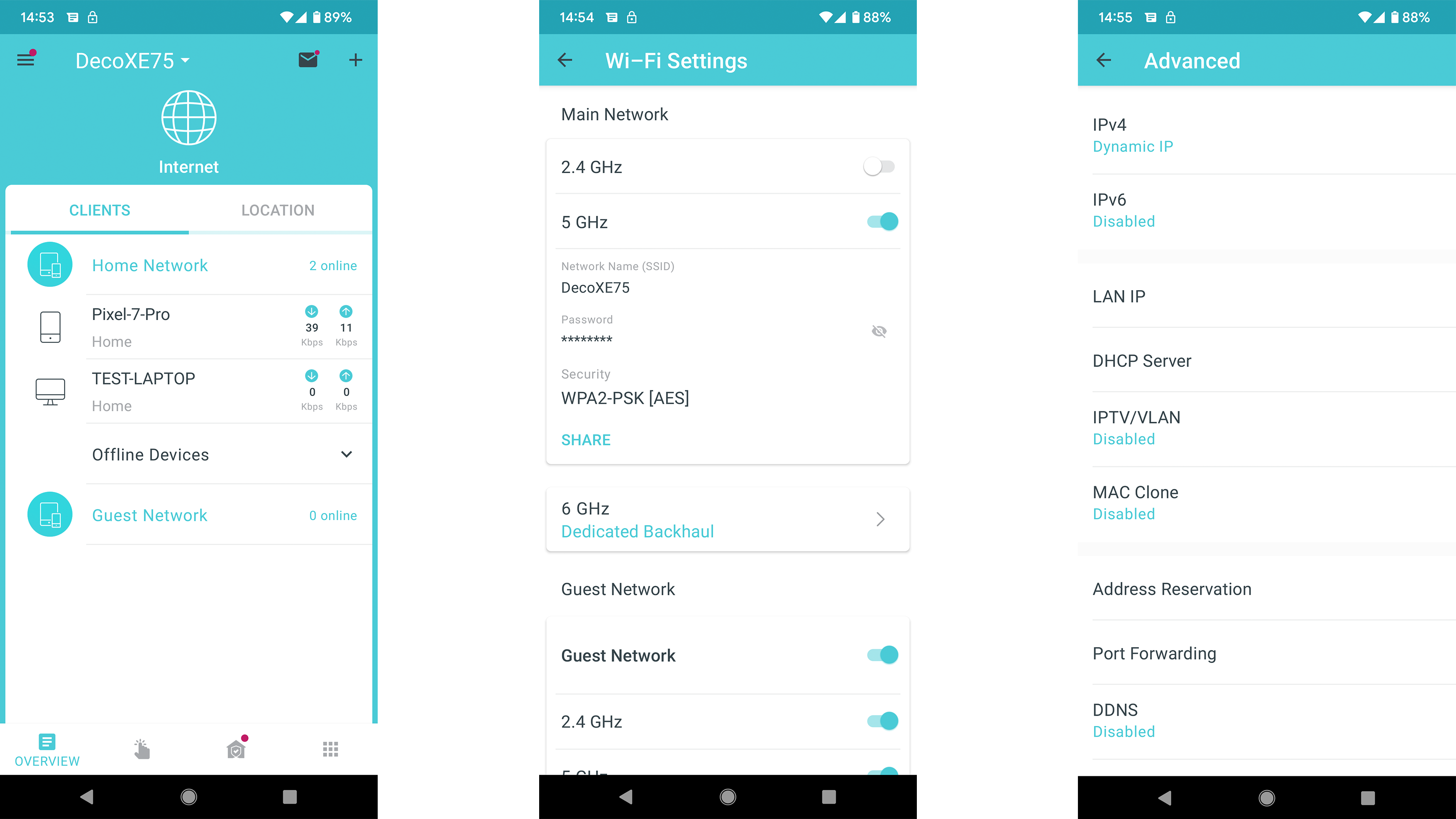
The basic HomeShield service is controlled from here, too. This provides on-demand network security scanning, per-device QoS settings and simple parental controls with category-based web filtering. If you want more control you can sign up for HomeShield Pro, which adds active security protection, flexible schedules for kids’ devices and full reporting features. The first 30 days are free, after which it’s £6 a month or £54 a year; not a terrible deal compared with Netgear’s Armor and Smart Parental Control services costing £85 and £50 a year.

An unusual feature of TP-Link’s software is that it also lets you set up shortcuts and automations for any compatible smart home devices you may have. You can trigger custom routines with a tap, or set up automatic behaviours such as switching on the lights when your phone connects to the Deco system, or pinging a notification if a device drops off the network. I doubt many people will dig into its capabilities, but tinkerers could find it fun or even useful.
The Deco XE75 does lack a few features. There’s no VPN support, either inbound or outbound, and no USB sockets means no possibility of storage sharing or 4G failover. I wouldn’t have minded a browser management option, either: the Deco presents a basic web portal but this just shows details of your network status and connected clients. You can’t browse or change settings from here.

TP-Link Deco XE75 review: Performance
According to TP-Link’s recommendations, two Deco XE75 units ought to be more than sufficient to cover my three-bedroom home, so that’s how I tested the system. Installing too many mesh stations for a given area can actually lead to reduced performance, as client devices lock onto the closest node rather than connecting directly to the primary router unit.
As usual, I put the primary Deco unit in my study and used two of its three Ethernet ports to connect my internet line and an Asustor Drivestor 4 Pro NAS appliance. The second unit went at the far end of the adjoining bedroom.
I then carried a test laptop, equipped with an Intel AX210 Wi-Fi 6E card, around my home and measured how quickly I was able to copy files to and from the NAS. In fact, I took two passes: on my first go-around I connected to the Deco mesh on the 6GHz band. Then, I set the 6GHz band as a dedicated backhaul channel, and repeated my tests over the 5GHz network. Here are the speeds I obtained, along with those from a selection of competing meshes and routers:


Overall, the Deco XE75 didn’t quite keep up with the quad-band Orbi but it held its own respectably. The general advantage of Wi-Fi 6E is clear. With both the Deco and the Orbi mesh, download speeds were significantly faster on the 6GHz band than on the 5GHz band. Indeed, in most locations the Deco XE75’s 6GHz connection outpaced the pricier Deco X90, although the Deco X90 remains the champion for 5GHz downloads, especially at close range.
These figures also illustrate the different performance profiles of standalone routers and multi-station mesh kits. Over a short distance, Netgear’s Nighthawk routers blew the Deco XE75 away, with download speeds of more than 140MB/sec on the 6GHz band. At the back of the house, however, both routers dropped to less than 22MB/sec, while the Deco happily pumped out 76.5MB/sec.
Let’s not lose perspective: 22MB/sec is still a fast connection. For context, a full-quality 4K HDR video stream only requires about 3.2MB/sec and even the cheapest routers and meshes can normally manage that. The Wi-Fi 6E systems we’re looking at here only really make sense if you have dozens of clients all wanting to communicate at once or if you want to move very large files around your network without having to sit and stare at a progress bar.
As for power consumption, the Deco XE75’s energy demands are quite typical for a consumer mesh. I measured an average draw of 11.2W from the main unit, rising to a maximum of 12.9 under heavy load, while the secondary unit idled at 9.8W.
TP-Link Deco XE75 review: Should you buy it?
If you’re looking to invest in the latest, fastest Wi-Fi technology, you probably don’t want the top speeds to be limited to a small radius around the router – you want them throughout your home. Unless your living arrangements are particularly palatial, the Deco XE75 achieves that with only two mesh units.
Admittedly, the Deco XE75 won’t reach the outrageous 150MB/sec speeds that we’ve seen from other Wi-Fi 6E systems. That could be down to the wireless hardware or to the Gigabit Ethernet connection. Whatever the reason, our tests suggest its performance ceiling is around 90MB/sec.
Frankly, though, that’s still more bandwidth than most people need and it’s backed up by a decent management app so, if you’re looking to treat your network to a new Wi-Fi setup, no-one could blame you for choosing the TP-Link Deco XE75. Its performance and coverage can’t be reasonably faulted and it is, without a doubt, the most price-competitive Wi-Fi 6E system we’ve seen.








