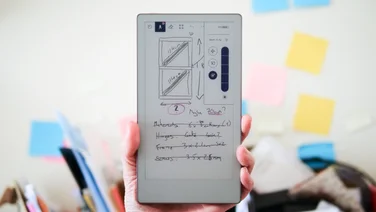To help us provide you with free impartial advice, we may earn a commission if you buy through links on our site. Learn more














Update: The 9.7-inch iPad Pro remains a cracking tablet and you can still buy them secondhand, but it was superseded in 2017 by the 10.5-inch iPad Pro in 2017.
Launched alonside the second-generation 12.9-inch iPad Pro, the 10.5in model improves on the 9.7in tablet in several ways. It has a larger, better quality display. It’s even faster than the 9.7-inch iPad Pro and that display has an incredibly smooth 120Hz refresh rate.
The downside is that the 10.5-inch iPad Pro is considerably more expensive than the 9.7-inch iPad Pro was when it was available and will set you back £619 for the 64GB Wi-Fi model, with the Smart Keyboard costing a hefty £159 on top and the Apple Pencil an additional £99.
Our original 9.7-inch iPad Pro review continues below:
The iPad Pro was something of a revelation when Apple released it in 2015, successfully proving that tablets could be used for creating, rather than just consuming. With its excellent Pencil, the iPad Pro was more than just a laptop replacement, too, taking over as a way for artists to draw and for everyone else to take notes in a more natural way.
However, as good as the iPad Pro is, it’s not the ultimate device for portability, which is why Apple has decided to revamp the iPad Air 2 into Pro status, creating the 9.7-inch iPad Pro. Again, the tablet’s reason for being is about more than just consuming data (although it’s perfectly good at that, too). Instead, Apple wants you to use this as an alternative to a laptop, using a combination of touch, keyboard and Pencil to write documents, create art and take notes. It’s these big changes that turn the 9.7-inch iPad Pro into a major departure from previous years, rather than just being another incremental update.
READ NEXT: iPad Pro 12.9-inch review (2017)
Build quality
Taking the much-loved iPad Air 2 as a starting point has given Apple many advantages. First, the metal case is absolutely gorgeous and it’s this iPad, more than any other, that stands out as the premium tablet. Apple has made some cosmetic changes here, though, the most noticeable being that the rear of the Cellular version now only has a small plastic antenna band running round the back. In previous models, a large plastic wedge broke up the lines.














Other than that, it’s business as usual, with the 9.7-inch iPad Pro measuring the same as the iPad Air 2. However, Apple has clearly done some strengthening work. Whereas tapping the back of the iPad Air 2 sent ripples through the LCD screen, the new iPad Pro doesn’t suffer from that problem at all. This time around, Apple’s also boosted the range of colours available, adding Rose Gold into the mix alongside Space Grey, Silver and Gold. It’s fair to say there’s definitely a choice for everyone.
Display
On the face of things, the display hasn’t changed that much. It’s the same size and resolution (2,048×1,536) as before, with the high pixel density of 264ppi still proving to be a real winner, as text and images look super sharp. Thankfully, Apple has boosted image quality for the 9.7-inch Pro, as it has a new low-reflective surface to make it easier to work on under any lighting condition.
Picture quality has improved, too. I measured the 9.7-inch iPad Pro at a maximum brightness of 495cd/m2, giving colours plenty of punch, and its contrast ratio of 1,122:1 provides lots of fine detail. Likewise, with the screen able to cover 97.4% of the sRGB colour spectrum, it’s easily one of the most accurate LCD displays I’ve seen on a tablet.
In fact, it actually goes way past that when it comes to supporting the DCI-P3 wide colour depth, which was introduced with the 5K Retina iMac. This produces more colours than before, which means that images can be encoded with subtler details. In comparison, the iPad Air 2 managed a brightness of 390cd/m2 and only 90.1% of the sRGB colour gamut, proving that the new iPad is a definite step up in terms of quality.














That’s not all, as Apple has also done something rather remarkable behind the scenes. For the 9.7-inch iPad Pro, it’s introduced an ambient light sensor for its new True Tone mode. This measures the ambient light and adjusts the colour temperature of the screen to match so that white always looks pure.
For example, look at a screen under harsh fluorescent office lighting and most screens look cool (bluer). Outside, a screen can appear too warm (yellow). With the light sensor and automatic adjustment, the screen naturally adjusts on the fly, making for a more pleasant and natural viewing experience. I haven’t seen a screen like this before, but after using it for a few days, I have to say that I want this technology everywhere. If you don’t like it, don’t worry, as there’s a setting to turn it off.
Pencil
Of course, Apple has upgraded the screen so that it works with the Pencil – an optional £79 extra. As with the previous iPad Pro, the Pencil charges via Lightning, either from the port in the bottom of the iPad or through a USB charger and supplied adaptor. Not that you have to charge it for long: 30 seconds plugged in gives you around 15 minutes of use.

The Pencil remains the most advanced stylus available, as its multiple sensors can detect the angle you hold it at. Together with its pressure sensitivity, you can write and draw in a way that’s as close to paper as you can get. Our resident artist found that the Pencil and original iPad Pro were the best for drawing with, and that holds true with the 9.7-inch model. If anything, the smaller size of this iPad makes it better for writing notes on, as it’s closer to a notepad in size, but it’s not quite as handy for drawing or painting on.
Keyboard
Thanks to the docking port, you can connect an array of peripherals to the 9.7-inch Pro, and they’re all powered directly from the tablet. Apple has released a Smart Keyboard Cover for its new iPad, which is a smaller version of the one that was available for the original iPad Pro. It’s a little expensive at £129, but well worth it.
Like the original Pro’s keyboard, Apple has managed to create another flat keyboard with plenty of feedback (haptic and audible), which makes it a pleasure to type on. The smaller case obviously means the main keys are more compact than the original Pro’s keyboard, while some of the punctuation keys (~, Tab and \) are very tiny indeed. Fortunately, this doesn’t make much difference during day-to-day use.
In fact, I wrote this entire review on the iPad Pro using Pages. Yes, the larger iPad Pro’s keyboard is more comfortable to type on, but my typing style quickly adapted to the smaller keyboard. I recommend giving the keyboard a test in store to see what you think before you buy.














Having a keyboard also brings some other advantages, as it means you can use normal shortcuts such a CMD-TAB to switch between tasks, and CMD-C, CMD-V and CMD-X to copy, paste and cut text. If you’re not sure which shortcut keys are active at any time, you can just press and hold CMD to bring up a shortcut overlay – this is something that every app and operating system needs.
The one thing that the keyboard could do with is a button to bring up the onscreen keyboard. That might sound a bit superfluous, but if you use two fingers on the onscreen keyboard it turns into a giant touchpad, which makes moving the cursor a lot easier than using the arrow keys. Still, even without that, the 9.7-inch iPad Pro’s keyboard remains one of the best tablet keyboards I’ve ever used, which is pretty impressive given its light weight, as there’s barely any difference between this and the standard flip cover.
iOS 9.3
Apple ships the tablet with iOS 9.3. As with the original iOS 9 launch, there are some multitasking modes that make the iPad that bit better for work use. First is Slide Over, which lets you peek at a compatible app by sliding in from the right-hand edge of the screen. Better still, if you drag the Slide Over app a little bit further to the left, you get Split View, which lets you run two compatible apps side-by-side. In landscape mode, there’s enough room to do this comfortably, although the screen is a little more cramped than on the larger 12.9-inch iPad Pro.
Speakers and entertainment
Apple’s fitted its new tablet with four speakers (as it did with the original iPad Pro), with two at the top and two at the bottom. These have a wider frequency range than the old iPad and give you much better stereo separation. In fact, with these speakers, I could comfortably watch a film and didn’t feel the need to switch over to a set of headphones. It’s a big improvement on the old system and makes this tablet a better all-rounder.














Performance
As with the larger model, the 9.7-inch iPad Pro has Apple’s dual-core A9X processor, the fastest in the company’s line-up. Scoring 5,417 in the Peacekeeper, which is around the same as the original iPad Pro, the 9.7-inch iPad Pro is one of the quickest mobile devices for browsing. It’s got a lot of processor power, too, scoring a massive 5,221 in Geekbench 3’s multicore test. Needless to say, iOS 9.3 is perfectly designed for the tablet and runs exceptionally smoothly.
If you want to play games, that’s not going to be a problem: the iPad scored a massive 3,170 in the GFX Bench offscreen Manhattan 3.0 test, showing that this tablet can easily cope with the most graphically demanding mobile games available.
The only area that this model loses out to the bigger iPad Pro is the amount of RAM it has. The larger iPad Pro has 4GB, while this one only has 2GB. It’s only something you tend to notice while working on larger files or switching between apps, though, as the new iPad Pro isn’t quite as snappy as the larger model.
Battery life
Apple has fitted a 7,306mAh battery, which is slightly smaller than the 7,340mAh battery in the iPad Air 2. As a result, the new iPad lasted just over 30 minutes less in our video playback test with the screen set to our standard brightness level of 170cd/m2, running for a total of 8h 56m.
That’s not brilliant compared to other top-end Android tablets, as Samsung’s Galaxy Tab S2 9.7 lasted 12h 09m under the same conditions, but it’s still enough for a full day’s use. The tablet doesn’t take long to charge via its Lightning port on the rear, either, as each one comes with a 2.1A USB charger in the box for fast charging.
Touch ID
Touch ID is included, so you can quickly unlock your tablet with a fingerprint. It integrates with Apple Pay, too, so you can authorise in-app payments quickly. There’s no NFC, so you can’t use Apple Pay in store, but given the size of the tablet, this really wouldn’t make sense.














Camera
Writing about the camera on the iPad used to be easy: okay for the occasional shot, but not much more than that. This time around, Apple’s used the same 12-megapixel camera as on the iPhone 6S, including the True Tone LED flash. This means that the f/2.2 lens protrudes from the rear of the case by a few millimetres, but I didn’t find this too irritating, particularly as the trade-off is excellent photos.














Apple’s cameras are some of the best in the business, ably coping with any lighting conditions to give great, well-balanced photos with plenty of dynamic range. Getting this quality on an iPad is a novelty and one that I enjoyed: using the large screen as a viewfinder makes taking shots incredibly easy. Results are fantastic, too, as you can see from the outdoor shots below, with the building, sky and clouds all perfectly exposed.




























Indoor shots are just as good, although noise becomes a slight issue once the lighting drops. However, this is a problem for most smartphones, too, so it’s not surprising the iPad struggles here as well. Fortunately, if things get too dark the True Tone LED flash is on hand to help. This monitors the ambient light and fires the flash at the same colour temperature, making shots look a lot more natural than with a pure white flash.














Round the front is a 5-megapixel FaceTime HD camera. This borrows the iPhone 6S’ Retina Flash: the screen flares up its brightness to make sure that you’re perfectly lit when you’re taking a selfie. It uses similar technology to the True Tone flash for more natural images.
As with the phones, you get all of the same video modes: 720p (30fps), 1080p (30fps and 60fps) and 4K (30fps), plus there are 720p (240fps) and 1080p (120fps) slow-motion modes. Given the quality of iMovie on the iPad, it’s now possible to shoot, edit and share video from the same device.
Wireless
The standard iPad ships with 802.11ac Wi-Fi, so you can connect to fast wireless networks and get the most of out a quick internet connection. If you buy the more expensive cellular model, you also get a built-in SIM card slot, pre-filled with an Apple SIM. This lets you buy data on the fly from any supported supplier. EE remains the only UK data provider with decent tariffs, but at least the Apple SIM means you only need to pay when you want data.














Storage and price
Apple has upped the ante with storage for the 9.7-inch iPad Pro, as the top-end model’s fitted with a whopping 256GB (£739). The entry-level 32GB model (£499) or 128GB model (£619) might be better value for some, but it really depends on how you intend to use it: if it really is your main computer, 256GB of storage may well come in handy. That’s for the Wi-Fi only versions, though – if you want the Cellular model, you’ll have to pay £100 more per model.
You’ll probably have noticed that these prices are more expensive than the equivalent iPad Air 2 when it was introduced, and as such there’s no getting around the fact that this is an expensive product. Even if you take the 32GB model and buy the Pencil and Keyboard cover, you’re still looking at having to pay £707, while the top-end model with Cellular and these peripherals would set you back more than £1,000.
Conclusion
As a result, I can’t quite give the 9.7-inch iPad Pro a full five stars, but that still doesn’t stop the 9.7-inch iPad Pro from being the best tablet that Apple has ever made as well as a pretty strong contender for the best tablet you can currently buy. It’s extremely flexible, too. As a traditional iPad, its power, quality of the screen, speakers and camera simply have no competition at this end of its price range, but the optional Pencil and keyboard can also turn it into a fully-fledged and powerful computer, too.
There’s something particularly brilliant about this, given the overall size of the tablet. While I found I could carry the 12.9-inch iPad Pro around all day and barely notice that I had it, the 9.7-inch Pro is so light that I regularly forgot I was even carrying it.
That’s the main reason why I love this iPad: it’s the perfect work device for moving from meeting to meeting, and it also has the flexibility to let you get other work done while travelling or when you’re snatching a few minutes break. For me, this turns the 9.7-inch iPad Pro into the perfect companion device: I still needed to turn to a laptop for some pieces of work, but being able to grab the iPad and go made my life a lot easier.














For those people that want a full-on laptop replacement, the 12.9-inch iPad Pro is probably the better buy, but if you want something powerful to complement the way you work, then the 9.7-inch iPad Pro is definitely the way forward. To see what else you can buy for £500, check out our guide to the best tablets.