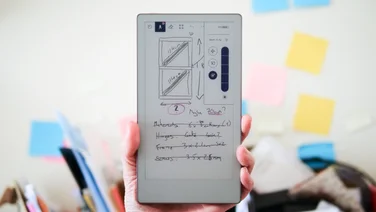To help us provide you with free impartial advice, we may earn a commission if you buy through links on our site. Learn more









- Example ProGreat screen
- Long battery life
- iPadOS 26 upgrades are significant
- Expensive compared to a MacBook (and all other tablets)
The announcement of the M5 iPad Pro was, for Apple, a remarkably understated affair. While the latest iPhones and Apple Watch models got a glitzy, showbiz launch event, Apple chose the stealth approach with its M5-driven productivity tablet.
That’s not particularly surprising as this year sees no significant hardware advancement – aside from the M5 processor upgrade and the addition of Wi-Fi 7 support.
What you need to know
So what exactly is new about this year’s iPad Pro? On the face of it, not much.
Just like the M4 model, it comes with that insanely good tandem OLED screen, and once again offers amazingly good battery life. You can buy it in 11in or 13in sizes, and it’s as beautifully put together as its predecessor – still ridiculously thin and light (at 5.1mm, the 13in model is thinner than the iPhone Air).









If you love a tablet and you love using your tablet to do everything on, the M5 iPad Pro won’t disappoint. The Magic Keyboard, though still an expensive extra, is a lovely thing to type on, if a little bulky, and the Apple Pencil Pro is wonderfully adept for sketching, painting, designing and taking notes – if you can get past the slippery feel of the nib on the glass screen, and the cost.
The major new update is the M5 chip, which you probably won’t be surprised to hear focuses more on improving local AI performance this time around. But instead of beefing up the Neural Engine (Apple’s NPU), Apple is taking a different approach, adding Neural Accelerators to each of the cores making up its GPU. That, Apple says, boosts performance across a range of mainly professional applications and tools by up to 3x over iPad Pro models equipped with the M4 chip.
The iPad Pro also finally has Wi-Fi 7 capability and its 5G model has Apple’s new C1X modem, improving performance away from home Wi-Fi by as much as 50% over its predecessor.
Price and competition
The good news is that prices haven’t risen this year, although some might say the iPad Pro was already too expensive. The base 11in iPad Pro costs £999 – the same as a MacBook Air – and that’s before you add in a Magic Keyboard and Apple Pencil Pro to bring the overall cost to at least £1,427. The 13in model with these “extras” costs £1,777.
The iPad Pro I’m testing here is the 11in model with 1TB of storage, 5G and the anti-glare Nano Texture glass – a model with the keyboard and stylus would set you back £2,028. Now that, to my mind, is far too much money to be asking for an 11in tablet with keyboard and mouse, regardless of how good it is.









The good news is that there are plenty of capable (if not quite as good) Android alternatives. I’ve recently reviewed the 14.6in Samsung Galaxy Tab S11 Ultra (£1,199) recently and my colleague Ben Johnston has tested the standard 11in Samsung Galaxy Tab S11 (£799) and they’re mighty fine devices. Both include the S Pen stylus in the box, and the keyboard case that comes with them is much cheaper at £199, and often discounted. At the time of writing, in fact, Samsung was offering the keyboard for free.
Our favourite Android-based alternative, however, has to be the OnePlus Pad 3. This tablet may not have the exotic tandem OLED screen the iPad Pro has, but its IPS display is sharp and colourful, refreshes at 144Hz and performed well in our tests. The tablet is plenty powerful, too, with the Qualcomm Snapdragon Elite 8 at the helm, and it currently comes with the keyboard included in the box for a highly reasonable £509.
Design and new features
As mentioned, there is no difference, physically, between the M5 iPad Pro and the M4, not that there needs to be, as there’s only so much you can do with a device that’s more than 90% screen. Still, the iPad Pro is right up there with the nicest tablets money can buy, and the accessories elevate it even further.
The 11in model I have on test here weighs a mere 444g, measures 5.3mm thick and has bezels that are around 8.8mm thick surrounding an 11in screen. The 13in model weighs 579g and is 5.1mm thick. Despite the slenderness of the design, the square-sided aluminium chassis feels stiff and robust. It’s not the most exciting thing to look at, though, only being available in space grey and silver colourways.
Around the edges are scattered the usual controls. If you hold the tablet in landscape orientation, the volume buttons sit on the top edge on the left side, with the Siri button just around the corner. Four speaker grilles are situated on either side, concealing four speaker drivers.









There’s a Thunderbolt 3/USB 4 port on the right edge used for charging and data transfers up to 40Gbits/sec, a 12MP webcam with Face ID is embedded in the long edge at the top of the screen, and you’ll find a single 12MP f/1.8 camera on the rear equipped with a TOF 3D LiDAR scanner. You can use the latter to roughly measure distances using the iPad’s Measure app, and it’s used in various apps to quickly generate 3D models of objects and spaces.
One thing to note here – if you’re feeling flush enough to pick up a 5G model, there is no SIM card slot, not even in the UK model. It’s eSIM all the way, just like the M4.
iPad OS 26
The other major upgrade when it comes to features is, of course, iPadOS 26, which aside from the aesthetic impact of Liquid Glass, brings various changes to the interface and bundled apps.
Apple has boosted the capabilities of Apple Intelligence, integrating it with the Shortcuts app. There’s a new and improved windowing system, support for up to 120Hz external displays (courtesy of the M5 chip), the Preview app has finally been ported over from MacOS and the Files app has been given a boost, too.
It is, perhaps the addition of the new menu bar – accessed with a quick flick down from the top of the screen – that provides the strongest signal yet that Apple sees the iPad Pro as a proper laptop replacement – perhaps the eventual replacement for the MacBook line entirely. This looks, feels and operates in exactly the same way as it does in every MacOS app, and Apple is making the bar customisable for developers so it will soon become your go-to place for accessing important settings, just like it is on your MacBook.









Do these changes make the iPad Pro a viable option to replace your laptop? I would say yes, but as ever there are caveats. A couple of years ago, I spent a year using an M1 iPad Pro as my main on-the-go machine for work and I found that I could do most of what I did on my laptop with no problem at all. The thing that always got in the way was working with files.
Apple’s Files app for iPad was so bad, in fact, that I ended up downloading the third-party FileBrowser Pro tool so I could do simple things like rename multiple files. It hasn’t improved much in the interim so I was intrigued to find out whether Apple had, in fact, fixed it. Well, it has – but it’s not quite perfect.
So, you can now drag folders into the Dock at the bottom of the screen, the list view now shows more details and you can customise the colours of your folders and add emojis. You can drag and drop one or more files from one instance of a Files window to another, too.









All good stuff, but can you do bulk rename? Still nope. Does it recognise external drives with multiple partitions? Again, no. And it still manages to feel clunky, despite all of its new features.
Windowing has improved vastly, however. There’s no awkward auto arrangement as there was before – you can now simply place and resize windows as if you were using a MacBook – and you can quickly snap application windows to the left or right with the flick of a finger or keystroke on the keyboard. In this regard it works exactly as it does in MacOS.
None of this is, of course, rocket science – there’s no excuse for iPadOS not having them years ago – and most of the features aren’t M5 iPad Pro specific; you can get access to them on older iPads and the iPad Air models, too.
Display and speakers
When a device is mostly screen, you’d damn well hope it’s a good one and I can confirm that to be the case with the M5 iPad Pro. It utilises tandem OLED tech, which Apple calls “Ultra Retina Tandem OLED”. It’s vivid and punchy, refreshes at up to 120Hz and it looks utterly fabulous, especially with the anti-glare Nano Texture glass option.
If you’ve ever been distracted by overhead lights reflecting off the display of your laptop, this particular feature is the ultimate antidote – it banishes most reflections completely, allowing you to get on with working or watching without needing to worry about what angle the screen is positioned at. The only downside is that very bright light sources do reduce the contrast somewhat; black and dark grey tones look a little grey.
As with most modern screens, the resolution is perfectly sharp – the 11in display on the iPad Pro has 2,420 x 1,668 pixels, while the 13in has 2,752 x 2,064 – and the screen goes incredibly bright.









One thing my measurements suggest is that the OLED screen on the iPad Pro isn’t the most colour-accurate. Measured in Safari against an sRGB target, it only delivered an average delta E of 3.08, which is some way lower than the accuracy we’ve become used to seeing from iPhones and iPads over the years.
Subjectively, however, it looks fine to the eye, and in terms of its brightness it matches Apple’s claims of 1,600 nits at peak. I measured it at 1,629cd/m2 with HDR content (in bright ambient conditions and with auto brightness enabled). As with previous iPads, this is a screen that looks great with all types of content.
As for the speakers, they’re impressive, too. Made up of four drivers, one in each corner, they produce warm, rich audio, with a soundstage that’s far wider than it has any right to be. For watching YouTube videos and Netflix TV shows or joining in FaceTime and Zoom calls, these speakers absolutely deliver.
Performance
On the face of it, the M5 chip looks like your average, run-of the mill processor upgrade from Apple. You’re getting 9 or 10 CPU cores here (depending on the storage configuration), and a 10-core GPU. Look back at the M4 iPad Pro and you’ll see precisely the same configuration.
There are, however, some differences. The maximum clock frequency has been boosted up to a maximum of 4.6GHz from 4.3GHz, and Apple has used the third generation of its 3nm manufacturing process to produce the new chip, purportedly allowing for greater efficiency. As you might expect, this delivers some enhancements to overall CPU and GPU performance, as the benchmark results below show. The M5 iPad Pro is the most powerful tablet you can buy.
Battery life remains impressive, too, with the 11in M5 model lasting 17hrs 36mins in our looping video test, which we run with connectivity disabled and the screen brightness set to 170cd/m2. That makes the iPad Pro good for at least a full day of work.
The big upgrade this time around, however, is one that’s driven by AI: the GPU now has a “neural accelerator” built into each of its ten cores. The aim of this isn’t to speed up things like ChatGPT or Gemini – the AI processing with those tools takes place in data centres.
Instead, they’re aimed at speeding up AI functions that run on the local device – the Magic Mask tool in Davinci resolve, for instance, Search on Device for handwriting recognition in GoodNotes and instantaneous AI voice transformations in Audio Logic Pro. You now also have the ability to download and run relatively demanding LLMs on device, as well, without too much slowdown.
Couple all that with an app ecosystem that remains superior to Google Play for professional-level tablet apps and you have a highly capable laptop-style device that you can use to do everything from high resolution video editing to 3D modelling.
Verdict
The question remains, however: What exactly is the point of the iPad Pro? Yes, it’s a wonderful tablet and, yes, it’s better than ever at that job. The screen is outstanding, it’s fast, powerful, the speakers are amazing and the battery life is great.
However, when you can buy an M4 MacBook Air for £999 and not have to worry about paying extra for a keyboard – or the potential shortcomings of iPadOS as a desktop operating system – then the iPad Pro begins to look pretty poor value for money. Even the base M5 MacBook Pro is cheaper than the 13in iPad Pro M5 with keyboard and stylus.
At the end of the day, people who love iPads will continue to buy them, regardless of these concerns, but I do think this is a device that, increasingly, falls into the category of “nice to have but not essential”.