To help us provide you with free impartial advice, we may earn a commission if you buy through links on our site. Learn more
- Huawei MateBook 16s review: What you need to know
- Huawei MateBook 16s review: Price and competition
- Huawei MateBook 16s review: Design and build quality
- Huawei MateBook 16s review: Keyboard, touchpad and webcam
- Huawei MateBook 16s review: Display and audio
- Huawei MateBook 16s review: Performance and battery life
- Huawei MateBook 16s review: Verdict















- Excellent 16in, 2.5K, 3:2 display
- Great sound system
- Zero upgrade options
- No memory card reader
Get £200 off this superbly powerful laptop
You can save £200 on this powerful and sleek laptop when buying it directly from Huawei. Effectively, you're getting near-MacBook Pro 16 performance at a price that's cheaper than a MacBook Air.
£1099
Huawei
Huawei’s MateBook 14s was by far the best laptop we’ve seen from the Chinese tech maker – the star of the show was the lovely 90Hz QHD display, but the rest of the package was up to snuff, too.
The biggest improvement, however, was that Huawei finally dispensed with the habit of putting the webcam under a fake Fn key from whence it looked straight up your nose rather than in your eye. Now the MateBook 14s has a big brother called, unsurprisingly, the MateBook 16s. And it looks just as impressive.
Huawei MateBook 16s review: What you need to know
The big story here is the arrival of Intel’s latest 12th-generation Alder Lake CPUs in a bread-and-butter laptop rather than a pricey powerhouse aimed at gamers or creatives. It’s the first Alder Lake laptop I’ve used that doesn’t have a discrete GPU so to say I’m intrigued to see how it performs would be an understatement.
The second thing you need to know is that the screen is a 3:2, 2,520 x 1,680, 189dpi, touch-enabled gloss affair, which isn’t exactly a common specification. The aspect ratio and 2.5K resolution make the MateBook 16s self-recommending for office work or indeed anything that requires something squarer and sharper than a standard 15.6in 1,920 x 1,080 panel.
Huawei MateBook 16s review: Price and competition
The MateBook 16s will be available in two versions, identical in all but their processors. The Core i7 model we tested will set you back £1,299, but this currently comes with a 27in MateView GT monitor for free. Meanwhile, the version using the Core i9-12900H has a price tag of £1,499. Huawei’s international press pack also lists a Core i5 model with a 512GB SSD rather than 1TB but we understand that this isn’t destined for the UK market.
The doyen of 16in laptops is, of course, the MacBook Pro 16in. Though it’s hardly the affordable choice thanks to a starting price of £2,399 – a cool £900 more than even the range-topping i9 MateBook 16s – the MacBook is nevertheless a superb device with an excellent screen and epic battery life. The new 12th gen Intel chips have the measure of Apple’s M1 Pro chip, however, so you’re not getting much more power for your extra outlay.
My personal favourite 16in workhorse is Dell’s Inspiron 16 Plus. For £999 you can have a machine with a 3K display and an Nvidia RTX 3050 GPU, albeit coupled with an 11th gen Intel Core i7 11800H processor. That high-res display and discrete GPU make the Inspiron a very versatile machine and one I recommend to anyone who asks me to suggest a large-screen notebook that can do just about anything.
Honor’s MagicBook 16 is clearly a stablemate of the 2021 MateBook 16. Sharing a very similar design, it comes with a 144Hz, 16.1in display, albeit at just Full HD resolution. It lacks the upgrades that have gone into the new 16s such as the 1080p webcam and longer travel keyboard, but it’s still a decent notebook with a good sound system and decent performance from the AMD Ryzen 5 chipset. For the current asking price of £799, it’s a solid value proposition.















If you want something a little more “gamey”, then HP’s Victus is worth a gander. The 16.1in Full HD display is a little drab but it refreshes at 144Hz and is driven by an Nvidia RTX 3060 GPU meaning it has pretty decent gaming chops. It’s a smart-looking machine with a full numeric keypad and plenty of options to upgrade the internals after purchase. At £1,199 it’s good value, too.
Huawei MateBook 16s review: Design and build quality
Huawei’s build quality has always been on point and the new 16s is no exception. A largely aluminium affair, it’s a very solid device and that solidity hasn’t come at the expense of excessive weight. Weighing in at just shy of 2kg it’s not the lightest machine around, but the 16in MacBook Pro is slightly heavier at 2.1kg. At 351 x 255 x 17.8mm it’s broadly similar in size to Apple’s 16in offering. There’s only one colour on offer, a rather anonymous dark grey scheme that Huawei calls Space Grey.
Start hunting for ports and on the right side of the 16s and you’ll find two USB-A 3.2 Gen 1 (that’s 5Gbits/sec data transfer) ports, while on the left there are two Type-C ports: one supports the Thunderbolt 4 protocol, while the other supports DisplayPort 1.4 and Power Delivery.















You’ll need to use one of those Type-C ports to connect the 90W charger. There’s also a 3.55mm audio jack and an HDMI port, which in typical Huawei fashion isn’t quite the latest spec: version 2.0 rather than 2.1. To be fair to Huawei that’s a decent array, and they’re well spaced to avoid mutual obstructions when all in use.
Wireless communications are handled by Intel’s AX211 Wi-Fi 6E card, which means support for 6GHz Wi-Fi and Bluetooth 5.2.
Getting the back off the 16s is a piece of cake once you’ve removed the dozen Torx screws holding it in place, but you’ll have wasted your time as absolutely nothing can be added, removed or swapped.
READ NEXT: Best Wi-Fi 6 routers
Huawei MateBook 16s review: Keyboard, touchpad and webcam
The chiclet keyboard is solid and the keys have 1.5mm of travel. Huawei has given the keys a softer bounce than those on its previous laptops and it does indeed make for a very pleasant typing experience. The two-stage backlight gives you plenty of options for working in the dark, too.
Below the keyboard is a large 140 x 90mm glass-covered touchpad. It’s pleasant to the touch but the click action at the bottom is just a little too shallow, though it does have a very clean action.
The 1080p webcam is a massive improvement from the 720p grot that you usually find in laptops and it produces sharp and colourful images even in less than ideal lighting. Thankfully, the camera is located above the display and not buried in the keyboard. Incidentally, the extra Fn key that traditionally hid the webcam is now dedicated to launching the Microsoft speak-to-type system, a design choice that certainly encourages me to use the facility more often than I usually do.















The webcam also includes several hardware features aimed at the hybrid or home worker grouped under the banner of “AI Camera”. There are three parts to this: Virtual Background creates just that, hiding the domestic chaos behind you in video conferences; Eye Contact, which gives the impression you’re looking directly at the camera even when you’re not; and FollowCam, which tracks your head and keeps you in centre frame.
All three features work reasonably well, though the amount of correction FollowCam can apply is somewhat limited by the scope of the camera’s pan and zoom capabilities. You can choose your own background if the three that Huawei supply don’t tickle your fancy, but you can’t combine Virtual Background with the FollowCam auto-centring and it’s rather obvious that the background is artificial. To be fair, though, when I tested it I was pretending to be calling from the Lars’ moisture farm on Tatooine, so the quality of the superimposition wasn’t the primary giveaway.

Beyond recording local videos, these trick features currently only work with the Zoom and Teams videoconferencing services, but Huawei is promising support for more in the future. What the camera doesn’t do is support Windows Hello IR facial recognition, which is a shame at this price. The fingerprint reader built into the power button works well enough, though, so it’s not a deal-breaker.
Huawei MateBook 16s review: Display and audio
Point a colourimeter at the MateBook 16s and you’ll find that the display supports 92.6% of the sRGB gamut, which is pretty good, although the corresponding DCI-P3 and Adobe RGB results were much lower in the mid-60s.
The true strength of the panel lies in its Delta E accuracy, which at 1.1 vs sRGB is excellent. Any number below 2.5 means the colours generated on the screen will be indiscernible to the human eye from the original and ideal. At 342cd/m² it’s a pretty bright display, and thanks in part to an impressively low black level of 0.22, the contrast ratio is a good 1,531:1.
The quality of the display is a key part of Huawei’s pitch of the 16s to photographic creatives, though the absence of an SD card reader to dump content from a DSLR camera is a surprising omission. The panel also has TÜV Rheinland Low Blue Light and TÜV Rheinland Flicker Free Certification, which should ease the strain on your eyes while you’re using it for prolonged periods.















The only criticism I can make is that the display only refreshes at 60Hz when I was hoping that, like the MateBook 14s, it would refresh at 90Hz. Huawei doesn’t seem to have a clear reason for this and it seems a bit of a missed opportunity.
The speaker system is excellent. Apart from being very loud, registering 84dB average from a pink noise source and 88dB peak from a music source – both measured at a distance of 1m – there’s plenty of bass, especially once you’ve toggled the Ultra-Bass setting in the Huawei control panel. The general soundscape is nicely balanced and detailed and altogether impressively musical. I’m writing this while watching and listening to the video for Robyn’s “Honey” and it both looks and sounds quite superb on the new MateBook.
READ NEXT: Our favourite PC speakers
Huawei MateBook 16s review: Performance and battery life
Inside the Huawei MateBook 16s, you’ll find a 14-core Alder Lake Core i7-12700H processor with 16GB of quad-channel DDR5 RAM. The Expert Reviews in-house media benchmark returned a score of 366, which is pretty astounding for a productivity-targeted laptop without a discrete GPU.
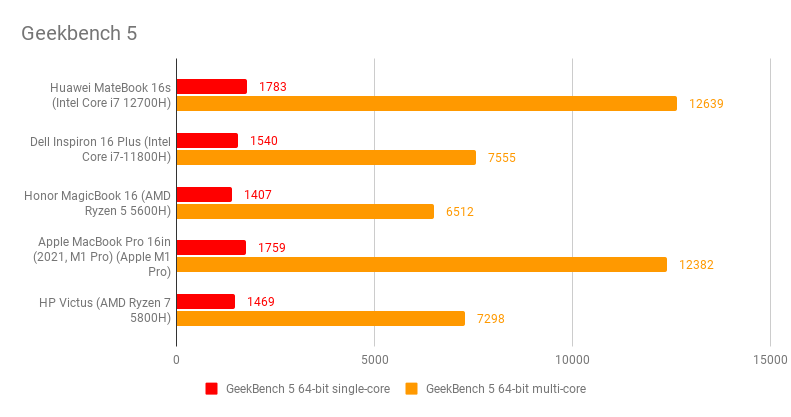
As I expected, the strength of this chipset is its multicore performance. The Geekbench 5 multicore score of 12,639 puts it ahead of even the MacBook Pro 16 and is almost twice what you’ll see from the hardly puny AMD Ryzen 7 5800H chip inside the HP Victus. The best scores I’ve ever seen from an 11th generation Core i7 chip were around the 5,500 mark.
The integrated Intel Xe graphics processor is very similar to that used in 11th generation Core-i chipsets, so like its forebears the MateBook 16s lacks the power to make full use of that high-resolution display in a gaming context, but it will still play titles such as the 2016 Doom reboot at a reliable 45fps just as long as you knock the resolution back to 1,920 x 1,080. Less demanding games such as Metro: Last Light Redux (which we benchmarked at 73fps at the same resolution) run even faster, which is impressive for a machine without discrete graphics.
Graphically intense workloads are not the MateBook 16s’ forte. The SPECviewperf 3dsmax 3D modelling test scored a lowly 16.24fps, proving that for some tasks there just isn’t a substitute for discrete graphics capability. If you’re wondering about Huawei’s pitch of the 16s to creatives, it’s based on the ability of new Alder Lake i7 and i9 chips ability to run GPU-intensive programmes such as Adobe Photoshop much faster than their Tiger Lake forebears.

The 1TB SSD performed solidly enough, recording sequential read and write speeds of 2,730MB/s and 2,334MB/s. As is typical of Huawei (and Honor) notebooks, it’s divided into two partitions: one 120GB “Windows” drive and one 815GB “Data” drive. I only noticed this when Steam informed me that my drive was out of space, necessitating a time-wasting reorganisation of files. Usefully, you can use the Huawei PC Manager app to store files in the Data partition by default.

Battery life isn’t at all bad, the lights staying on for 9hrs 51mins in our standard battery rundown test where we loop a video using VLC with the screen brightness turned down to 170cd/m² and Airplane mode engaged. The MateBook 14s did better despite a much smaller battery (60Wh vs 84Wh) at 11hrs 8mins but given the more powerful CPU, the 16s’ performance really wasn’t too shabby.
Huawei MateBook 16s review: Verdict
Like the MateBook 14s, the new 16s is a definite step forward for Huawei. The 3:2 display and powerful sound system are both up there with the very best in class even if the panel doesn’t have the same 90Hz refresh rate as the smaller laptop.
The keyboard is good and the new “smart” 1080p webcam is a very nice feature to have if you spend any time on videoconferencing calls. Performance from the 12th generation Intel chip is nothing short of outstanding, and I’m also happy that Huawei hasn’t joined the stampede to rid its compact machines of Type-A USB ports, while the presence of a Thunderbolt 4 port is always nice to see.






