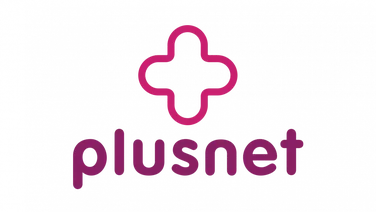To help us provide you with free impartial advice, we may earn a commission if you buy through links on our site. Learn more

If you’ve ever looked down the spec sheet of what you’re assured is one of the best smartphones on the market and wondered what it means when it says it offers dual SIM support, you’re in the right place.
This feature can be super helpful for those used to juggling more than one phone – but it can also be a little hard to understand at times – we’ve got all the details you need to know about dual SIM systems, right here.
What is a dual SIM and what does it mean?
The SIM card is an important part of any smartphone. The subscriber identity module (SIM) is the chip that authenticates a user on a mobile phone network, allowing access to the services that you pay for. Without a SIM card, a phone cannot access a mobile phone network.Dual SIM functionality in a mobile phone means that the device offers slots for two SIM cards instead of just one – or, in many cases, the ability to have two SIMs active where one is physical and the other is an eSIM (digital SIM). In some models, both will be eSIMs. Effectively, it allows the owner to have two different numbers and networks on the one device.
And if you’re wondering why anyone would want such functionality, then Danny Marshall, director of device portfolio at EE, explains: “For the average everyday user, dual SIM offers no significant benefit. However, for those who use two different numbers, such as personal and work, being able to have both in the same phone can be a real plus.”
Kadesh Beckford, smartphone product specialist at Samsung UK, adds: “We often see that people who have a work line and a home line don’t want to have to carry around multiple devices. A dual SIM option cuts down on unwanted load while making sure work life is separate from their personal lives.”
As mentioned, there’s some variability in exactly how the dual SIM capabilities are arranged, but the principle is the same regardless. However, there are also two ways that dual SIM phones can handle their two networks.
Most are DSDA (Dual SIM Dual Standby), which means that at any given time one SIM will be active while the other is on standby. But some are DSFA (Dual SIM Full Active), which means that both SIMs are active at the same time. As such, you could receive a call from each at the same time.
READ NEXT: Best budget smartphones
Can dual SIMs be on different networks?
Yes. Using multiple mobile networks at once is one of the main attractions of a dual SIM, enabling you to use more than one plan. So, for example, you can have a work and personal number through different networks, setting which one is your primary.
However, if your phone is locked to the particular network, rather than being an unlocked handset, then you’ll be limited to two SIMs from that one network.
How to use dual SIM on iPhone
If you’re an iPhone user and are hoping to set up a dual SIM system, you’re in luck – it’s been supported for years, with iPhone Xs, iPhone Xs Max, iPhone XR models or later with iOS 12.1 or later compatible.
Follow these steps:
- Head to the Settings app, then tap on Mobile Service.
- Scroll down until you see two options in blue.
- Tap on Convert to eSIM if you have a physical SIM inserted that you want to convert, or Add eSIM to add a new eSIM.
Once you tap on Add eSIM, you’ll need to match up your iPhone’s instructions with those from your eSIM provider, which in many cases will mean scanning a QR code and following the steps as directed.
There are a number of potential variations of how this might work, depending on the provider you’re using and what your existing phone uses, so check out Apple’s own page for more details.
Once you have your dual SIM system set up, labels for each will make it easier to determine which number you’re using to send a message or make a call. You can even go into your contacts and set defaults for each person, to ensure your iPhone picks the right number to use case-by-case.
READ NEXT: Best Android phones
How to use dual SIM on Samsung
Most Samsung phones of the past few years come with SIM card trays that hold two physical SIMs, but many of them also support an additional eSIM as the iPhone does.
To set up an eSIM on a Samsung phone:
- Go to Settings then tap on Connections.
- Tap on the SIM card manager.
- Select Add Mobile Plan.
From here you’ll again be following your provider’s guidance, most likely using a QR code to proceed.
As you can on an iPhone, you can label your SIMs so that you’re easily able to tell them apart.
Once set up, you’ll find your SIMs listed in your quick menu, accessed by swiping down from the top of the screen. You’ll see Calls, Text Messages and Mobile Data, and you can tap on each to select which SIM is used. You can also do this using the SIM Card Manager in the Settings app.
The good news is that once this is ready, you’ll get some welcome features. As explained by Kadesh Beckford from Samsung UK: “Dual SIM devices can also let you know which line a call or text is coming through, so you’ll know if it’s a business or a personal call before you answer.”
READ NEXT: Best mid-range phones
Best dual SIM phone
The rise of eSIM means that dual SIM systems are less rare than they were a few years ago, but that doesn’t mean we can’t pick out a top performer.

The reality is that, for now, a true dual SIM phone still feels like one that has the option to accommodate two physical SIM cards, not just the ability to add an eSIM virtually. So, in light of that, there’s only a few choices, and the best around at the moment is the Samsung Galaxy S24 Ultra.
The S24 Ultra is also our pick for the best smartphone overall right now; it’s a phone so powerful, it’s practically a workspace all in one. If we were going to choose a phone to juggle our work accounts with personal ones, and swap between SIMs on the fly, it would be the S24 Ultra for sure.
Is dual SIM good for roaming?
We couldn’t cover dual SIMs without touching on some of the major benefits of using them, and roaming charges is one that’s pretty high on the list.
Providers love nothing more than to slap you with daily charges for accessing the internet while you’re abroad. A dual SIM phone offers the opportunity to pick up a great roaming SIM-only plan to pop in your phone, which will let you use that SIM for mobile data while routing everything else through your normal SIM.
This means you get the best of all worlds: staying on your regular number but avoiding huge daily charges for the data you use. On that note, Danny Marshall from EE told us that “for someone who travels or makes a lot of international calls, it can be a great way to mix and match your plans to suit your needs. This is made even more simple with eSIM, because you can do all this digitally without the need for physical SIM cards.”
Does my phone have dual SIM?
If you don’t want to miss out the benefits of dual SIM, and are wondering whether your device supports the feature, then the quickest way to find out is to carry out a quick search online – head to the website of your phone’s manufacturer and check out your model’s specification and features.