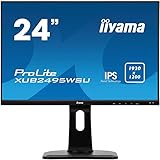To help us provide you with free impartial advice, we may earn a commission if you buy through links on our site. Learn more






- Sturdily-built
- Decent value
- Good connectivity
- Rivals offer more at a cheaper price
If your PC setup is geared more towards work than play, a monitor with a taller 16:10 aspect ratio can be just the thing. The extra height translates into more room for applications, enabling more efficient multitasking in turn.
The Iiyama ProLite XUB2495WSU-B1 is obviously and unabashedly one such office monitor, albeit one that will be within the budgets of many home users as well as business buyers. It has a 24in, 60Hz, 1,920×1,200 IPS panel, so while it’s not a huge screen overall, it’s got that crucial 16:10 aspect ratio.
Iiyama ProLite XUB2495WSU-B1 review: Design and features
Its no-nonsense sensibilities are also evident in the design. Aesthetically, it’s a mixed bag: the ultra-slim bezels around the top and both edges provide a modern look, but the stand is slightly chunky, and is built with a cheap, hollow-feeling plastic.
It’s highly adjustable, however, which is more important, and with height adjustment up to 130mm, –5°/+35° tilt, 90° swivel and the ability to rotate into portrait mode, it’s easy to get comfortable with. As is typical for an IPS monitor, viewing angles cover a wide 178°, so the screen stays legible even if you’re not facing it directly head-on.
Two side-firing 2W speakers are concealed around the rear, and in typical monitor speaker fashion, are neither completely useless nor worth using over a pair of dedicated desk speakers. They’re fine for, say, voice calls and Windows notification sounds, but are too tinny and bass-deprived for quality music and video consumption.
Much more useful are the four USB2 ports, a pretty generous number even if they’re not the faster USB3 standard. A 3.5mm headphone jack gives you further audio flexibility, while video inputs amount to one HDMI, one DisplayPort and one VGA connector apiece.






Generally, the ProLite XUB2495WSU-B1 serves well for connections, although a DVI input wouldn’t have gone amiss. There’s also no integrated webcam, which is a shame on an office monitor as they’re perfect for video calls, provided they also include some kind of privacy measure such as a pop-up mechanism or sliding cover.
Iiyama ProLite XUB2495WSU-B1 review: Performance
At this price, the ProLite XUB2495WSU-B1 is spared from the need to deliver premium features such as HDR capability and high refresh rates, but Iiyama thankfully hasn’t skimped on straightforward display quality. Straight out of the box, the screen covers 97.7% of the sRGB gamut, a great first impression, and brightness and contrast both match up to Iiyama’s own figures. Specifically, we measured a peak brightness of 304.1cd/m2 – the manufacturer claims 300cd/m2 – while contrast ratio hit 1,092:1, exceeding the official estimate of 1,000:1.
Both are pretty good results: that brightness will hardly sear your retinas, but together with the screen’s matt finish it’s more than enough to see off the worst glare. Likewise, the contrast helps keep whites looking white and blacks looking black, without ugly greys in between.
Despite the vibrant colours afforded by such high sRGB coverage, however, the ProLite XUB2495WSU-B1 is better suited to more general office work than specialised image and video editing. That’s because average delta-E comes in at 2.43, meaning that colours are reproduced accurately enough for most uses but not to the extent of the best professional monitors, which come closer to a delta-E of 1 or ideally 0.






Brightness uniformity could be better, too. For the most part, it’s fairly consistent, but the top-left corner measured –11.5% off the centre-weighted target.
Again, this won’t matter much for the vast majority of office work, and the ProLite XUB2495WSU-B1’s core display performance remains rather good. Still, it’s worth remembering that one of its closest rivals, the AOC X24P1 – another 24in, 1,920 x 1,200 monitor costing around the same – beats Iiyama’s display on all the key metrics: sRGB coverage is 98.7%, peak brightness is 359cd/m2, contrast is 1,241:1 and average delta-E is 1.69. Even brightness uniformity is better, if only slightly.
Iiyama ProLite XUB2495WSU-B1 review: Customisation
To make your own tweaks, there are five touch-sensitive buttons on the front of the bottom bezel. Using these to navigate the onscreen display (OSD) isn’t as fast as it would be with a joystick, but they do the job well enough, and Iiyama has included a commendably varied range of picture, colour and UI options.
We could even move the OSD to appear anywhere on the screen we wanted. Of particular note is the Pixel Overdrive setting in the ‘Picture adjust’ submenu: the lowest 1 and 2 setting levels do the best job of reducing blurriness on moving objects, as the highest 3 setting causes its own artefacts with inverse ghosting.
Iiyama ProLite XUB2495WSU-B1 review: Verdict
The ProLite XUB2495WSU-B1 is a well-made and well-priced office monitor; its biggest problem isn’t anything to do with itself, just that the AOC X24P1 exists. For about £10 less, it provides slightly better picture quality across the board, along with a similarly adjustable stand and USB3.1 ports instead of USB2, so of the two displays it’s the one to buy.
| Key specifications | |
|---|---|
| Screen size | 24in |
| Resolution | 1,920 x 1,200 |
| Screen technology | IPS |
| Refresh rate | 60Hz |
| Video inputs | HDMI, DisplayPort, VGA |
| Warranty | Two years onsite |