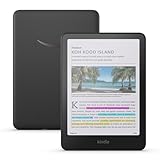To help us provide you with free impartial advice, we may earn a commission if you buy through links on our site. Learn more
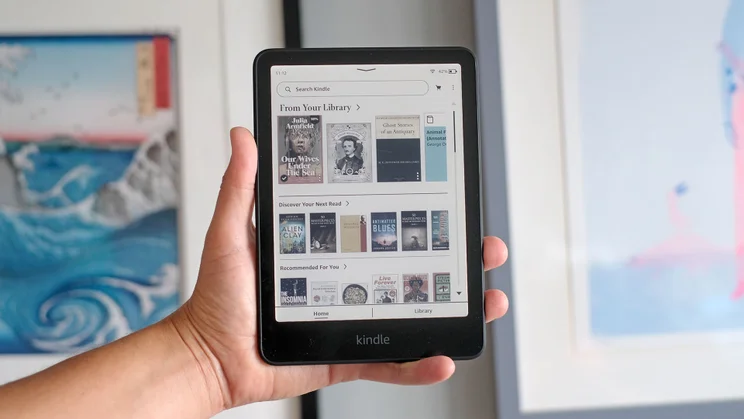


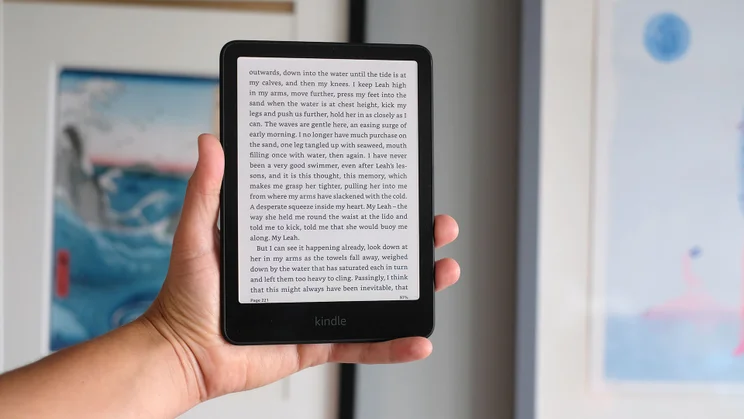
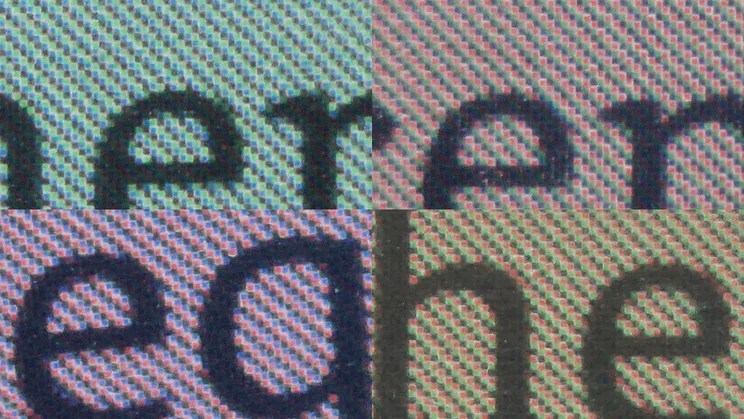
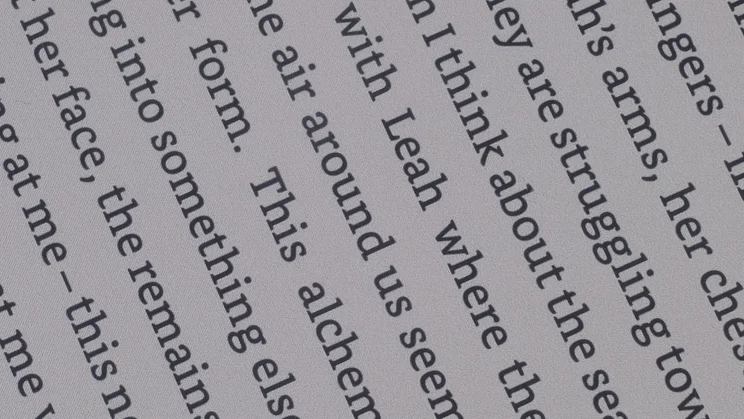
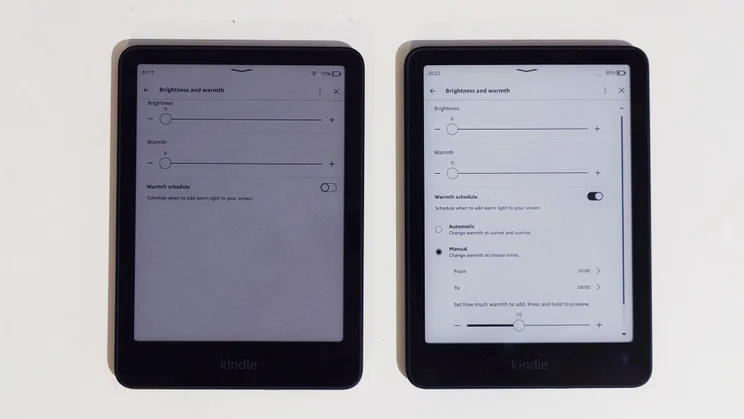
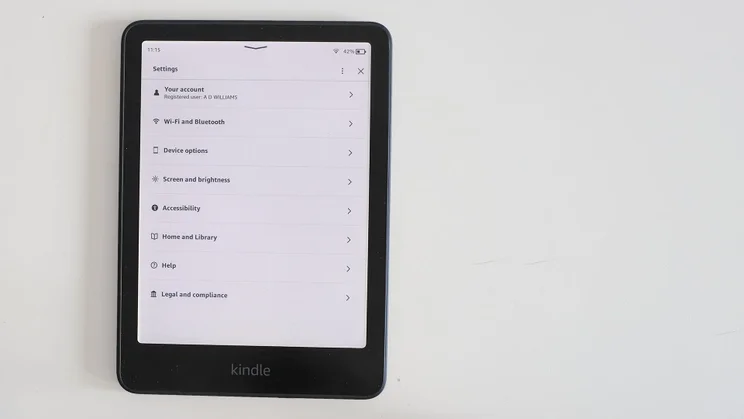
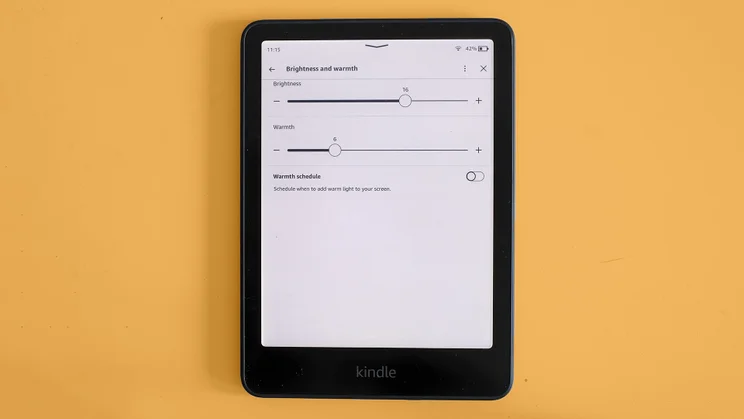
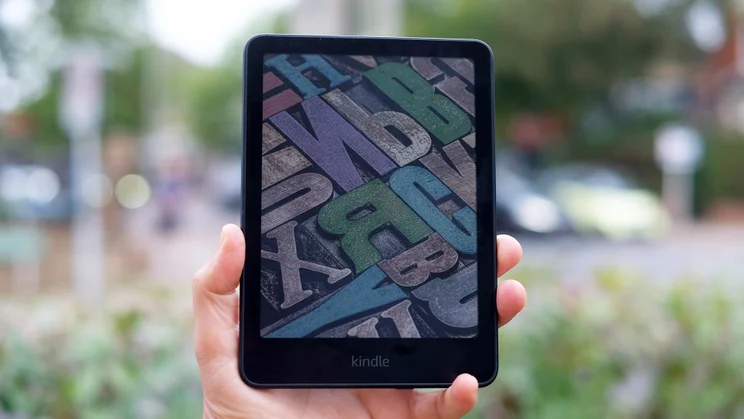
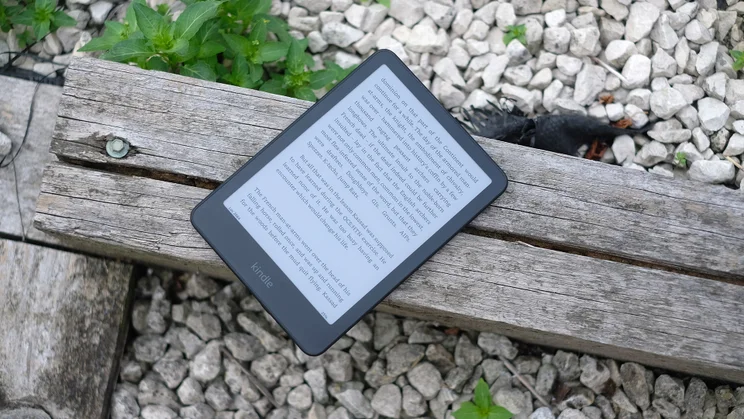
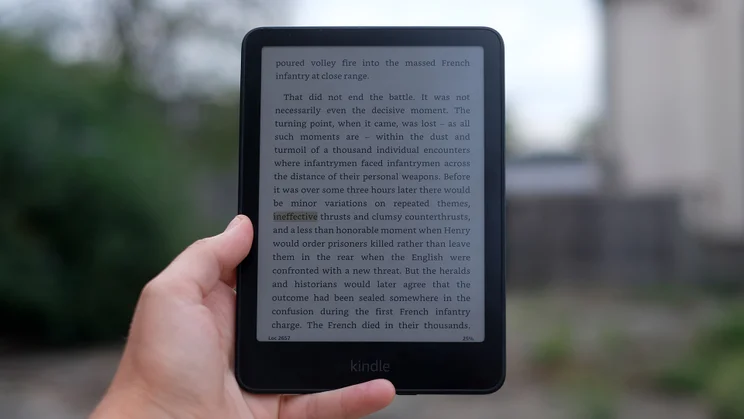
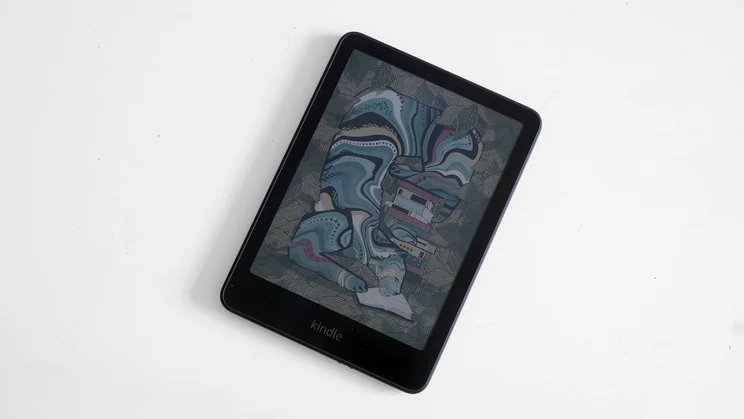
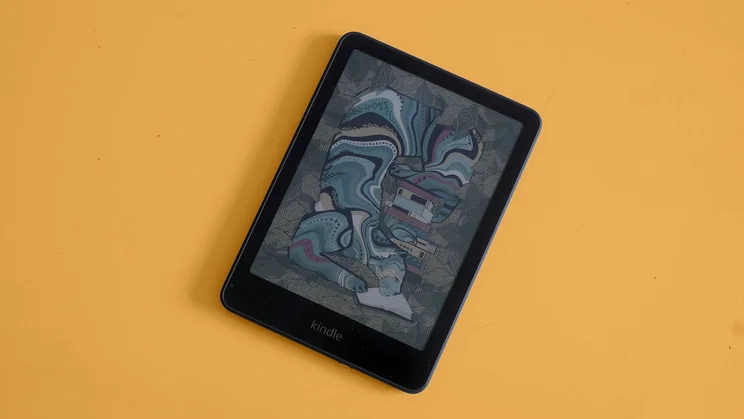
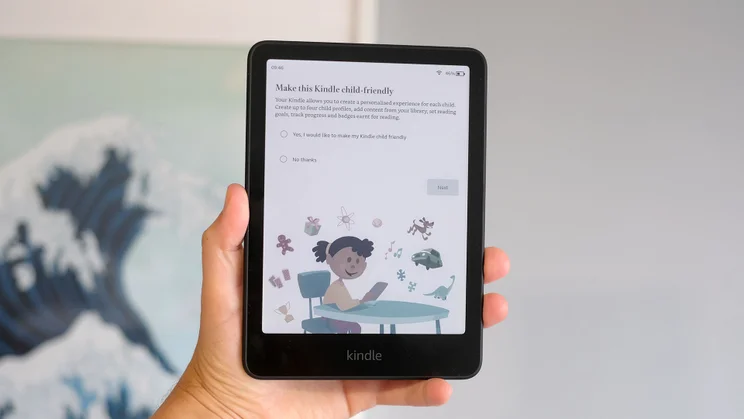


- Simpler to use than direct rivals
- Provides colour without massive hit to responsiveness
- Highly water resistant
- Scratch-prone plastic screen
- No auto brightness mode
- Shorter battery life than a Paperwhite
The Kindle Colorsoft is the long-awaited colour screen alternative to the classic Kindle Paperwhite. It costs more, and doesn’t have the battery life of the standard model. But next to almost any other category of tech, it’s still refreshingly low-maintenance.
The Colorsoft finally lets you see book illustrations and covers in colour, and make colour-coded notes, with all the usual benefits of an eye-calming E Ink screen. It’s less ambitious than its rivals, but also somewhat easier to use in return.
Worth a buy? That’s not a simple question to answer when the cheaper Kindles perform better in some situations.
Amazon Kindle Colorsoft: What do you get for the money?
This Kindle Colorsoft isn’t the first of Amazon’s e-readers model to come with a colour screen. It debuted on the Kindle Colorsoft Signature Edition back in November 2024 and this model is here to round out the range.
It’s a little cheaper than the Signature Edition, at £240 (compared to £280), has half the RAM (16GB) and lacks wireless charging. Neither of these is a dealbreaker for me, though. 16GB of storage is more than enough to store thousands of regular books (it’s only if you plan to make use of the Kindles’ audiobook facilities that you’re likely to run out of storage space). And wireless charging isn’t really necessary when you’re only charging once every few weeks or so.
And, in most of the ways that matter, it’s essentially the same thing as the more expensive Signature Edition device. It has the same 7in screen and this is housed in the same soft-touch plastic rear with the same dimensions (128 x 7.8 x 177mm) and a slightly lighter weight (215g vs 219g).
It doesn’t attempt to charm the fingers in the way the old Kindle Oasis did, but it is nicely-made. While the black screen surround can cast a tiny shadow onto the E Ink panel proper, the front is a flat plane – one without the clunky raised screen borders of the cheapest Kindles. It’s IPX8 water resistant, primed for the poolside, bath or beach — although at the latter it’s at risk of getting scratched to oblivion. And the Colorsoft provides the same style of easy-on-the-eye reading experience every Kindle has done for years.

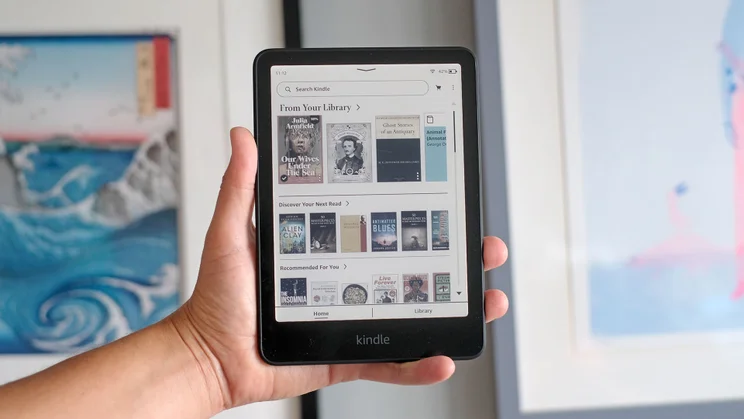

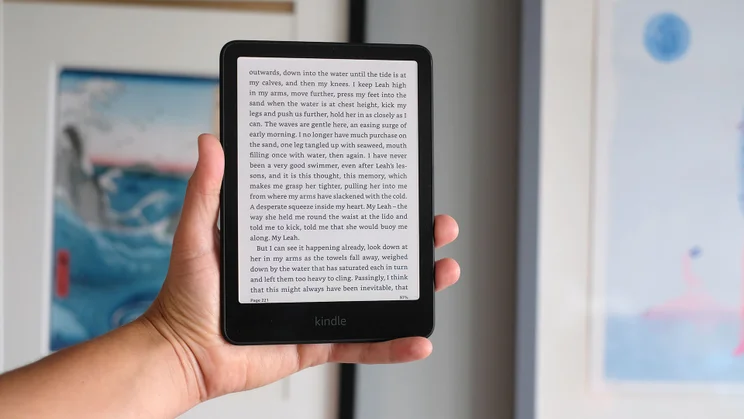
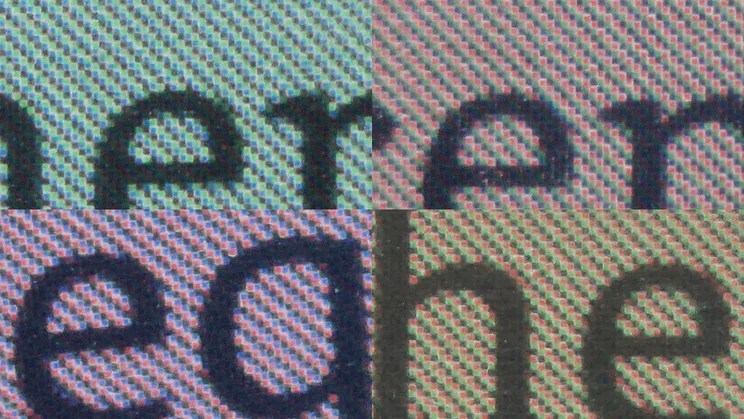
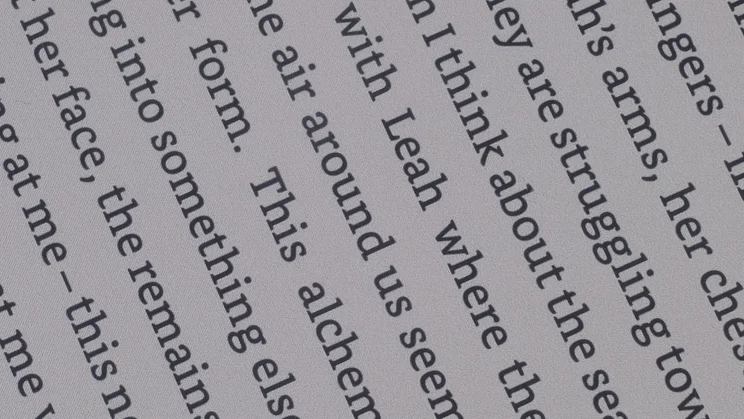
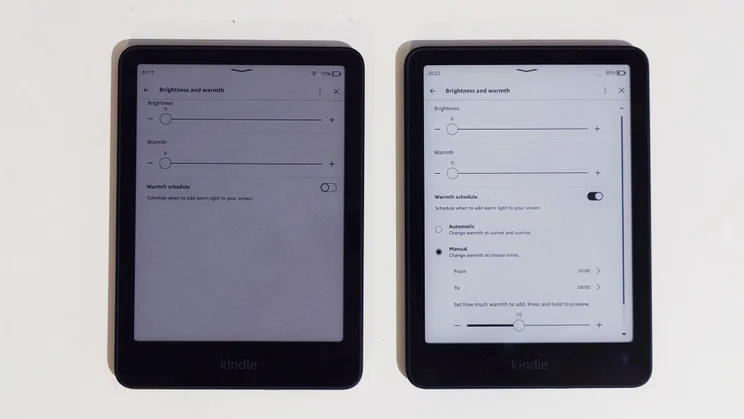
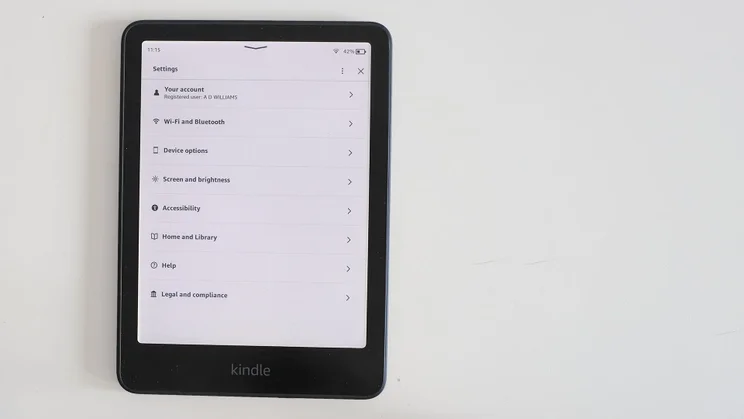
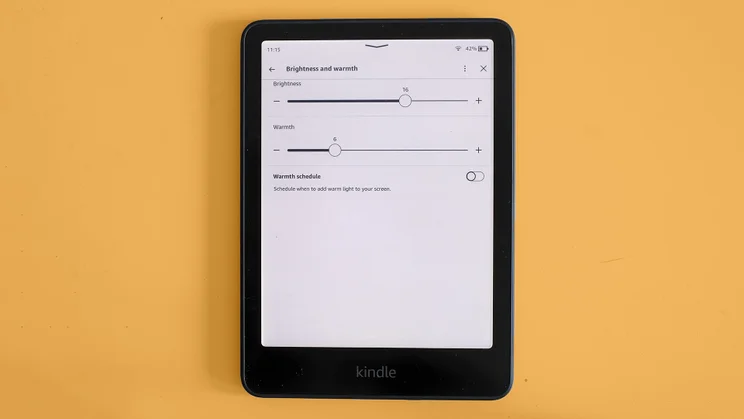
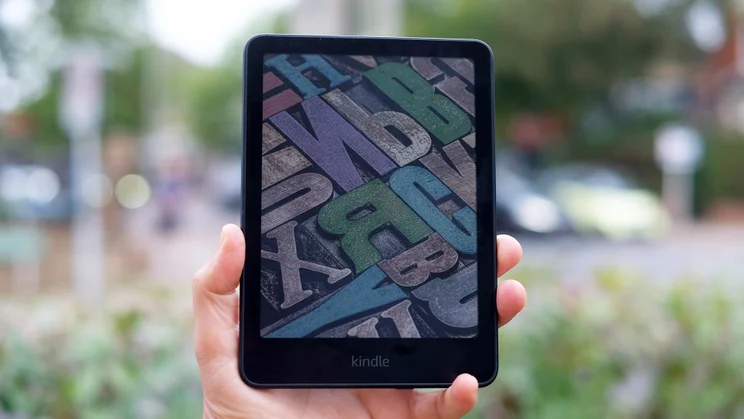
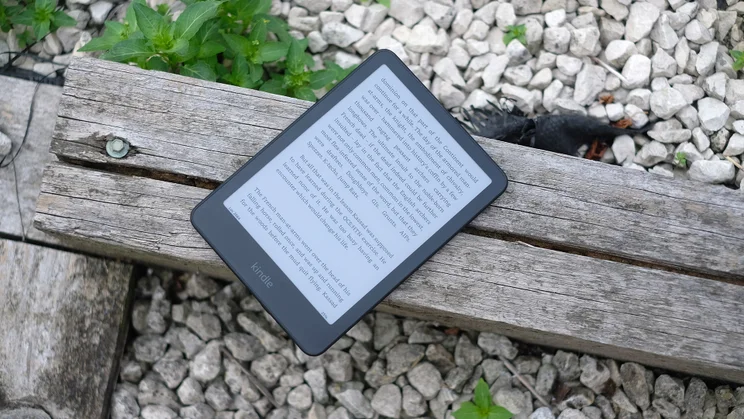
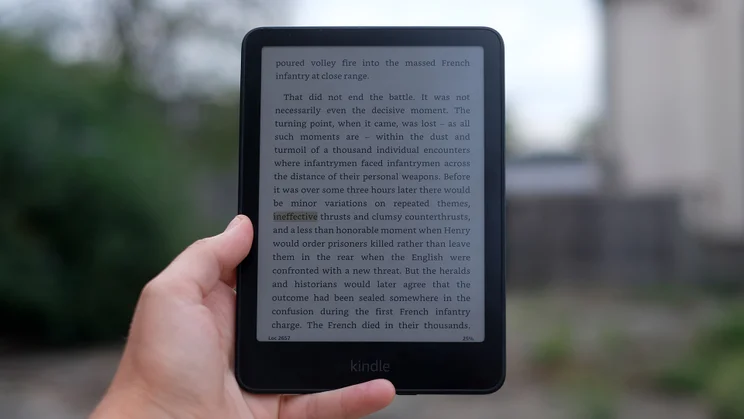
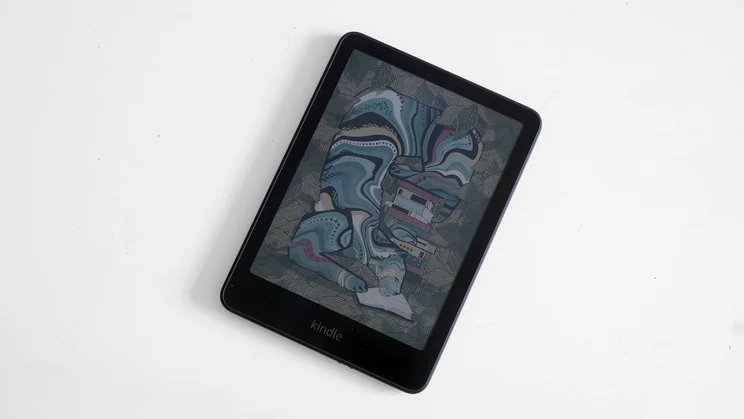
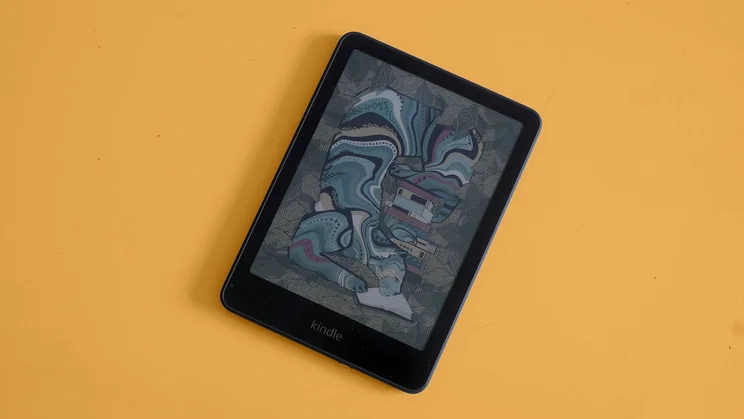
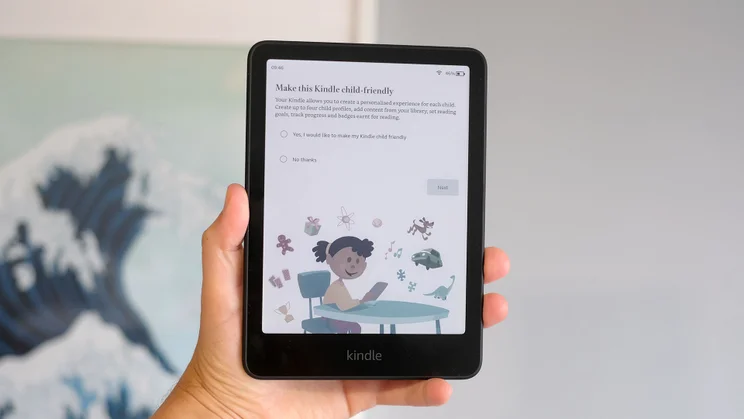


The difference is, of course, that it now has the ability to display content in a palette of 4,096 colours. Amazon’s Kindle home screen interface shows this off better than just about anything else. A pane of colour book covers instantly looks so much more alive and appealing than the standard monochrome one.
The technology behind this is the E Ink Kaleido 3 panel, also seen in the Kobo Libra Colour, and while the presentation of colour is slightly different on the Kindle, I was unable to see any significant difference in peak contrast or saturation. Amazon’s handling of mid-tones can be more appealing with some content, though, and there’s a Vivid mode that boosts this effect further. This can’t actually increase the maximum saturation, but it can increase colour in less saturated tones for a more vibrant appearance.
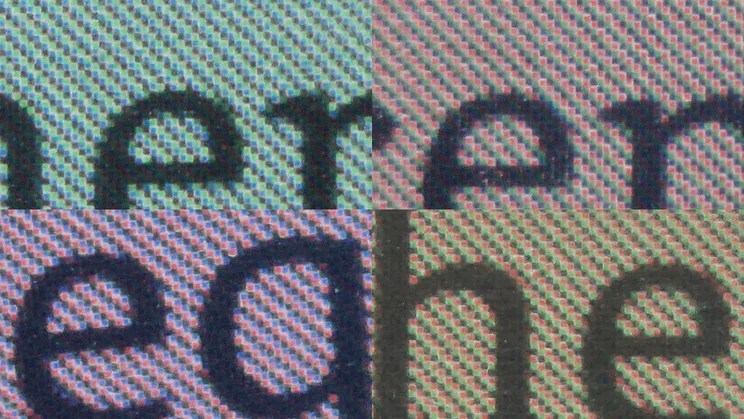


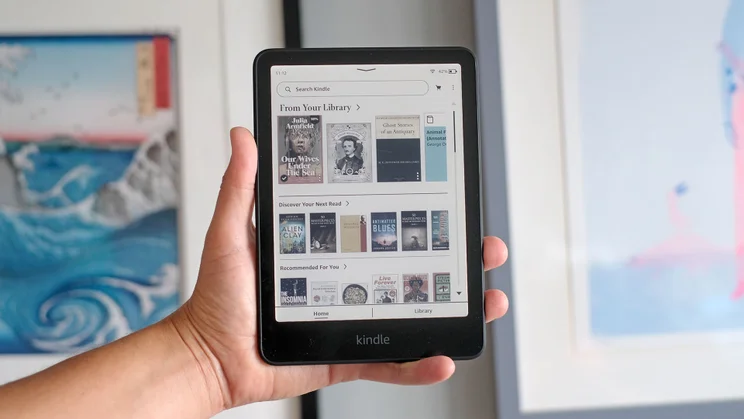
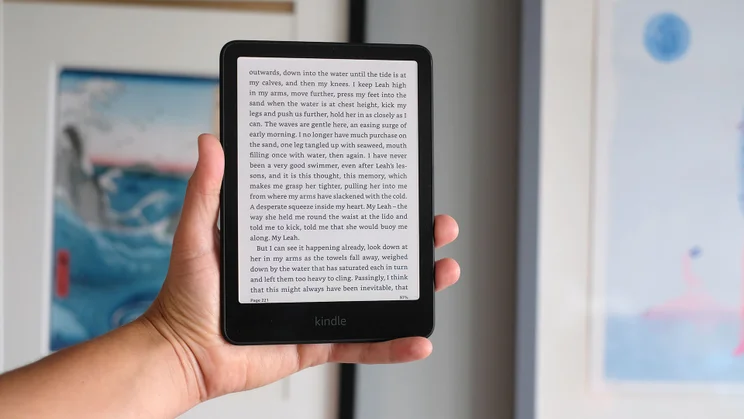
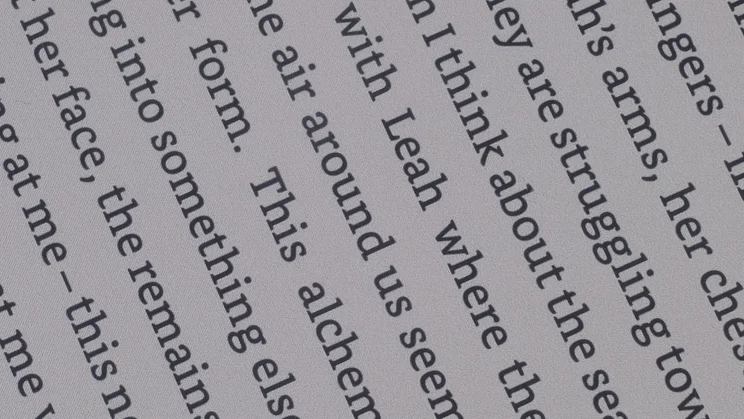
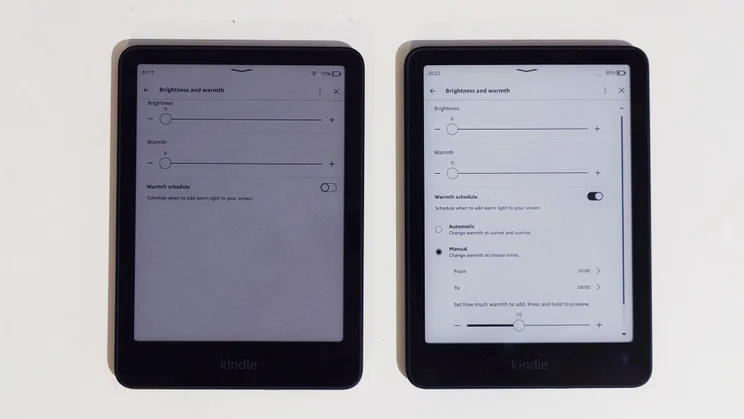
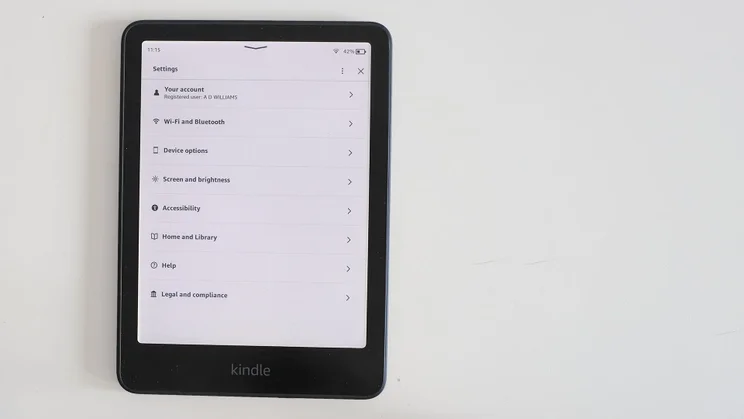
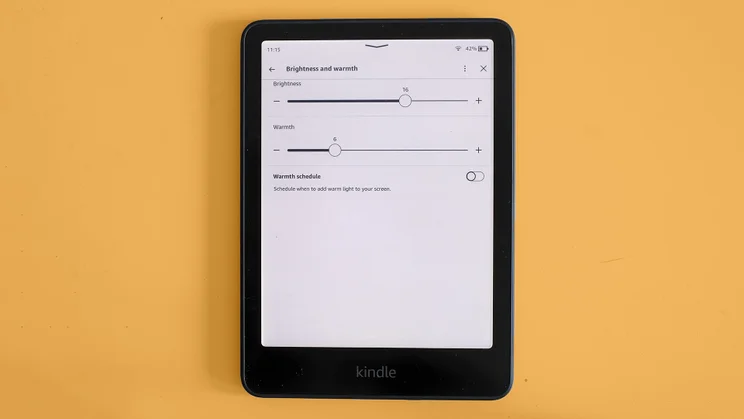
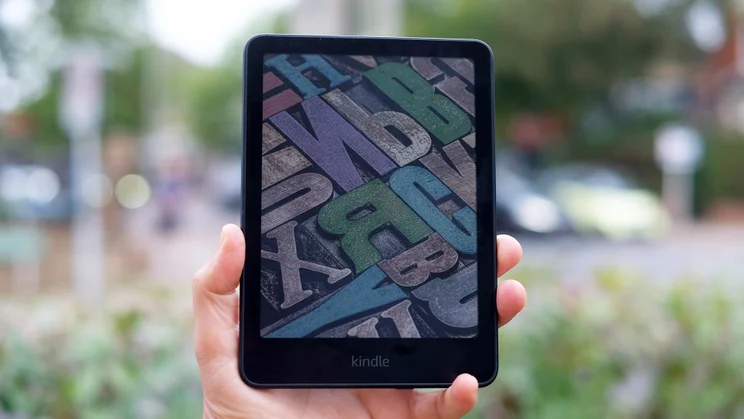
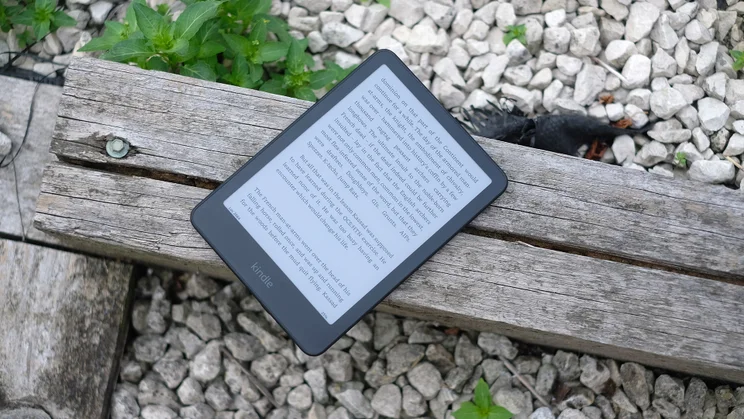
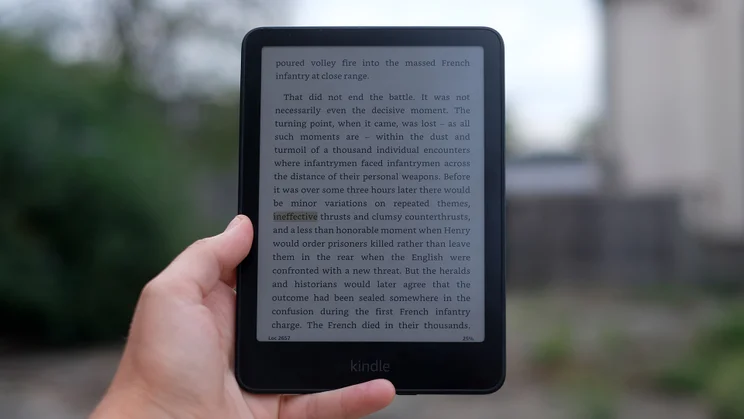
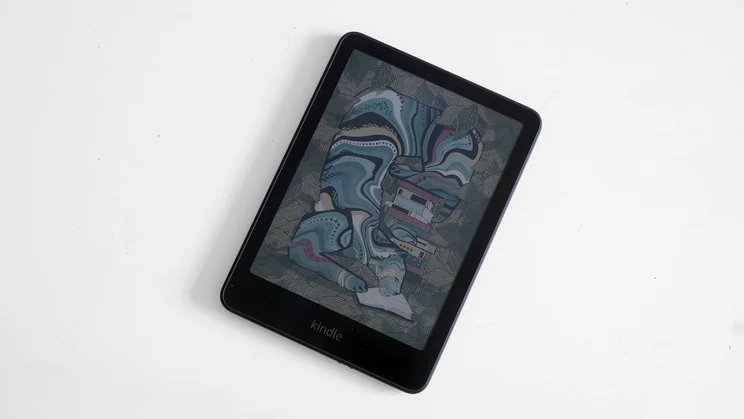
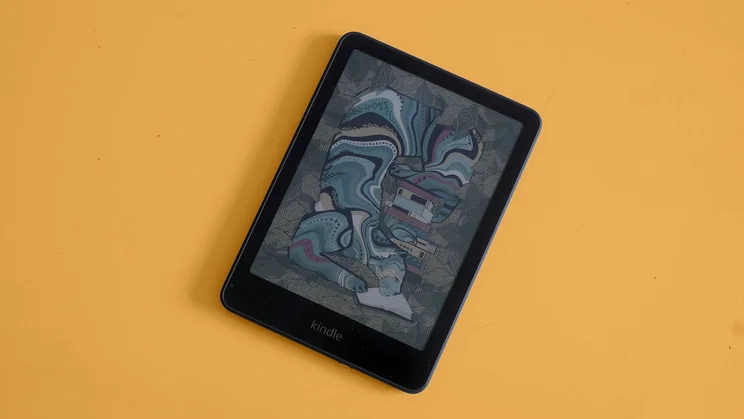
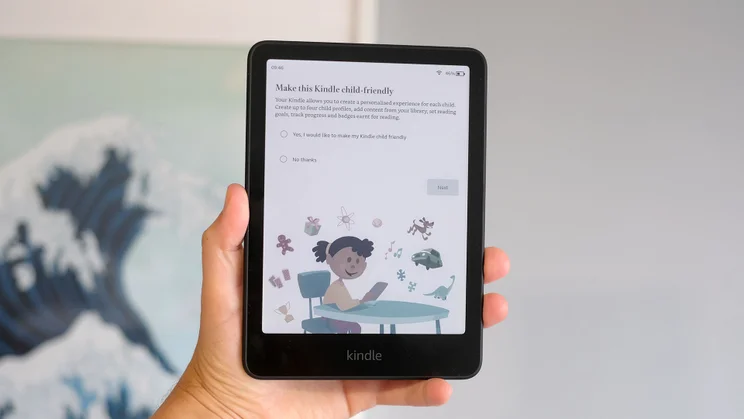


As for sharpness, the colour screen matches the Kindle Paperwhite’s 300ppi (pixels per inch) for black and white content, while colour images are half that at 150ppi. Without knowing this I wouldn’t have noticed the difference, though. Text appears sharp and so do colour graphics.
At this point it’s important to highlight that you shouldn’t buy a Colorsoft expecting anything close to OLED or LCD tablet-like colour. What you do get looks good, as noted in our Kindle Colorsoft Signature Edition review, but the colours are far more muted.
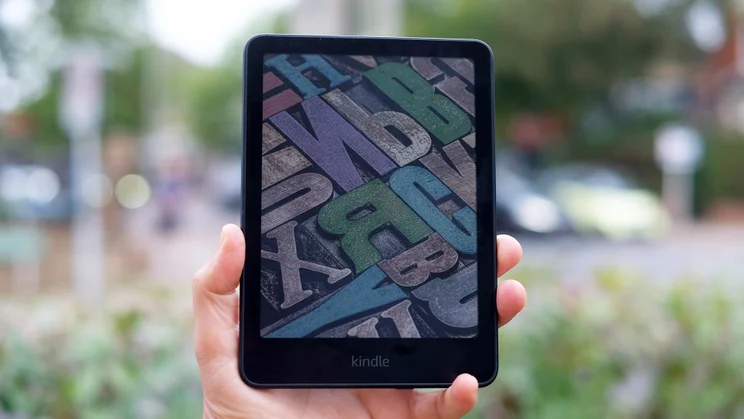


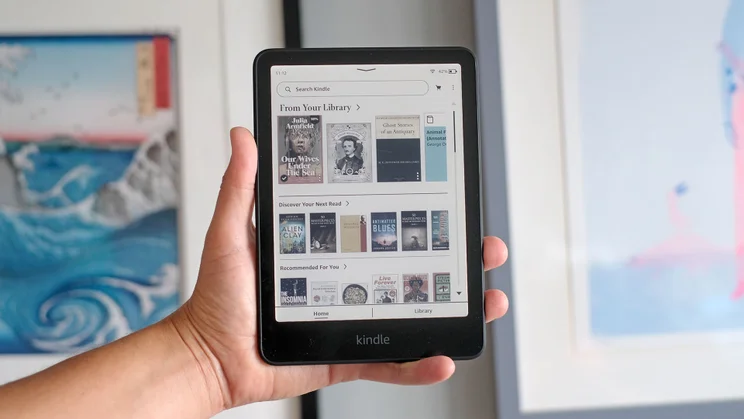
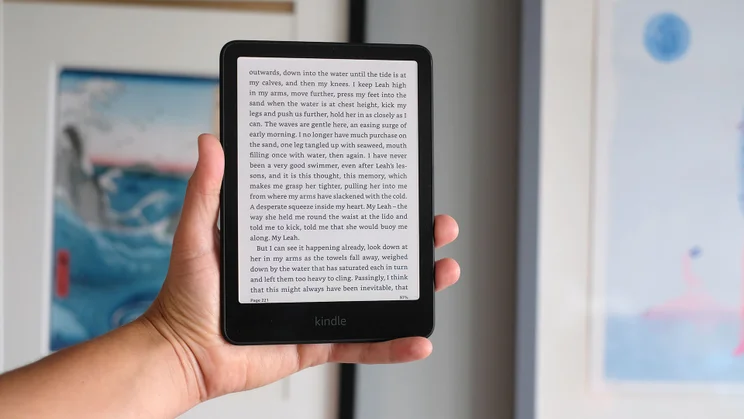
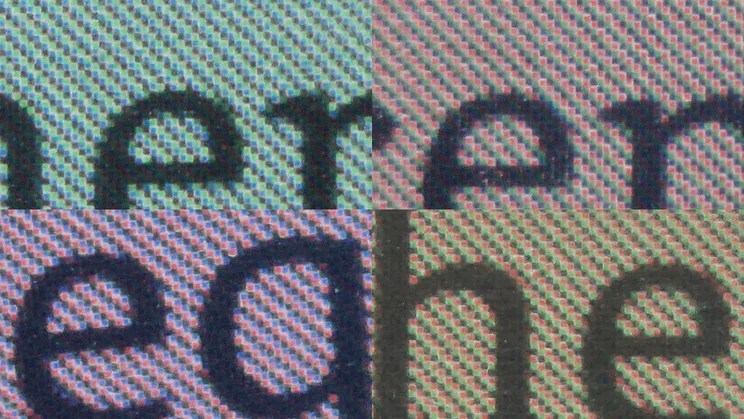
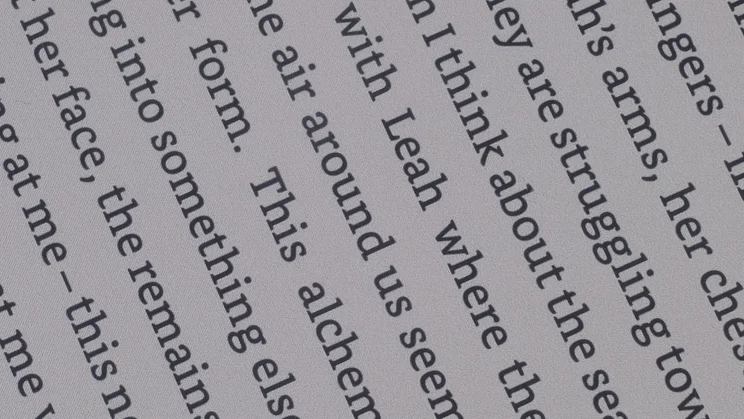
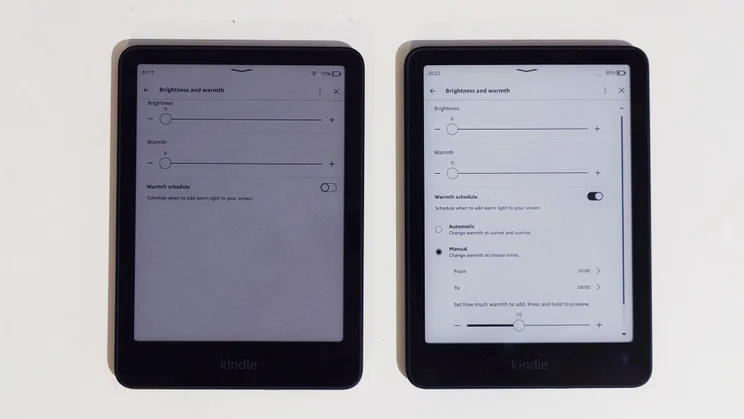
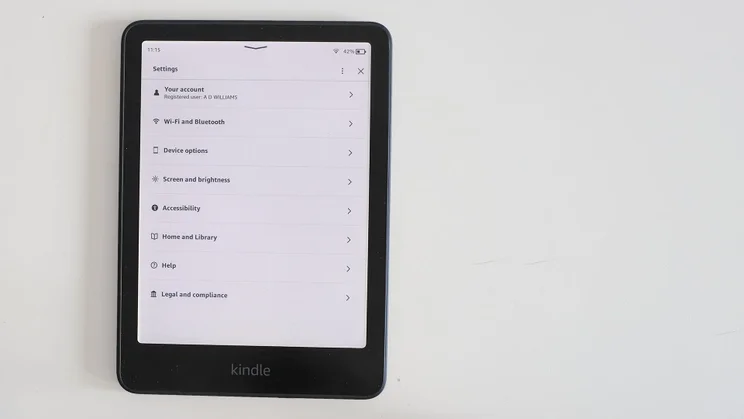
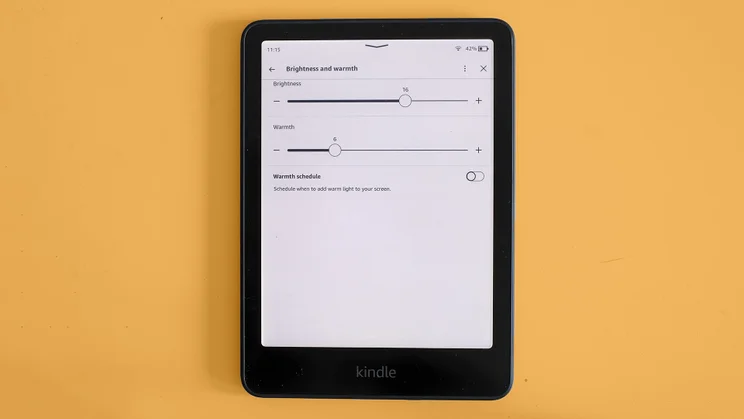
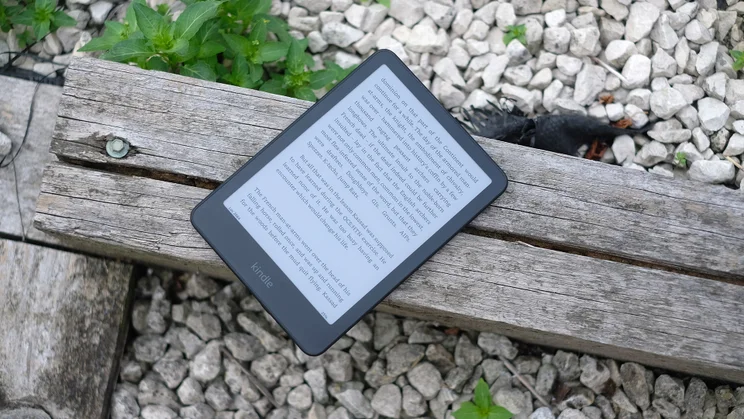
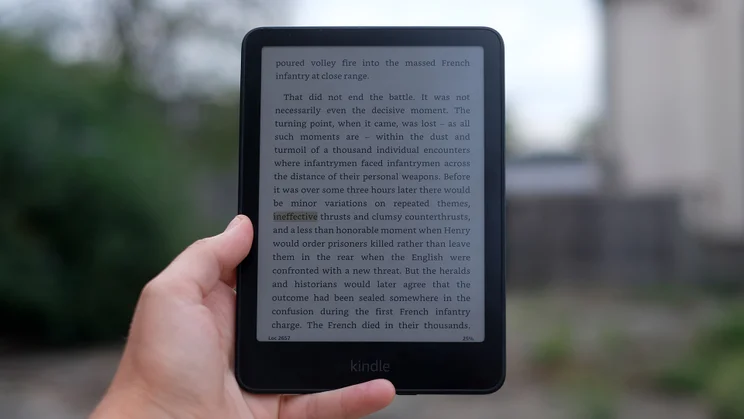
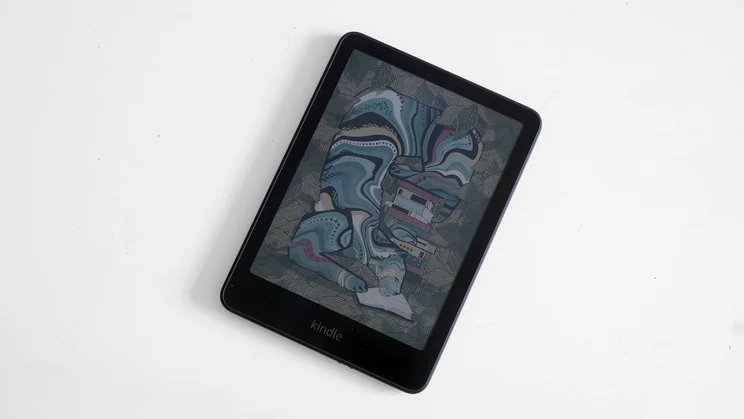
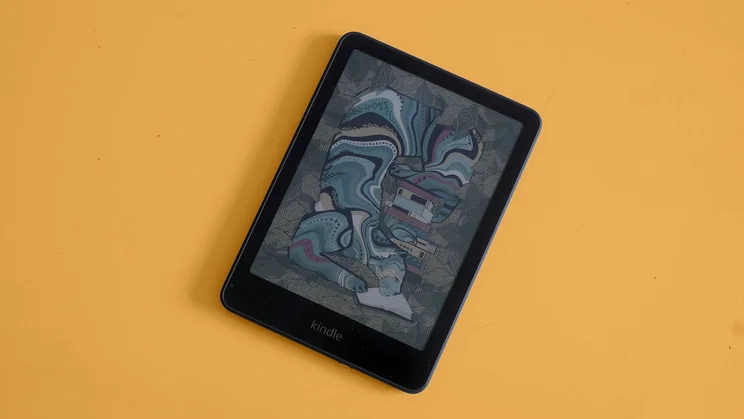
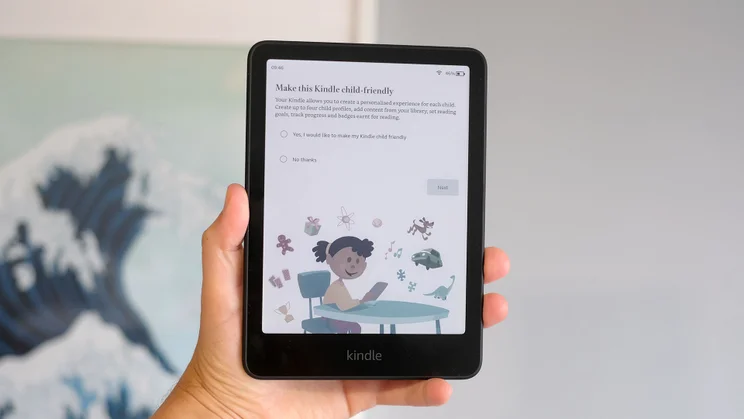


What does it do well?
The core appeal of the Kindle Colorsoft is the same as that of the Paperwhite. It’s a great device for reading, much more so than a tablet with an LCD or OLED Screen.
If you’ve ever owned a dedicated e-reader, you know the drill. It’s more relaxing to look at, and the front-lit screen is less likely to cause eyestrain. It helps you get away from social media while reading, too. No Facebook, WhatsApp here, or notifications to distract you every minute or so.
Aside from the obvious benefits of the colour screen for book covers and illustrations, the colour is also used for text highlighting. You can choose from four colours: pink, yellow, blue and orange. While the interface doesn’t do anything interesting with filtering or labelling these highlights, its useful from a purely visual standpoint.
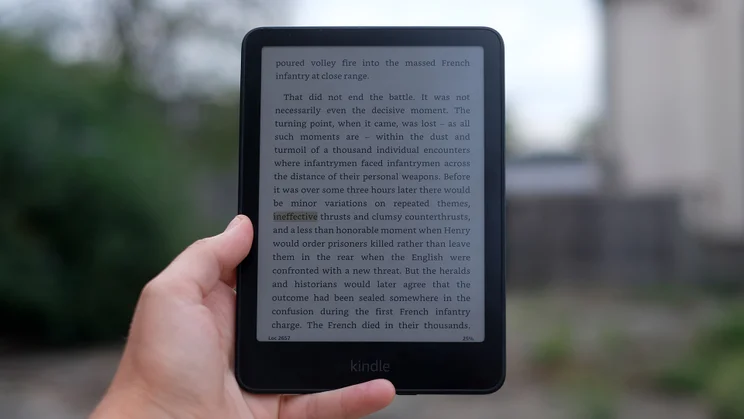
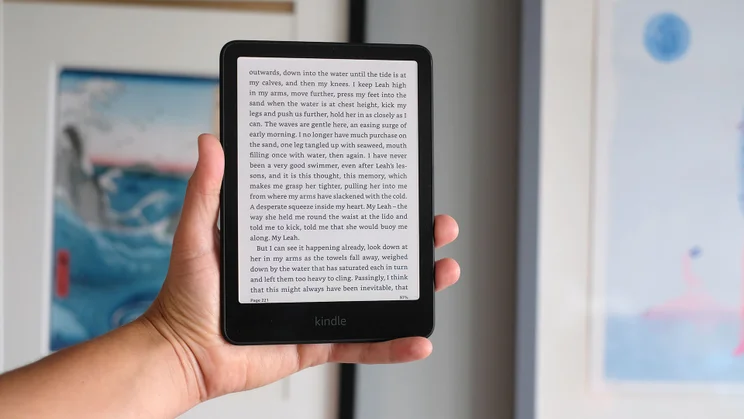


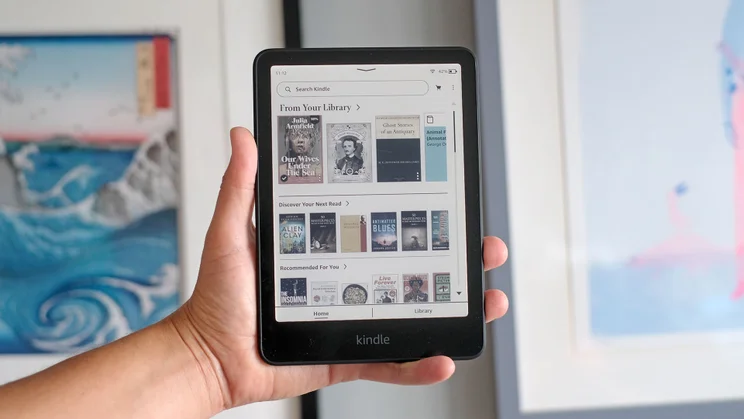
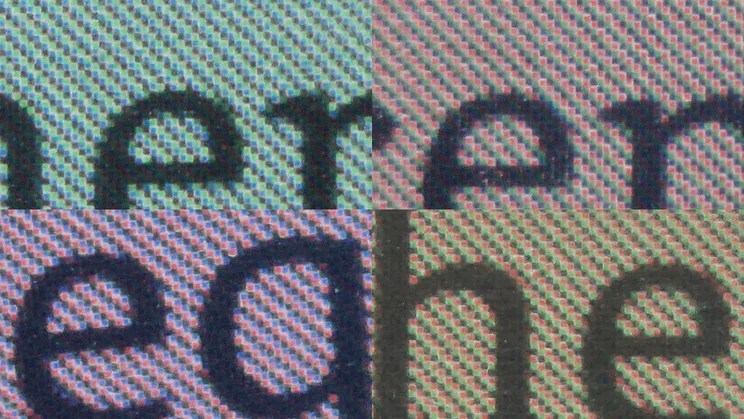
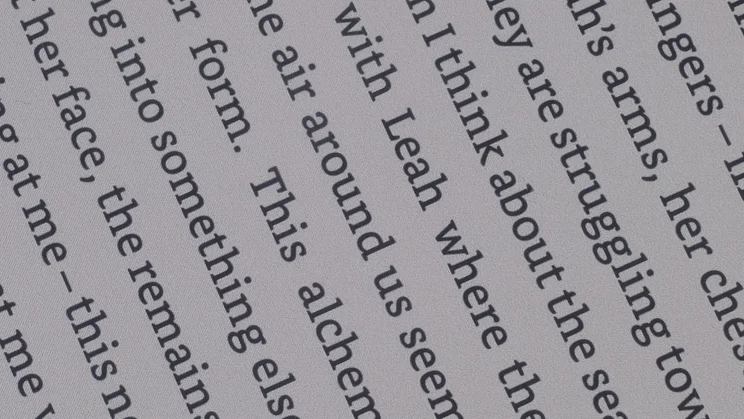
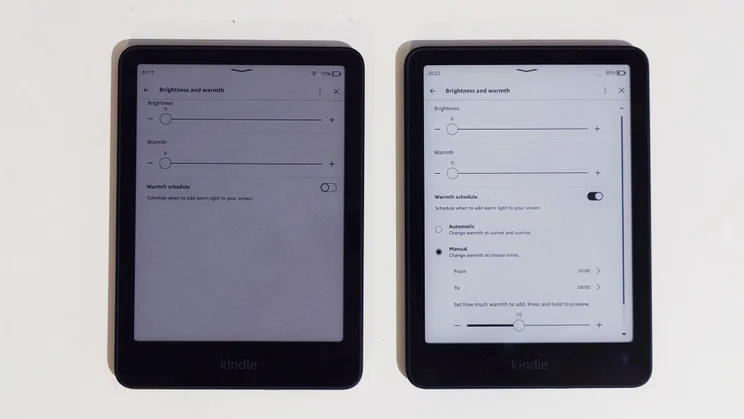
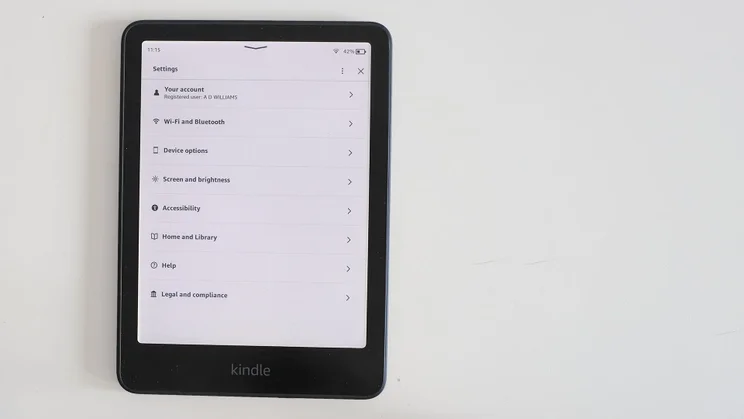
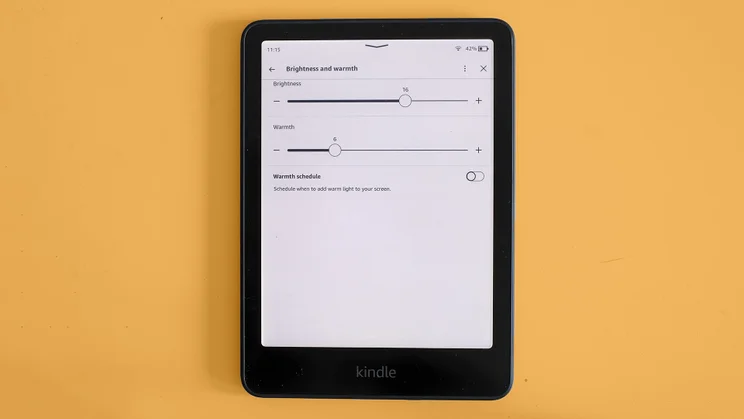
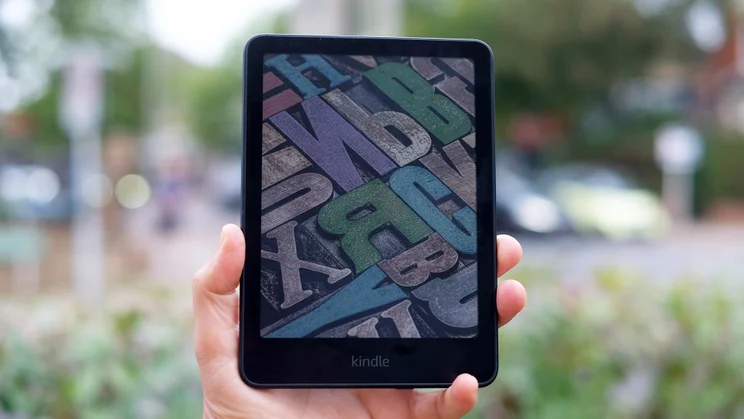
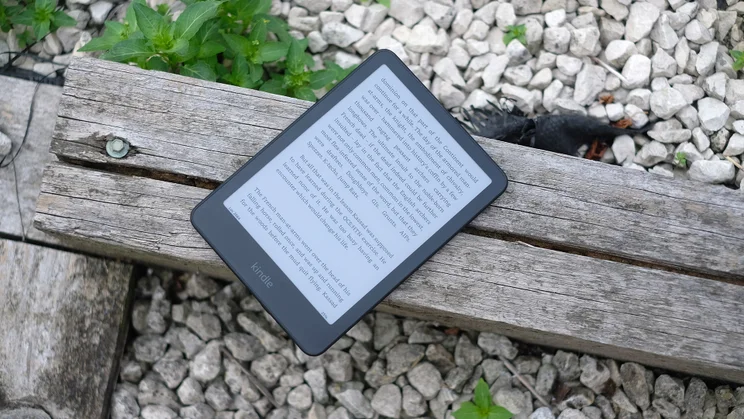
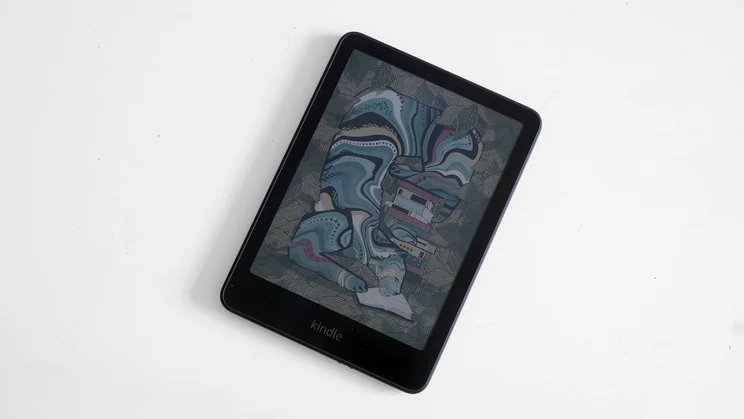
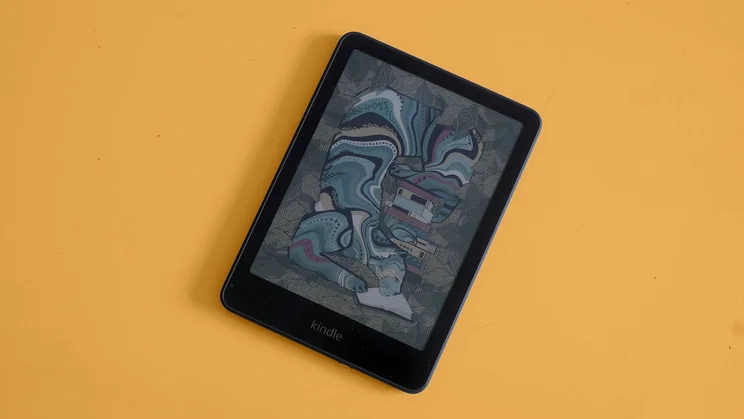
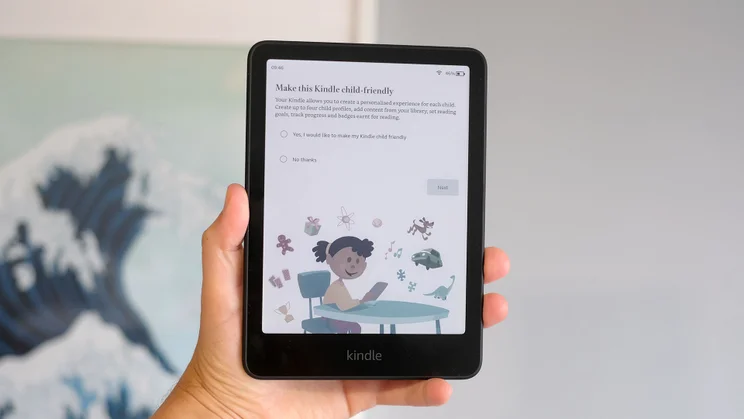


There is a compelling alternative technology to the Kaleido 3 technology, called Gallery 3. Instead of a colour filter over a black and white E-Ink display, this uses coloured pigments within the display itself. The result is better colour saturation, but at the cost of a slower refresh and increased image retention. Amazon’s choice was the right one in my opinion. It keeps the experience close to other Kindles without too much reduction in overall image quality.
There’s also a streamlined approachability to the Amazon Kindle Colorsoft and its interface that isn’t in, for example, a Boox Go Colour 7. You don’t have to worry about page refresh settings, because that’s all taken care of for you.
And these defaults seem to effortlessly minimise ghost images while keeping page turns fast, and screen refreshes relatively subtle. Amazon’s ecosystem also provides better content discovery features than either Kobo or Boox, including sales that can become moreish to check out each day.
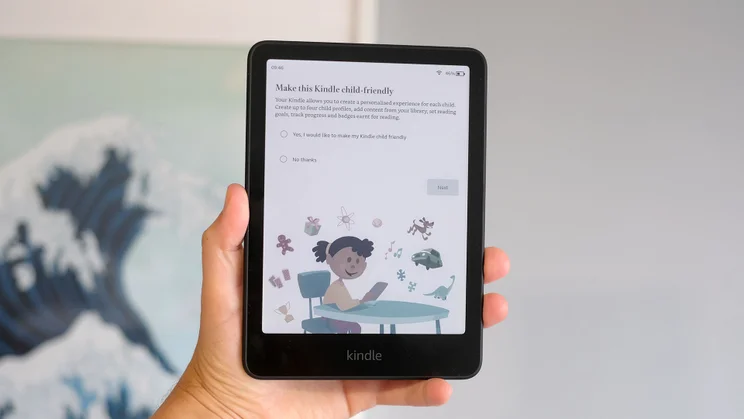
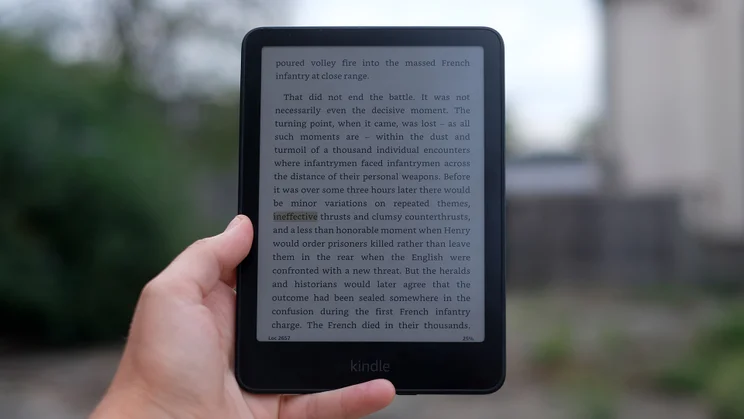
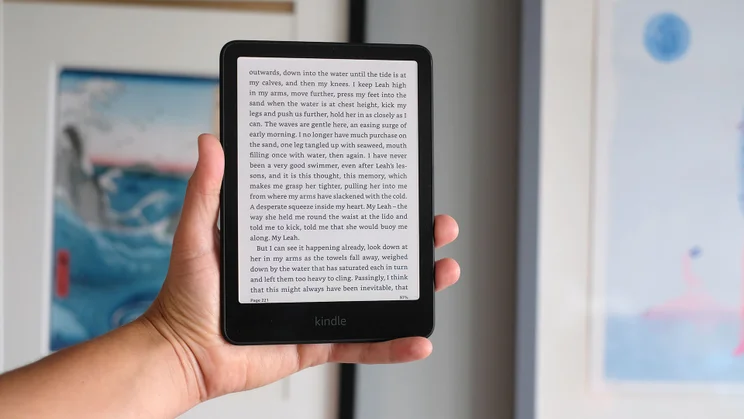


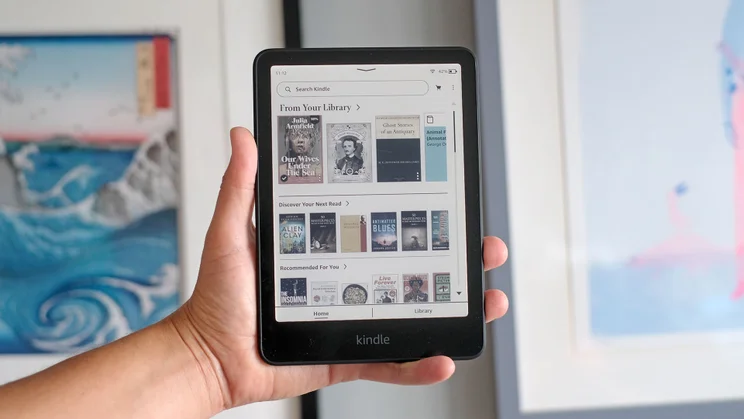
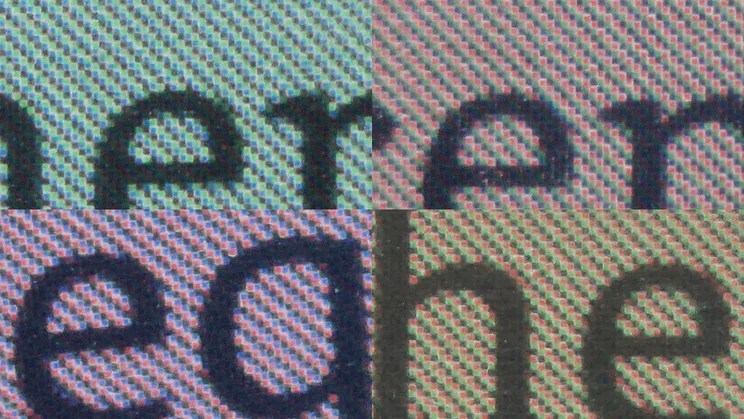
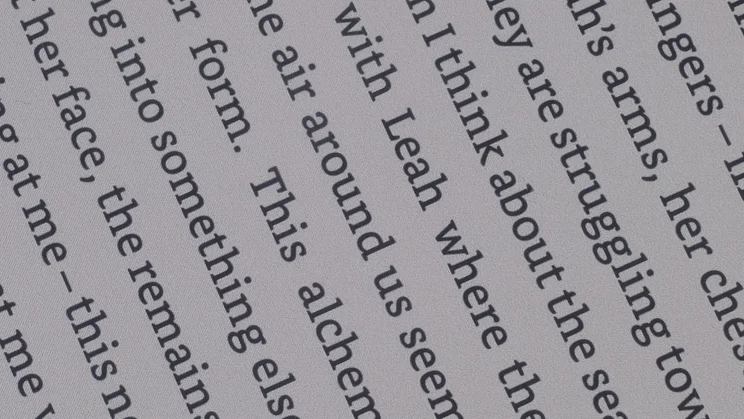
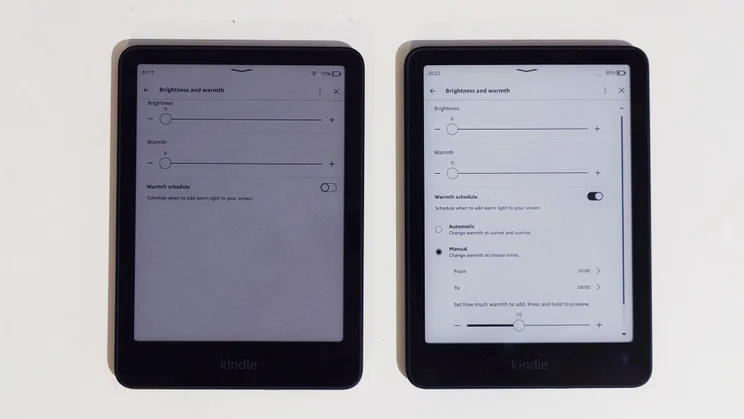
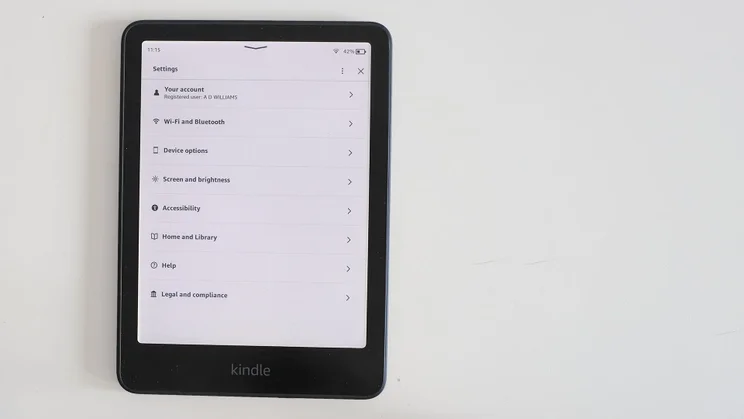
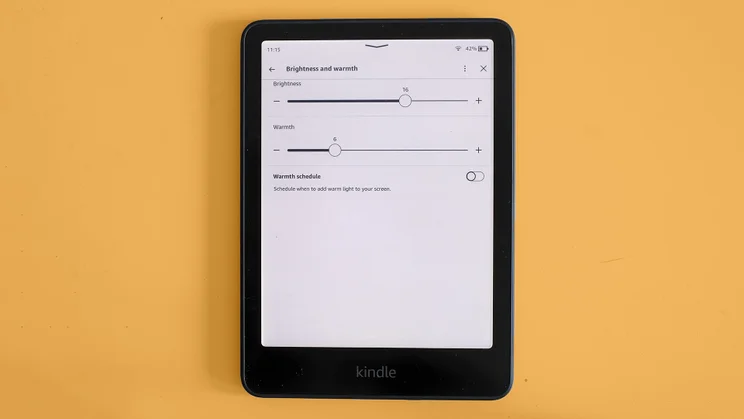
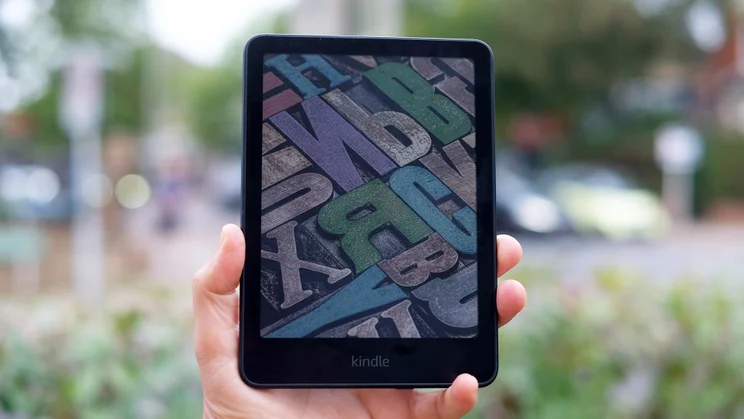
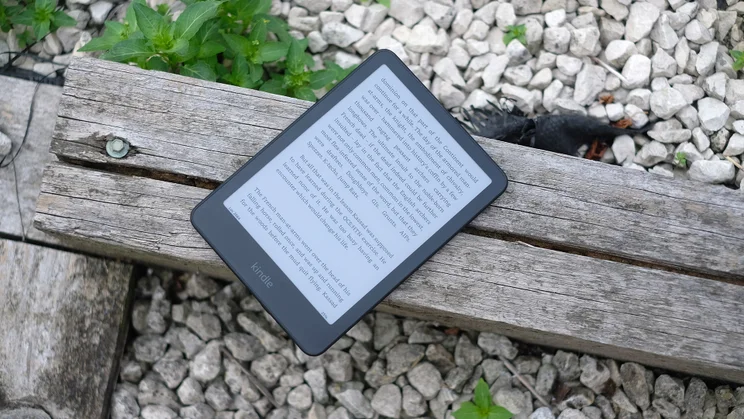
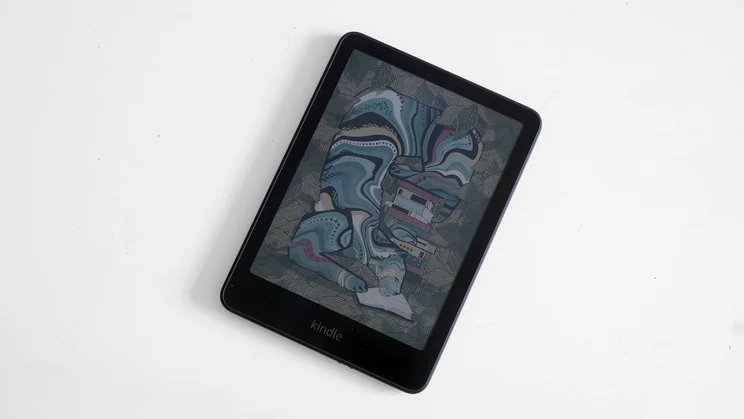
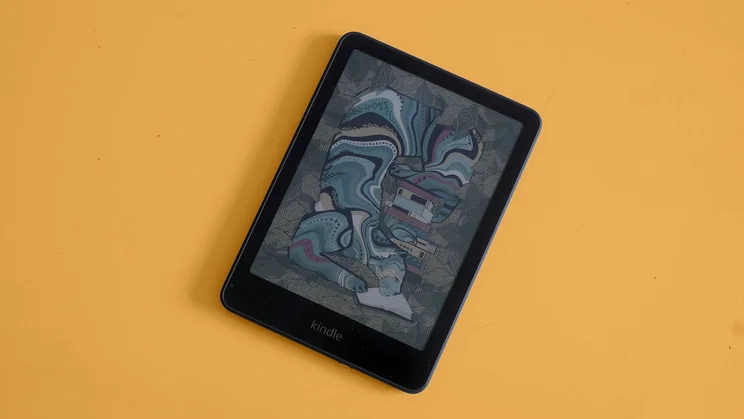


Heading back in time, the Kindle Colorsoft’s original launch in October 2024 was followed fairly swiftly by a backlash. Many users claimed the bottom portion of the screen would become yellowy after just a couple of weeks of use. It wasn’t their imagination as Amazon halted shipments of the e-reader to address it.
We’ve seen no sight of this discolouration in our Colorsoft sample. The colour temperature of both the panel itself and the front light remained reassuringly consistent during the test period.
What could it do better?
You might assume the Kindle Colorsoft is a greatest hits of all the best bits of Kindle to date, but that is not quite the case.
For example, the Colorsoft does not have a glass screen like the old Voyage or Oasis models. It’s plastic, which is easier to scratch through normal use — especially if you tend to read as you go to sleep, putting it at risk of tumbling out of your hands.
This e-reader begs to be put in a case, then, and not just because of the screen. The rear finish, while comfortable, clings onto greasy marks as soon as it comes into contact with a finger. Alas, Amazon does not include a case in the box.


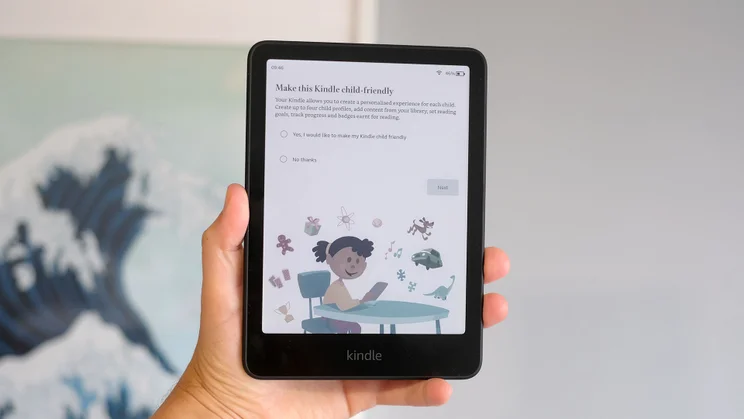
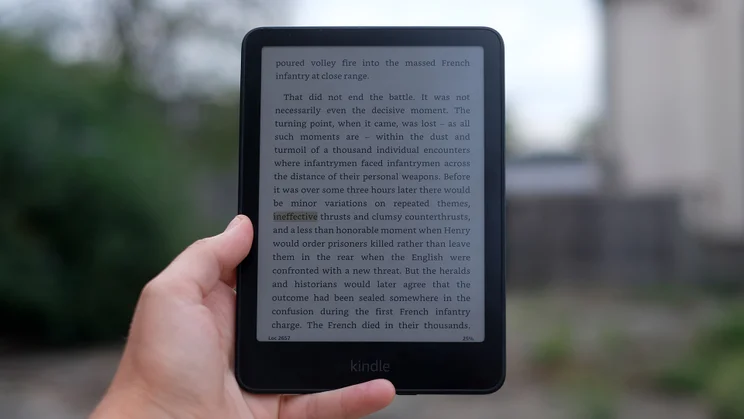
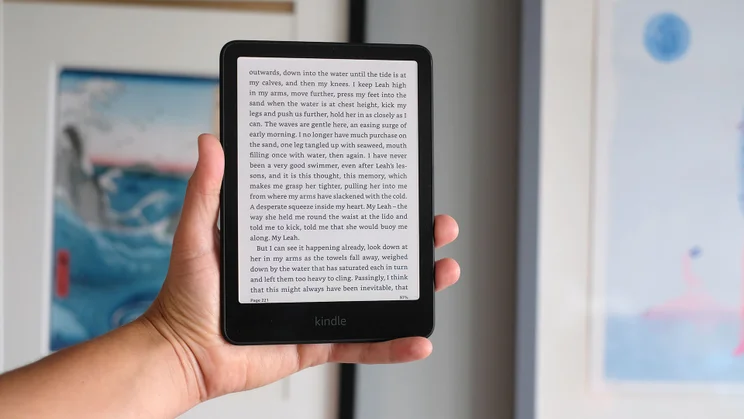

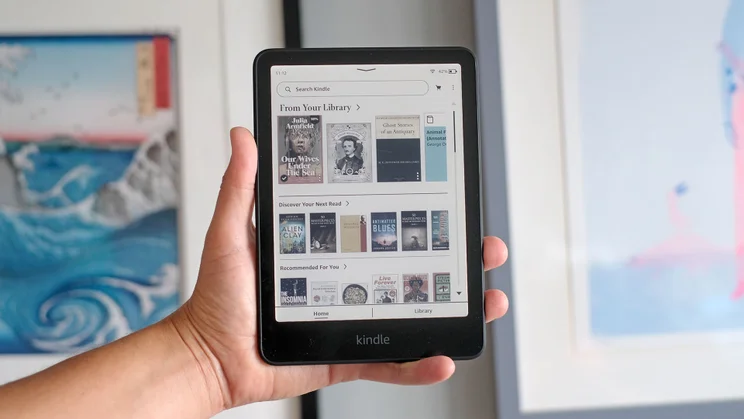
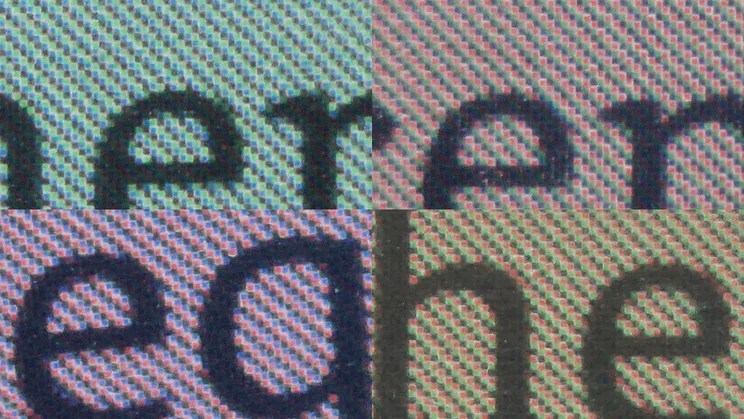
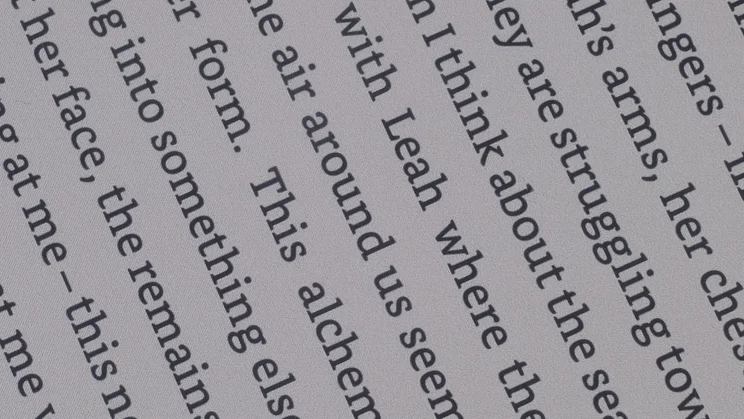
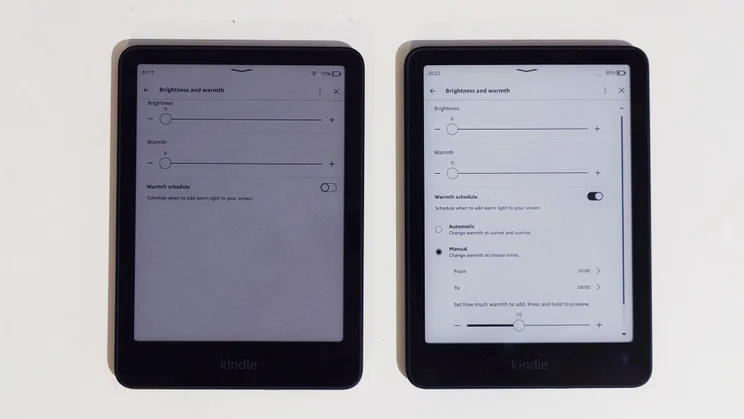
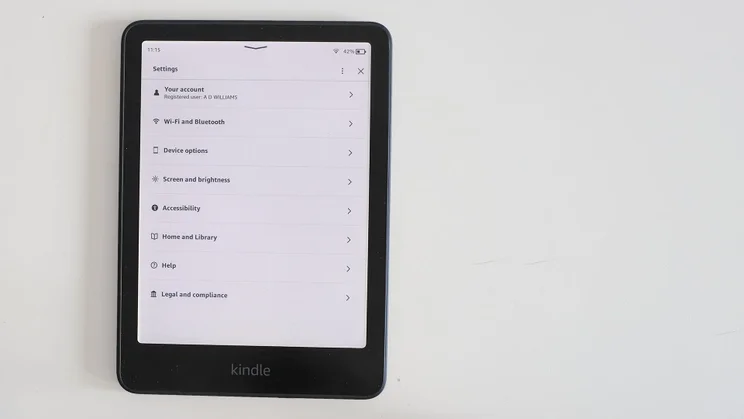
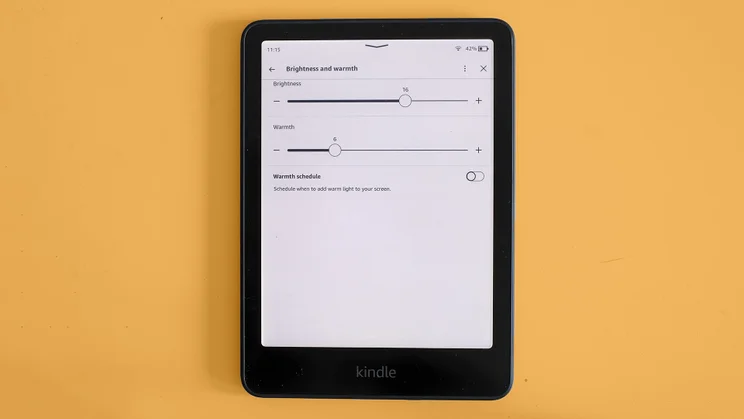
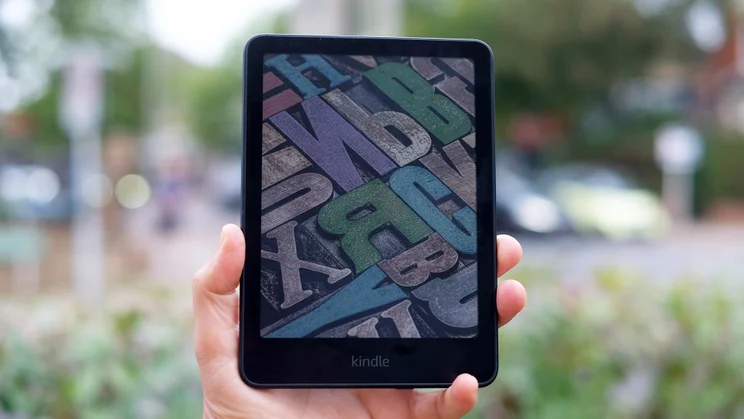
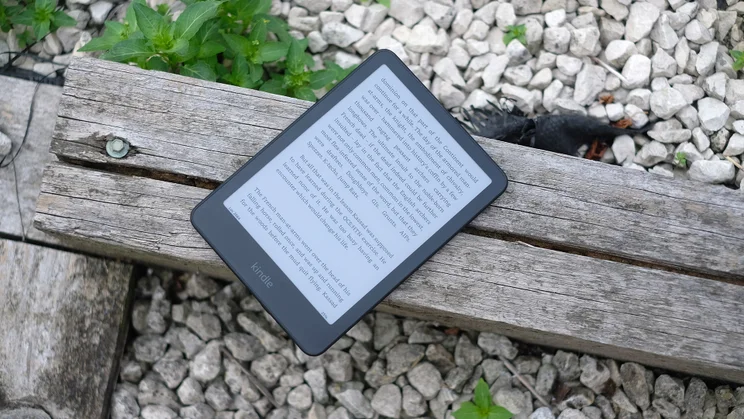
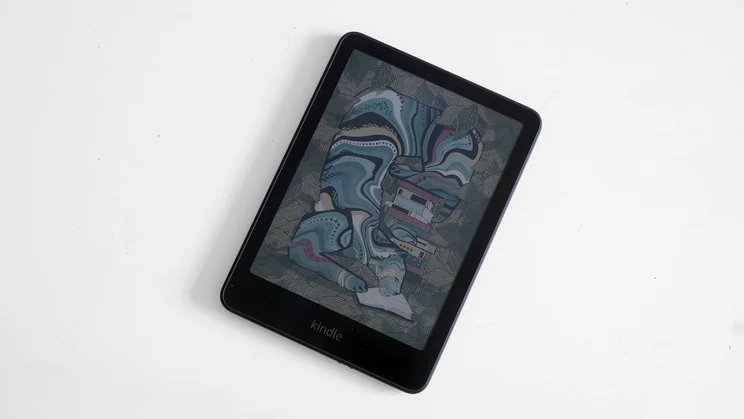
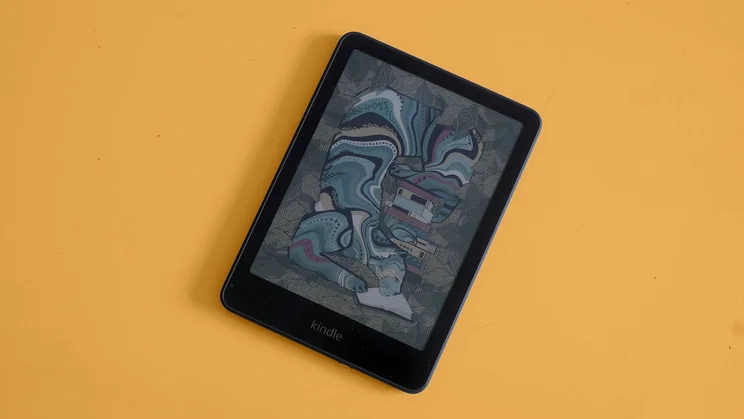

The Kindle Colorsoft is also a much less ambitious e-reader than the Boox Go Color 7 and the Kobo Libra Colour. They, variously, support stylus input and the installation of all manner of Android apps, neither of which is offered by the Colorsoft. Those two also provide physical buttons for page turns, a feature no longer offered by any Kindle in the range.
Other issues largely relate to the core technology: the E Ink panel itself. I’ve already noted that colour saturation is limited compared to smartphone and tablet screens. Perhaps more important, though, is that the page background – the paper white, if you like – is much greyer, dirtier-looking and darker than what you get with standard Kindle Paperwhite.
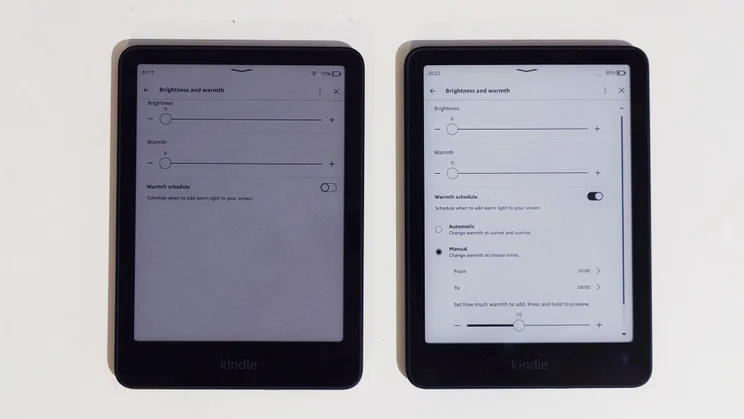


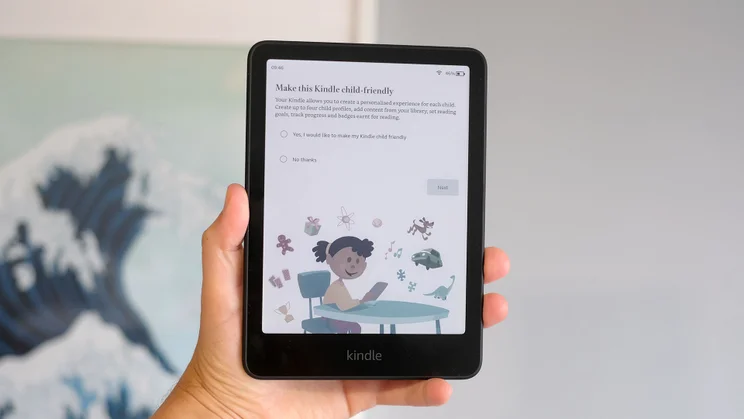
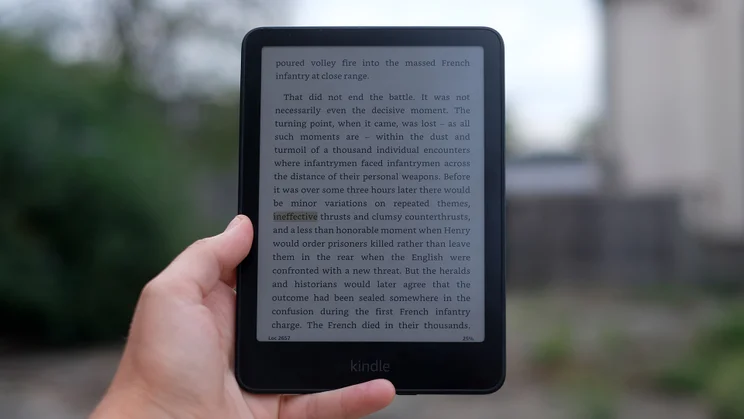
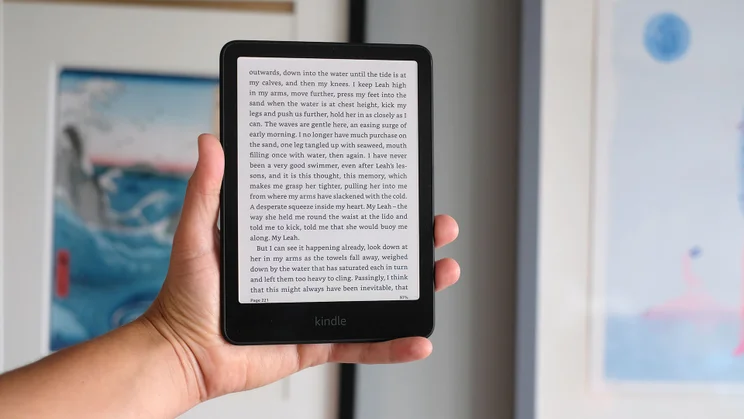

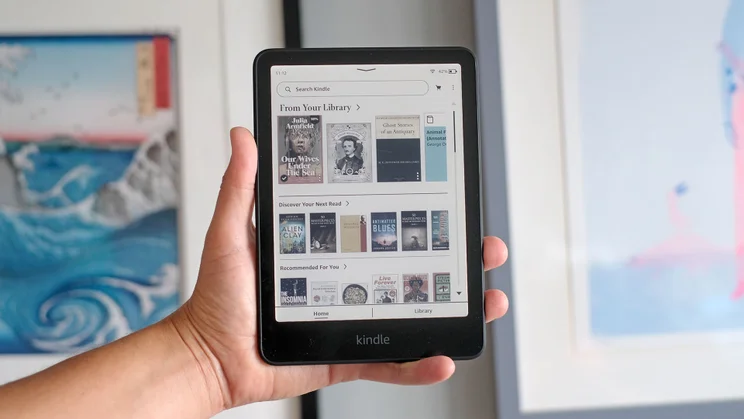
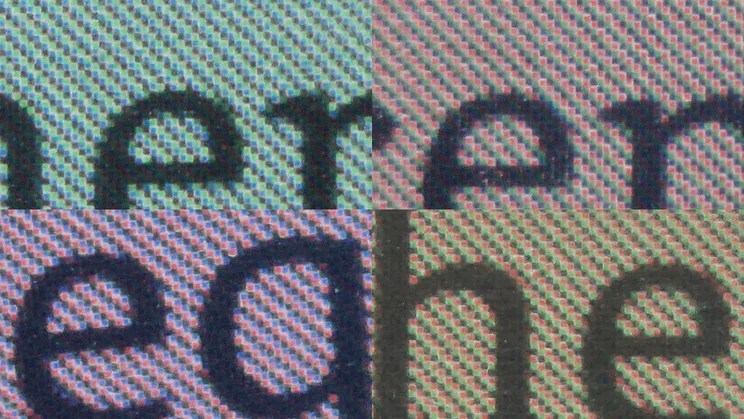
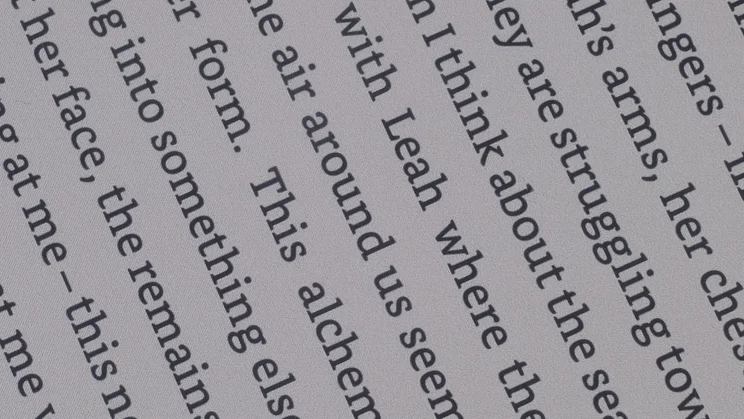
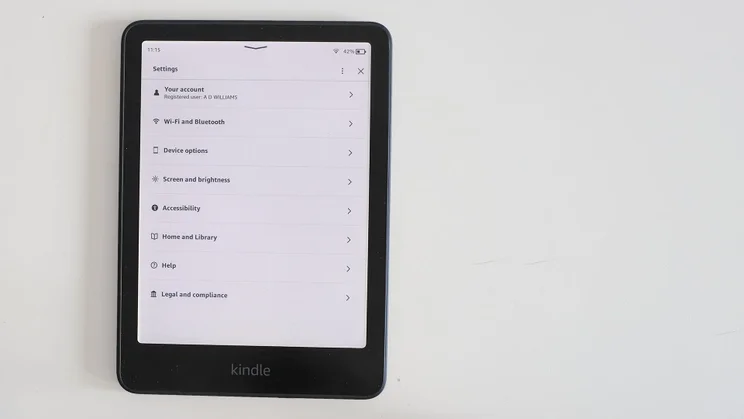
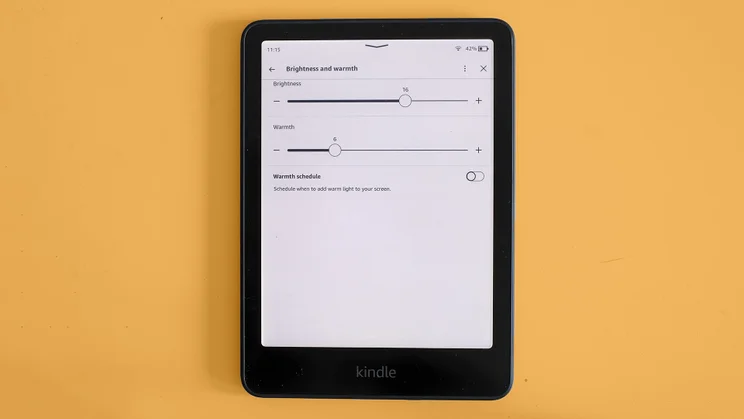
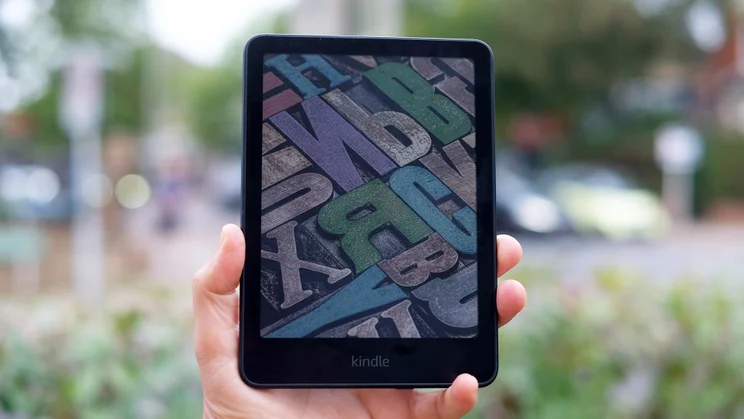
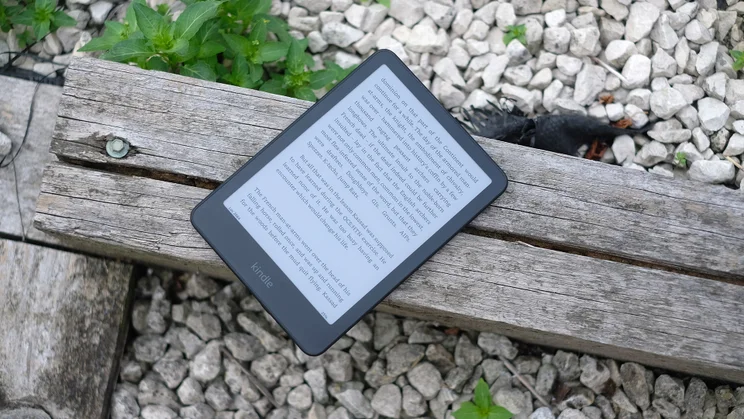
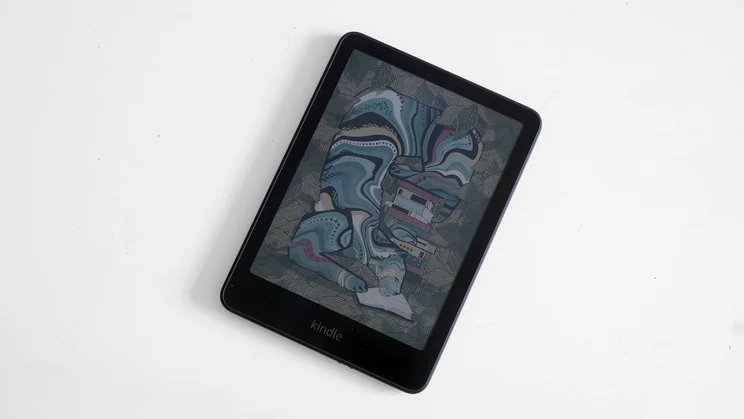
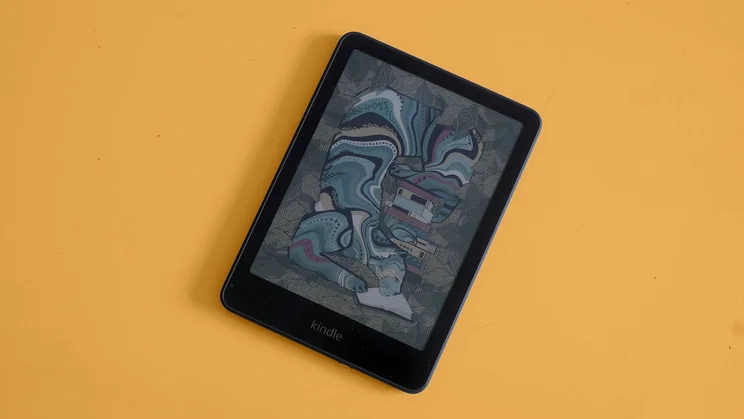

Amazon does compensate by using a nice bright light, which makes its virtual white page appear whiter and brighter in daylight. I measured 130 nits in its coolest light colour temperature setting and 138 nits at its warmest; the Paperwhite hits 115 nits cool, 98 nits warm. Still, a plain old novel will look clearer on a Paperwhite than a Colorsoft.
And despite the Colorsoft’s colour screen, it still doesn’t provide the perfect canvas for colour content like graphic novels, comics and magazines, because those are typically made to fit a larger format. Amazon’s Comixoloxy content can reformat to suit the display, but if this is the reason you want colour on your e-reader, you’ll soon be hankering after a larger screen, such as the Boox Note Air4 C’s.
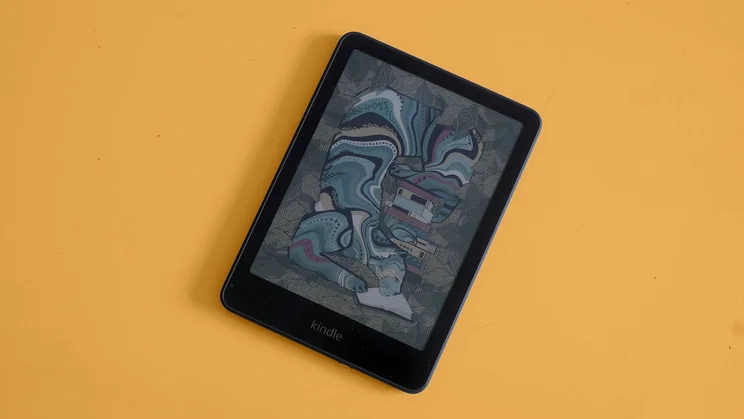
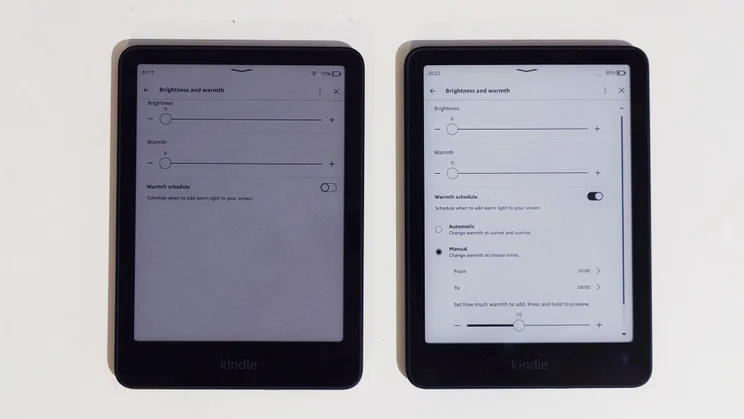


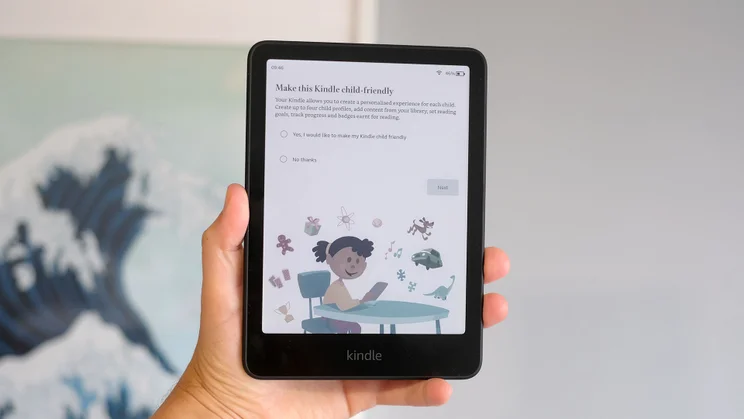
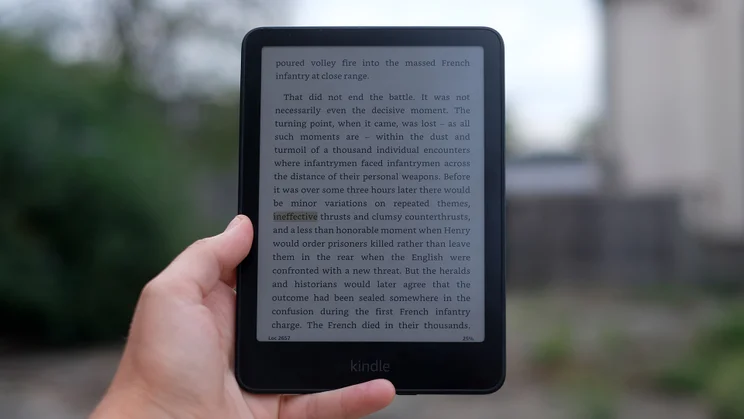
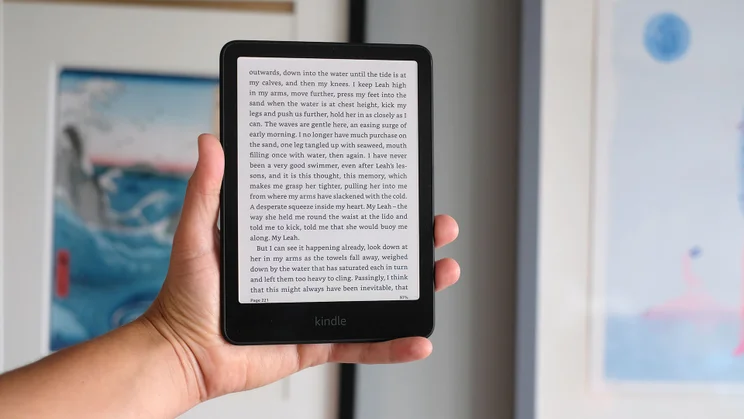

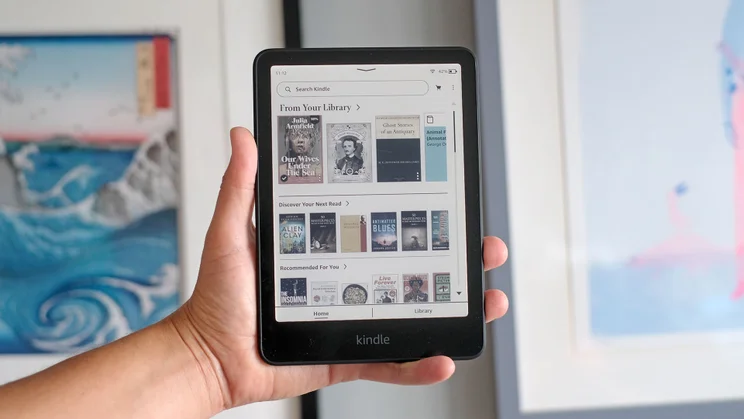
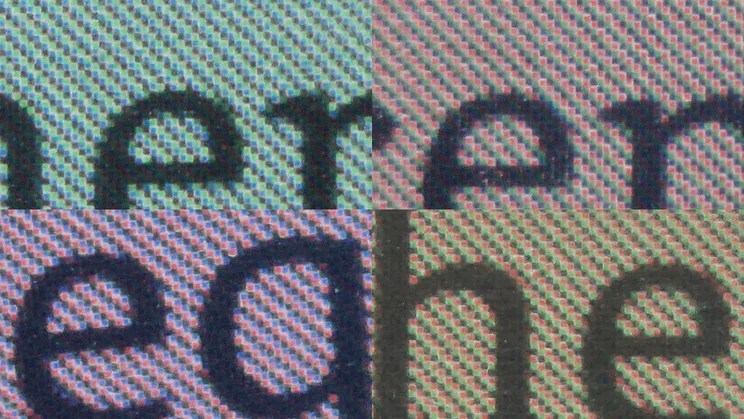
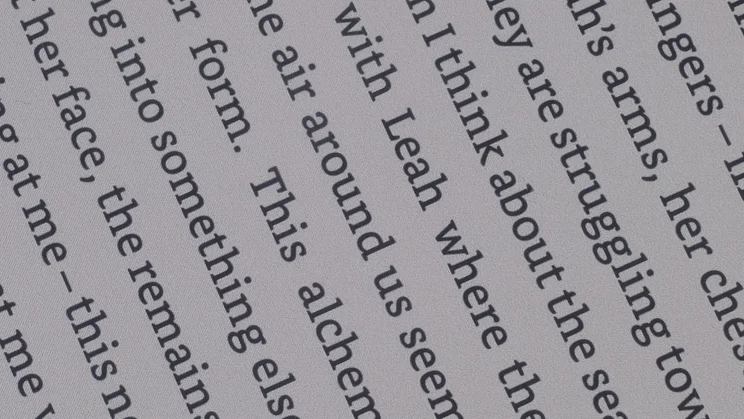
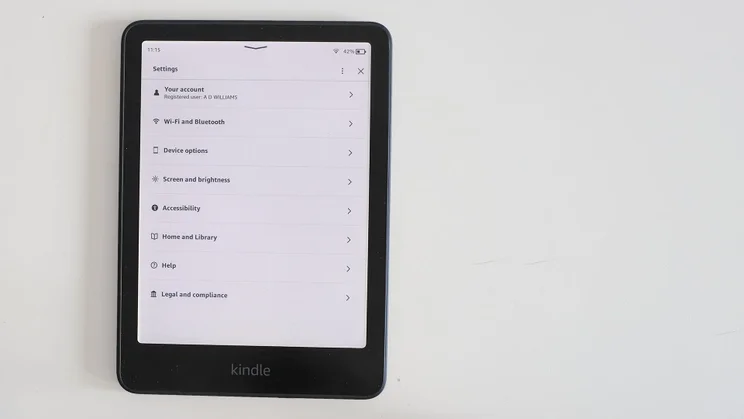
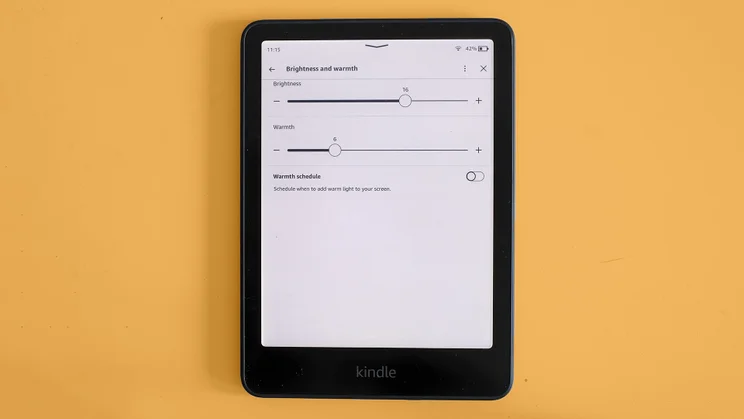
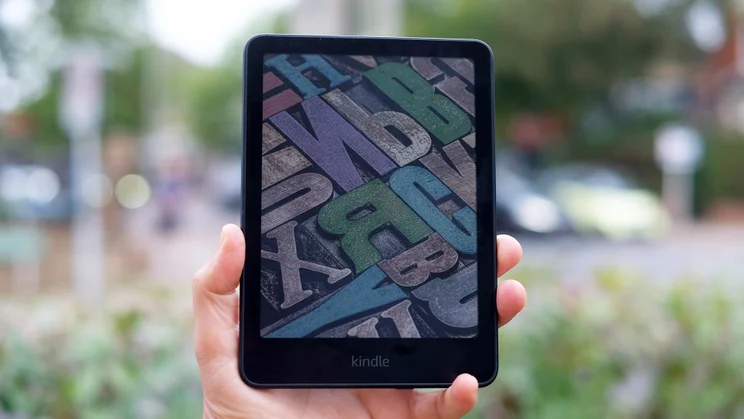
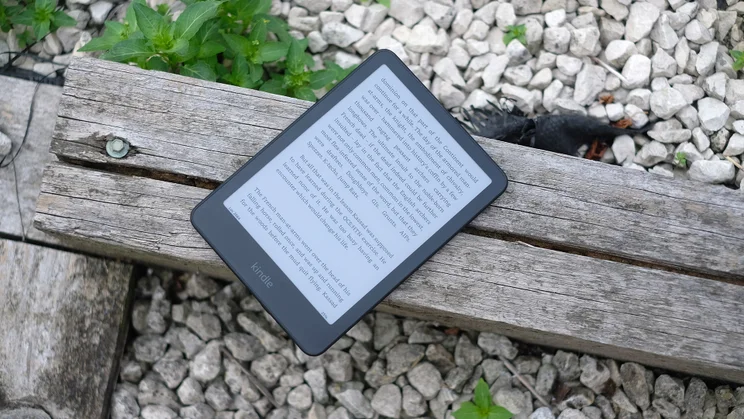
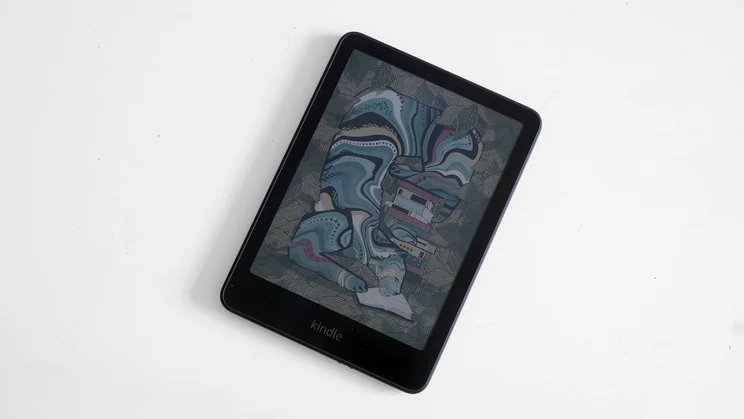

Finally, there’s no getting away from it, battery life is shorter on the Colorsoft than it is on the standard Paperwhite. In fact, it is rated for eight weeks of use with Wi-Fi disabled and the backlight set to 13 out of 24, compared with 12 weeks for the Paperwhite.
During my testing, using more realistic settings with Wi-Fi on and the backlight often set above 13, I saw the battery level drop from 81 per cent to 22 per cent over the course of 11 days. That suggests it will last around three weeks of use per charge in these conditions.
This touches on another issue. There’s no auto-adjust setting for the standard Colorsoft’s front light. So get used to regularly bumping it up in brighter environments (to increase contrast and clarity), and reducing it when you’re reading in bed.
And, moving on from the hardware at last, it’s worth noting that you can’t make use of free local library book loans on the Colorsoft. Kobo e-readers can feed from the Overdrive and Libby systems used by libraries’ digital book lending service. Amazon would much rather you subscribe to its paid-for Kindle Unlimited service.
Amazon Kindle Colorsoft: Should you buy one?
The question to ask yourself, ultimately, is this: do you need a colour Kindle? Alas, the answer is probably not and that’s because the tradeoffs are just too large. Colour E Ink is clever tech, but it impacts the reading experience in a negative way, and this Kindle still manages not to be a great device for viewing magazines, comics or graphic novels on, thanks to its relatively small screen.
Are there still good reasons to want a Kindle Colorsoft? Sure. Colour book covers and even the colour lock screen look great on the Kaleido 3 panel and Amazon does tends to discount the Kindle Colorsoft at a greater percentage than the Paperwhite during sales periods (at the time of writing, it had been reduced to £185). That alone could make it appealing for those simply shopping for a new e-reader who would like to experience colour E Ink in action.
However, I would advise you to hold onto your wallet or save yourself some cash and opt for a new Paperwhite instead. At least until the next generation of the technology arrives.