To help us provide you with free impartial advice, we may earn a commission if you buy through links on our site. Learn more
- Do I need to switch off my TV screen before cleaning it?
- What’s the best way to clean my TV screen?
- Can I use water instead?
- Are there any other natural ways to clean my TV screen?
- What about window cleaner?
- How do I clean the TV screen frame?
- Should I clean the remote control in the same way?
- And what about my speakers and sound bar?
- Can I get rid of scratches from my TV screen?
- The best products for cleaning your TV screen
- Pledge Electronics Wipes: The best electronics wipes
- Lakeland Clean n Gleam Plasma & LCD Screen Cleaning Cloth: The best microfibre cloth
- Ecomoist Natural Screen Cleaner: The best natural screen cleaning kit
- Inspired 500ml Plasma TV Cleaner and Anti-Static: The best TV cleaning spray
- Screen Mom Screen Cleaning Kit: America’s best selling TV screen cleaner
- Lakeland 24 Antibacterial Screen Wipes: Best individually wrapped electronics wipes

There’s zero point in splashing out on a fancy new telly, only to let a film of dust or dirt – or worse still, fingerprints – build up. Even the dazzling sea creatures of Blue Planet lose their vibrancy when your large TV display needs a clean. And if you’re convinced you’re immune to scuzzy screens, take a second look; you might be surprised by what you find and, more importantly, how much richer those colours are once you’re telly has had a spring clean.
Do I need to switch off my TV screen before cleaning it?
Yes and if you’ve just switched it off, leave it for 15 minutes to cool down. Not only is it much easier to clean a completely black screen than something with moving images and colours, but it needs to be cold so that it doesn’t streak when you clean it. For safety, we’d suggest unplugging the TV altogether before you start to clean.
What’s the best way to clean my TV screen?
First, delicately remove anything that might be abrasives from the surface, so you don’t scratch your screen while you’re trying to clean it. For this, you’ll need a fine microfibre cloth to wipe the whole surface very gently.
Before you resort to screen wipes or cleaning solution, go to your TV manufacturer’s website and look for their specific cleaning instructions – here they’ll often make it clear which brands they recommend, and what products not to use.
In most cases, you can use either LCD screen cleaning wipes or spray a tiny amount of special cleaning solution onto a fine microfibre cloth, gently wiping the screen in circular motions until the screen is clean and dry. Don’t press hard even if the dirt doesn’t come off immediately and never over-saturate a cloth with cleaning solution. All you’ll get is serious streaking, and a few small sprays is all you need.
Never use paper towels or other cloths as these could scratch the screen and/or leave lint. And never spray cleaning products directly onto the TV screen as it could be a disaster, particularly for the delicate anti-glare coatings on LCD and OLED displays.
Can I use water instead?
You can potentially use distilled water – do not be tempted to use tap water – instead of a dedicated cleaning solution, spraying a tiny bit onto a microfibre cloth as previously instructed. However, it is more likely to leave streaks – and sometimes static too which will only attract more dust; the dedicated cleaning solutions and wipes are specially formulated with anti-static properties.
Are there any other natural ways to clean my TV screen?
Yes, some people advocate using a vinegar and water solution, made with equal parts of each, particularly for dirty screens. However, we’d only use this as a last resort, or on a TV which you’re not too bothered about – we certainly wouldn’t put it anywhere near a spanking new OLED or LCD set.
What about window cleaner?
Some people assume a window cleaner is fine – it’s a screen after all and you might have seen your granny use window cleaner on her old tube telly. But you should never use it on a modern TV screen – or indeed any product containing ammonia, ethyl alcohol, acetone or ethyl chloride. These chemicals can damage the anti-glare layer on your screen and your television will never be the same again. Use the wrong products, and you will leave permanent marks and irreperably damage the image quality on your TV.
How do I clean the TV screen frame?
The plastic edge surrounding the TV screen isn’t as delicate as the screen itself, so can be cleaned with any multipurpose cleaner. Just make sure there’s no contact with the screen itself.
Should I clean the remote control in the same way?
The remote is the bit of the telly that is most likely to be unclean – think of all the action it gets, being handed around all the family. The best way to clean this is use an electronics wipe on both sides, wrapping it round your finger to get in the nooks and crannies and to wipe off any dirt that’s hardened. Let it dry naturally. You could also substitute this with a normal wipe.
And what about my speakers and sound bar?
You can use a microfibre cloth to give these a dust. If you have removable fabric covers on your speakers, you can potentially take them off to give them a vacuum on both sides with the upholstery tool – otherwise, just gently use the vacuum cleaner from the front or a lint roller. However, be very very careful not to prod or poke the delicate speaker cones. If in doubt, just use a duster or a microfibre cloth instead, as a hard plastic vacuum attachment can cause a lot of damage.
Can I get rid of scratches from my TV screen?
Check your warranty as you may be able to exchange a scratched TV screen for a new one. If it’s not under warranty, use a scratch repair kit made for TV screens. You can also use petroleum jelly – dip a cotton bud into the petroleum jelly and dab it over the scratch. Alternatively, clear lacquer can be sprayed minimally directly over the scratch, then allowed to dry.
The best products for cleaning your TV screen
Pledge Electronics Wipes: The best electronics wipes
Price: £2.50 | Buy now from Ocado

Electronics wipes are soft, non-abrasive, wet disposable wipes designed specifically for cleaning electronics surfaces. These anti-static ones are suitable for TV screens, as well as smartphones, computer screens, and any other electronics surfaces, working quickly to remove dust, smudges and fingerprints without leaving behind any lint, sticky residue or streaks. The resealable pouch means they stay moist.
Lakeland Clean n Gleam Plasma & LCD Screen Cleaning Cloth: The best microfibre cloth
Price: £3.99 | Buy now from Lakeland

Not sure if your microfibre cloth is fine enough for use on a delicate TV screen? You can be totally sure this one is as it’s made specifically with tv screens in mind. It’s extra thick and double layered, so it works a treat on removing dust, dirt and fingerprints. You can wipe in circular movements with no smearing in sight. It’s machine washable and you get two in a pack, so you’ve always got one to remove the dirt and another to polish. As a bonus, you can use it on your glasses too.
Ecomoist Natural Screen Cleaner: The best natural screen cleaning kit
Price: £8.95 |

In this kit, you get a large, fluffy microfibre cloth plus a bottle of environmentally-friendly, chemical and alcohol free liquid solution that’s specially made to clean your screen in an antibacterial and anti-static way. Just a couple of sprays into the cloth and a quick wipe over the screen and it’s as good as new – without a streak in sight. It doesn’t come cheap, but the quality of both the cloth and solution is high and it lasts ages. It’s also good for cleaning all your other screens, including monitors and phones. Finally, eco-warriors will like the fact that everything in the kit is completely recyclable.
Inspired 500ml Plasma TV Cleaner and Anti-Static: The best TV cleaning spray
Price: £5.49 |

There are a tonnes of TV cleaning sprays available, but none seem to do the job as well as this. As with all TV screen cleaners, you spray a little bit into your fine microfibre cloth (never directly onto the screen) and gently rub over the surface using circular movements. This will effortlessly remove even grubby fingerprints, while the spray itself should lasts for ages. Nor is it restricted to your telly; we’ve found it works a treat on everything from DVDs to windows too.
Screen Mom Screen Cleaning Kit: America’s best selling TV screen cleaner
Price: £10.59 |

This kit is on a par with the Ecomoist kit in terms of performance and just as safe and natural. Everything is made from plant based products, so there is no odour, no alcohol and no ammonia or other chemical. They’ve worked it out that there are 1,572 sprays in each bottle, and while we didn’t have the patience to check that out, we can tell you that you really only need one spray (two tops) into the excellent quality purple microfibre cloth for each clean. In other words, one bottle might last you the rest of your TV’s lifespan – and probably yours as well – though you’ll probably wind up using it on windows and glasses, plus the screens of any other electronic devices in the house.
Lakeland 24 Antibacterial Screen Wipes: Best individually wrapped electronics wipes
Price: £2.59 | Buy now from Lakeland
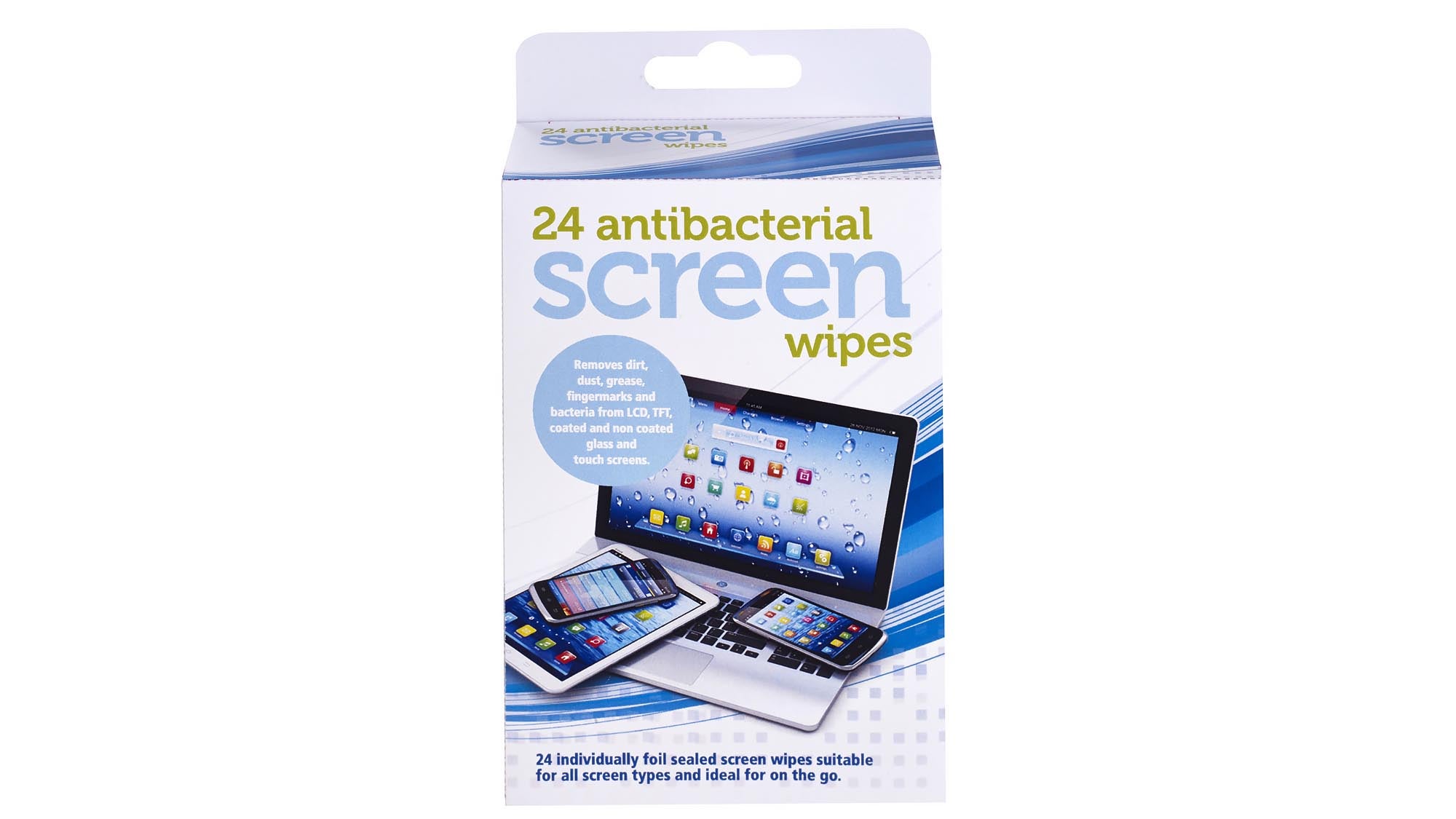
Like the Pledge Electronics wipes, these leave a smear-free, anti-static finish while also eradicating germs as they clean. But unlike the Pledge ones, they’re individually wrapped so they don’t dry out. This is brilliant if you don’t have to clean your telly that often. There’s no screen they’re not safe on, either, so you can feel free to use them on smartphones, computer screens, and any other device with a dirty display.









