To help us provide you with free impartial advice, we may earn a commission if you buy through links on our site. Learn more


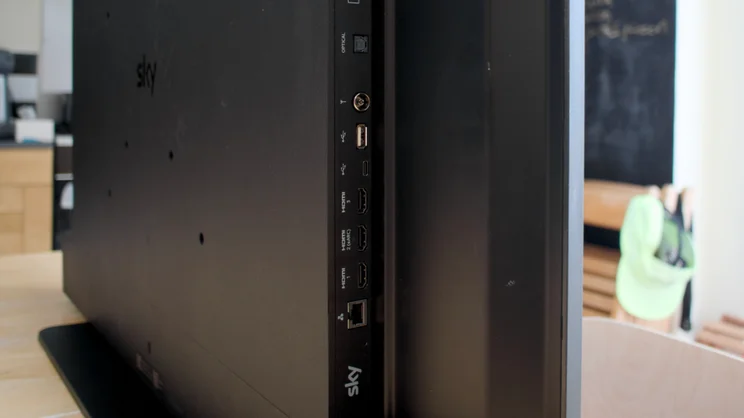





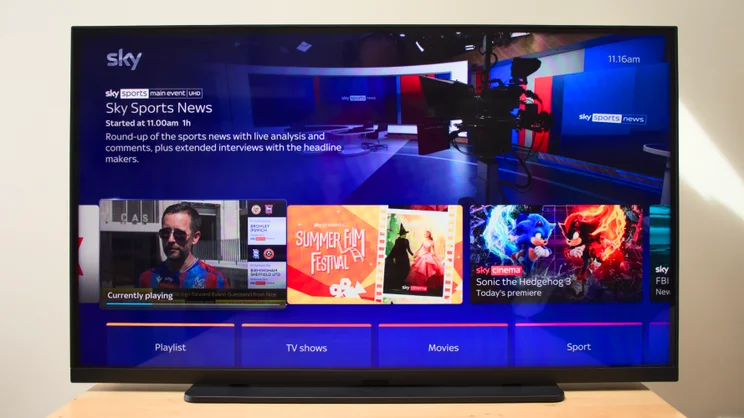


- Cheap to buy
- Easy to use
- Excellent image and sound quality
- Sluggish UI at times
- Only three HDMI inputs
- Not the greatest for gaming
We don’t get to review that many budget TVs here at Expert Reviews, simply because a good slice of manufacturers won’t send us loan units. That’s a shame because it leaves users guessing to as to how good a lot of budget TVs are. However, it does leave the field open to the likes of Amazon, Toshiba, Hisense and TCL – and Sky is the latest to join their ranks with its budget-friendly Sky Glass Air.
This is the cheaper alternative to the phenomenally popular Sky Glass TV, now in its second generation, and while technically the hardware is very different, the Sky Glass Air does share some key attributes with its more exotic sibling. And when I say cheap, I mean it. If you spread the cost of the Sky Glass Air over 48 months, it’ll cost you less than a pint of beer a month.
Sky Glass Air review: Key specifications
| Screen sizes available: | 43in, 55in, 65in |
| Panel type: | Quantum Dot VA LCD, with global dimming LED backlight |
| Resolution: | 4K/UHD (3,820 x 2,160) |
| Refresh rate: | 60Hz |
| HDR formats: | HDR10, HLG, Dolby Vision |
| Audio enhancements: | None |
| HDMI inputs: | 2 x HDMI 2, 1 x HDMI 2.1 |
| Gaming features: | Auto Game Mode (via ALLM) |
| Wireless connectivity: | Wi-Fi 6 (2×2) |
| Smart platform: | Sky OS |
| Freeview Play compatibility: | No |
| Smart assistants: | No (voice control possible via remote or far field mics) |
What you need to know
The Sky Glass Air is a 4K (3,840 x 2,160) resolution TV that delivers Sky’s dishless streaming TV service – Sky OS – for a more budget-friendly price than the full-blown Sky Glass Gen 2. Like that TV, it’s available in 43in, 55in and 65in sizes and is designed specifically to be paired with a Sky TV package.
This delivers a good range of apps and TV content – including the full range of Sky Sports in 4K – comes with Sky’s voice control, which you can use by speaking into the remote control or saying the wake phrase “hello Sky”, and it supports the HDR10, HLG and Dolby Vision HDR standards.
It has stereo speakers, plus three HDMI 2.1 inputs (one with eARC) and supports ALLM (auto low latency mode). However, since it only uses a 60Hz panel, the TV doesn’t support VRR and can’t cope with 4K/120Hz.



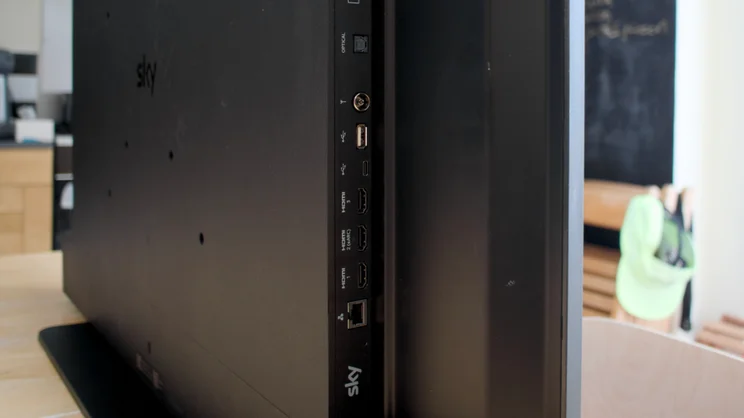




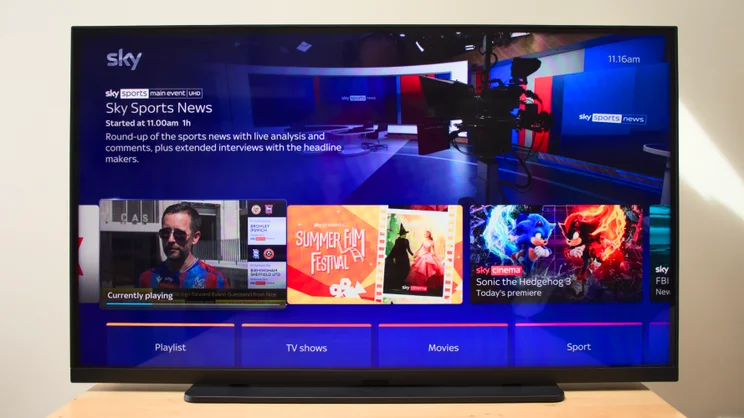


Price and competition
We thought the Sky Glass Gen 2 was overpriced for the performance it delivered, but the Sky Glass Air is a much more reasonable proposition. Like its flagship sibling, customers can choose to buy it outright or spread the cost monthly over a 24- or 48-month period. Prices start at a mere £309 up front or £6 per month for the 43in model, and rise to £509 or £12 per month for the 55in model and £649 or £13 per month for the 65in.
Combine the 43in Glass Air with the cheapest Sky TV package – Sky TV Essentials – and you’ll be paying £21 per month over 48 months. None of the main rivals for the Sky Glass Air can offer this sort of flexibility, but if you go on upfront purchase costs alone, then Sky’s pricing still looks competitive:
- Amazon’s Fire TV 4-Series starts at around £290 for the 43in model, rising to £350 for the 50in and £370 for the 55in. It’s a bit of a basic TV, like the Sky Glass Air, and doesn’t look as nice, but image quality is solid
- The Sharp GM6, is our favourite budget pick and can be had for a mere £199 for the 43in model, and it’s only £279 for the 50in. For the money, it delivers remarkably refined picture and audio quality, but again, it isn’t as handsome as the Sky Glass Air and can’t match its all-in-one pricing
- If you want a TV that’s able to deliver proper HDR performance, you will have to pay more, but not much more. Prices start at around £419 for the 50in TCL 50C6KS (there’s no 43in model), which comes equipped with a Mini-LED backlight and full-array local dimming. We have a review for this model in the works, so watch this space
Design, connections and control
The Sky Glass Air isn’t quite as handsome as the flagship Glass TV, but it’s put together nicely and available in more colours than your average budget TV. I was sent the black model (Sky calls this “Carbon Grey”) to test for this review, but you can also have it in the vastly more appealing “Cotton White” or “Sea Green” colours.
It sits on a similar central rectangular stand to the Glass Gen 2, and this is attached to the TV in a similar way, with a pair of vertical metal prongs that slide into place within the body of the TV. I say “slide”, but the prongs are a bit of a tight fit, in all honesty, and it took me several firm thumps to drive them all the way home.
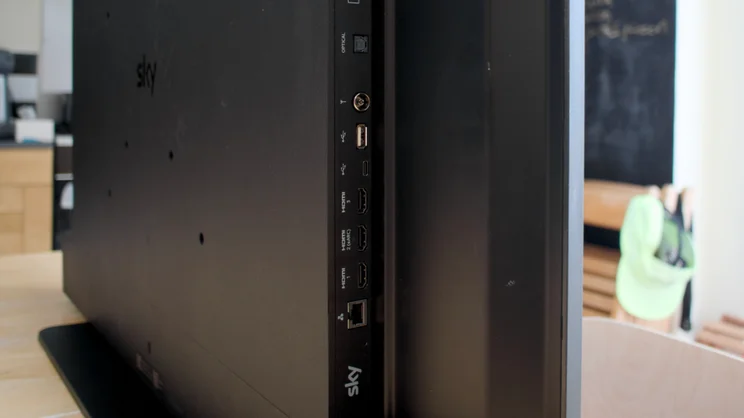







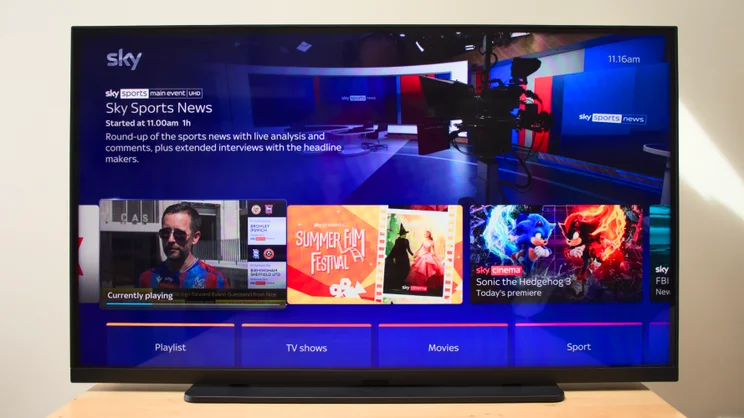


And although it supports the TV firmly without any disconcerting wobble, I would prefer a more easily reversible way of attaching the stand. Once you’ve mounted and unmounted the stand a few times, I could see the prongs getting a little loose in their sockets.
Alternatively, you can wall mount the TV using the standard 300mm VESA bracket mounts at the rear, and this is very much an alternative you’ll want to investigate if you plan to use the TV with a soundbar, as it sits a little bit too low to position anything in front of it without getting in the way of the picture.
The lack of a built-in soundbar means it’s a lot easier to heft into place on your media stand than the Glass Gen 2, though, and when it comes to connectivity, the two TVs are on a par, with just three HDMI inputs available for consoles and other devices. All of these are HDMI 2.1 ports with ALLM support, although only one supports eARC. Other ports on the rear include an Ethernet port, optical audio output, an antenna connection, though this isn’t used, and a single USB-A port for powering TV sticks and the like.


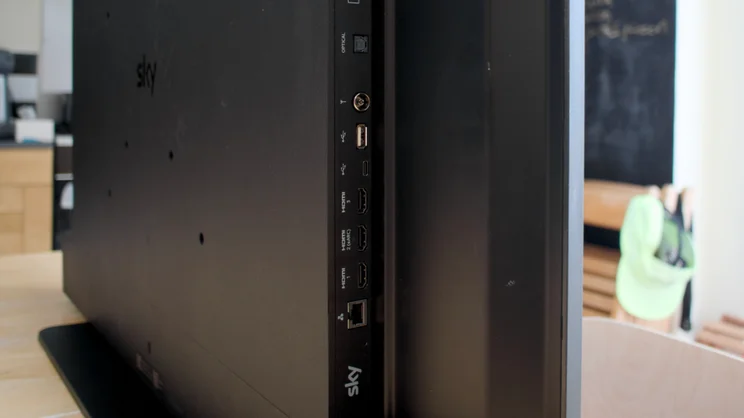





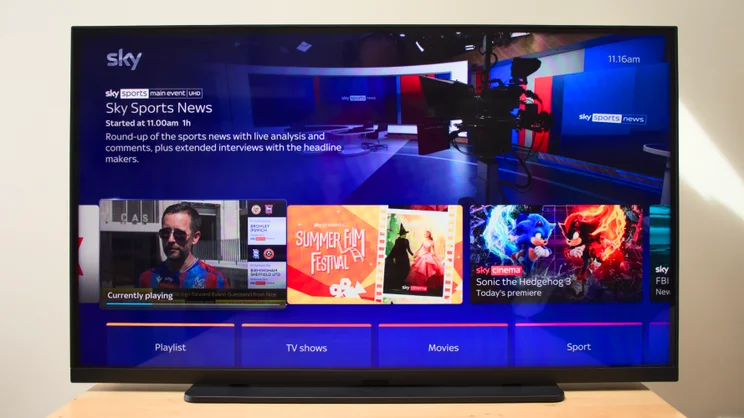


The remote control supplied with the TV is the same Bluetooth unit as supplied with all Sky’s TV gear at the moment. It’s colour-matched to your TV and it’s a relatively comfortable thing to use with a nicely rounded rear and a relatively easy-to-understand arrangement of buttons.
The only unusual feature on the remote control is the red Plus button, which is used to add items to the TV’s Playlist. This is Sky’s attempt to replicate the record function on its older Sky Q system, except instead of physically recording a programme to local storage, it’s a sort of bookmark function. When you go to play the programme back, it streams it from Sky’s bank of online recordings, or takes you to the app – BBC iPlayer, for instance – and plays it from there.
At least that’s the theory. Most of the time it works fine, but sometimes if you come to a show you’ve set to “record”, you have to wait a while before it becomes available to watch. And it’s never wholly clear when you hit the Plus button what the system is going to do. Is it going to record the programme into the cloud or simply insert a bookmark to play the content back from an app? Perhaps it doesn’t matter.
But while I love the way Sky seamlessly combines both TV EPG (electronic programme guide) and streaming platforms, it needs to be more transparent about this particular function. In fact, the TV as a whole could be more communicative. For example, when HDR or Dolby Vision is engaged, the TV should explain that to users quickly in a quick pop-up message. On other TVs, this is standard behaviour. I also feel that Sky should have provided this TV with a more powerful CPU because, at times, it felt sluggish and slow to respond to remote control inputs.
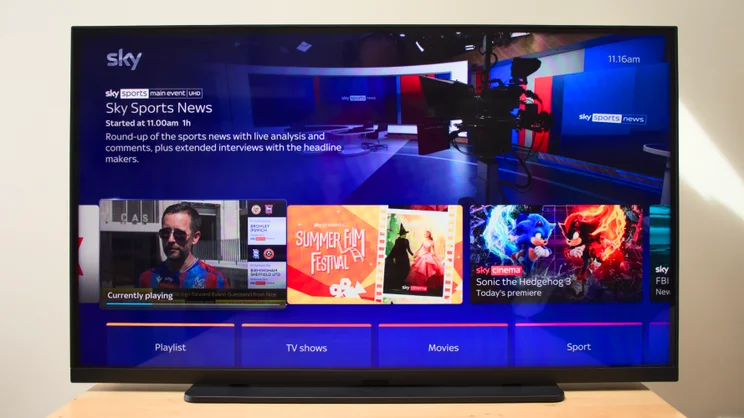


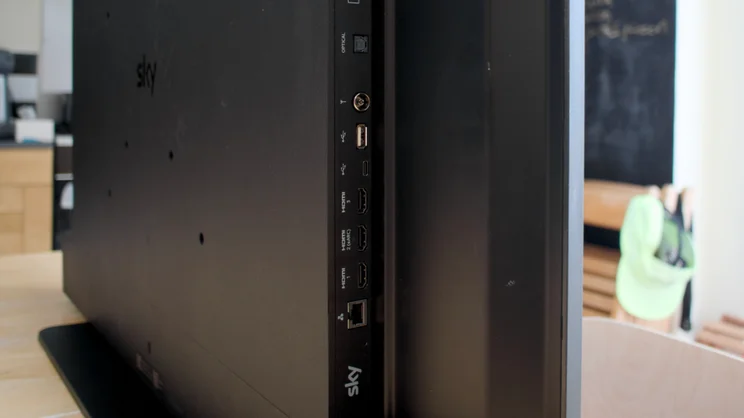







Still, the mix of content on Sky’s streaming TV platform is very good. You get access to all the live main UK broadcast channels and a load more, depending on which package you choose, plus all the key streaming apps, including BBC iPlayer, ITVX, Channel 4, Prime Video, Netflix, Disney+, Apple TV+, YouTube, Paramount+ and Discovery+. And, of course, there’s all the Sky content available here, too, including Sky Cinema, Sky Max, Sky News and all the Sky Sports channels in glorious 4K, although, as usual, you will have to pay a pretty penny for these.
The TV’s Apple AirPlay support works nicely, allowing you to mirror the screen of your iPhone or extend it in the case of your MacBook. I also happen to think the user interface is great. It’s easy to get to grips with and navigation is simply and efficient.
The voice control system makes things even easier still. Just say “hello Sky” (or hold the microphone button down on the remote) and you an then not only search for content by keyword, but also launch channels directly by name or number, launch apps, switch inputs and even control playback and volume.
However, the far field microphones could do with some improvement. If there’s anything playing on the TV speakers you have to raise your voice significantly for it to hear you, and if the volume is even remotely loud you have to shout before it picks up the wake phrase.
Image quality
The Sky Glass Air might look like a Glass Gen 2 shorn of its integrated soundbar, but there is one other significant hardware difference: the panel. Instead of the full array local dimming panel that you get with regular Glass, the Glass Air uses a more basic VA panel, backed by a basic “global dimming” LED backlight and equipped with a quantum dot filter.
I measured colour gamut coverage at only 81% of DCI-P3, which is a little on the disappointing side, but it doesn’t affect the appeal of the image in a particularly negative way.
The backlight, in particular, is impressive, with brightness in SDR reaching 460cd/m2 in Extra Vivid mode, 346cd/m2 in Vivid and hits 184cd/m2 in Movie mode. I wouldn’t use the former as it’s over-saturated and skin tones in particular take on a rather orange hue. However, 184cd/m2 is bright enough for most situations and ensures images don’t take on an over bright or washed out look, and Vivid isn’t actually as bad as you would imagine, lending the movies and TV shows an extra touch of saturation for those that want it.

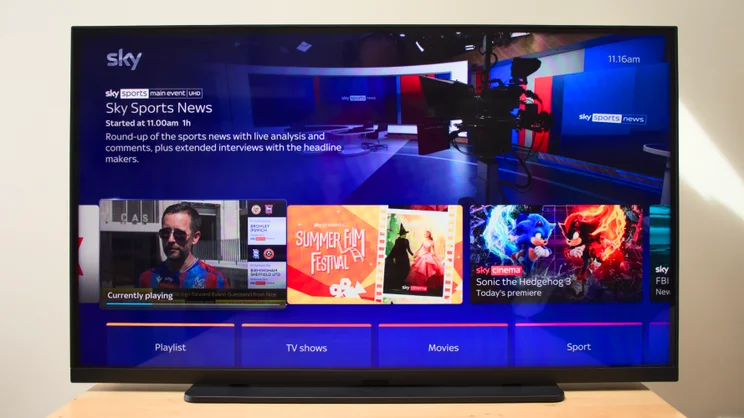


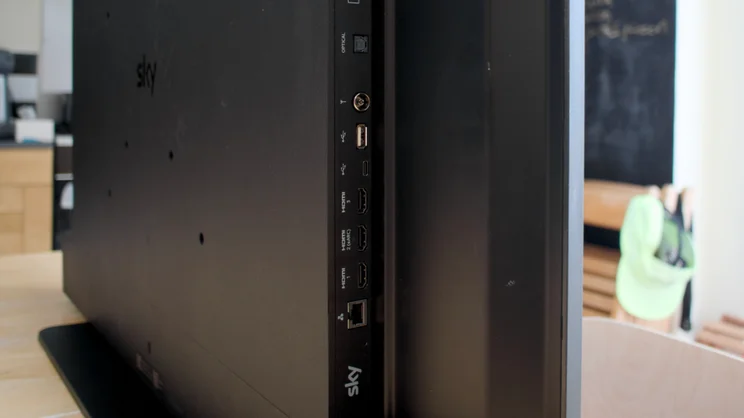






The Sky Glass Air’s VA panel has good black level response and contrast – I measured a maximum native contrast ratio of 3,696:1 – but you do have to sit right in front to make the most of it. Move to the side, and you’ll see colours shift and the contrast ratio dip considerably. If you have a living room where one sofa or armchair is off to the side, this may be a TV you want to avoid.
The TV ships with its brightness sensor enabled, the idea being that it dims the backlight when you have the lights down and it brightens in daylight so it’s easier to see when the curtains are open. A byproduct of this is reduced energy consumption in darkened rooms – around 12W when viewing 4K HDR material by my measurements.
Regardless of whether you turn this on or off, though, the contrast ratio is set rather low by default. To give the picture a bit more punch, I had to turn the contrast up a couple of notches and the “Video pixel brightness” down a few notches. Sky really doesn’t want you fiddling with the settings, though, and if you do this, it will kick you out into Custom mode. You can’t adjust any of the provided presets beyond tweaking the backlight.
That might make my life difficult, but this isn’t a TV that’s aimed at tweakers and calibrators. And on the positive side, it means it’s very difficult to adjust something and completely break the image. You can’t even turn on motion compensation and invoke the dreaded soap opera effect by accident, as there isn’t the option to do so in the settings.
And the included viewing modes do cover most eventualities. Movie mode is the most accurate of the five provided (the others are Entertainment, Vivid, Extra Vivid and Sport), and I recorded Delta E errors of 2 for greyscale and 1.9 in the colour saturation sweeps testing using the Portrait Displays C6 calibrator and Calman software.


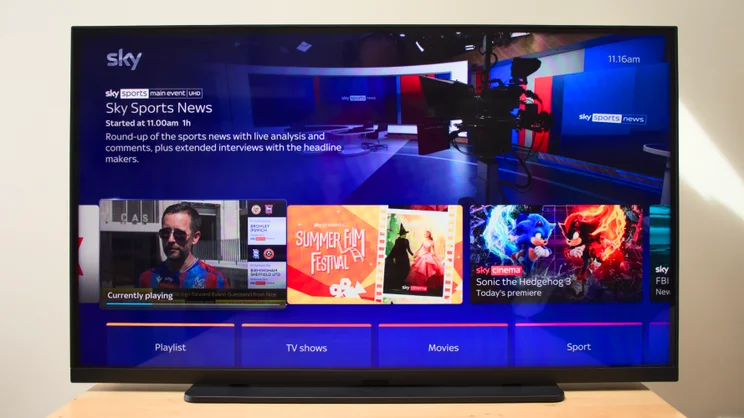


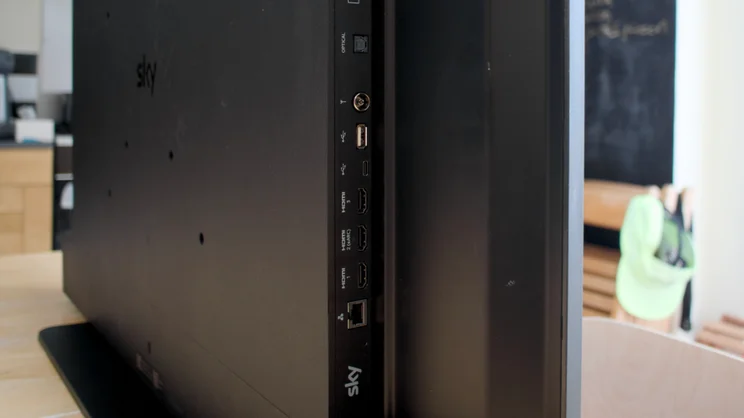





Stick to this mode and the TV delivers solid picture quality, whether you’re watching movies, TV shows or sport. The black levels, shadow detail and colours all look balanced, clean and clear, and the TV also handles motion pretty well.
If you prefer a little more pop or saturation to your images, however, the Sky Glass Air has you covered with its Entertainment, Vivid and Sport modes. These have no effect if you’re watching Dolby Vision material on, say, Prime Video or Disney+; it would be nice if the TV communicated this, as your average user may notice it and think it’s a bug.
I’m not particularly keen, either, on the fact that the Sky Glass Air doesn’t allow you to apply different presets to different inputs. If, for example, you have your games console attached to HDMI 1 and want that to be Vivid, while keeping Sky Cinema in Movie mode, you’ll have to change that manually, every time. I connected my ageing Xbox One S and found that even in Auto mode, the Glass Air would fall back to Entertainment mode.
HDR image quality
Thanks to the basic global dimming backlight, the Sky Glass Air can’t achieve the HDR performance of TVs with a full array local dimming backlight, a Mini LED TV or an OLED TV. However, there are some reasons to be cheerful.
The panel is nice and bright in these modes, reaching HDR peaks of up to 502cd/m2 (in Extra Vivid), and it supports all the major HDR formats, including Dolby Vision, HDR10 and HLG.
Although it is a subtle effect, the TV looks great with HDR content. I reached for my Dune 4K disc to give it its first run out, and the Glass Air rendered bleached tones of the pale, sun-beaten landscape with impressive refinement.



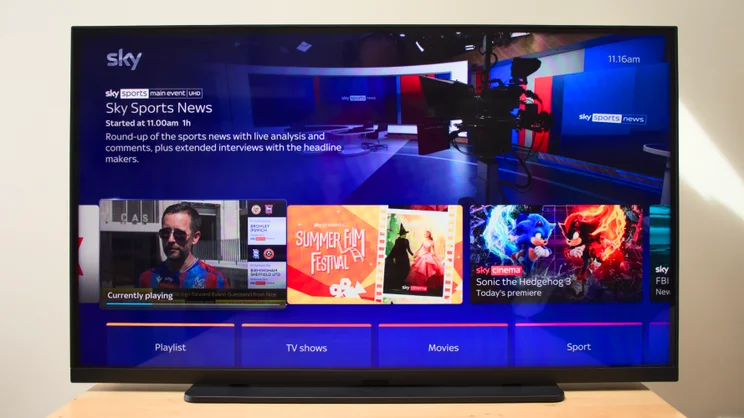


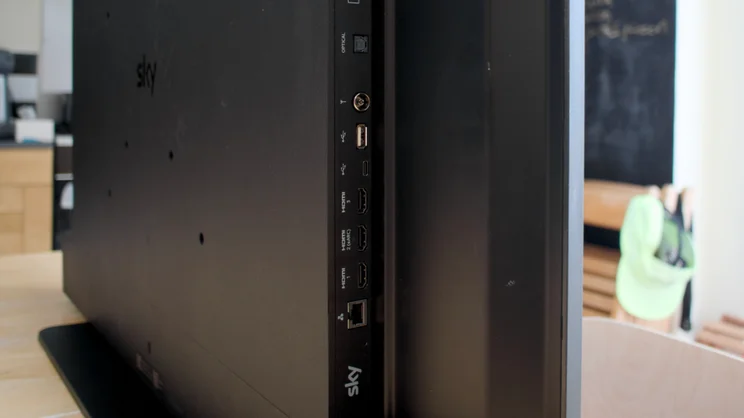




Switching to something brighter and more colourful – the opening match of The Hundred between Oval Invincibles and London Spirit – and it coped equally well, rendering the lush outfield in a nicely balanced fashion.
I found the Glass Air looked a little flat for sports content in Movie mode, but switching to Sport mode sorted that out (or pop it in auto mode) nicely, increasing the colour saturation a touch (but not too much) in the process.
To test the Sky Glass Air, we used Portrait Displays Calman colour calibration software.
Sound quality
Usually, listening to cheap TV audio is something you’ll want to avoid at all costs, but I was quietly impressed with the Sky Glass Air’s downward-firing stereo speakers. They’re never going to shake your boots with deep rumbling bass, but there’s plenty of body here, it’s loud and doesn’t sound too harsh or strained when you turn up the volume.
I’d still advise adding an external speaker system like a soundbar to any TV, just because even a quite cheap model will outperform most speakers, but I’d hazard a guess that a good proportion of Sky Glass Air owners will simply buy a Sky Glass Air and watch it and not give a fig about upgrading the audio.
Gaming
Being a budget TV, the Sky Glass Air was never going to appeal to serious gamers with modern consoles such as the PlayStation 5, the Xbox Series X or Nintendo Switch 2. It only refreshes at 60Hz after all, so ultra-smooth 4K gaming at 120Hz is off the cards.
But gaming is mainstream and every TV needs to do the bare minimum, and the Sky Glass Air does that. Let’s start with the good news. There’s support for ALLM (auto low latency mode) on every HDMI input, which means the TV will switch into its Auto Game Mode whenever it detects a console is attached. Annoyingly, though, there’s no manually selectable game mode, so if you have an older device that doesn’t support HDMI 2.1, you’re out of luck.




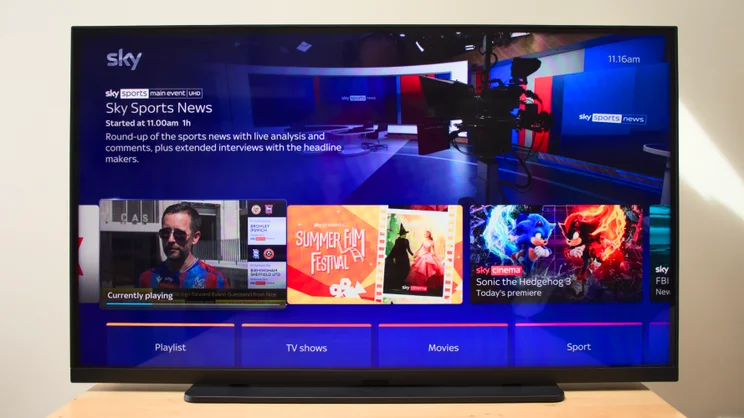


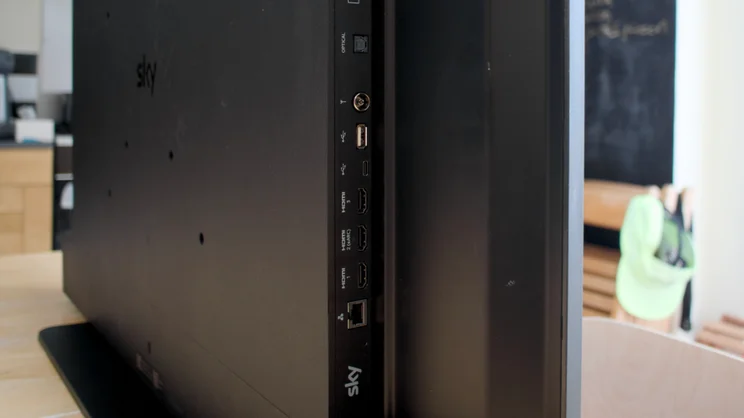



I couldn’t even get the TV to recognise my Nintendo Switch 2, so I was stuck with input lag of 58ms (I also witnessed a fair amount of blur). I have reached out to Sky for an explanation of why this is happening and will update this review when have an answer.
In the meantime, I’ll keep playing games on the Glass Air, as I had no other issues with it during testing such as stuttering or frame drops.
Verdict
The Sky Glass Air is not the perfect TV, but it was never going to be at these prices. Aside from the niggles with Game Mode, the sluggish UI and a feeling the TV could be more communicative, it packs a lot in for the money.
The image quality is great and the speaker system delivers surprisingly competent audio. Sky OS is nice and easy to use and offers a comprehensive spread of content, all in one place. And it looks more attractive on your TV stand than the average budget telly, especially if you choose one of the more colourful options.
In short, if you’re a Sky devotee looking for a second TV for the bedroom or guest room, or even looking for a main TV for the house and you’re on a budget, this is an excellent choice.






