To help us provide you with free impartial advice, we may earn a commission if you buy through links on our site. Learn more

If there’s one thing that could be relied on, it was that ISPs would send out a slightly rubbish router to go with their broadband connections. Typically, the router wouldn’t be able to deliver the Wi-Fi speeds to match the internet connection. With the BT Home Hub 5 this changed, and it was the first ISP router to ship with fast 802.11ac wireless networking, which should enable users to get the full speed of their BT Infinity connections.
With plenty of other 802.11ac networks available now, we decided to come back to the Home Hub 5 and find out if it’s still the best router for BT Broadband. Before we start, it’s important to note that even though you can buy this router standalone, it only works directly with BT internet and PlusNet connections. If you’re with another ISP and are interested in this router, read our guide on how to use the Home Hub 5 with any ISP. And, this router has now been superseded by the BT Smart Hub, which is even faster and should be the model that you choose, particularly if you’ve got BT Infinity.
Looking for another third-party router? See our Best Routers buying guide
Setup and ports
Getting the Home Hub 5 running is surprisingly easy, as it comes pre-configured to work with BT Broadband connections. It’s surprisingly stylish for a router, although its thin body means that it’s a little unstable on its spring-out feet.
Plugging it in depends on the type of connection you have, as the router has two internet WAN ports. The Gigabit Ethernet WAN port lets you plug the router directly into your OpenReach modem if you have BT Infinity. You can technically get rid of that modem, though, as the Home Hub 5 has a VDSL WAN port, which plugs directly into your phone line. This port doubles up for ADSL2+ connections, too.
Once it’s connected to your internet connection, it’s a simple matter of powering the router on and it will connect to the internet. At this point, you can plug a computer into any of the four Gigabit Ethernet ports, or connect to the Wi-Fi using the details and security key printed on the pull-out card at the back of the router. It means that the router is already secure out of the box and you’ll never end up with an open network.

Configuring the router
While this will get you up and running quickly, the problem with the basic configuration is that BT uses the same network name for both the 2.4GHz and 5GHz networks. That means that you have no control over which network your computer connects to.
Given that the faster 802.11ac standard only works on the 5GHz band, BT’s configuration means that you can’t ensure the fastest throughput speeds. For this reason, it’s worth splitting the two networks apart and giving them separate names. The option’s in the Advanced Settings menu, but our BT Home Hub settings guide tells you the exact steps to take.
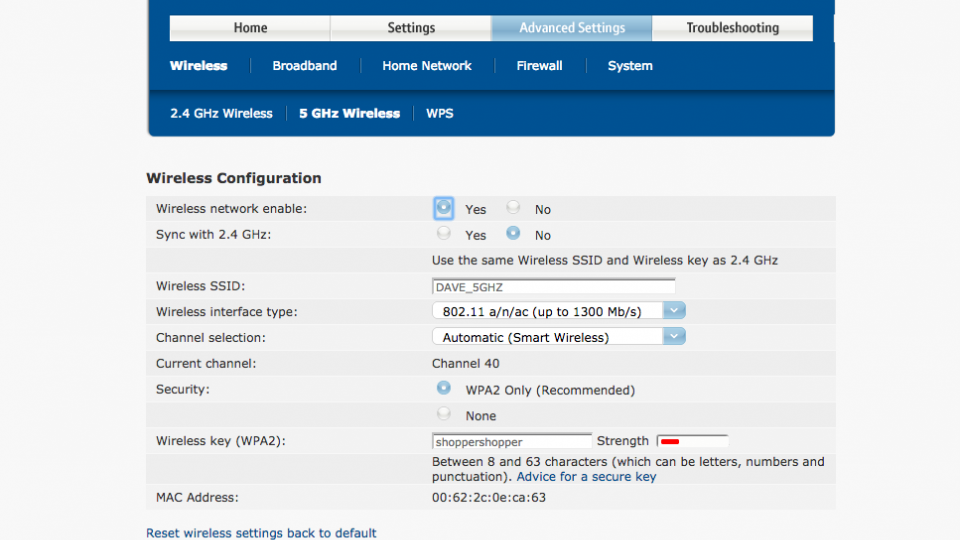
A second step that you might want to take is Smart Setup. When a new computer first connects to the Home Hub, Smart Setup steps in and displays a web page advertising the features and applications that are free to download for BT customers. We’ve found that it breaks some network devices, as Smart Setup prevents them from connecting to the internet. It’s also fairly annoying. Going to Advanced Settings, Smart Setup and disabling the feature makes everything better.
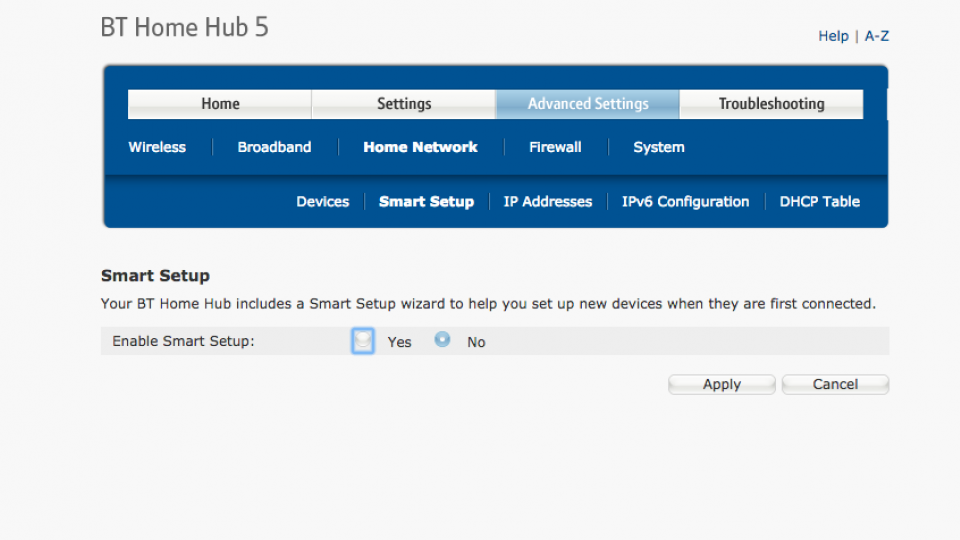
Features
The BT Home Hub interface is refreshingly clean and simple, as the router doesn’t have that many advanced options. You get the basic options, such as port forwarding, dynamic DNS and UPnP, but everything else is locked down. That means that you can’t change DNS server settings for your entire network, which means that you can’t get US Netflix with a Chromecast. It also means that when BT has DNS issues, preventing you from web browsing, it’s more of a pain to fix the problem. Still, this isn’t a massive problem for most people, and the uncluttered interface is likely to be seen as a good thing by many, as it’s free of the overly-complicated options that litter other router’s interfaces.
A USB port at the back is used to share printers and external storage devices. Anything plugged in is shared on your network automatically, and you can’t configure security for the devices. Printer support can be a bit hit-and-miss, and you’re better off with a printer that has built-in networking. USB drive support is better, although we found that the BT Home Hub wasn’t particularly fast when accessing shared storage this way. As such, the option is a handy one for rare occasions, but you’re better off with a dedicated NAS.

Performance
Where the BT Home Hub 5 really shows it colours is with its performance. Testing with our test laptop we got speeds of 23.1Mbit/s at 10m, and 6.5Mbit/s at 25m, using the 2.4GHz band; in a less-congested area, the Home Hub will do better. Switching to the uncongested 5GHz band and we saw speeds jump to 146.8Mbit/s at 10m and 114.5Mbit at 25m. Using an 802.11ac network adaptor, running at 5GHz, we saw speeds go even higher, with 279.9Mbit/s at 10m and 233Mbit/s at 25m. That’s impressive for any router, but even more so for an ISP-provided model.
BT Home Hub 5 versus other ISP routers
The BT Home Hub 5 is undoubtedly one of the better ISP routers out there, and is genuinely useful for non-BT customers. However, if you’re looking to switch ISP it’s worth knowing what sort of performance you can expect from some of the better-performing rivals. The Huawei-made TalkTalk HG635, for example, is a worthy contender. In 2.4GHz testing it was a lot slower than the BT Home Hub 5, but when it came to 802.11ac performance on the 5GHz band it did a lot better, managing an excellent 279Mbit/s at 10 metres and 233Mbit/s at 25 metres. That’s a nearly identical score to the Home Hub, making TalkTalk’s offering a tempting one if you want a fast Wi-Fi network at home.
Virgin’s SuperHub 2ac, meanwhile, is a high-performance router made by Netgear, supplied with fast Virgin Media cable. At 2.4GHz things were relatively lethargic, but in our tests with a Netgear Wi-Fi adapter we saw scintillating 802.11ac speeds of 326Mbit/s at 10m and 181Mbit/s at 25 metres. In the real world, you’ll probably see lower speeds unless you’re using a Netgear adapter on all your devices, but it’s an impressive result.
Amongst these other ISP-supplied routers, BT’s Home Hub 5 is still very competitive.

Conclusion
If you’re happy with a router that has only basic settings, and can run most of your devices on the 5GHz band (or live somewhere with little 2.4GHz interference), and have a BT or PlusNet connection, the Home Hub 5 is an exceptional wireless router and a great upgrade from the BT Home Hub 4. If you want a router that’s fast, but has more options, and will work with fibre, ADSL and cable internet connections from any provider, the Asus DSL-AC68U is the model for you. Buy the BT Home Hub 5 now from BT Shop or See all of the best BT Broadband deals deals on uSwitch.






