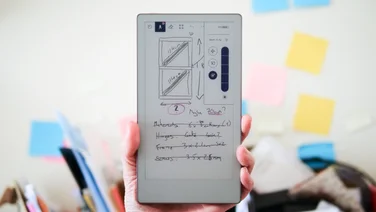To help us provide you with free impartial advice, we may earn a commission if you buy through links on our site. Learn more
- Google Nexus 7 (2013) review: Display
- Google Nexus 7 (2013) review: Speakers
- Google Nexus 7 (2013) review: Build quality and design
- Google Nexus 7 (2013) review: Connectivity and battery life
- Google Nexus 7 (2013) review: Performance
- Google Nexus 7 (2013) review: Software
- Google Nexus 7 (2013) review: Camera
- Google Nexus 7 (2013) review: Verdict
















The Google Nexus 7 was, for a long time, the ultimate compact tablet. With an attractive price, great build and speedy software updates direct from Google, it was the pure Android experience many craved so dearly. However, as Google has shifted away from compact tablet territory with its latest Nexus 9, the Nexus 7 feels somewhat lost amidst a sea of competitive rivals, including the giant-killing Tesco Hudl 2.
With that said, since our original review was published, the Nexus 7 has received the Android 6 Marshmallow update. Based on the progress made in the tablet sector, we felt it timely to update our Nexus 7 (2013) review.
It should also be mentioned that availability is scarce, where you’ll be able to find the tablet for around £110 on eBay, cheaper than our original review that was based on a £170 price tag.
Although you could never call the original Nexus 7 ugly, the silver plastic edging around the screen bezel and dimpled rubberised chassis certainly made it feel a little toy-like. The same certainly can’t be said of the slick new version, which has slimmed down to a mere 8.7mm thick. It’s also lost weight, dropping from 340g to 290g. Combined with a thinner screen bezel (around 6mm from either side) you really notice the difference when holding the tablet one-handed – smaller hands will be able to hold it comfortably and it won’t give you wrist ache after a train journey spent leafing through eBooks. The importance of this shouldn’t be underestimated; no tablet at this size can match it in terms of how pleasant it is to hold for long periods.

The top and bottom bezels are still as thick as they were before, but arguably you need this much room to stop your thumbs from obscuring the screen. The tablet even looks a little asymmetric with the black Android interface bar at the bottom, but this is just an optical illusion and one that disappears when watching videos in landscape mode.
Google Nexus 7 (2013) review: Display
The screen is, without a doubt, the new Nexus 7’s crowning feature. The 7in, 16:10 IPS panel has fantastic viewing angles and colour accuracy is superb, even beating the iPad Mini in our tests by covering 100% of the sRGB colour gamut. It’s incredibly bright, reaching a peak 526.22cd/m2 at its maximum setting, meaning you’ll be able to take it outside on a bright day and still be able to see everything onscreen. Reflections from bright lights were minimal too.
Photos and videos look vibrant without becoming oversaturated and black response is excellent for an LED-backlit display. At 1,920×1,200, text looks gorgeous at virtually any size, high resolution images have incredible definition and 1080p video loses nothing in translation to the small screen. It pales in comparison to modern displays with more dots per inch, but it’s still incredibly pretty to look at.
Google Nexus 7 (2013) review: Speakers
There’s even a competent set of speakers to match the stunning visuals. It’s a tough call whether to place speakers on the front for clearer, more direct audio, or on the rear for a cleaner looking device, we narrowly prefer the front but Google has opted for the rear. The stereo speakers are placed at the far left and right ends of the tablet, when held in landscape mode to watch video. They’re loud enough that you won’t need to reach for a pair of headphones every time you load up Netflix and the stereo sound is a big step up over the mono speakers found on the old model, or even the iPad Mini‘s closely-spaced pair.

Google Nexus 7 (2013) review: Build quality and design
Although the soft-touch rubber makes a reappearance on the rear of the tablet, there’s less of it than there was on the original Nexus 7 and the dimples are gone. While this arguably makes the new model a little slipperier to hold, it still has more grip than the glossy plastic backs found on the likes of the Samsung Galaxy Tab or Asus MemoPad HD 7. The power and volume buttons are ever so slightly hidden beneath the lip of the screen bezel so it took us a while to find them without looking every time, but they are sensibly placed for both left-and right handed users. Apart from the 3.5mm audio jack at the top and micro USB port on the bottom, there are no other physical connections (no HDMI most notably), although there are plenty of wireless connections.
Google Nexus 7 (2013) review: Connectivity and battery life
Bluetooth 4.0, NFC, wireless display and dual-band 802.11n Wi-Fi are all on-board, as is Qi wireless charging. That last feature could come in handy, as although a battery score of just over eight hours in our light use test is above average, it’s not quite the ten hours we saw from the original Nexus 7. It is, however, slightly better than the 6h 52m we saw from the Tesco Hudl 2, which is worth bearing in mind. The battery is slightly smaller in the new model, but has the advantage that it doesn’t drain quite so quickly in standby mode. During real everyday use, you should still get more use out of this new model between charges, even if it doesn’t look like it on paper.
This is partly because Google has switched from Nvidia to Qualcomm internals, opting for a previous generation Snapdragon S4 Pro chipset rather than a newer Snapdragon 800.
Google Nexus 7 (2013) review: Performance
Since we first reviewed the Nexus 7 in 2013, we’ve shifted to a new suite of tablet benchmarks, so now is the perfect time to revisit the tablet’s performance. As you’d expect from a device that’s now two years old, things don’t look particularly good, with graphics performance in particular looking exactly as you’d expect from a two-year-old chip. The Scores of 308 and 304 in the GFX Bench 3 Manhattan Onscreen and Offscreen benchmarks put it the realms of the budget EE Harrier Tab and the Acer Iconia One 8. It’s also a long way behind its successor, the Nexus 9, which scored 1385 and 1942 respectively. It’s also fallen behind the £99 Tesco Hudl2, which scores 821 and 1807.
Poor graphics performance isn’t a complete show-stopper, however, because while processing performance (580 in GeekBench Single and 1851 in the Multi test) puts it down with today’s budget devices, in general use it feels fine. Yes, apps take a few seconds to load and you won’t want to start scrolling around web pages until they’ve finished loading, but it’s more than acceptable for a tablet that’s come down in price.
Google Nexus 7 (2013) review: Software
Since we wrote the original review, the Nexus 7 has received timely updates from Google for Android 4.4, Android 5 Lolipop and even Android 6.0 Marshmallow.
There have been several useful additions including a significantly improved notifications tray, although the quick shortcuts to change various settings including brightness and wireless connectivity remain rigid and non-customisable, which is a little frustrating. A really useful update is the addition of a search bar in the settings menu, which means you don’t have to go hunting for settings down a rabbithole of menus.
Among the default apps are the very well-stocked Google Play Music, Books, Movies, Games and Newsstand there’s also Google+ Keep, Drive, Calendar, Photos and Earth.
The biggest change between Android 4 and 5/6 is the addition of multiple user accounts. This is great if you plan on sharing your tablet between family members, keeping your Google accounts separate. In addition, accounts can be locked down for children, meaning inappropriate content and in-app purchases can be limited, making the Nexus 7 a very family friendly tablet.
Google Nexus 7 (2013) review: Camera
The final major change from the original Nexus 7 is the introduction of a 5-megapixel rear camera. It doesn’t have a flash, but includes tap-to-focus and a simplified user interface that lets to adjust white balance, pick a scene pre-set, change exposure and press the shutter with one finger. Photosphere also returns from Android 4.2, letting you capture full 360 degree panoramic shots, and you can also capture 1080p video and there’s a time-lapse mode too.

Picture quality is about what we would expect given the pixel count. Close-up shots in well-lit settings have plenty of detail, as do outdoor landscapes, although there’s quite a lot of noise and bright lights frequently get overexposed when shooting indoors.

Moving to our still life scene, the Nexus 7 coped well when the studio lights were switched on. It preserved plenty of detail from the stuffed animals so you can still make out the fur textures clearly. Only the brightest and most reflective parts of the fan showed any signs of highlight clipping, with the rest of the image well exposed. Colour accuracy was excellent too, even using the automatic white balance pre-set.

With the studio lights switched off, the Nexus 7 struggled, producing incredibly noisy images with blown out highlights and a lack of any real detail. With no flash or image stabilisation, there’s no way to reign in the noise without reaching for a light switch. The autofocus also struggled at times, so you’re best of leaving the tablet at home if you’ll be shooting in the dark. It’s fine for spur-of-the-moment type snaps when you don’t have time to reach for an actual camera or smartphone with more megapixels.
It’s a similar situation when switching from stills to video. When there’s plenty of light, the focus locks quickly and small details are captured clearly. However, when the lights are dimmed, it begins to constantly refocus – this is most likely because the fan is constantly in motion with a moving light source. When the shot is actually in focus, moving objects like the train are smooth and free of judder, but considering it’s mostly blurred until the lights switch back on, you won’t be doing much low light filming with it.
Google Nexus 7 (2013) review: Verdict
The Nexus 7 (2013) is a few years old, but if you can pick one up on the cheap either new or second-hand, it’s well worth a look. This is partly because quality 7in tablets are a rarer breed these days with most top-end devices measuring in at 8 inches or larger diagonally. If you tend to read books on your tablet, this smaller size is a real boon as it’s very comfortable to hold one-handed.
The Tesco Hudl 2 may be a better tablet in terms of specification and performance, but we reckon the Nexus 7 is still the best 7in tablet you can buy today; its closest rival is the very cheap Asus Memo Pad 7 but thanks to a lower resolution screen, it’s a lot less pretty to look at.
Not for you? Take a look at our Best Tablets guide for a full rundown of the finest slates you can buy today.